Who should attend this Smartsheet Training Course?
This Smartsheet Course is designed to empower delegates with the knowledge and skills necessary to effectively use Smartsheet, a collaborative work management platform that enables teams to plan, track, automate, and manage work processes. This Smartsheet Training can be beneficial for a wide range of professionals, including:
- Project Managers
- Team Leads
- Data Analysts
- Collaborative Teams
- Sales Teams
- Marketing Teams
- IT Professionals
- Business Professionals
Prerequisites of the Smartsheet Training Course
There are no formal prerequisites for this Smartsheet Course. However, a basic understanding of Project Management and its fundamental concepts would be beneficial for the delegates.
Smartsheet Training Course Overview
Smartsheet, a versatile Project Management and collaboration tool, streamlines workflows, enhances productivity and fosters effective team communication. Its relevance lies in its adaptability across industries, offering a cohesive platform for project planning, tracking, and reporting, facilitating seamless coordination and resource management.
Proficiency in the Smartsheet Training Course is crucial for professionals across various domains, including Project Management, Marketing, Operations, and Finance. Mastery empowers individuals to efficiently organise tasks, streamline processes, and drive project success, enhancing team productivity and ensuring project alignment with organisational goals.
The Knowledge Academy’s comprehensive 1-day Smartsheet Training Course equips delegates with essential Smartsheet skills, covering fundamental features such as sheet creation, task assignment, and progress tracking. Through interactive sessions and practical exercises, participants will gain proficiency in leveraging Smartsheet's capabilities to optimise project workflows, enhance collaboration, and achieve project objectives efficiently.
Course Objectives
- To familiarise delegates with Smartsheet's interface and navigation
- To enable delegates to create and customise sheets tailored to project requirements
- To equip delegates with the skills to assign tasks, set dependencies, and manage resources effectively
- To provide hands-on experience in setting up automated workflows and alerts for streamlined task management
- To enable delegates to track project progress, analyse data, and generate insightful reports
After completing this Smartsheet Training, delegates will receive a certification acknowledging their proficiency in Smartsheet. This Smartsheet Certification is a testament to their acquired skills and enhances their professional credibility, validating their ability to utilise Smartsheet effectively to drive project success and enhance organisational productivity.
 To help and support our clients we are providing a limited number of 250 daily discount codes. Hurry, first come, first served!
To help and support our clients we are providing a limited number of 250 daily discount codes. Hurry, first come, first served!




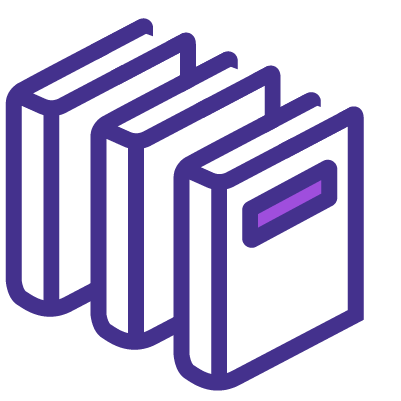






















 If you wish to make any changes to your course, please
If you wish to make any changes to your course, please


