CompTIA Data+ Certification Training Course Outline
Module 1: Identifying Basic Concepts of Data Schemas
- Identify the Key Differences Between Relational and Non-Relational Databases
- Relational Databases
- Non-Relational Databases
Lab: Navigating and Understanding Database Design
- Identify the Way We Use Tables, Primary Keys, and Normalisation
- Normalisation
- Normalising Data
- Relationships in Data
- Types of Relationships
- Referential Integrity
- Denormalisation
Module 2: Understanding Different Data Systems
- Describe Types of Data Processing and Storage Systems
- Types of Data Processing
- Source Systems
- Data Warehouses and Data Marts
- Schemas Used in Data Warehousing
- Fact Table
- Dimension Table
- Star Schema
- Snowflake Schema
- Data Lakes and Lakehouses
- Explain How Data Changes
- Overview of Slowly Changing Dimensions
- Impact of Slowly Changing Dimensions
Module 3: Understanding Data Types and Characteristics of Data
- Understand Types of Data
- Quantitative Data
- Qualitative Data
- Why the Data Types Matter?
- Break Down the Field Data Types
- Introduction to Field Data Types
- Text/Alphanumeric Field Data Types
- Date Data Type
- Number Date Types
- Currency Data Type
- Boolean Data Type
- Data Type Conversion
Lab: Understanding Data Types and Conversion
Lab: Understanding Data Structure and Types and Using Basic Statements
Module 4: Comparing and Contrasting Different Data Structures, Formats, and Markup Languages
- Differentiate Between Structured Data and Unstructured Data
- Structured Data
- Unstructured Data
- Recognise Different File Formats
- Delimited Files
- Why We Use Delimited Files?
- Flat Files
- File Extensions
Lab: Working with Different File Formats
- Understand the Different Code Languages Used for Data
- Structured Query Language (SQL)
- Structured Hyper Text Markup Language (HTML)
- Extensible Markup Language (XML)
- JavaScript Object Notation (JSON)
Module 5: Explaining Data Integration and Collection Methods
- Understand the Processes of Extracting, Transforming, and Loading Data
- Extracting Data
- Transforming Data
- Loading Data
- Full Load and Delta Load
- Extract, Load, Transform (ELT)
- Explain API/Web Scraping and Other Collection Methods
- Application Programming Interface (API)
- Web Services
- Web Scraping
- Machine Data
- Collect and Use Public Data
- Overview of Public and Publicly-Available Data
- Finding Public and Publicly-Available Data
Lab: Using Public Data
- Use and Collect Survey Data
- Considerations for Using Surveys
- Question Design
- Types of Survey Answers
Module 6: Identifying Common Reasons for Data Cleansing and Profiling Datasets
- Learn to Profile Data
- Steps of Data Profiling
- Data Profiling Tools and Techniques
Lab: Profiling Data Sets
- Address Redundant and Duplicated Data
- Redundant Data
- Duplicated Data
- Unnecessary Fields
Lab: Addressing Redundant and Duplicated Data
- Work with Missing Values
- Causes of Null Values
- Filtering Null Values
- Replacing Missing Values
Lab: Addressing Missing Values
- Address Invalid Data
- Identifying Invalid Data
- Removing Invalid Data
- Replacing Invalid Data with Valid Data
- Convert Data to Meet Specifications
- Data That Does Not Meet Specifications
- Converting Data Types
Lab: Preparing Data for Use
Module 7: Executing Different Data Manipulation Techniques
- Recode Data and Derived Variables
- Recoding Numerical and Categorical Data
- Derived Variables
- Imputing Values
- Reduction in Data Sets
- Masking Values
Lab: Recoding Data
- Transpose and Append Data
- Transposing Data
- Appending Data
- Query Data
- Querying Data
- Types of Joins
Lab: Working with Queries and Join Types
Module 8: Explain Common Techniques for Data Manipulation and Optimisation
- Use Functions to Manipulate Data
- Text Functions
- Text Functions - Left, Right, Mid
- Text Functions - Upper, Lower, and Proper
- Combining Data Fields
- Parsing Strings for Information
- Date Functions
- Logical Functions and Conditional Formatting
- Aggregation and the Basic Types of Aggregate Functions
- System Functions
- Use Common Techniques for Query Optimisation
- Filtering Data
- Parameterisation
- Indexing Data
- Temporary Tables
- Sub Querying and Subsets of Information
- Query Execution Plan
Lab: Building Queries and Transforming Data
Module 9: Applying Descriptive Statistical Methods
- Use Measures of Central Tendency
- Measures of Central Tendency Overview
- Mean
- Median
- Mode
Lab: Using the Measures of Central Tendency
- Use Measures of Dispersion
- Overview of the Measures of Dispersion
- Range of Data
- Standard Deviation
- Z-Scores
- Distribution of a Data Set
Lab: Using the Measures of Variability
- Use Frequencies and Percentages
- Frequency
- Percentage Difference
- Percentage Change
Module 10: Describing Key Analysis Techniques
- Get Started with Analysis
- Research Questions
- Sample Research Questions
- Data Sources and Collection Methods
- Observations
- Recognise Types of Analysis
- Exploratory Analysis
- Performance Analysis
- Gap Analysis
- Trend Analysis
- Link Analysis
Module 11: Understanding the Use of Different Statistical Methods
- Understand the Importance of Statistical Tests
- Confidence Intervals
- T-Tests and P-Values
- Break Down the Hypothesis Test
- Null Hypothesis
- Understanding the Results of Hypothesis Testing
- Understand Tests and Methods to Determine Relationships Between Variables
- Chi-Square
- Chi-Square Tests
- Simple Linear Regression
- Correlation
- Use Excel to Apply Statistical Methods
Lab: Analysing Data
Module 12: Using the Appropriate Type of Visualisation
- Use Basic Visuals
- Pie Chart
- Treemaps
- Column and Bar Charts
- Line Graphs
Lab: Building Basic Visuals to Make Visual Impact
- Build Advanced Visuals
- Stacked Column/Bar Charts
- Line Graphs with Multiple Lines
- Combination Charts
- Scatter Plots
- Bubble Charts
- Histograms
- Waterfall Charts
- Build Maps with Geographical Data
- Preparing Geo Fields for Mapping
- Geographic Maps
Lab: Building Maps with Geographical Data
- Use Visuals to Tell a Story
- Heat Maps
- Word Clouds
- Infographics
Lab: Using Visuals to Tell a Story
Module 13: Expressing Business Requirements in a Report Format
- Consider Audience Needs When Developing a Report
- Describe Data Source Considerations for Reporting
- Documenting the Source Data
- Determining Access to Data
- Developing Views of the Data
- Data Fields and Attributes
- Describe Considerations for Delivering Reports and Dashboards
- Determining How Visuals Will Be Viewed
- Determining How Data Will Be Delivered
- Frequency of Reporting
- Recurring Reports
- Develop Reports or Dashboards
- Visualisation Layouts
- Mock-up and Wireframing for Design
- Types of Visuals
- Types of Dashboard Navigation
- Understand Ways to Sort and Filter Data
- Sorting Data
- Filter Methods for Visuals
- Filtering by Date Ranges
Lab: Filtering Data
Module 14: Designing Components for Reports and Dashboards
- Design Elements for Reports/Dashboards
- Branding Guidelines
- Appropriate Colour Schemes
- Appropriate Fonts and Layout
- Naming Conventions
Lab: Designing Elements for Dashboards
- Utilise Standard Elements
- Standard Information and Formatting Elements for Reports
- Other Special Fields
- Watermarks
- Important Dates
- Create a Narrative and Other Written Elements
- Narrative
- Instructions for Using the Report/Dashboard
- Other Supporting Materials
- Understand Deployment Considerations
- Techniques for Dashboard Optimisation
- Expand and Collapse Options for Information
- Drill Through
- Tooltips
- Other Considerations
- Deploy to Production
Module 15: Distinguish Different Report Types
- Understand How Updates and Timing Affect Reporting
- Static Vs Dynamic Reports
- Point-in-Time Reporting
- Real-Time Reporting
- Differentiate Between Types of Reports
- Operational and Compliance Reports
- Tactical and Research-Driven Reporting
- Ad-Hoc Reporting
- Self-Service Reporting
Lab: Building an Ad Hoc Report
Lab: Visualising Data
Module 16: Summarising the Importance of Data Governance
- Define Data Governance
- Lifecycle of Data
- Roles Within a Data Governance Team
- Jurisdiction Requirements
- Regulations and Compliance
- Data Classifications
- Understanding Access Requirements and Policies
- Data Use Agreements
- Release Approvals
- Data Retention and Destruction Policies
- Understand Security Requirements
- Data Processing
- Data Transmission
- Data Encryption
- De-Identification and Masking of Data
- Data Breaches
- Data Access
- Saving Data Files and Storage Types
Lab: Building Basic Visuals to Make Visual Impact
- Understanding Entity Relationship Requirements
- Entity Relationship Models
- Record Linkage Restrictions
- Data Constraints
Module 17: Applying Quality Control to Data
- Describe Characteristics, Rules, and Metrics of Data Quality
- Reasons to Check Data Quality
- Understanding Quality
- Rules and Metrics for Data Quality
- Identify Reasons to Quality Check Data and Methods of Data Validation
- Data Validation Methods
- Automated Validation
- Data Verification Methods
Module 18: Explaining Master Data Management
- Explain the Basics of Master Data Management
- Master Data Management
- Benefits of Master Data Management
- Reasons for Master Data Management
- Master Data Management Vs Data Warehouse
- Describe Master Data Management Processes
- Consolidation of Multiple Data Fields
- Field Standardisation
- Data Dictionary
 To help and support our clients we are providing a limited number of 250 daily discount codes. Hurry, first come, first served!
To help and support our clients we are providing a limited number of 250 daily discount codes. Hurry, first come, first served!




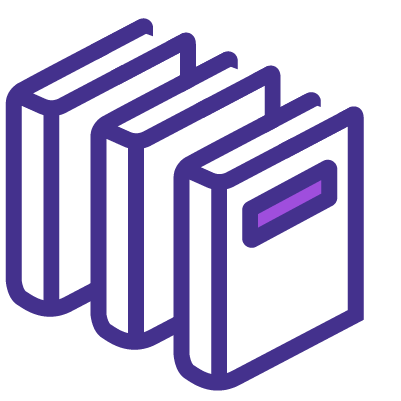






















 If you wish to make any changes to your course, please
If you wish to make any changes to your course, please


