We may not have the course you’re looking for. If you enquire or give us a call on 01344203999 and speak to our training experts, we may still be able to help with your training requirements.
Training Outcomes Within Your Budget!
We ensure quality, budget-alignment, and timely delivery by our expert instructors.

Microsoft Outlook is widely popular and the most preferable email client software for every Microsoft user and various IMAP/POP3 email account users. According to the latest data, there are 4.14% users of Microsoft Outlook worldwide, and it is the third-most popular email client software.
But just like any other software on Windows, there are numerous issues or problems in Microsoft Outlook too, which is not only frustrating but also takes a lot of time to fix. Thus, before you choose to start working on it, it's very important to understand Microsoft Outlook Issues like running out of mailbox space, recovering deleted items, freezing on opening, and more that can spoil the user experience.
So, in this blog, we will talk about some common Microsoft Outlook Issues that you may experience while using it so that you can fix them at the right time.
Table of Contents
1) List of common Microsoft Outlook Issues
a) Error 0x800ccc0f
b) When Microsoft Outlook doesn’t work
c) Not Implemented Error
d) Error 0x80040154
e) Error 0x800CCC13
f) Error 0x8004210A
g) Error 0x80040600
h) Outlook Search is not responding
i) Microsoft Outlook not responding
j) Outlook performance problem
2) Conclusion
List of common Microsoft Outlook Issues
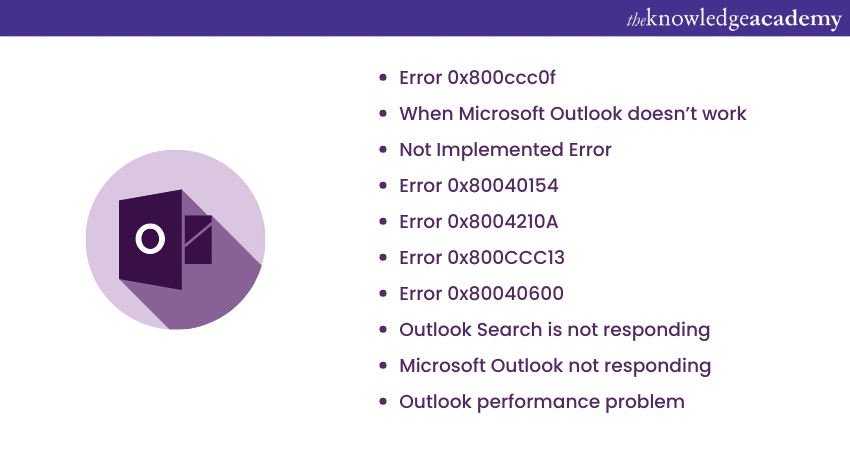
We have enlisted some common Microsoft Outlook Issues that an individual may experience while using it every day. These errors include 00800CCC13, 00x800ccc0f, and more. You can fix these common Microsoft Outlook Issues or errors by implementing the solutions discussed below. So, continue reading to learn more.
Supercharge your Microsoft Outlook skills and productivity with Microsoft Outlook Masterclass. Join now!
Error 0x800ccc0f
The Microsoft Outlook error 0x800ccc0f is usually associated with problems related to sending and receiving emails. It’s often caused by issues with the email server, poor internet connection, or incorrect configuration settings. This error code indicates that Outlook encountered a connection interruption while trying to communicate with the mail server.
To resolve this issue, you can try troubleshooting steps like checking your internet connection, disabling antivirus or firewall temporarily, verifying server settings, and ensuring your Outlook application is up to date. Also, there is an Outlook repair software like Steller Repair for Outlook, which helps fix this error by reducing the size of an oversized PST file. This issue will be resolved by this software if it is caused by an oversized data file.
When Microsoft Outlook doesn’t work
When Microsoft Outlook has stopped working, it means that the application is no longer responsive, and you are unable to use it for performing any task. It happens due to some reasons like lost or damaged DLL files, faulty add-ins, corrupt Outlook profiles, or more. This can be quite frustrating. However, these Microsoft Outlook issues can be fixed by restarting Outlook, checking for updates, disabling add-in(s), repairing or reinstalling the Outlook program, or creating a new profile.
Not Implemented error
The “Not Implemented” error in Microsoft Outlook is a very common issue that occurs when a user tries to perform certain actions such as sending an email, replying to a message, or opening a new Window. This error typically indicates that the requested action couldn’t be completed due to a software glitch. This issue can be resolved by restarting Outlook, checking for updates, running in safe mode, creating a new profile, recreating an Outlook data file, or reinstalling Outlook.
Error 0x80040154
The error 0x80040154 is a common error that Outlook users encounter. It’s often related to issues with the Outlook profiles, settings, or components. This error can be found in various ways, such as when sending and receiving emails, synchronizing folders, or performing other tasks in Outlook. To resolve this Microsoft Outlook Issue, you can try some steps like restarting Outlook, checking your internet connection, removing the faulty add-in(s), creating a new Outlook profile, and reinstalling Outlook.
Error 0x800CCC13
The error code 0x800CCC13 in Microsoft Outlook is related to the problem with sending and receiving emails. It typically indicates the issue with the SMTP (Simple Mail Transfer Protocol) server setting or email account configuration. This error can occur due to various reasons, such as incorrect server settings, network connectivity problems, etc. However, to troubleshoot this error, you can try some steps like checking the internet connection, verifying SMTP server settings, disabling antivirus or firewall temporarily, testing the email account, and running the SFC (System File Checker).
Error 0x8004210A
The Microsoft Outlook Error code 0x800CCC13 is also associated with issues related to sending and receiving emails. This error is often encountered when Outlook is unable to connect to the incoming email server (usually the POP3 server) to retrieve emails. It is commonly referred to as a “timeout” error indicating that Outlook has waited for too long to establish a connection with the mail server. This issue can be resolved by checking the internet connection, checking server issues, updating Outlook, and removing any large attachments.
Error 0x80040600
The error code 0x80040600 is related to the problems with your Outlook data files, specifically the Personal Storage Table (PST)files. This error usually occurs when Outlook is unable to synchronise or access your email data due to corruption, inconsistencies, or other issues within the PST files. To resolve this issue, you can follow some steps like compacting the PST file or repairing it with the help of the ScanPST.exe utility.
Outlook Search not responding error
When you encounter issues with Outlook’s search function not responding, it can be frustrating and hinder your ability to efficiently find emails and other data. Outlook’s search not responding error usually occurs due to problems within the search index, the software components that allow Outlook to quickly retrieve search results. To resolve this issue, you can restart Outlook, check for indexing status, check for Outlook updates, or disable add-in(s).
Unlock your full potential with our Microsoft Word Masterclass today!
Microsoft Outlook not responding error
This Microsoft Outlook error is very common when Microsoft Outlook becomes unresponsive or stops responding. This issue generally occurs because of outdated system drivers, insufficient system resources or system overheating, or virus or malware intrusion. Also, it may occur due to damaged Outlook data. This issue can be resolved by updating Outlook and Windows, deleting faulty or incompatible add-in(s), or closing other applications.
Outlook performance problem
Outlook performance issues can be identified in various ways such as slow response time, unresponsiveness, freezing, or delays when performing actions such as sending or receiving emails, searching for messages, or switching between folders. These issues can be caused by various factors and can greatly hinder your productivity. To resolve this Microsoft Outlook issue, you can split PST files into smaller sizes or store the Outlook data file on the system drive.
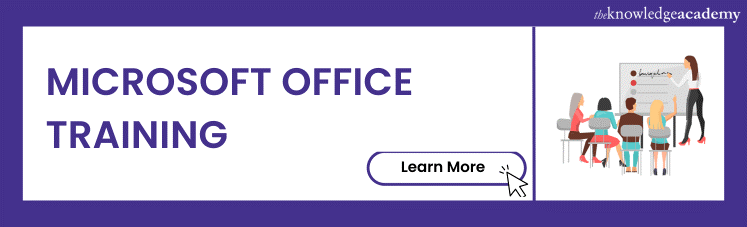
Conclusion
In this blog, we have covered almost ten common Microsoft Outlook Issues to help you navigate and fix these issues or errors. However, there are a lot more Outlook Issues that are not very common. So, in case you encounter different Microsoft Outlook Issues other than those we have discussed in this blog, you can use Outlook Repair Software to resolve issues or errors accordingly.
If you want to enhance your productivity and proficiency, join our Microsoft Office Training course now!
Frequently Asked Questions
Upcoming Office Applications Resources Batches & Dates
Date
 Microsoft Outlook Training
Microsoft Outlook Training
Mon 13th May 2024
Mon 15th Jul 2024
Mon 23rd Sep 2024
Mon 18th Nov 2024







 Top Rated Course
Top Rated Course


 If you wish to make any changes to your course, please
If you wish to make any changes to your course, please


