We may not have the course you’re looking for. If you enquire or give us a call on 01344203999 and speak to our training experts, we may still be able to help with your training requirements.
Training Outcomes Within Your Budget!
We ensure quality, budget-alignment, and timely delivery by our expert instructors.
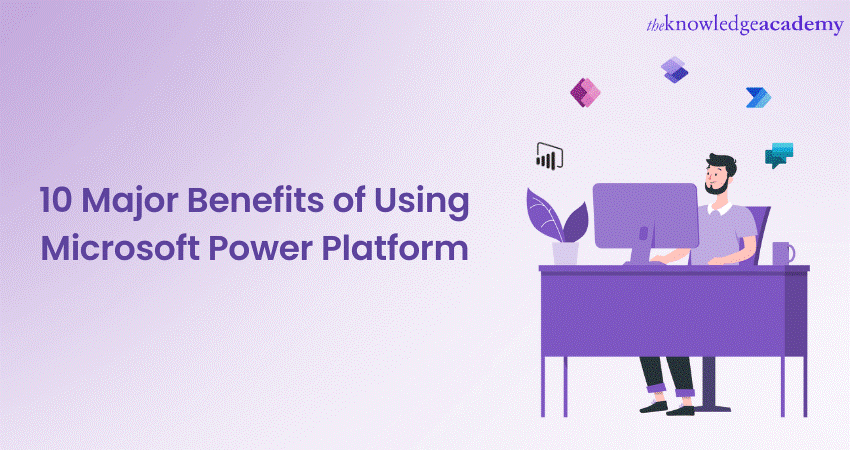
Microsoft Power Platform is an application suite that helps create websites, analyse business processes and build websites. Such applications offer much more capabilities than just creating apps and websites. The ability of Power Platform to connect with other platforms like Microsoft 365, Dynamics 365, Azure, etc., expands its capabilities.
According to Forrester's The Total Economic Impact Of Microsoft Power Apps report, the surveyed organisations reported a 188% increase in the return on investment and a benefit of 7.5 million GBP. This happened because of streamlined business processes as a result of the use of Power Apps. The platform doesn't only help with technical problems but also helps improve business operations. It has many benefits because of its versatile nature and capabilities. This blog will explore the top 10 Benefits of Microsoft Power Platform to make data-driven decisions and accelerate digital transformation.
Table of Contents
1) A brief overview of the Microsoft Power Platform
2) Benefits of Microsoft Power Platform
a) Solve internal business challenges
b) Easy to learn-and simple user interface
c) Streamlines the entire business process and improves productivity
d) Saves development cost
e) No coding required
f) Power Platform is all set to leverage AI
3) Conclusion
A brief overview of Microsoft Power Platform
Microsoft Power Platform is a set of business applications that enables businesses to create apps and websites. These optimise business processes and create an end-to-end business solutions for various problems. There are mainly five applications in this platform offering solutions to different problems:
a) Power BI: It is a data visualisation application that turns raw data into usable and readable graphs and charts. It showcases rough data in a more readable format to derive meaningful insights.
b) Power Pages: It is a low-code application that enables users to create websites or web pages. It uses a simple drag-and-drop feature and graphical interface to let users quickly create deployable websites.
c) Power Apps: It is an application that creates apps without any code but with a simple drag-and-drop interface. It can create and quickly deploy apps on the web. It can create mobile apps but will be limited to internal use only.
d) Power Automate: It is an automation tool that lets users replace repetitive tasks with intuitive automated processes.
e) Power Virtual Agents: An application that uses the no-code interface to create intelligent, conversational bots.
Understand the fundamentals of all the applications from Power BI to Power Pages and acquire the necessary skills with the Microsoft Power Platform Fundamentals PL900 training course.
Benefits of Microsoft Power Platform
Although the applications mentioned above form the core of Power Platform, it has many other elements and services. It can connect to other services creating a complete ecosystem for business solutions. If you are considering using the Power Platform suite for your organisation, here are its major benefits.
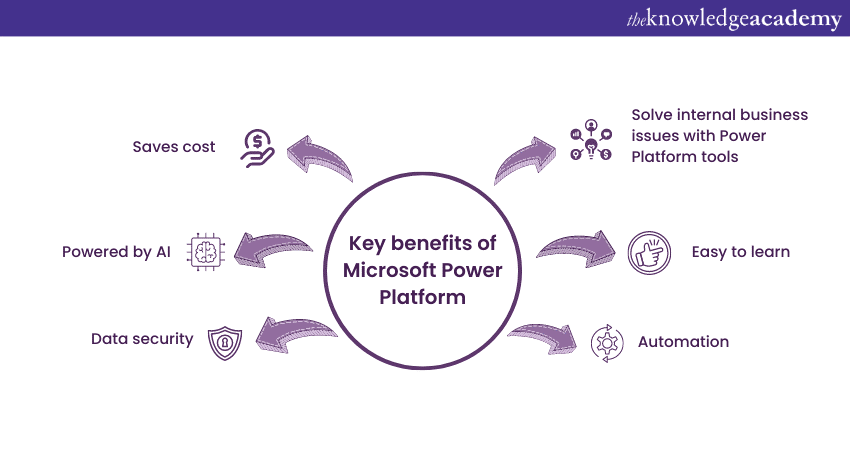
1) Solves internal business challenges
Power Platform comprises several solution-oriented applications that work together. Power Apps and Automate are two such applications that can effectively solve internal problems or bottlenecks.
For example, an internal app can be built for field agents in the organisation who can upload their fuel, food cost, and bills in the app for reimbursement. Such an app can be quickly created with the help of Power Apps and used by employees to carry out certain tasks. Similarly, bottlenecks in business processes can be dealt with by using Power Automate. It identifies repetitive or time-consuming tasks and replaces them with automated tasks for efficient operations.
2) Easy-to-learn and simple user interface
Power Platform is very easy to learn, and there are multiple reasons for it. The first reason is its simple user interface. It resembles the classic Microsoft Office 365 applications, and the familiar experience makes it easier for new users to adapt and use. This drastically reduces the time to understand the layout and familiarise themselves with the applications.
The second reason is its simple drag-and-drop interface. All the applications use a simple drag-and-drop approach with a graphical interface that requires no coding. Even a user without coding knowledge can start using these applications and design a working, deployable app or website.
Although these applications allow the tweaking of underlying code in some cases, it is up to the user to modify the code. Microsoft Power Platform's extensive community is another reason why learning becomes easier. It has a supportive community where you can engage and get help when needed.
3) Streamlines the entire business process and improves productivity
Applications like Power Automate can help businesses improve and streamline their processes. While this is a very specific application, users' productivity is generally improved because these applications are connected to each other and other tools and services.
With Power Platform, there is no need to use third-party applications which might hinder productivity. All the applications are connected with Microsoft, allowing for seamless integration and workflow.
Acquire skills and learn how to integrate Power BI and create apps using Power App with Microsoft Power Platform Functional Consultant PL200 training course.
4) Saves development cost
Since Microsoft Power Platform is a complete suite of applications, it saves a lot of cost in terms of licenses and the cost of software/applications. Development cost is also saved by not necessarily using employees who can code and program. It works on a low-code platform and doesn't necessarily require coding knowledge.
5) Keeps your data integrity intact
Microsoft emphasises security, and Power Platform is no exception. All the data is stored securely in one place, and all its solutions are built on Infosec Registered Assessors Program (IRAP) certified Azure data centres. The IRAP assessment certifies that industry standards for security are met. This way, the Microsoft Power Platform gives the best and most secure user experience and ensures the security and integrity of your business data.
6) No coding is required
The Power Platform applications do not require coding knowledge to create websites, webpages or apps. Anyone can use the low-code requirements and learn the graphical interface. The low-coding aspect of Power Platform makes it extremely accessible to a wide range of users.
Want to create apps without coding knowledge? Learn the fundamentals of Power Apps and acquire skills to create apps with our Microsoft Power Platform Developer PL400 training course.
7) Enables collaboration among the team
Work-from-home culture has shown the world how crucial digital integration is for a smooth workflow. With Power Platform, you can connect with remote team members, share your work, and collaborate to make the process easier.
It can seamlessly integrate with Microsoft 365 applications like Teams, SharePoint, OneDrive, and PowerPoint for easy collaboration. Since Power Platform applications have desktop, web, and mobile applications, it becomes easier to collaborate with anyone no matter where they are and on which platform.
8) Automation
Power Automate is an automation tool that optimises business workflows. This can be used internally to take corrective measures and make the business process more efficient. It also streamlines operations within any system, even for the internal process of requesting approvals or submitting a document.

9) Power Platform is all set to leverage AI
Since Microsoft backs Open AI, Power Platform is bound to get the capabilities of GPT4 in its suite of applications. Just like Microsoft Copilot 365, Power Platform users can use Artificial Intelligence (AI). Some preview features with these applications are already very powerful and have shown a lot of promise as new updates roll out.
For example, AI can be used in Power Automation with AI Builder to create intelligent and simple tailored models for automation. With AI, you can save money and time and make it accessible because no coding knowledge is required. You can also use AI builder to capture and understand data from notes or documents. The potential of AI is virtually limitless, and Power Platform is ready to leverage it.
Increases efficiency and improves workflow with Microsoft tools
Microsoft Power Platform allows for seamless integration with Microsoft 365 applications like Word, OneDrive, PowerPoint, SharePoint, and others, allowing for a smooth workflow. For example, you can connect your Excel to your Power BI Dashboard and create graphics for a PowerPoint presentation.
Conclusion
The Benefits of Microsoft Power Platform are immense, and these ten benefits are enough to convince anyone to migrate to Microsoft Power Platform. Its ability to create apps, automate processes, websites, etc., without coding knowledge is a great benefit. On top of these general benefits, these applications provide all the core applications with their own benefits.
Learn how to create canvas apps and model-driven apps on Microsoft Power Platform and understand how to use AI builder models with Microsoft Power Platform App Maker PL100 training course.
Frequently Asked Questions
Upcoming Office Applications Resources Batches & Dates
Date
 Microsoft Power Platform App Maker PL100
Microsoft Power Platform App Maker PL100
Mon 16th Sep 2024
Mon 2nd Dec 2024







 Top Rated Course
Top Rated Course


 If you wish to make any changes to your course, please
If you wish to make any changes to your course, please


