We may not have the course you’re looking for. If you enquire or give us a call on 01344203999 and speak to our training experts, we may still be able to help with your training requirements.
Training Outcomes Within Your Budget!
We ensure quality, budget-alignment, and timely delivery by our expert instructors.

Documentation, collaboration, data collection, etc., are crucial for any business' basic operations. This is where Microsoft Office 365 comes in. However, for efficient flow of data businesses must know What is Microsoft Office 365, and how does it help?
Microsoft Office 365 offers professional suites of applications and services like Word, Excel, PowerPoint, OneDrive, and more. According to Statista, Microsoft Office 365 is used by more than a million companies globally. Thus, to stay competitive in the market, organisations must learn the basics of Office 365. This blog will help you understand "What is Microsoft Office 365,” including its features, advantages, and comparisons to other productivity suites.
Table of Contents
1) Understanding What is Microsoft Office 365
2) The Microsoft Graph
3) What’s new in Microsoft 365?
4) Subscriptions and features of Office 365
5) Difference between Microsoft 365 and Microsoft Office 365
6) Pros and cons of Microsoft Office 365
7) Conclusion
Understanding What is Microsoft Office 365
Office 365 is a cloud-based software group that includes a host of productivity applications, collaboration tools, and other applications. It was earlier called Microsoft Office 365 but was rebranded in April 2020. It offers classic office applications like Word, PowerPoint and Excel, along with many other tools and features like cloud storage, Exchange, SharePoint, and more.
The Microsoft Graph
The Microsoft Graph is a central component of the Microsoft 365 ecosystem. It serves as a unified programming model that enables developers to access a vast array of data and insights from various Microsoft services and platforms.
Moreover, it provides a single API endpoint through which developers can interact with data sources such as Office 365, Azure Active Directory, Windows 10, and more. One of the major advantages of Microsoft Graph is its ability to provide a comprehensive view of users, groups, files, emails, calendars, and other resources across Microsoft 365 services. This holistic approach allows developers to build intelligent, interconnected experiences that leverage data from multiple sources to deliver personalised recommendations to users.
Microsoft Graph is powered by advanced technologies such as Artificial Intelligence (AI) and Machine Learning (ML), which enable it to analyse vast amounts of data and provide intelligent insights and recommendations.
For example, it can surface relevant documents, emails, and conversations based on a user's context and behaviour, helping them stay productive and informed. Developers can leverage Microsoft Graph to build various applications and solutions. This includes productivity tools, collaboration platforms, business process automation, and more.
By integrating with Microsoft Graph, developers can create seamless, cross-platform experiences that span devices, operating systems, and form factors. Thus, users can access their data and work efficiently from anywhere.
What's new in Microsoft 365?
Microsoft 365 is constantly evolving and improving with new features and updates to enhance users' productivity, collaboration, and security. Some recent additions include:
a) Microsoft Teams enhancements: New features and integrations in Microsoft Teams, such as breakout rooms, together mode scenes, improved meeting controls, and enhanced remote collaboration and communication.
b) AI-powered insights: Integration of AI capabilities across Microsoft 365 applications provides personalised insights and recommendations to help users work more efficiently and effectively.
c) Security enhancements: Continuous improvements to security features, including advanced threat protection, data loss prevention, and compliance tools protect against evolving cybersecurity threats and ensure data privacy and compliance.
d) Productivity tools: Updates to productivity tools like Word, Excel, PowerPoint, and Outlook introduces new functionalities, templates, and collaboration features to streamline workflows and boost productivity.
e) Cloud integration: Deeper integration with cloud services like OneDrive and SharePoint enables seamless access to files and documents from any device, anywhere, and facilitates collaboration and document management within teams and organisations.
Overall, the evolution of Microsoft 365 ensures that individuals have access to the latest tools and technologies to meet their evolving needs and drive success in the modern workplace.
Ready to master Microsoft 365 administration? Enroll now in our comprehensive Microsoft 365 Administrator Training MS102 course and take your skills to the next level!
Subscriptions and features of Microsoft Office 365
Microsoft Office 365 is offered for Home and for Business with slightly different features and sets of applications. Let’s explore the various subscriptions of Microsoft Office 365. Let’s explore the various subscriptions of Microsoft Office 365:
Microsoft Home 365
For Home, there are two subscriptions – Microsoft 365 Family and Personal. The Family subscription is more expensive but allows multiple individuals to use the same account. The Family plan also gets up to 6TB of cloud storage and additional family safety features.
The Personal Plan is targeted at individual users, and it offers the same set of features except for some features like family safety features and access to just 1 TB of cloud storage.
Here are the features and applications you get with Microsoft Home 365
a) Word, Excel, PowerPoint, and OneNote
b) Defender for security
c) OneDrive for cloud storage and with ransomware protection
d) Outlook for mail
e) Microsoft Editor
f) Clipchamp video editor
g) Teams
h) OneNote
i) Access and Publisher (for PC only)
j) Microsoft Forms
k) Skype
Microsoft Business
It targets small, medium, and large enterprises with several different features. There are several tiers of plans available with different features. The plan you choose depends on your organisation's needs and requirements.
They unveiled an economical basic plan that provides access to the most basic applications a business needs to complete work. The following are the features and applications that come with this plan:
a) 1 TB of cloud storage per user
b) Business-class email
c) Web and mobile versions of applications: Word, Excel, PowerPoint, Teams, Outlook, Exchange, Visio, Lists, Bookings, OneDrive, OneNote and SharePoint.
Microsoft 365 Business Standard
The Standard plan gives many more features than the Basic plan but is also more expensive. It is for teams or organisations that require a complete suite of productivity tools and enhanced security features. The following are the features and applications that come with the Standard plan:
a) Host online meetings and webinars with Teams, including registration pages, email confirmation and reporting
b) Web and mobile versions of applications
c) Custom domain business emails with Exchange
d) Desktop versions of the applications: Word, Excel, PowerPoint, Teams, Outlook, Exchange, Visio, Lists, Bookings, OneDrive and SharePoint.
e) Microsoft Access and Publisher (for PC only)
Microsoft 365 Apps for Business
This plan is for organisations that want the company's complete suite of applications by the company, but don't necessarily require advanced security features like the Standard plan. The following are the features and applications that come with this plan:
a) 1 TB of cloud storage per user
b) Web browser-based versions of Word, Excel, PowerPoint, and OneNote
c) Desktop versions of the applications: Word, Excel, PowerPoint, Outlook, OneDrive, and SharePoint.
d) Microsoft Access and Publisher (for PC only)
Microsoft 365 Business Premium
The Premium plan is the highest tier with all the features a large organisation might need. From enhanced cybersecurity features to the complete list of Microsoft applications. The following are the features and applications that come with this plan:
a) Advanced security features like protection from spam, malware, and known threats with Exchange.
b) Cyberthreat protection
c) Microsoft Defender
d) Host webinars and meeting with up to 300 members with Teams.
e) Desktop versions of the applications: Word, Excel, PowerPoint, Teams, Outlook, Exchange, Visio, Lists, Bookings, OneDrive, Intune, Azure Information on Protection and SharePoint.
Microsoft Access and Publisher (PC only)
Ready to become a Microsoft Teams pro? Elevate your skills with our comprehensive Managing Microsoft Teams MS700 Course. Register now!
Microsoft applications and their uses
If you are not sure what each application is used for, here's a quick rundown of all the applications and what they do. These applications can be classified as desktop applications, online applications and services and enterprise servers and services:
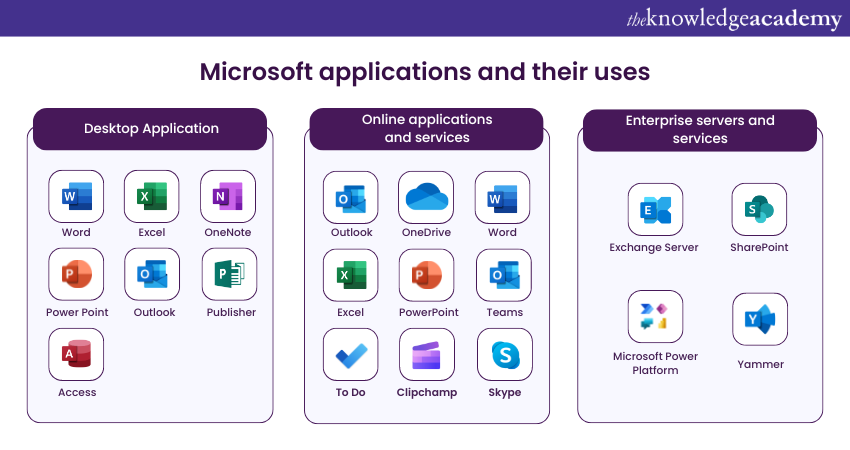
If you are not sure what each application is used for, here's a quick rundown of all the applications and what it does. These applications can be classified as desktop applications, online applications and services and enterprise servers and services.
1) Desktop Application:
a) Word: A word processing application used for writing and documenting.
b) Excel: A spreadsheet editor.
c) PowerPoint: An application for making presentations.
d) OneNote: An application to store hand-written notes, clippings, images, audio, etc., in one place and share it with others.
e) Outlook: An application that includes email client, calendar, task manager and contact details to store and manage personal information.
f) Publisher: A design application that is used to design brochures, business cards, newsletters, websites, etc.
g) Access: A data management system.
2) Online applications and services:
a) Outlook: A webmail service with an address book and calendar.
b) OneDrive: A cloud storage service.
c) Office on the web: Cloud versions of applications like Word, Excel and PowerPoint.
d) Teams: A business communication and collaboration service.
e) To Do: Task management application (Also available as a desktop application).
f) Clipchamp: Online video editing application.
g) Skype: Instant messaging and video call service (replaced by Teams).
3) Enterprise servers and services:
a) Exchange Server: A server for mail and calendar services
b) SharePoint: A platform for collaboration and primarily a document management and storage system. An enterprise-level service is configurable, and usage may vary according to the organisation's needs.
c) Microsoft Power Platform: A collection of business intelligence, app development and connectivity tools and applications.
d) Yammer: A social networking service for enterprises.
Difference between Microsoft 365 and Microsoft Office 365
Many often get confused between Microsoft 365 and Office 365. It is understandable, as the latter was the standard name for all productivity applications for decades. Earlier, Office (2019, 2016, 2013) was directly installed on an individual computer with a license. If a new version of these applications was released, the user had to purchase the license again.
When it was migrated to the cloud-based subscription model, the company launched Microsoft Office 365, which provided all the classic applications like Word, Excel, etc., in a cloud-subscription model. This was later rebranded as Microsoft 365 to include business and personal (home) plans into one.
Ready to excel in Excel? Master advanced techniques and become an Expert with our Microsoft Excel Expert MO201 Course. Register now and unlock your full potential!
Pros and cons of Microsoft Office 365
The suite offers a great set of applications for both professional and personal use. It has a lot of advantages, but it also has some flaws.
Pros
The following are the advantages of Microsoft Office 365:
a) Remote Access: One of the best features of Microsoft Office 365 is its ability to access most applications remotely from any location. You can access your Word document from any location, make any edits, and even share it with your team.
b) Collaboration: The ability to collaborate is built-in on all the applications. When combined with Microsoft Teams, the ability to collaborate becomes even more efficient. Applications like Excel, Word, and PowerPoint allow other users access to make changes in real-time.
c) Security features: The company makes it easy for businesses to trust the service with enterprise-level security features. Some features include the ability to remotely wipe the data from a stolen phone or any computing device, block malware and phishing attempts, keep incoming emails safe and data-loss protection that restores vital work.
d) Tailored choice: The company offers multiple plans for businesses that help them pick the one that suits them the best. This allows organisations and users to save money and get everything they need in one package.
Learn how to smoothly migrate to Microsoft 365 with Microsoft 365 Fundamentals MS900 training - join today!
Cons
The following are some of the disadvantages of Microsoft Office 365
a) Dependent on the internet connection: You always need to be connected to the internet to access the full suite of Microsoft Office 365. If there is any disruption in the internet at your workplace, you won't be able to access your Teams or any file that is not stored on the computer drive.
b) Security concerns: It's a great benefit for users to have everything in one place, but centralised services like these are easy targets for hackers as they can access a lot of data by breaking into just one account. However, the company takes security very seriously and has many features to help keep data safe and secure.
c) Missing features: Some features are missing in web applications but are available in the desktop versions. Applications like Word and Excel also have some features that are inferior when compared to the likes of Google Docs or Excel.
Conclusion
In this blog, we presented everything you must know about What is Microsoft Office 365, its subscription plans, and all the applications that come bundled with it. Documentation, data collection, storage and collaboration are essential to any business, small or big, and Microsoft offers these. It offers a lot of professional applications and services at a nominal price and provides good security features with great IT support.
Get a better understanding of the key Microsoft Office 365 applications with our Microsoft Office 365 Masterclass.
Frequently Asked Questions

The best version of MS Office depends on individual or organisational needs. For most users, Microsoft 365 offers the latest features, updates, and cloud integration, while perpetual licenses like Office Home & Student suit those preferring one-time payments without ongoing subscriptions.

Many companies use Microsoft for its comprehensive productivity suite, enterprise-level security, and familiarity among users. However, Google Workspace is preferred by some for its collaboration tools, cloud-based storage, and simplicity, especially for startups or those heavily reliant on remote work.

The Knowledge Academy takes global learning to new heights, offering over 30,000 online courses across 490+ locations in 220 countries. This expansive reach ensures accessibility and convenience for learners worldwide.
Alongside our diverse Online Course Catalogue, encompassing 17 major categories, we go the extra mile by providing a plethora of free educational Online Resources like News updates, Blogs, videos, webinars, and interview questions. Tailoring learning experiences further, professionals can maximise value with customisable Course Bundles of TKA.

The Knowledge Academy’s Knowledge Pass, a prepaid voucher, adds another layer of flexibility, allowing course bookings over a 12-month period. Join us on a journey where education knows no bounds.

The Knowledge Academy offers Microsoft 365 Courses, including Microsoft 365 Fundamentals MS900, Microsoft 365 Administrator Training MS102, and Managing Microsoft Teams MS700. These courses cater to different skill levels, providing comprehensive insights into the Microsoft Power Apps.
Our Microsoft Technical Blogs cover a range of topics related to Microsoft Businesses, offering valuable resources, best practices, and industry insights. Whether you are a beginner or looking to advance your Microsoft Technical skills, The Knowledge Academy's diverse courses and informative blogs have you covered.
Upcoming Office Applications Resources Batches & Dates
Date
 Microsoft Office 365 Training
Microsoft Office 365 Training
Mon 3rd Jun 2024
Mon 2nd Sep 2024
Mon 16th Dec 2024
Fri 17th Jan 2025
Fri 7th Feb 2025
Fri 14th Mar 2025
Fri 11th Apr 2025
Fri 23rd May 2025
Fri 13th Jun 2025
Fri 18th Jul 2025
Fri 8th Aug 2025
Fri 12th Sep 2025
Fri 10th Oct 2025
Fri 14th Nov 2025
Fri 5th Dec 2025







 Top Rated Course
Top Rated Course



 If you wish to make any changes to your course, please
If you wish to make any changes to your course, please


