We may not have the course you’re looking for. If you enquire or give us a call on 01344203999 and speak to our training experts, we may still be able to help with your training requirements.
Training Outcomes Within Your Budget!
We ensure quality, budget-alignment, and timely delivery by our expert instructors.
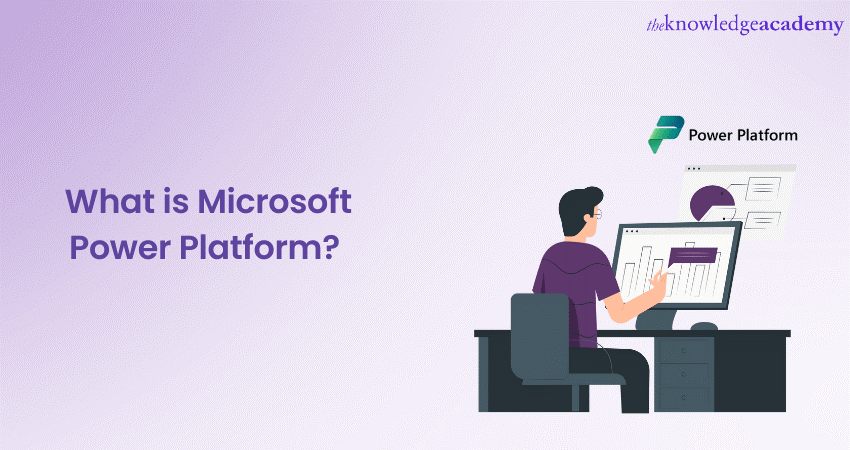
Microsoft is one of the leading providers of productivity applications. The company offers its software separately and in a bundle with its Microsoft 365 subscription. Even though applications like Word, Excel and PowerPoint are extremely popular, Microsoft Power Platform is a widely used software application. It is a collection of tools that help companies create custom applications, automate workflows, and analyse data. These applications are made in an easy-to-use manner and carry the same user interface design language as that of office applications.
Forrester's The Total Economic Impact Of Microsoft Power Platform report states that using Power Platform reduced the application development cost by 48% in organisations. This establishes the impact that these applications can have on an organisation. Read this blog to learn what Microsoft Power Platform offers, its applications and its capabilities.
Table of Contents
1) What is Microsoft Power Platform?
2) Applications in Microsoft Power Platform
a) Power BI
b) Power Apps
c) Power Pages
d) Power Automate
e) Power Virtual Agents
3) Capabilities of Power Platform
a) Dataverse
b) Common Data Model
c) Security and Governance
d) Connectors
e) Cloud ecosystem
4) Conclusion
What is Microsoft Power Platform?
Power Platform is a powerful enterprise application that enables businesses to create apps, analyse data and create customisable, efficient business workflows. It helps improve business processes, systems and any workflow in general. Power Platform is a set of applications that include:
a) Power BI
b) Power Apps
c) Power Pages
d) Power Automate
e) Power Virtual Agent
These tools form the core of this powerful Software-as-a-Service (SaaS) platform and make the process of building apps efficient with low-code automation. The best thing about the Power Platform is that it is not isolated and can be connected with Azure, Microsoft 365, Dynamics 365, and more applications.
Understand the fundamentals of Power Platform applications, security, and capabilities with the Microsoft Power Platform Fundamentals PL900 training course.
Applications in Microsoft Power Platform
These tools (or applications) form the core of Power Platform, and this section will explore each application under the platform.
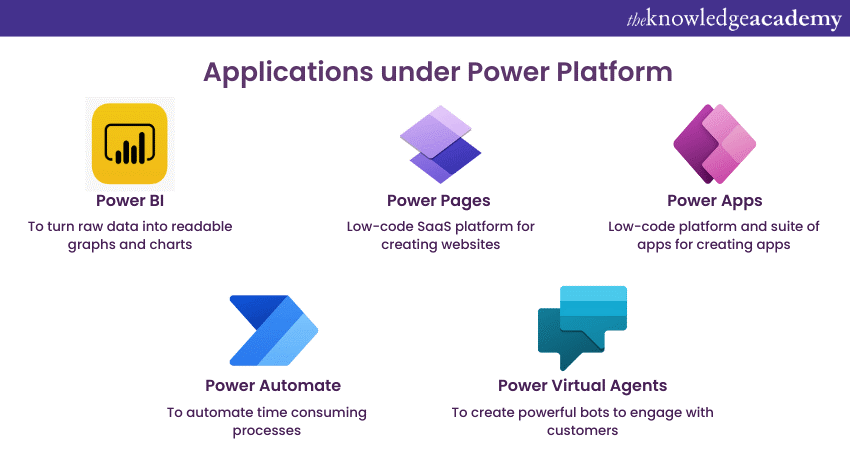
Power BI
One of the powerful data visualisation tools offered by Microsoft is Power BI. The company provides this tool in desktop and web versions. A wide range of sources can be connected to this BI tool to create multiple datasets. It is primarily used to create charts and graphs and to visualise complex data in images.
Power BI lets the user connect to several data sources. Users can create, modify and transform the data according to their needs and requirements once the data is entered into the tool. This data can then be visualised through graphs, charts and infographics to derive meaningful insights.
Power BI is useful for data analysis and visualisation, enabling users to fetch meaningful insights from the raw data. To increase the potency of the tool, Power BI uses REST APIs that developers can use to automate a few tasks like updating the dataset, adding new users to the report and much more.
Over 275 data sources can be connected with Power BI, including sources commonly used like SQL, Excel and Dynamics environment. Power BI dashboards can also be integrated with other cloud-based solutions.
Join our Microsoft Power Platform App Maker PL100 training course to learn how to create Power BI reports and AI builder models and implement other reports.
Power Apps
Power Apps is a tool that lets users build custom low-code apps. This doesn't require much experience and is built on the with low-code/no-code interface. It allows developers and average users to build apps that meet the demands of businesses.
The potential for Power Apps is immense as it could build fully custom and responsive applications. It uses simple drag-and-drop to build powerful and intuitive user interfaces like fields, text boxes, dynamic images, etc. Power Apps is more like a Platform-as-a-Service (PaaS) that helps in quickly building apps that can run on web browsers.
The Power Apps are made for building web applications and not mobile applications. Although it can build mobile applications, it is limited to internal users and cannot be released to the public.
One drawback of this tool is that developers cannot change the underlying HTML codes or control any of the UI elements since it is a no-code app builder.
Learn the fundamentals of Power Apps and acquire skills to create apps that help the business with our Microsoft Power Platform Developer PL400 training course.
Power Pages
Power Pages are like Power Apps, but they create websites instead of apps. Power Pages can develop websites with a no-code, simple drag-and-drop formula that is immediately deployable. You get access to Design Studio, where you can use ready templates to create a website or build your own from scratch. Versatility of this tool can be used to design pages with texts, images and videos, lists, forms, buttons and more.
Even a complete beginner with very little design knowledge can select a template and edit it according to their needs and deploy the website. They can use the resources and learning materials from Learn Hub to solve their queries with the Power Pages.
The best part about this is that developers can also get access to develop websites using pro tools. It enables developers to add complex functions and capabilities to websites with tools like Visual Studio Code, Microsoft Azure DevOps, and GitHub.
Power Pages also address the security issues and concerns regarding the website with role-based access controls and Microsoft Asure compliance and capabilities. You can also securely collect data from site visitors with Microsoft Dataverse.
Power Automate
Power Automate, formerly known as Microsoft Flow, is a tool that automates workflows and makes overall business processes more efficient. Businesses can use Power Automate to reduce costs by cutting out repetitive tasks. It uses a low-code, drag-and-drop graphical interface to build automated processes. With the help of AI and many ready-to-use templates and connectors, Power Automate makes it extremely easy for anyone to automate tasks.
With the help of a process advisor, you can use process and task mining to record and visualise end-to-end processes, which provide guidelines and recommendations to suggest what should be automated. With the addition of AI, you can make the automation easier and more efficient using AI Builder. You can create intuitive flows by embedding natural language to create complex and unique scenarios.
You can start with several pre-built templates and automate common business processes if you are a complete novice to the platform. Power Automate also lets you connect your process to all the data sources like Outlook, SharePoint, Dataverse, Forms, Planner, SQL and more.
Power Automate can also be extended with Azure and scaled on virtual machines to reduce costs for unattended RPA. You can also use connectors like Azure DevOps connectors to allow your development team to enhance communication.
The tool lets the user automate the workflows with an intuitive logic-based interface. These workflows can integrate and update data, sync data, get notifications, and more. It allows users to automate time-consuming, repetitive tasks so that focus can be on the "real work" that matters.
Power Virtual Agents
Power Virtual Agents is an amazing tool that lets you create actionable and sophisticated bots that can handle conversations on levels of complexity. Using this powerful tool, business owners can quickly create bots with a low-code graphical interface. This makes it easy for non-coders to build a bot and now has the support of Artificial Intelligence (AI), enhancing the overall effectiveness of the BI tool.
You can deploy the bots you create in multiple languages and channels to engage with customers and employees. You can deploy the bots across any platform supported by Azure Framework, like websites, mobile apps, Teams and more.
With the advent of AI and natural language processing, bots created using Power Virtual Agents constantly self-learn and improve themselves. You can also track important metrics and identify what topics and questions can be used to improve the chatbot.
The management aspect is easy and keeps security in mind. You can deploy bots with built-in security roles and centralised administration. The no-code/low-code platform makes it easy to build bots that can be used for customer service, sales, marketing, IT support and any other department where simple conversations can solve many queries and issues.
With the power of Microsoft 365 Copilot, the process of creating bots can be simplified. As an added functionality, you can now combine the capabilities of Azure Bot Framework Composer that will give you access to richer responses, the ability to view codes and support for complex scenarios and eventing using Power Fx for logic and data manipulation.
With our Microsoft Power Platform Functional Consultant PL200 training course, learn how to create chatbots with Power Virtual Agents.
Capabilities of Power Platform
Power Platform is enhanced with its rich capabilities that help expand the functions of its applications. Its capabilities are explained below.
Dataverse
Dataverse is a capability that enhances the use of Power Platform and the tools and applications within. The applications under it sit on top of Dataverse, and the applications like Power Automate use the stored data.
It functions like any other database, which stores data in the form of tables. Following are the features of Dataverse.
1) Dataverse gives the following ways to import and export data:
a) Azure Data Factory
b) Azure Logic Apps
c) Dataflow
d) Excel
e) Power Automate
f) Power Query
2) Dataverse can also be used to just store data in the form of standard tables, custom tables, activity tables, and virtual tables. Depending on your needs, you can make use of the appropriate table.
3) Developers can interact with data and access data and metadata to create business logic and tables.
4) Dataverse has a robust security model to protect the integrity of data and the user’s privacy.
5) Workflows in Dataverse help you automate the process without any user interaction. Business process flows to guide the users to follow the same steps every time.
Common Data Model
Common Data Model is a unified data model that allows you to share data easily across different applications and stages of business processes. The following points list some of the significant features of the Common Data Model.
a) Unify data pulled from different applications with documented, well-defined structures using standard definitions.
b) Make use of analytics and understand the meaning of data. You can build automated machine learning models and semantically aware analytics and reports.
c) Enable machine reasoning by using rich metadata.
d) Enables the sharing and exchange of data with partners and customers that help in improving productivity.
e) Utilise several tools and assets to build solutions and applications with the Common Data Model SDK.

Security and Governance
Security features are built into Power Platform to avoid any compromise to data and allow you to scale and manage no-code solutions. The following are the essential features.
a) You know what data is accessed and by whom.
b) Keep no-code assets secure by controlling who has access and ensuring security rules.
c) IT admins get the tools to manage the assets efficiently.
Connectors
Connectors can be used to expand the functionalities by connecting Microsoft data from other applications. The following are the major features of connectors.
a) Connect Power Platforms applications with other Microsoft applications like Excel, and SharePoint to automate routine tasks in Excel or create websites using Power Pages with the data in SharePoint.
b) You can pull in data from other multiple Microsoft applications and use connectors from them to create individual solutions.
c) You can create custom connectors to communicate with more services, systems, and APIs.
Cloud ecosystem
The Microsoft Cloud ecosystem allows you to seamlessly scale the capabilities of Power Platform across its Cloud and connect to Azure, Microsoft 365, Dynamics 365, and a growing library of connectors.
Conclusion
Microsoft Power Platform offers an excellent way to create end-to-end business solutions. It also enables integration with other Microsoft and non-Microsoft applications. The applications under it offer a low-code/no-code platform to develop solutions, and you don't require coding knowledge. A simple and user-friendly graphical interface makes it easy for anyone to quickly learn and use the application to create real and practical solutions to problems.
Learn about data model influences, strategies, and their types and understand Application Lifecycle Management (ALM) with our Microsoft Power Platform Solution Architect PL600 training course.
Frequently Asked Questions
Upcoming Office Applications Resources Batches & Dates
Date
 Microsoft Power Platform App Maker PL100
Microsoft Power Platform App Maker PL100
Mon 3rd Jun 2024
Mon 16th Sep 2024
Mon 2nd Dec 2024







 Top Rated Course
Top Rated Course


 If you wish to make any changes to your course, please
If you wish to make any changes to your course, please


