SAP Finance and Controlling (FICO) Training Course Outline
Module 1: Introduction to SAP R/3
- What is ERP?
- Advantages of SAP Over Other ERP Systems
- What is SAP R/3 FICO?
- SAP R/3 Architecture
- Multi-Client and Landscape
- Transport Requests
- Difference Between R/1, R/2, and R/3
- Types of Messages
- 4 C’s
Module 2: Financial Accounting Basic Settings
- Company
- Assignment of Company to Company Code
- Business Area
- Chart of Accounts
- Assign Chart of Accounts to Company Code
- Account Group
- Retained Earnings Account
- Fiscal Year and Shortend Fiscal Year
- Allocate a Fiscal Year Variant to Company Code
- Field Status Variant and Allocate it to Company Code
- Tolerance Groups for GL Accounts and Employees
- Allocate Tolerance Groups to Users
- Document Types
- Posting Period Variant and Assign it to Company Code
- Open and Close Posting Period Variant
- Global Parameters
- Organisation Structure in EC01
Module 3: General Ledger Accounting
- Display, Change, Block, and Unblock GL Account
- Document Entry Posting (FB50, FB01)
- Generating the G/L Account Balances and Line Items
- Parked and Hold Documents
- Steps for Creating Sample Document
- Posting with Sample Documents
- Individual Documents Reversal
- Mass Reversal
- Reversal Accrual Objects
- Accrual or Deferral Documents
- Exchange Rate Types or Currency Translation
- Time Management
- Clearing Types (Standard, Partial, Residual)
- Clear GL Account (F-03)
- Posting with Clearing (F-07) Vs GL Tolerance OBXZ
- Interest Calculations
- Foreign Currency Revaluation Configuration
- Posting Gain/Loss
- Account Assignment Models FKMT
- Mass Changes to Line Item Report
Module 4: Accounts Payable
- Create Vendor Account Group
- Create Number Ranges for Vendor Master records
- Assign Number Ranges to Vendor Account Groups
- Develop a Tolerance Group for Vendors
- Create Vendor Master
- Customer or Vendor as Sensitive Fields
- Create Alternative Reconsiliation General Ledger Account
- Create Payment Terms
- How to Create Payment Terms in SAP Hana
- Develop Cash Discounts in Instalments
- Configuration of Automatic Payment Programme
- House Banks and Bank Account Data
- Generate Payment Advice by Email
- Create Payment Summary
- Create Check Lots
- Keeping your Check Register up to Date in SAP
- Cancel Unissued and Issued Checks
- Create Void Reasons
- Payment Order
Module 5: Accounts Receivable
- Create Customer Account Groups
- Develop a Number of Ranges for Customer Master Records
- Assign Number Ranges for Customer Account Groups
- Create a Tolerance Group for Customers
- Create Customer Master XD01/FD01/VD01
- Settings for Dunning
- Discounts in Cash
- Configuration of APP for Customers
- Correspondence and Types
Module 6: Bank Accounting
- Electronic Bank Statement (EBS) – Configuration and Execute MT940 with Main Bank and Alternative Bank Account
- SAP Query
- Cash Journal
Module 7: Asset Accounting
- Chart of Depreciation
- Create 0% Tax Codes for Sales and Purchased
- Assign Chart of Depreciation to Company Code
- Account Determination
- Screen Lay Out Rules
- Depreciation Key
- Multilevel Methods
- Period Control Methods
- Depreciation Run
- Activities of Year-End
- Asset Mass Changes
- Reports and Tables
- Report of Asset History
- Asset Explorer and Documents
- Revaluation and Impairment of Asset
- Master Data and Transactional Data
- Shut Down Asset
- Asset Evaluation Groups
Module 8: New General Ledger Accounting
- Parallel Ledgers
- Document Splitting
Module 9: Reports
- Financial Statement Version (FSV)
Module 10: Basic Settings for Controlling
- What is Controlling Area?
- Number Ranges for Controlling Area
- Maintaining Plan Versions
Module 11: Cost Element Accounting
- Create Primary Cost Elements from FI and CO
- Create Cost Elements – Manual and Automatic
- Display and Change of Cost Element Master Records
- Primary and Secondary Cost Element Categories
- Default Account Assignments
Module 12: Cost Center Accounting
- Create Cost Centers and Cost Center Group
- Hierarchy of Cost Centers
- Cost Centers Planning
Module 13: Period - End Activities
- Figure of Statistical Key
- Create and Execute Assessment Cycles with/without SKF
- Defining Periodic Reposting
Module 14: Internal Orders
- Order Types
- Creating an Internal Order
- Manage Internal Order Master Data
- Variance Analysis
- Business Transaction
- Settlement Profiles
- Planning Profiles
- Real Internal Orders Settlement
- Availability Control and Budgeting
- Maintaining Number Ranges for Budgeting
- Sap Business Workplace
Module 15: Profit Centre Accounting
- Profit Center Accounting
- Create Dummy Profit Centers
- Define Control Parameters for Actual Posting
- Maintain Planning Versions for Profit Centers
- Maintain Number Ranges for Profit Centre Documents
- Create Profit Centre Master Records
- Create Cost Elements
- Profit Center Posting
Module 16: Profitability Analysis
- Maintain Operating Concern
- Characteristics of Profitability Segment
- Assign Controlling Area to Operating Concern
- Activate the Profitability Analysis
- Map SD Conditions Types to CoPA Value Fields
Module 17: Product Costing Planning
- Create Bill Materials
- Create Activity Type Master Records
- Create Work Centre Master Records
- Create Routings
- Create Costing Variant
Module 18: Financial Accounting with Materials Management
- Organisational Units in Materials Management (Plant, Purchase Organisation, and Storage Location)
- Assign Organisational Units to Each Other
- Tolerance Group
- Vendor Specific Tolerances
- Maintain Posting Periods for Materials Management
- Material Types Attributes
- Goods Receipt Posting
- Verification of Invoice
- MM Pricing Procedure
Module 19: Financial Accounting with Sales and Distribution
- Sales Organisation
- Distribution Channels
- Divisions
- Create Sales Order
- Shipping Point
- Partner Functions
- Pricing Procedures
- Maintain Condition Records
Module 20: Validations and Substitutions with Sets
- Line Item Level
- Header Level
Module 21: Sales Tax
- Input Tax and Output Tax
- Check Calculation Procedure for Tax in SAP
Module 22: Year -End Closing and Month-End Closing
- GL Balances Carry Forward
- Posting of Special Period
Module 23: Trading Partner
- Introduction
- General Ledger Accounts
- List of Reports including Field Trading Partner
Module 24: Mass Maintenance
- Process of Changing Multiple Master Data Entries
Module 25: SM37 – SAP Background Jobs
- Long – Running or Recurring Transactions
- How to Schedule SAP Background Jobs?
Module 26: Idocs
- Idoc Structure
- AL11 Path (Upload and Download Files from AL11)
- Reprocess an Idoc
Module 27: ASAP Methodology
- ASAP Methodology Phases
- Project Plan
Module 28: Real-Time Documentation
- Business Blueprint (BBP)
- High-Level Design
- Functional Specifications
- Test Script
- UAT
- Agile Methodology
 To help and support our clients we are providing a limited number of 250 daily discount codes. Hurry, first come, first served!
To help and support our clients we are providing a limited number of 250 daily discount codes. Hurry, first come, first served!




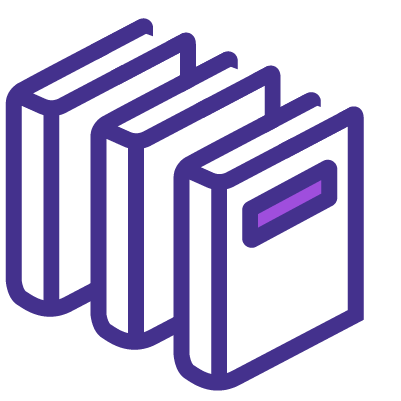






















 If you wish to make any changes to your course, please
If you wish to make any changes to your course, please


