We may not have the course you’re looking for. If you enquire or give us a call on 01344203999 and speak to our training experts, we may still be able to help with your training requirements.
Training Outcomes Within Your Budget!
We ensure quality, budget-alignment, and timely delivery by our expert instructors.
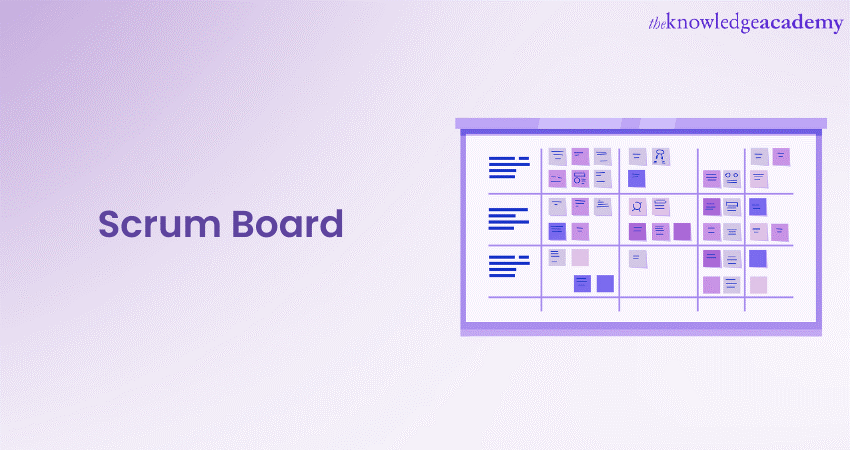
Planning, strategising, and managing tasks are crucial to any Agile project. Scrum Framework in Agile provides the Scrum Board to manage tasks efficiently. Scrum Board is a visual tool that assists in managing and organising tasks. It helps Software Teams handle complex projects and develop an environment of collaboration.
According to the Broad Software survey report, the Scrum Task Board helps project teams achieve 250% better quality. This Board may sound like a checklist to some, but it is more than that. It is a visual tool that helps Agile Teams achieve project goals in many incredible ways.
If you are also thinking of employing this tool in your project, make sure to get entirely familiar with it before using it. Read this blog to learn more about what a Scrum Board is in Agile. How does it work, and what are its various types?
Table of Contents
1) What is a Scrum Board?
2) What is the structure of a Scrum Board?
3) Essential elements of the Scrum Framework
4) Types of Scrum Boards
5) How to use Scrum Board?
6) Advantages of using a Scrum Board
7) Scrum Board vs Kanban Board: What’s the difference?
8) Conclusion
What is a Scrum Board?
Scrum Teams in an Agile Project work according to a given time frame iteration, known as Sprints.These Scrum Sprints further follow a checklist where the teams can visually examine the task progress in each Sprint using a visual Board. It is called a Scrum Board.
Although the concept may seem tedious, its impact can be enormous. The Scrum Teams mainly use it to identify upcoming tasks. This helps ensure that each task in the checklist is handled and completed within the Sprint.
It is one of the simplest, most versatile, and ideal ways to keep track of and manage tasks in a Sprint. Thus, the Scrum Board becomes an indispensable part of a Scrum Framework

What is the structure of a Scrum Board?
A Scrum Task Board, or Sprint Board, can be as simple and complex as the teams want it to be. In simple terms, the structure of the Task Board entirely depends upon the complexity of the project and the way teams want to handle it. You can further structure the whole process using a Scrum template and keep the tasks on track.
A simple Scrum Board example includes three columns that break a project into three sections: ‘Work to Do’, ‘Work in Progress’ and ‘Work Done’. Apart from that, teams can also use sticky notes to place the tasks in the appropriate section and move along as per the project requirements. However, the board can also turn complex, as certain tasks often require rectifications and bottleneck eliminations. Thus, the teams will add and move the sticky notes accordingly.
The following are the components of the basic Scrum Board structure:
1) Work to Do: Includes all the main tasks and sub-tasks that need to be done and have not been started yet. This section's cards or sticky notes will contain details like due dates and owners.
2) Work in Progress: Sticky notes in this section contain all the tasks the team is working on.
3) Work Done: Includes the tasks and sub-tasks. The sticky notes contain the completion date, owner’s name, etc.
Other important components of the structure include the following:
1) User Stories: These include brief explanations and criteria to describe how to develop a product. This includes explaining the project's features that the user wants to highlight.
2) Product Backlog: Consists of a list of priority tasks and other tasks that the Development Team needs to fulfill within the specified Sprint.
3) Work in Review: Includes the work that is completed but requires testing and reviewing to eliminate the possible bottlenecks.
4) On Hold: Includes tasks that have been kept on ‘hold’ due to the absence of necessary human or technical resources in the current Sprint
.
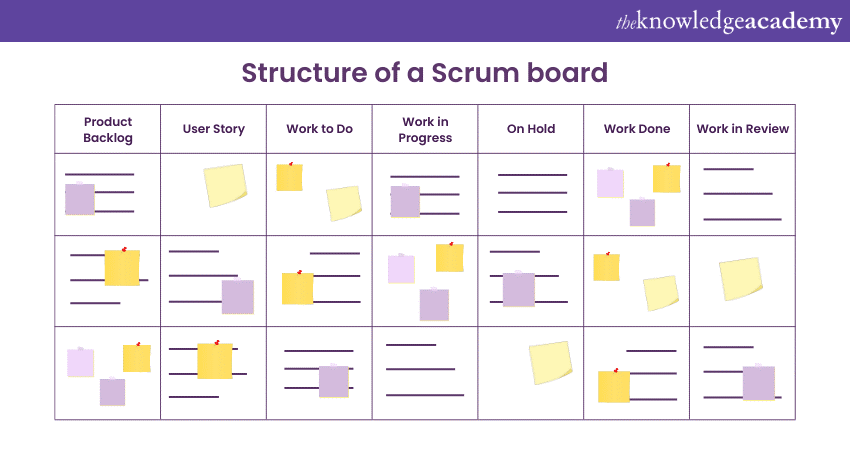
Thus, visualising tasks of each Sprint across columns can provide the Scrum Teams with an in-depth insight into the amount of work completed, what tasks are pending on their plate, and what still needs to be achieved.
This way, a project can run more efficiently, visualising each task correctly and tidily. It can also help teams get organised and clarify priority tasks.
Learn about the Scrum and Scrum Master techniques with our Scrum Master Certification Course now!
Essential elements of the Scrum Framework
Although a basic Sprint Board consists of three sections, many Scrum Boards also have some other vital components that help Scrum Teams clarify their tasks. Whether to include or neglect these components will depend on your project’s complexity and how efficiently the Scrum Teams can understand the project and tasks assigned to them.
Note that including these components for the task, categorisation can provide a clear picture of the project's status, irrespective of its complexity. Here are the components used in a Scrum Task Board for task categorisation and management:
Scrum Sprint
Usually, a Sprint lasts one to four weeks, within which the Teams must finish the assigned tasks and achieve the project goal. Using precisely planned Scrum Boards can assist in visualising the entirety of the Sprints.
In addition, it helps the team track their progress and be in line with the project timeline. Finally, Scrum Teams can work in two to four weeks Sprints to complete a project using a well-planned Board.
Scrum Team
Broadly, a Scrum Team consists of individuals or groups that work together in Sprints to achieve the project goal. These individuals play the following roles in a Scrum Team:
1) Product Owners: Product Owners are the individuals who determine the project's goal and provide the teams with clarity about the tasks. Additionally, they manage product backlog, prioritise tasks and ensure that the team delivers the product to the customer within the timeline.
2) Scrum Masters: Scrum Masters examines the entire Scrum Team. They ensure that the team members follow the Scrum Principles sincerely to achieve the project goal. They also help the team to develop an Agile mindset and conduct various events such as Scrum daily meetings.
3) Product development Teams: This team consists of individuals developing, testing, and delivering high-quality software to fulfill customer needs. The members of this team include developers, testers, and other professionals.
User Stories
User Stories are one of the crucial components of the Scrum Board’s structure. This component includes a product's features in Agile Project Management. Each story on the Board is assigned a story pointer. The Pointer describes the owner’s name and specifies the criteria for product development in a Sprint.
Product Backlog
The Product Backlog includes all the items on the ‘To Do’ list. It contains the features, user stories, increments, and bottlenecks that need fixing before any future releases.
Sprint Backlog
A Sprint Backlog essentially involves the tasks from Product Backlogs that require special attention by the Scrum Team during a specific Sprint. A Sprint Backlog is designed before beginning a Sprint. It is during the Sprint planning that the team plans on the tasks they need to fulfil.
Retrospective
It is another vital component of the Scrum Board. It is held at the end of each Sprint, providing a review and checking for any obstructions. The review includes identifying what and how the tasks were completed. It also checks if the tasks were completed within the specified Sprint. Moreover, it is a reality check for the teams to learn from past mistakes and improve.
Learn about how to communicate effectively with a Scrum team; register for our Scrum For Teams course now!
Types of Scrum Boards
While working with Agile, choosing between an Online Scrum Board and a Physical Scrum Board isn’t easy. It is often a common question that Scrum Teams ask. There are advantages and disadvantages to both options, so let’s have a look at both and see which one is suitable for Scrum Teams:
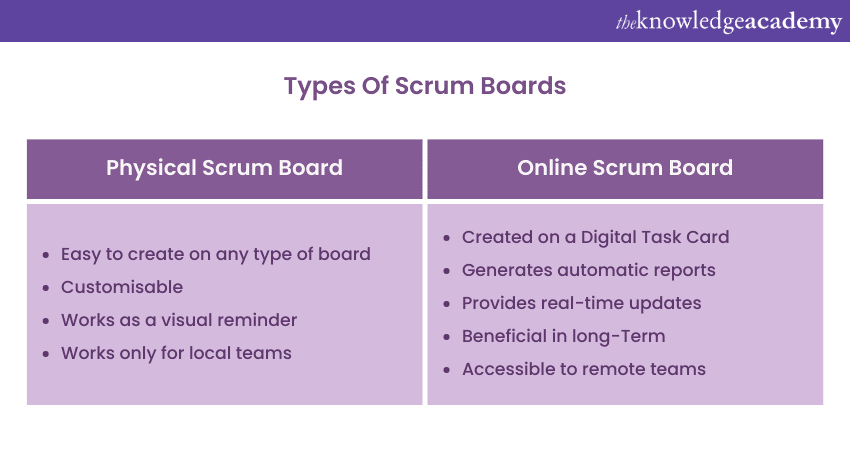
Physical Scrum Board
Physical whiteboards are one of the primarily used Scrum Boards. These are the ones with sticky notes placed all over them. Let’s have a look at the features of Physical Scrum Boards:
1) Easy to create: Physical Boards can be made conveniently on any type of board, including a whiteboard or a corkboard.
2) Customisable: The workflow can be reordered after each Sprint easily. The teams can work on these boards whenever they like. They can even decorate and theme them according to the project requirements.
3) Work as a visual reminder: The workflow can be reordered after each Sprint easily. The teams can work on these boards whenever they like. They can even decorate and theme them according to the project requirements.
4) Hold daily stand-ups around the Board: Physical Boards allow the teams to hold daily review meetings around it without losing any extra time and resources.
5) Works only for local teams: If the entire Scrum Team works on the same floor, they can only benefit from the presence of Physical Scrum Boards.
Online Scrum Board
Although many teams may have become used to the Physical Boards, they need to understand the importance of Online Boards if they want to sustain themselves in the long run. Here’s why Online Boards can be helpful for Scrum Teams:
1) Created on a Digital Task Card: Unlike the Physical Boards, Online Boards are built on digital task cards that can be accessible to everyone in the team.
2) Easily customisable: Online Boards are also customisable. Using the Online Scrum Software, team members can apply filters to view assigned tasks and manipulate the data by working with the Task Board.
3) Generate automatic reports: Teams can be at ease while working with Online Boards as these can generate automated performance reports at the end of each Sprint. These can provide effective project dashboards for management as well.
4) Provides real-time updates: Unlike Physical Boards, Online Boards do not require a constant check for updates. It also doesn't need each member to personally engage with the Quality Analysis Team whenever testing is done for their tasks.
5) Beneficial in the long-Term: Whenever teams are required to retrieve the data of a previous Sprint or want to plan upcoming Sprints, online boards can help them do so easily. This way, the team can view the position of the tasks seamlessly across sprints.
6) Accessible to remote teams: Since the Task Card is digitally available, team members can access it across regions. Unlike Physical Boards that only work for local groups, these boards are available even if one of the Sprint Team is on another floor.
How to use Scrum Task Boards?
To fully benefit from Scrum Boards, Scrum Teams should know how to use them efficiently. It can help them to manage tasks and run a project without many obstacles. Here’s the step–by–step guide on how to use Scrum Task Boards for better results:
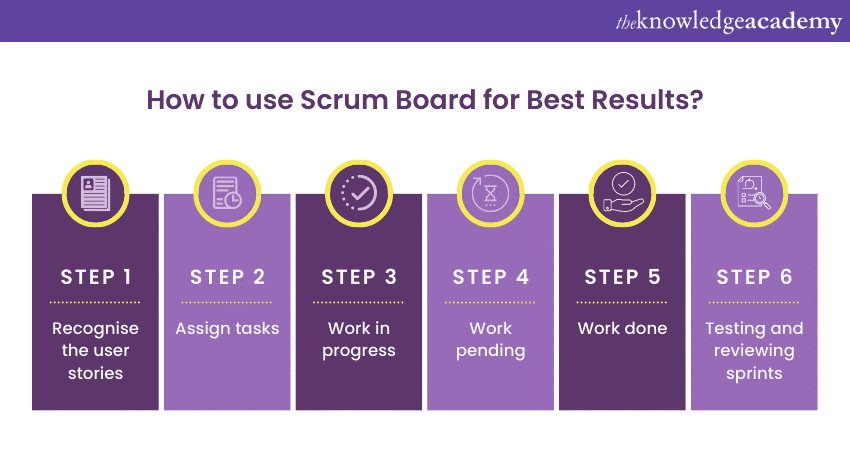
Identify user stories
The first step is to recognise the User Stories correctly. During Sprint Planning, the Scrum Team should know what needs to be added to the Product Backlog list. Further, they should also keep in mind the features to be worked on and add those to Sprint Backlog.
Assign tasks
After defining user stories, the team breaks them into smaller, individual tasks. All tasks have been relocated to the 'To-Do' column. After the Scrum meeting, your team proceeds to work on each assigned task.
Work on project tasks
As the sprint advances, team members move tasks across the board. Tasks typically move from the 'To-do' list to the 'In Progress' or 'In Process' inventory as they are being worked on. The team updates the board during daily scrum meetings, and the Scrum master continually reviews and adjusts progress.
Finish all tasks
When a team member finishes a job, they move it from 'To-Do' to 'Done' and start working on the next job in the 'To-Do' column. By the end of the sprint, all tasks from the stories should be moved to the Done column.
Review sprints
The Scrum Master should conduct a sprint review meeting at the end of each sprint. The Scrum master facilitates discussion of completed and incomplete tasks with stakeholders and the team, identifying and resolving any issues.
Register for our Scrum Developer Training now to Understand the basics of Scrum Framework, Lifecycle Management and Implementation.
Advantages of using a Scrum Board in Agile
Scrum Teams often neglect to use Scrum Boards because they fail to understand the importance of these boards. However, these can prove beneficial when used correctly. These Task Boards have many advantages for Scrum Teams. Let’s have a look at the various benefits of Scrum Task Boards. Let’s take a look at the various Advantages of Scrum Task Boards:
Enhances teamwork and communication
The Scrum task board is a collaborative tool that unites the entire team. The Project Manager, the Scrum Master, and group members can collect near a task board and discuss who is working on a particular task, what tasks are completed, and where help may be required.
Easy setup and deployment
Setting up and using an online board is extremely simple. With project management tools, you can quickly move tasks between different columns on the sprint board in real- time. Additionally, these tools offer robust automation and reporting capabilities to help new users become familiar with Scrum methodology and its boards.
Easy to identify project complexities
When using a sprint board, tasks are likely to be remembered since it visualises top priorities and current issues. If any task is pending, has bottlenecks or requires updates, Scrum Task Boards can help solve those. Since every task is divided into various sections along with its description, it becomes easy to identify where the team lacks and the areas that require improvement.
Scrum Board vs Kanban Board: What’s the difference?
Here’s a comparison between a Scrum Board and a Kanban Board:
Scope of work
A Scrum Board follows the work completed within a sprint by a Scrum team and only contains tasks from the current sprint backlog. In contrast, a Kanban Board is a visual tool that displays the workflow of a project and helps teams manage tasks.
Work-in-progress limits
To complete a lot of work within a single Sprint, Scrum Teams are allowed to have multiple tasks simultaneously in the 'Work in progress' column. However, ensuring all tasks are completed within the deadline is still essential. On the other hand,Kanban Boards limit the number of tasks in progress to boost team productivity.
Owners
A single Scrum Team owns a Scrum Board during a Sprint. While any specific team does not own a Kanban Board and is usually devoted to the company’s overall workflow.
Board content
When using a Scrum Board, teams break down User Stories into tasks and add them to the Sprint Backlog. Team members work on these tasks. In comparison, in a Kanban Board, User Stories and Sprint Backlogs are typically not considered when creating tasks for Kanban Boards used by non-technical teams.
Reports
Scrum Teams use data from task boards to create velocity charts and progress graphs based on completed tasks in each Sprint.
On the other hand, most teams fail to utilise Kanban Board data for creating charts or graphs, limiting their potential to visualise progress.
Conclusion
Scrum is a great way to manage the teams and using the Scrum Board is an effective way to channel and manage Agile projects. The tasks can be easily divided into sections, and data can also be manipulated according to the project requirements. There are many Scrum tools to choose from for Scrum boards to get your things done. So, if you are a Project Manager, Scrum Master, Team Member or even a Stakeholder, consider using Task Boards to visualise tasks and follow along.
Analyse Agile businesses in a Scrum environment with our Agile Business Analysis in a Scrum Environment course now!
Frequently Asked Questions

A Scrum Board is essential for visualising the workflow, tracking progress, and promoting transparency within a team. It helps organise tasks, enhance collaboration, and ensure everyone is aligned with the sprint’s goals.

Scrum Boards are typically used for short-term sprint planning. Other tools like release plans or roadmaps are more suitable for long-term planning, as scrum boards may become unwieldy with too many tasks over longer periods.

The Knowledge Academy takes global learning to new heights, offering over 30,000 online courses across 490+ locations in 220 countries. This expansive reach ensures accessibility and convenience for learners worldwide.
Alongside our diverse Online Course Catalogue, encompassing 17 major categories, we go the extra mile by providing a plethora of free educational Online Resources like News updates, Blogs, videos, webinars, and interview questions. Tailoring learning experiences further, professionals can maximise value with customisable Course Bundles of TKA.

The Knowledge Academy’s Knowledge Pass, a prepaid voucher, adds another layer of flexibility, allowing course bookings over a 12-month period. Join us on a journey where education knows no bounds.

The Knowledge Academy offers various Scrum Certification Training, including Scrum Master Certification Training, Scrum Developer Training, and Scrum for Teams course. These courses cater to different skill levels, providing comprehensive insights into Scrum Tools.
Our Project Management Blogs covers a range of topics related to Scrum, offering valuable resources, best practices, and industry insights. Whether you are a beginner or looking to advance your Scrum skills, The Knowledge Academy's diverse courses and informative blogs have you covered.
Upcoming Project Management Resources Batches & Dates
Date
 Scrum Master Certification
Scrum Master Certification
Thu 23rd May 2024
Thu 30th May 2024
Thu 6th Jun 2024
Thu 13th Jun 2024
Thu 20th Jun 2024
Thu 27th Jun 2024
Thu 4th Jul 2024
Thu 18th Jul 2024
Thu 25th Jul 2024
Thu 1st Aug 2024
Thu 8th Aug 2024
Thu 15th Aug 2024
Thu 29th Aug 2024
Thu 5th Sep 2024
Thu 19th Sep 2024
Thu 26th Sep 2024
Thu 3rd Oct 2024
Thu 10th Oct 2024
Thu 17th Oct 2024
Thu 24th Oct 2024
Thu 31st Oct 2024
Thu 7th Nov 2024
Thu 21st Nov 2024
Thu 5th Dec 2024
Thu 19th Dec 2024
Thu 2nd Jan 2025
Thu 9th Jan 2025
Thu 16th Jan 2025
Thu 23rd Jan 2025
Thu 30th Jan 2025
Thu 6th Feb 2025
Thu 13th Feb 2025
Thu 20th Feb 2025
Thu 27th Feb 2025
Thu 6th Mar 2025
Thu 13th Mar 2025
Thu 20th Mar 2025
Thu 27th Mar 2025
Thu 3rd Apr 2025
Thu 1st May 2025
Thu 22nd May 2025
Thu 5th Jun 2025
Thu 19th Jun 2025
Thu 3rd Jul 2025
Thu 17th Jul 2025
Thu 31st Jul 2025
Thu 14th Aug 2025
Thu 11th Sep 2025
Thu 25th Sep 2025
Thu 2nd Oct 2025
Thu 9th Oct 2025
Thu 16th Oct 2025
Thu 23rd Oct 2025
Thu 30th Oct 2025
Thu 6th Nov 2025
Thu 13th Nov 2025
Thu 20th Nov 2025
Thu 27th Nov 2025
Thu 4th Dec 2025
Thu 11th Dec 2025
Thu 18th Dec 2025







 Top Rated Course
Top Rated Course


 If you wish to make any changes to your course, please
If you wish to make any changes to your course, please


