We may not have the course you’re looking for. If you enquire or give us a call on 01344203999 and speak to our training experts, we may still be able to help with your training requirements.
Training Outcomes Within Your Budget!
We ensure quality, budget-alignment, and timely delivery by our expert instructors.
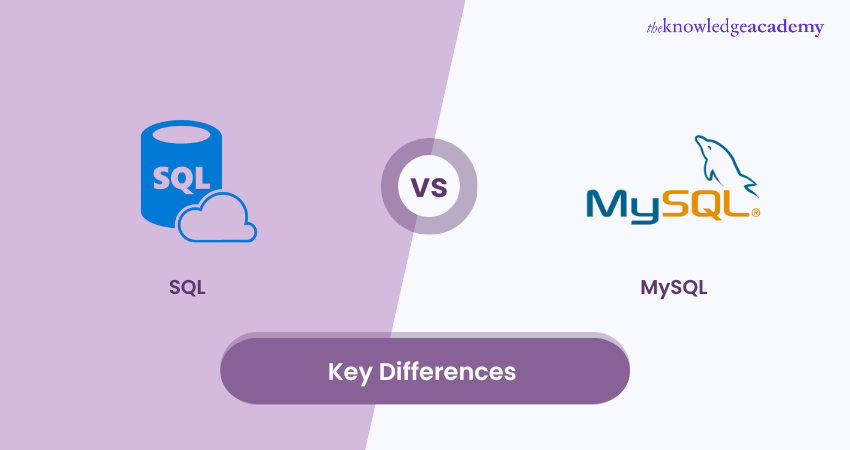
SQL and MySQL are the most popular tools for working with Relational Databases. They help developers store, organise, and manipulate data in tables, where each row represents a record, and each column represents a property. SQL is a standard language that can be used with any Relational Database, while MySQL is a specific Relational Database that uses SQL as its query language. Therefore, one question is bound to arise: “SQL vs. MySQL, which one to use?”
This blog will compare SQL vs. MySQL regarding features, performance, compatibility, and more. We will also highlight the key differences between SQL and MySQL and how they affect your Data Management goals. By the end of this blog, you will have a clear understanding of the two tools and be able to choose the best one for your needs.
Table of Contents
1) A brief look at a Database
2) A brief look at SQL and MySQL
3) Difference between SQL and MySQL
a) Similarities between SQL and MySQL
4) What are some professions that work with SQL and MySQL Databases?
5) SQL vs. MySQL: Which one should you use and why?
6) Conclusion
A brief look at a Database
A Database is an electronic storage of data collected and stored in an organised manner on a computer system. Databases are designed to manage and manipulate large datasets within a structured framework. Users find it convenient for its storage, retrieval and continual information updates.
The storage of content in an electronic format is crucial so that personal and confidential data can be managed and preserved securely. The current digital world and the dynamic nature of the internet have called for businesses to leverage the full potential of information services. The two most important aspects of digital information technology are the storage and management of data.
Data is the currency of the digital information age, making Data Analysis and Management more significant. Companies of all sizes have a use for Databases of any form. More importantly, establishing businesses online has increased the demand for skilled Database Administrators.
Every business relies on its Database, which stores relevant data in a centralised location. The SQL database also allows the company to communicate important information like employee and customer profiles, sales transactions, product inventory, etc. The presence and maintenance of a Database guarantee data security with many authentication mechanisms like access specifiers and user logins.
Online streaming services like Netflix and HBO Max utilise Database Systems to maintain a record of their users’ viewing preferences. Keeping track of these preferences helps these services give users better recommendations each time they log in. Another example is how social media services leverage Database Systems to store users’ details and behaviour. The goal of these services is also to improve content recommendations to users.
Types of Databases
There are a variety of Database designs in the market that cater to various purposes depending on the institution and its service. Here are the different types of Databases:
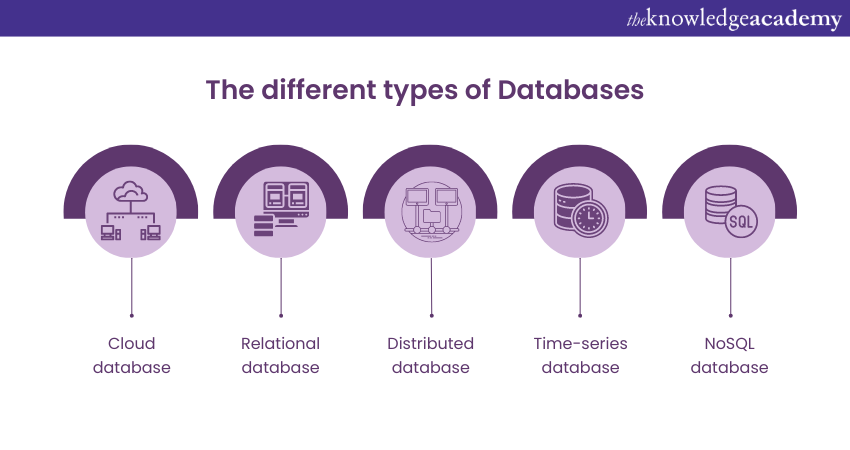
a) Relational Databases: This type of Database uses tables for data storage and the SQL language for managing and manipulating the data.
b) Cloud Databases: It is designed to function within a public cloud environment. It can help an organisation to store, organise and manage its data. Cloud Databases are generally offered as ‘DBaas’ or ‘Database as a Service’. They can also be deployed on a cloud-based virtual machine or managed by an IT team within the organisation. Key examples are MongoDB, Cassandra and Hbase (Hadoop).
c) NoSQL Databases: It stores and manages data in a non-tabular fashion. It is also not limited by a fixed number of schema structures.
d) Distributed Databases: This type of Database improves the scalability and reliability of data by storing it across many machines. Key examples are Apache Cassandra, Amazon SimpleDB, and so on.
e) Time-series Databases: This Database is designed to manage time-stamped data, so it can store and analyse data from various sources like sensors, IoT devices and financial transactions.
Relational Database Management Systems (RDMS)
An RDBMS is a Database Management System that stores data in tabular format. Each table in the system is a representation of a specific data type. The structure of a Database comprises tables which have rows and columns. Each column is a representation of a particular data type, and each row is a representation of an instance of the data.
The relationships between these tables are defined by the data that they contain. Additionally, this data can be manipulated by executing few basic structure of SQL queries. Database Administrators must remember that Relational Databases must comply with integrity rules to maintain data accuracy and accessibility in tables. For example, an integrity rule can specify that a table cannot contain duplicate rows. This rule will prevent duplicating rows with the same data, eliminating table errors.
Relational Databases span many businesses because of their flexibility and scalability. They can store and manage large datasets while maintaining the integrity and consistency of data. More importantly, Relational Databases are among the most used tools by database administrators for managing large volumes of data.
Some key benefits of using an RDBMS are as follows:
a) Data security
b) Quick data recovery and backup
c) Improved data usability
d) Data access for many users
Learn the fundamentals of Databases by signing up for the Introduction to Database Training Course now!
A brief look at SQL and MySQL
Here is a brief introduction to the SQL language and the MySQL DBMS that runs on SQL:
SQL
The SQL language is an industry standard for Database Management and maintenance, according to The American National Standards Institute (ANSI). The query language retrieves, adds, and manipulates database data. Developed by IBM in 1970, the language has been used to manage Relational Databases like SQL Server, Oracle and MS Access. Databases can be created and altered, and schema structures can also be made using SQL.
Queries in SQL are declarative and can be written with various clauses to define the purpose of execution. Here are some of the basic clauses used for SQL queries:
a) CREATE DATABASE: This clause creates a new Database.
b) DELETE: This clause deletes data from a dataset.
c) ALTER TABLE: This clause alters the table.
d) INSERT INTO: This clause allows new data entry into the database.
e) UPDATE: This clause updates the data in the Database.
f) FROM: This clause retrieves the data from specific columns in a table.
g) WHERE: This clause filters records in a table based on user-defined conditions.
Furthermore, the format of an SQL query is case-sensitive. For example, the query format for retrieving all the data from a table named ‘types_synthesizers’ will be written as:
SELECT * FROM types_synthesizers;
The following guidelines will help make the query structure perfect:
a) Begin the statement with a command.
b) The query will end with a semicolon.
c) The ‘*’ symbol defines all the data.
Additionally, SQL has keywords like AS, BETWEEN and LIMIT for other functions, such as Alias creation and selective data extraction from a range and a defined number of rows. These guidelines form the general protocol to be followed by Database Engineers and Administrators.
They can thus ensure that they maintain faster query processing and efficiently manage Databases. Database Administrators must note that SQL, on the other hand, allows them to alter or trim their queries during execution, letting the whole execution process occur peacefully.
Master SQL and take control of your data with our comprehensive SQL Courses!
MySQL
My Structured Query Language (MySQL) is an industry-standard RDBMS software developed by the Swedish company MySQL AB in 1995 and acquired later by Oracle Corporation in 2010. This software is designed to be compatible across all primary operating systems and is the core of a web-based software known as ‘LAMP’, a software stack for Linux, Apache, MySQL, and Python/PHP/Perl.
Although MySQL is a free-of-cost open-source software, Oracle offers extra support services to its users that they can purchase through a commercial license. More importantly, it is cross-platform compatible with operating systems like Linux, UNIX and Windows. It offers Database Administrators various storage engines such as MongoDB, Merge, Archive, CSV, MyISAM, etc.
For example, the CSV storage engine stores the data in a .csv file format. The engine could be utilised for data migration to other non-SQL applications like spreadsheet software. Each of the engines mentioned above has its pros and cons. Database Administrators must understand and choose the engine most suitable for their tables to maximise Database performance.
Furthermore, MySQL is available to users in two versions: MySQL Community Server and MySQL Enterprise Server. Database administrators must note that MySQL does not allow them to cancel a query during its execution.
Learn the fundamentals of MySQL by signing up for the Introduction to MySQL Course now!
Use of SQL with MySQL
Database engineers must install MySQL and a client application supporting SQL on their systems. They can then interact with MySQL by executing SQL commands through the MYSQL command line or a compatible GUI like MySQL Workbench. Various operations can then be performed on data using SQL commands, such as INSERT, SELECT, UPDATE, and DELETE.
Difference between SQL and MySQL
Here are the key differences between SQL and MySQL:
|
SQL |
MySQL |
|
Developed by IBM |
Developed by MySQL AB |
|
A query language that manages an RDBMS |
A Relational DBMS that supports SQL, Python, C++, Perl, etc. |
|
Used to query and operate on a DBMS |
Allows users to modify, store, and delete data in an organised way |
|
Standard format without continuous updated |
Many variants with frequent updates |
|
Single storage engine support |
Supports many storage engines with storage plugins |
|
More secure as it prevents third-party access |
Less secure as it allows external parties to manipulate data at execution |
|
Fixed syntax and format of language |
No command or format as it is a software |
|
Proprietary based |
Open source |
|
The server works independently from the Database |
Servers work together with the Database |
|
Available in different languages |
Available only in English |
|
Support for user-defined functions and XML |
Does not support user-defined functions and XML |
|
Free to use with active community support |
Microsoft SQL Server must be contacted for support |
|
Complete control for workflows |
Multiple data views |
What are some professions that work with SQL and MySQL Databases?
SQL and MySQL are languages and tools used to work with Relational Databases, which store and organise data in tables. Relational Databases are widely used in many industries and fields, especially with large amounts of data. Some of the professions that work with SQL and MySQL Databases are:
a) Data Scientist/Data Analyst: These professionals use SQL and MySQL to collect, analyse, and interpret data from various sources, such as the web, social media, or business transactions. They use data to find patterns, trends, and insights that can help solve problems or make decisions.
b) Business Analyst/Business Intelligence Developer: These professionals use SQL and MySQL to create and maintain Databases that store and organise business data, such as sales, customers, or products. They use data to generate reports and dashboards that can help improve business performance and strategy.
c) Software Developer/Software Engineer: These professionals use SQL and MySQL to design and develop software applications that interact with Databases. They use data to create features and functionalities that meet users' or clients' needs and expectations.
d) Database Architect: These professionals use SQL and MySQL to plan and design the structure and layout of Databases. They use data to optimise Database performance, security, and scalability.
e) Database Administrator: These professionals use SQL and MySQL to manage and maintain Databases. They use data to ensure Databases' availability, reliability, and integrity.
SQL vs. MySQL: Which one should you use and why?
When considering the choice between SQL and MySQL, it's essential to grasp that MySQL is essentially an implementation of SQL. SQL is a standardised means for managing and manipulating data in Relational Databases. MySQL, on the other hand, functions as a specific RDBMS that employs SQL as its primary query language.
Ultimately, the selection hinges on your unique requirements and the functionalities desired from your Database System. For instance, if you're developing a web application necessitating a swift and scalable Database solution, MySQL is a sound option.
However, exploring alternative SQL-based Databases might be advisable if your needs entail more intricate features or interoperability with other systems. Each option offers distinct advantages and considerations, and the decision should be made after thoroughly evaluating your specific use case and requirements.
Conclusion
The dynamic digital age demands the proper storage and maintenance of data in secured Databases. This blog discusses the difference between SQL vs. MySQL. These will help you understand how to efficiently utilise Database Systems efficiently for your business. Years of confidential, sensitive and otherwise crucial data can be saved for future use and referenced with the help of a Database Administrator experienced with Relational Databases. More importantly, understanding the distinction between the two databases is essential for a professional to succeed in data management and analytics.
Learn to perform data operations in an SQL Database by signing up for the Introduction to SQL Databases Training 10985C Course now!
Frequently Asked Questions

Advantages of SQL include its standardised language for managing data in Relational Databases. MySQL, as a specific implementation of SQL, offers ease of use, scalability, and compatibility. However, disadvantages may include limited support for complex queries and less robust features compared to other SQL-based databases.

To learn SQL and MySQL, start with online tutorials, courses, and practice exercises. Basic computer literacy and problem-solving skills are helpful. Familiarity with data manipulation concepts and Database structures will aid in understanding and applying SQL and MySQL effectively.

The Knowledge Academy’s Knowledge Pass, a prepaid voucher, adds another layer of flexibility, allowing course bookings over a 12-month period. Join us on a journey where education knows no bounds.

The Knowledge Academy offers various SQL Courses, including Introduction to SQL, Advanced SQL and SQL Server Reporting Services Masterclass. These courses cater to different skill levels, providing comprehensive insights into Basic and Advanced SQL Functions.
Our Programming and DevOps Blogs cover a range of topics related to SQL, offering valuable resources, best practices, and industry insights. Whether you are a beginner or looking to advance your Programming and DevOps skills, The Knowledge Academy's diverse courses and informative blogs have you covered.

The Knowledge Academy takes global learning to new heights, offering over 30,000 online courses across 490+ locations in 220 countries. This expansive reach ensures accessibility and convenience for learners worldwide.
Alongside our diverse Online Course Catalogue, encompassing 17 major categories, we go the extra mile by providing a plethora of free educational Online Resources like News updates, Blogs, videos, webinars, and interview questions. Tailoring learning experiences further, professionals can maximise value with customisable Course Bundles of TKA.
Upcoming Programming & DevOps Resources Batches & Dates
Date
 Introduction to SQL
Introduction to SQL
Mon 13th May 2024
Mon 10th Jun 2024
Mon 8th Jul 2024
Mon 12th Aug 2024
Mon 16th Sep 2024
Mon 7th Oct 2024
Mon 21st Oct 2024
Mon 4th Nov 2024
Mon 18th Nov 2024
Mon 2nd Dec 2024
Mon 16th Dec 2024







 Top Rated Course
Top Rated Course



 If you wish to make any changes to your course, please
If you wish to make any changes to your course, please


