We may not have the course you’re looking for. If you enquire or give us a call on 01344203999 and speak to our training experts, we may still be able to help with your training requirements.
Training Outcomes Within Your Budget!
We ensure quality, budget-alignment, and timely delivery by our expert instructors.
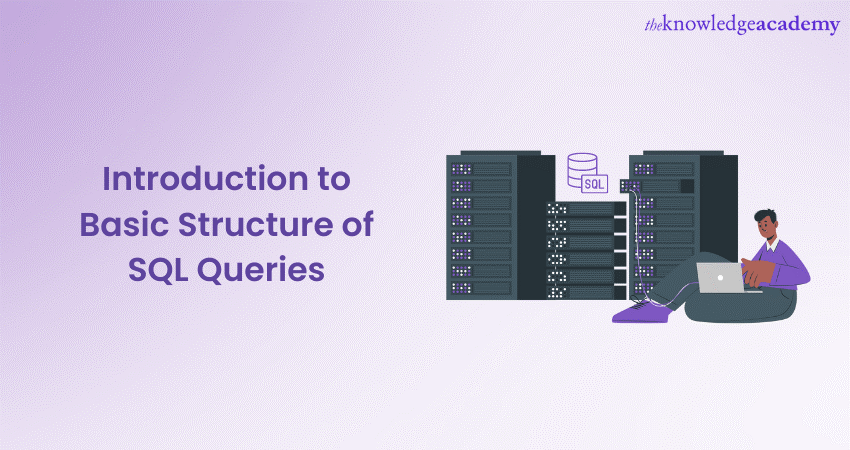
SQL, shorthand for Structured Query Language, is a standardised programming language used to manage and manipulate relational databases. It enables users to perform various operations, such as Querying, updating, and deleting data from databases. For Querying, SQL has a very structured syntax that helps users extract information from databases. In this blog, we will tell you all you need to know about the Basic Structure of SQL Queries, its components, its syntax and its best practices.
Table of Contents
1) What are SQL Queries?
2) Components of SQL Queries
3) The basic structure of SQL Queries
4) Best practices for SQL Queries
5) Conclusion
What are SQL Queries?
SQL Queries form the backbone of database interactions. They allow users to extract specific information from databases, enabling them to make informed decisions based on the data at hand. Whether you are working with financial records, user data, or inventory information, Queries empower you to retrieve the exact data you need efficiently.
Components of SQL Queries
To comprehend Queries better, let's break them down into their fundamental components:
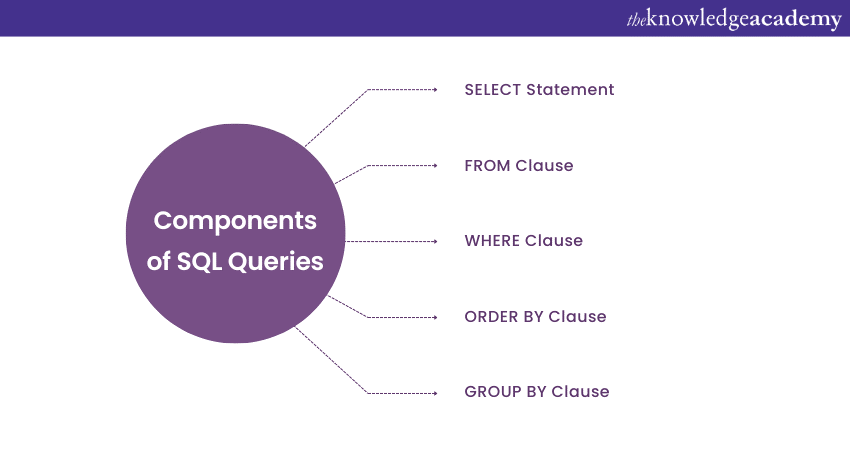
a) SELECT Statement: "SELECT" is used to retrieve data from a database. It allows you to specify which particular columns you want to fetch from a particular table.
b) FROM Clause: The FROM clause indicates the table from which you want to retrieve data. It identifies the source of data for your Query.
c) WHERE Clause: The WHERE clause is used to filter data based on specific conditions. It allows you to extract only the records that meet certain criteria.
d) ORDER BY Clause: The ORDER BY clause is used to sort the result set in either ascending or descending order based on one or multiple columns.
e) GROUP BY Clause: The GROUP BY clause is employed to group rows with identical values in one or multiple columns. It is often used along with aggregate functions.
Unlock the power of data with our Introduction to MySQL Course – join now and become an SQL expert!
The basic structure of SQL Queries
Let's now delve into the Basic Structure of SQL Queries, including some essential operations:
Creating a database
To create a new database, you can use the following SQL command like:
CREATE DATABASE database_name;
Creating a table
Tables are used to organise data into rows and columns. You can create a new table using the CREATE TABLE command:
CREATE TABLE table_name (
column1 datatype constraint,
column2 datatype constraint,
...
);
Inserting data
To add new records to a table, you can use the INSERT INTO statement:
INSERT INTO table_name (column1, column2, column3, ...)
VALUES (value1, value2, value3, ...);
Retrieving data
To fetch data from a table, you can use the SELECT statement like:
SELECT column1, column2, ...
FROM table_name;
Updating data
To modify existing records in a table, you can use the UPDATE statement like:
UPDATE table_name
SET column1 = value1, column2 = value2, ...
WHERE condition;
Deleting data
To remove records from a table, you can use the DELETE FROM statement like:
DELETE FROM table_name
WHERE condition;
Master the advanced art of SQL with our expert-led Advanced SQL Training – join now!
Best practices for SQL Queries
When working with SQL Queries, following best practices can greatly enhance the efficiency, maintainability, and security of your code. Let's delve deeper into each of these best practices:
a) Use meaningful names: Always use descriptive names for tables, columns, and aliases in your Queries. This practice improves the readability of your code and makes it easier for others to understand your intentions.
b) Optimise your queries: Optimise your Queries to make them more efficient. This involves using appropriate indexing, minimising the use of costly operations, and avoiding unnecessary joins.
c) Validate user inputs: Always validate and sanitise user inputs before incorporating them into Queries. Failure to do so can lead to injection attacks, where malicious code is put into your Query via user inputs.
d) Backup your databases regularly: Regularly backup your databases to prevent data loss in case of hardware failures, software issues, or accidental data deletion.
e) Avoid excessive nesting: While SQL allows nesting queries, using too many nested subqueries can make your code complex and difficult to maintain. Instead, use JOINs where appropriate.
f) Test your queries thoroughly: Always test your Queries with various test scenarios to ensure they provide accurate and reliable results.
g) Maintain a well-organised database schema: Keep your database schema organised and normalised to reduce data redundancy and ensure data consistency.
h) Monitor Query performance: Regularly monitor and analyse the performance of your Queries to identify potential bottlenecks and optimise them accordingly.
i) Avoid using SELECT *: Avoid using the SELECT * statement, as it retrieves all columns from a table, which may be unnecessary and resource-consuming. Instead, explicitly specify the columns you need.
j) Document your code: Comment your code to explain its purpose, functionality, and any complex logic. Proper documentation makes it easier for other developers to understand and maintain your code.

Conclusion
Understanding the Basic Structure of SQL Queries is essential for anyone working with databases or data-related tasks. By grasping the components, structure, and syntax SQL Queries, you can leverage the full potential of this language to extract valuable insights from your data.
Unlock the power of data with our comprehensive SQL courses! Interactive learning & certifications await you. Join now!
Frequently Asked Questions
Upcoming Programming & DevOps Resources Batches & Dates
Date
 Introduction to SQL
Introduction to SQL
Mon 10th Jun 2024
Mon 8th Jul 2024
Mon 12th Aug 2024
Mon 16th Sep 2024
Mon 7th Oct 2024
Mon 21st Oct 2024
Mon 4th Nov 2024
Mon 18th Nov 2024
Mon 2nd Dec 2024
Mon 16th Dec 2024
Mon 13th Jan 2025
Mon 10th Feb 2025
Mon 10th Mar 2025
Mon 7th Apr 2025
Mon 12th May 2025
Mon 9th Jun 2025
Mon 14th Jul 2025
Mon 11th Aug 2025
Mon 8th Sep 2025
Mon 13th Oct 2025
Mon 10th Nov 2025
Mon 8th Dec 2025







 Top Rated Course
Top Rated Course


 If you wish to make any changes to your course, please
If you wish to make any changes to your course, please


