We may not have the course you’re looking for. If you enquire or give us a call on 01344203999 and speak to our training experts, we may still be able to help with your training requirements.
Training Outcomes Within Your Budget!
We ensure quality, budget-alignment, and timely delivery by our expert instructors.
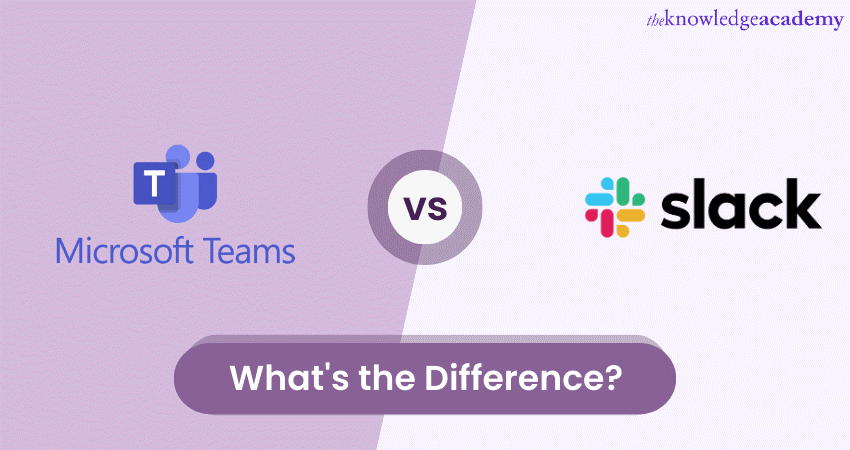
Are you wondering which is the right choice for you - Microsoft Teams vs Slack? These are two extremely popular business-based collaboration tools used in the modern workplace. As organisations increasingly rely on remote and distributed working groups, these platforms have become essential for seamless collaboration and efficient information exchange.
In this blog, we will delve into the key differences between Microsoft Teams and Slack, examining their features, functionalities, integration and more. If you wish to understand each platform's nuances and decide which best suits your needs, this blog is what you need. Read this blog to gain valuable insights into Microsoft Teams vs Slack and discover which platform is the perfect fit for your organisation.
Table of Contents
1) Overview of Microsoft Teams vs Slack
2) User Interface and User Experience
3) Communication features
4) Collaboration features
5) Integration and compatibility
6) Pros and cons
7) Conclusion
Overview of Microsoft Teams vs Slack
Microsoft Teams and Slack are powerful communication and collaboration platforms that have revolutionised how people work together. Understanding their key features, purposes, and main differences is important in making an informed choice for your organisation.
Teams, developed by Microsoft, is a comprehensive collaboration tool designed to facilitate effective teamwork. It combines chat, video conferencing, file sharing, and Project Management features into a single platform. Its deep integration with other Microsoft products and services, such as Office 365 and SharePoint, provides a seamless workflow for organisations already using Microsoft tools.
Teams allow users to create dedicated channels for specific projects or departments, fostering transparent communication and information sharing. It also offers features like document collaboration, screen sharing, and integration with apps like Planner and OneNote, making it a versatile tool for both small and large groups of people.
On the other hand, Slack is a popular team communication tool known for its real-time messaging capabilities and intuitive interface. You can use it to set up channels for various subjects, teams, or tasks, which simplifies managing discussions and finding pertinent details.
Slack's strength lies in its extensive integration capabilities, with over 2,400 apps in its marketplace, including popular tools like Google Drive, Trello, and Zoom. People can centralise their workflow and automate processes by connecting it with other productivity tools. It also offers direct messaging, file sharing, and video calls, enabling seamless collaboration and remote team communication.
While both Teams and Slack serve similar purposes, they have distinct approaches and feature sets. MS Teams focuses on integrating with the broader Microsoft ecosystem, providing a comprehensive solution for organisations already using its products. On the other hand, Slack emphasises flexibility and integration with third-party apps, allowing people to create a customised workflow based on their specific needs.
Learn more about Microsoft Suite with our Microsoft Office Training!
User Interface and User Experience
User Interface (UI) and User Experience (UX) are crucial in determining the overall usability and efficiency of communication and collaboration tools like Teams and Slack. Both platforms offer intuitive interfaces but differ in their design choices and approaches to enhance the user experience.
Teams present a visually appealing interface, aligning with the overall Microsoft design language. The UI incorporates a left-hand sidebar navigation that allows easy access to various features, including Chat, Channels, Files, and Calls. It provides a consistent experience across desktop and mobile devices, ensuring that users can seamlessly switch between platforms without feeling lost.
It offers various customisation options, such as the ability to change themes and personalise notifications, allowing you to tailor the interface based on your preferences. Users on Teams also benefit from its deep integration with other Microsoft applications, providing a cohesive user experience.
In contrast, Slack focuses on simplicity and ease of use. Its UI features a clean and minimalistic design, with a left-hand sidebar for navigation and a central message feed. Its interface prioritises real-time messaging and channel organisation, making it easy to find and engage in conversations. The platform provides many customisation options, such as custom emojis creation and integration with various third-party apps. Its UI is responsive and user-friendly, catering to small groups and larger organisations.
In terms of user experience, both Teams & Slack offer intuitive workflows and seamless collaboration. Teams' UX is designed to align with a structured project-based approach, emphasising channels and document collaboration within groups. It provides a comprehensive feature, which can also result in a steeper learning curve for new users. On the other hand, Slack excels in its simplicity and quick onboarding process. Its UX focuses on real-time messaging, encouraging instant communication and facilitating quick decision-making.
Ultimately, the choice between MS Teams & Slack for User Interface and User Experience depends on the preferences and requirements of your team. Consider factors such as familiarity with Microsoft products, customisation needs, and the level of simplicity desired when evaluating the UI and UX of each platform.
Learn effective collaboration with our Microsoft Teams Masterclass Course!
Communication features
Effective communication is at the core of successful collaboration within groups, and both Microsoft Teams and Slack offer a range of communication features to facilitate seamless information exchange. While there are similarities between the two platforms, they also have distinct approaches and functionalities.
Text-based messaging is a fundamental communication feature in both Teams & Slack. Teams and channels in MS Teams allow users to engage in threaded conversations, making it easy to follow and respond to specific discussions. It also offers the ability to format messages, mention specific team members, and use emojis and GIFs to enhance communication. In Slack, conversations occur within channels or through direct messaging. Slack's interface promotes real-time messaging and provides a robust search functionality to quickly find past conversations.
Both platforms also support audio and video calling, allowing groups to conduct virtual meetings and discussions. Teams offer a comprehensive suite of meeting features, including scheduling, screen sharing, and recording capabilities. Its integration with Outlook makes scheduling meetings and sending invitations directly from the platform seamless. Slack also provides audio and video calling features, enabling users to make one-on-one or group calls. However, Slack's calling functionalities may be more limited than the extensive options in Teams.
Another notable communication feature in both platforms is the concept of channels. In Teams, channels serve as dedicated spaces for discussions and collaboration within a team or project. Channels can be organised based on topics, departments, or specific focus areas. Slack also adopts the channel-based communication approach, where users can create public or private channels to streamline conversations. Both platforms have channels that serve as a centralised space for team members to participate in and access relevant discussions.
Direct messaging is essential for one-on-one communication. Teams & Slack offer direct messaging capabilities, allowing users to have private conversations with specific individuals. These direct messages can include text, files, and multimedia content, facilitating quick and direct communication without the need for channel-based discussions.
When evaluating the communication features of Teams & Slack, consider your team's specific needs and preferences. Factors such as the importance of threaded conversations, the extent of audio and video calling requirements, and the organisation of channels can influence the choice between the two platforms.
Collaboration features
Collaboration lies at the heart of effective teamwork, and both Microsoft Teams and Slack offer robust features to facilitate seamless collaboration among team members. While there are similarities in their collaboration capabilities, there are also distinct differences worth exploring.
File sharing and document collaboration are key aspects of collaboration in both Teams & Slack. Teams allow users to store, access, and share files within the platform, leveraging the integration with Microsoft's cloud storage solution, OneDrive. It also supports co-authoring, enabling multiple team members to work on the same document simultaneously. Users can edit files directly, eliminating the need for external applications. On the other hand, Slack offers file sharing through its file repository, enabling users to share files with colleagues. However, it does not provide native document editing capabilities, requiring users to open files in external editing applications.
Task Management is another important collaboration feature in both platforms. Teams offer integration with Microsoft Planner, a Task Management tool allowing groups of people to create, assign, and track tasks. Users can create task lists, set due dates, and assign tasks to specific team members. Slack, however, integrates with various third-party Task Management apps like Asana and Trello. Connecting these apps to Slack allows a group of people to manage tasks, create to-do lists, and track progress directly within the platform.
Project Management capabilities vary between Teams & Slack. Teams offer features like customisable project templates, project planning tools, and integration with Project Management tools like Microsoft Project. These features enable people to plan, track, and manage projects effectively. Although not as focused on Project Management, Slack offers integration with Project Management apps like Jira and Basecamp, allowing groups to pull in project updates and collaborate on project-related discussions.
Both platforms also provide additional collaboration features such as polls, surveys, and integration with other productivity tools. Teams offer a built-in polling feature that allows users to gather opinions and make decisions through voting. Slack provides integrations with tools like Google Drive, Dropbox, and Salesforce, enabling users to access and collaborate on files from external platforms.
When evaluating collaboration features, consider your team's specific needs and requirements. Factors such as the need for native document editing, Task Management capabilities, and Project Management integration can influence your choice between Teams & Slack.
Learn how to use SharePoint efficiently with Microsoft SharePoint Masterclass Course!
Integration and compatibility
Integration capabilities and compatibility with other tools and services are crucial considerations when choosing a communication and collaboration platform. Microsoft Teams and Slack offer integration options but differ in their respective integrations.
Microsoft Teams provides seamless integration with other Microsoft applications and services, making it an ideal choice for organisations already utilising the ecosystem. It integrates smoothly with Office 365, SharePoint, OneDrive, and other Office productivity tools. This integration enables users to access, share, and collaborate on files directly within its interface. Additionally, it offers an extensive AppSource marketplace, where users can discover and install apps that integrate with various business processes and tools.
On the other hand, Slack supports a diverse ecosystem of third-party integrations. With over 2,400 applications in the Slack App Directory, users can connect it with popular tools and services such as Google Drive, Trello, Salesforce, and more. The wide array of integrations enables people to centralise their workflows and access information from various sources without leaving the Slack platform. Additionally, it provides an open API, allowing organisations to develop custom integrations based on their unique needs.
When considering integration and compatibility, evaluating the specific tools and services your organisation relies on is essential. Teams excel in integrating with the broader Microsoft ecosystem, offering a cohesive experience for organisations choosing their products. On the other hand, Slack's extensive third-party integrations provide flexibility for groups utilising various tools from different providers.
Furthermore, compatibility with different devices and Operating Systems (OS) is vital for a seamless User Experience. Teams and Slack are available on major platforms, including Windows, macOS, iOS, and Android. This cross-platform availability ensures users can access and collaborate on projects from their preferred devices, fostering productivity and enabling remote work.
Considering the integration options and compatibility features, Teams and Slack provide will help determine which platform aligns better with your organisation's existing software stack and workflow requirements.
Learn everything about SharePoint with Microsoft SharePoint End User Fundamentals Course!
Pros and cons
Microsoft Teams and Slack each offer unique advantages and have certain limitations that should be taken into consideration when choosing a communication and collaboration platform.
Pros of Microsoft Teams
Seamless integration: Teams seamlessly integrate with other MS tools, providing a cohesive experience for organisations already utilising the ecosystem.
Comprehensive collaboration features: Teams offer a wide range of collaboration features, including chat, video meetings, file sharing, Task Management, and project planning, all within a single platform.
Robust security measures: Teams provide enterprise-level security, compliance, and data protection features, ensuring the privacy and security of sensitive information.
Pros of Slack
Extensive third-party integrations: Slack offers a vast ecosystem of third-party integrations, allowing groups to connect with a variety of tools and services to streamline workflows and access information from different sources.
User-friendly interface: Slack's clean and intuitive interface promotes ease of use and quick onboarding, enabling groups to adapt to the platform swiftly.
Real-time messaging and channel organisation: Slack excels in real-time messaging and channel organisation, providing an efficient and organised communication structure for groups of people.
Cons of Microsoft Teams
Learning curve: The comprehensive nature of Teams can result in a steeper learning curve, especially for users unfamiliar with Microsoft's suite of products.
Limited free version: The free version of Teams has limitations on file storage, and participant limits in meetings, which may not be suitable for all organisations.
Cons of Slack
Document editing limitations: Slack does not provide native document editing capabilities, requiring users to open files in external applications for editing.
Pricing structure: Slack's pricing can be relatively higher compared to other collaboration platforms, especially for organisations with larger groups or specific feature requirements.
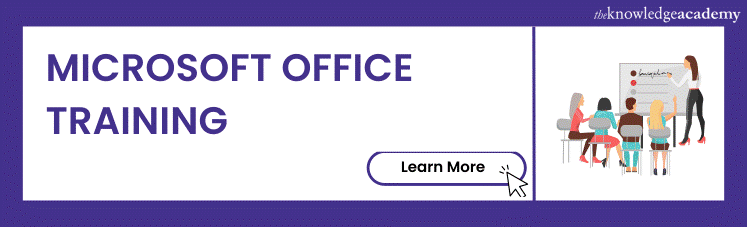
Conclusion
In conclusion, when choosing between Microsoft Teams vs Slack, it is crucial to consider factors such as familiarity with products, customisation needs, Project Management requirements, and integration preferences. Assessing your organisation's needs will help you make an informed choice that best suits your team's communication and collaboration requirements.
Frequently Asked Questions
Upcoming Office Applications Resources Batches & Dates
Date
 Microsoft Teams Training
Microsoft Teams Training
Fri 5th Jul 2024
Fri 4th Oct 2024
Fri 13th Dec 2024







 Top Rated Course
Top Rated Course


 If you wish to make any changes to your course, please
If you wish to make any changes to your course, please


