We may not have the course you’re looking for. If you enquire or give us a call on 01344203999 and speak to our training experts, we may still be able to help with your training requirements.
Training Outcomes Within Your Budget!
We ensure quality, budget-alignment, and timely delivery by our expert instructors.
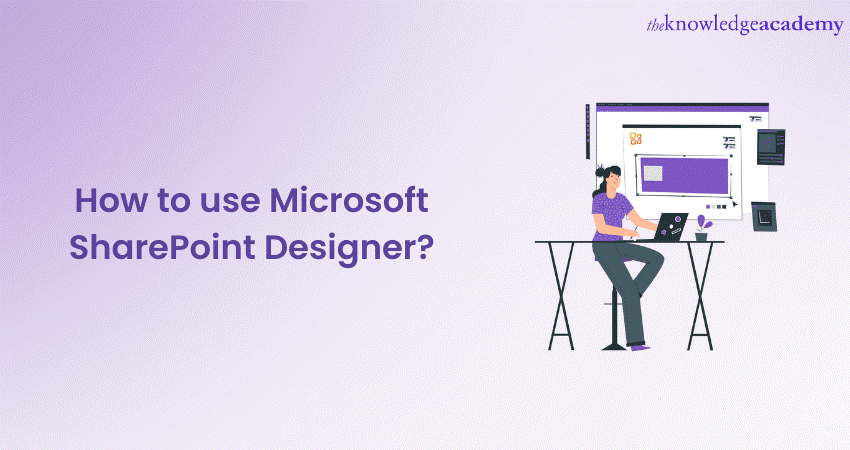
Microsoft SharePoint Designer is a powerful tool that empowers users to create, customise, and manage SharePoint sites. With its user-friendly interface and comprehensive features, SharePoint Designer allows individuals and organisations to tailor their SharePoint sites to meet their unique needs. Whether you want to modify the site's appearance, create custom workflows, design forms, or implement advanced functionality, SharePoint Designer offers a range of customisation options.
Learn how to use Microsoft SharePoint Designer and unlock your full potential of customising and designing workflows with our comprehensive blog. By harnessing the capabilities of SharePoint Designer, you can take control of your SharePoint environment and create dynamic, personalised sites that enhance collaboration and productivity.
Table of Contents
1) Understanding SharePoint Designer
2) Installing and setting up SharePoint Designer
3) Customising SharePoint sites
4) Creating workflows with SharePoint Designer
5) Conclusion
Understanding SharePoint Designer
SharePoint Designer is a powerful tool developed by Microsoft that allows users to customise and enhance SharePoint sites. It serves as a comprehensive design and development environment for creating workflows, designing custom forms, and modifying site templates.
With SharePoint Designer, users can easily customise the look and feel of SharePoint sites, matching them to their organisation's branding requirements. They can modify site themes, fonts, colours, and navigation menus to create a visually appealing and user-friendly experience.
One of the key features of SharePoint Designer is its ability to create workflows. Workflows are automated sequences of actions that streamline business processes, such as document approval, task management, and content publishing. SharePoint Designer provides an intuitive interface for designing and customising workflows to meet specific business requirements.
In addition, SharePoint Designer enables users to design custom forms for capturing and displaying data within SharePoint sites. The form editor allows users to add form fields, apply validation rules, and format the form layout according to their needs. This flexibility allows organisations to create tailored data entry forms for various purposes, improving data collection and management.
SharePoint Designer empowers users to personalise and extend the functionality of SharePoint sites, enhancing collaboration, productivity, and automation. By understanding its capabilities and features, users can leverage SharePoint Designer to optimise their SharePoint environment and tailor it to their unique organisational needs.

Learn the use of vital Microsoft tools with our Microsoft Office Training!
Installing and setting up SharePoint Designer
Here are the steps to successfully install SharePoint Designer in your system:
Download SharePoint Designer: Visit the Microsoft Download Center or the SharePoint Designer product page. Choose the appropriate version of SharePoint Designer based on your operating system and requirements. Click on the download button to initiate the download process.
Install SharePoint Designer: Once the download is complete, locate the setup file and double-click it to launch the installation wizard. Follow the on-screen prompts and accept the license terms. Choose the desired installation location and select the components you want to install (e.g., SharePoint Designer, Office components). Click "Install" to begin the installation process.
Connect SharePoint Designer to a SharePoint site: Launch SharePoint Designer after the installation is complete. Click on the "Open Site" button in the toolbar. Enter the URL of the SharePoint site you want to connect to. If prompted, provide your credentials to authenticate and gain access to the site. SharePoint Designer will establish a connection to the SharePoint site.
Configure permissions: Ensure you have the necessary permissions to perform the desired actions within the SharePoint site. Contact your SharePoint Administrator if you require additional permissions.
Learn how to use SharePoint efficiently with Microsoft SharePoint Masterclass Course!
Customising SharePoint sites
When it comes to SharePoint, customisation is key to creating a site that aligns with your organisation's brand and meets your specific needs. With the help of SharePoint Designer, you can unlock a world of customisation options to enhance your SharePoint site's look, feel, and functionality.
SharePoint Designer empowers you to modify the site's visual elements, create and customise web parts, manage site templates, design appealing site pages, implement client-side scripting, and customise forms and workflows. These customisation features allow you to create a unique and tailored SharePoint site that reflects your organisation's identity, improves user experience, and boosts productivity:
a) Modifying the look and feel: Customise site themes, fonts, colours, and layouts to match your organisation's branding. Adjust the site logo, header, and footer to create a cohesive visual identity. Personalise the site navigation menu and add links to important pages for easy access.
b) Creating and customising web parts: Add and configure web parts to enhance the functionality of your site. Choose from a variety of pre-built web parts or create your own custom web parts tailored to your specific requirements. Customise the appearance and behaviour of web parts to meet the needs of your users.
c) Managing site templates: Modify existing site templates or create new ones to streamline site creation. Customise the layout, structure, and content of site templates to ensure consistency across your organisation's SharePoint sites. This allows you to establish a standardised and efficient site creation process.
d) Designing site pages: Utilise SharePoint Designer's design view to create visually appealing and engaging site pages. Add and format text, images, tables, and multimedia elements to convey information effectively. Customise page layouts and apply different styles to sections and web parts to create visually pleasing and organised pages.
e) Implementing client-side scripting: Harness the power of client-side scripting using JavaScript and jQuery to enhance the interactivity and functionality of your site. Implement custom scripts to automate tasks, validate data, create dynamic experiences, and add advanced features to your SharePoint site.
f) Customising forms and workflows: Design custom forms using SharePoint Designer's form editor. Add form fields, apply validation rules, and customise the layout to capture and display data efficiently. Create workflows to automate business processes, such as document approval, task management, or issue tracking, and tailor them to your organisation's unique workflows.
Learn the details of SharePoint with Microsoft SharePoint End User Fundamentals Course!
Creating workflows with SharePoint Designer
SharePoint Designer is a powerful tool that enables you to design and implement workflows within your SharePoint site, automating various business processes. Creating workflows can streamline tasks, approvals, and content routing, improving efficiency and productivity. The steps to create workflows using SharePoint Designer are as follows:
a) Launch SharePoint Designer: Begin by opening SharePoint Designer on your computer and connecting it to the SharePoint site where you want to create the workflow.
b) Access workflows interface: Once connected, navigate to the site or list where you intend to create the workflow. Click on the "Workflows" tab to access the dedicated workflow interface within SharePoint Designer.
c) Choose a workflow template: SharePoint Designer provides a range of built-in workflow templates to choose from. Select the template that aligns with your specific business process requirements.
d) Design the workflow: Give the workflow a meaningful name and description to clearly identify its purpose. Specify the initiation options for the workflow, such as manual initiation, initiation upon item creation, or initiation upon item change. Use the workflow designer, which offers a visual canvas, to create the sequence of actions and conditions that define the workflow's behaviour.
e) Configure workflow actions: Customise each action by providing the necessary parameters and settings. SharePoint Designer offers a variety of actions, such as sending emails, assigning tasks, updating item properties, or interacting with external systems. Drag and drop these actions onto the workflow canvas and define their specific details.
f) Add conditions and branching logic: Incorporate conditional statements to introduce branching logic within the workflow. Define conditions based on specific criteria to determine the workflow's flow and outcomes. This allows you to create multiple paths within the workflow based on different conditions.
g) Test and publish the workflow: Before deploying the workflow, it is crucial to test its functionality. Run the workflow on sample data or simulate real-world scenarios to ensure it operates as expected. Debug any issues or make necessary refinements. Once satisfied with the workflow's performance, publish it to make it available for use within the SharePoint site.
h) Monitor and manage workflows: SharePoint Designer provides monitoring capabilities to track the status and progress of active workflows. You can view and manage running workflows, allowing you to gain insights into their execution and make adjustments if required. Additionally, you can modify or terminate running workflows when necessary.
Conclusion
In conclusion, Microsoft SharePoint Designer is a valuable tool that helps create and customise workflows within the SharePoint site. By leveraging its intuitive interface and robust features, you can automate business processes, streamline tasks, and improve overall efficiency. With SharePoint Designer, you have the power to enhance collaboration and productivity within your organisation.
Master collaboration, document management, and advanced features for seamless productivity with our SharePoint Online Power User 55215B Course. Join today!
Frequently Asked Questions

Yes, job roles such as SharePoint Developer, Site Administrator, and Business Analyst often require proficiency in Microsoft SharePoint Designer for effective customization, workflow design, and site management.

Microsoft SharePoint Designer enhances workflow automation in SharePoint by providing a powerful, user-friendly interface to create, customize, and manage workflows. Users can define and automate processes, streamline tasks, and improve collaboration, all within the SharePoint environment.

The Knowledge Academy takes global learning to new heights, offering over 30,000 online courses across 490+ locations in 220 countries. This expansive reach ensures accessibility and convenience for learners worldwide.
Alongside our diverse Online Course Catalogue, encompassing 17 major categories, we go the extra mile by providing a plethora of free educational Online Resources like News updates, Blogs, videos, webinars, and interview questions. Tailoring learning experiences further, professionals can maximise value with customisable Course Bundles of TKA.

The Knowledge Academy’s Knowledge Pass, a prepaid voucher, adds another layer of flexibility, allowing course bookings over a 12-month period. Join us on a journey where education knows no bounds.

The Knowledge Academy offers various Microsoft SharePoint courses, including SharePoint Online Power User 55215B, and SharePoint Power User 2019 55294AC Course. These courses cater to different skill levels, providing comprehensive insights into Microsoft SharePoint Limitations.
Our Microsoft Technical blogs cover a range of topics related to Microsoft SharePoint, offering valuable resources, best practices, and industry insights. Whether you are a beginner or looking to advance your Microsoft SharePoint skills, The Knowledge Academy's diverse courses and informative blogs have you covered.
Upcoming Microsoft Technical Resources Batches & Dates
Date
 SharePoint Power User 2019 55294AC
SharePoint Power User 2019 55294AC
Thu 30th May 2024
Thu 22nd Aug 2024
Thu 7th Nov 2024







 Top Rated Course
Top Rated Course


 If you wish to make any changes to your course, please
If you wish to make any changes to your course, please


