We may not have the course you’re looking for. If you enquire or give us a call on 01344203999 and speak to our training experts, we may still be able to help with your training requirements.
Training Outcomes Within Your Budget!
We ensure quality, budget-alignment, and timely delivery by our expert instructors.
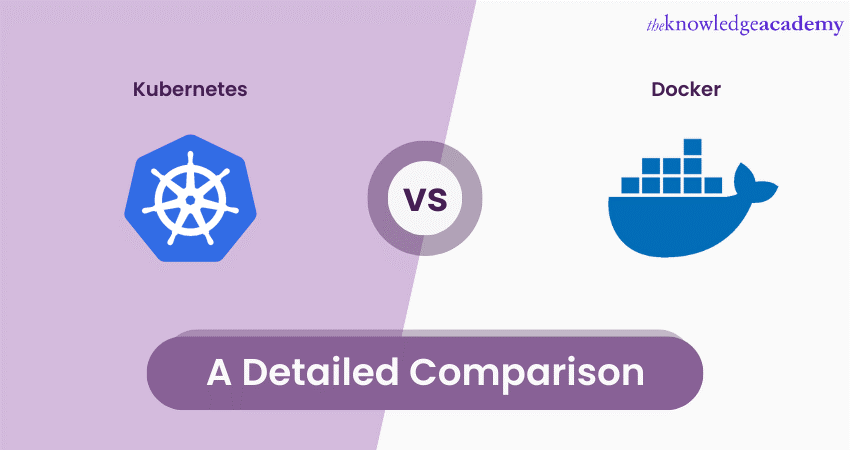
Kubernetes and Docker are two popular tools in containerisation that have revolutionised the deployment and management of applications. While they are often mentioned together, they serve different purposes and have distinct functionalities. So understanding the difference between Kubernetes vs Docker is essential.
If you are curious to learn the differences between Docker and Kubernetes, then this blog is for you. In this blog, you will learn the differences between Kubernetes vs Docker in great detail. Let’s dive in deeper to learn more about them.
Table of Contents
1) What is Kubernetes?
2) What is Docker?
3) Kubernetes vs Docker: Key differences
4) When to use Kubernetes and Docker?
5) Developer tools for building container images
6) Conclusion
What is Kubernetes?
Kubernetes, often referred to as K8s, is defined as an open-source container orchestration platform that automates the deployment and management of containerised applications. Google developed Kubernetes, and is now maintained by the Cloud Native Computing Foundation (CNCF). It is known for providing a robust framework for managing container clusters and ensuring the efficient utilisation of computing resources.

Key features of Kubernetes
The following are some of the key features of Kubernetes:
a) Container orchestration: Kubernetes helps automate the deployment and management of containers, allowing developers to focus on application development rather than infrastructure concerns.
b) Scalability: It provides seamless scaling capabilities, allowing applications to handle increased traffic or demand without downtime.
c) Fault tolerance: Kubernetes ensures high availability by automatically restarting failed containers and distributing the workload across the cluster.
d) Service discovery and load balancing: It enables efficient container communication and load balance network traffic to ensure optimal performance.
e) Self-healing: Kubernetes monitors the health of containers and automatically replaces failed instances to maintain application stability.
Benefits of using Kubernetes
The following are some of the key benefits that Kubernetes provides to an organisation:
a) Portability: Kubernetes offers a consistent environment for deploying applications across different infrastructure providers, making it easier to migrate workloads.
b) Resource efficiency: It optimises resource utilisation by automatically scaling containers based on demand and allocating resources effectively.
c) Extensibility: Kubernetes provides an extensible architecture that allows users to integrate custom plugins, enabling the addition of new functionalities.
d) Community support: Being an open-source project, Kubernetes benefits from a vibrant community that constantly contributes to its development and provides support.
How does Kubernetes works?
Kubernetes operates on a client-server architecture consisting of a control plane and a set of nodes responsible for managing containerised applications. The control plane, a pivotal part of Kubernetes, comprises various components that collaborate to regulate the system's state and oversee application lifecycles. Let's explore the control plane's key components:
a) API server: It serves as the entry point for users and external systems. The API server accepts commands and configuration instructions. Users interact with the API server to declare their desired application state.
b) Scheduler: The scheduler is responsible for distributing workloads evenly across the available worker nodes based on user-defined requirements and constraints. It assigns Pods to nodes where they can run effectively.
c) Controller manager: Kubernetes has numerous controllers that manage the state of the system. Each controller focuses on a particular aspect of the system's state, such as replication, endpoints, and nodes. These controllers work to ensure that the actual state aligns with the desired state declared by users.
Kubernetes organises containers into logical units known as "pods." These pods are the fundamental deployable units and offer a flexible way to group containers together. These Kubernetes Tools enables them to share resources like network connections and storage volumes. Pods are beneficial for encapsulating closely related containers in a single unit and facilitating their communication.
What is Docker?
Docker is an open-source containerisation platform that simplifies applications' creation, packaging, and distribution in lightweight, isolated containers. It helps developers package an application into a standardised unit called a container, which can run on any compatible host system.
Key features of Docker
The following are some of the key features of Docker:
a) Containerisation: Docker provides a lightweight, isolated environment for running applications and their dependencies, ensuring consistency across different environments.
b) Image-based deployment: Applications are packaged as Docker images, which contain everything needed to run the application, including the code, runtime, system tools, and libraries.
c) Version control: Docker enables versioning and easy distribution of application images, making it simple to roll back to previous versions if needed.
d) Resource efficiency: Containers created with Docker have a minimal footprint, allowing efficient utilisation of system resources.
e) Fast startup and deployment: Docker containers start quickly, enabling rapid deployment and scaling of applications.
Benefits of using Docker
The following are some of the key benefits that Kubernetes provides to an organisation:
a) Consistency: Docker ensures that applications run consistently across different environments, reducing the chances of compatibility issues.
b) Isolation: Each Docker container operates independently, providing isolation from other containers and the underlying host system.
c) Dependency management: Docker simplifies dependency management by packaging all the required components within the container, eliminating conflicts between dependencies.
d) Easy replication: Docker images can be easily replicated and distributed, facilitating the deployment of applications across multiple hosts.
e) Rapid testing and development: Docker's lightweight containers enable faster iterations during the development and testing phases.
How do Docker containers work?
Docker containers revolutionise the way software applications are developed, shipped, and run by providing a consistent and efficient environment across different computing platforms. To understand how Docker containers work, let's break it down step by step:
a) Containerisation technology: Docker utilises containerisation technology to package applications and their dependencies into standardised units known as containers. These containers ensure consistent and reliable application execution across various environments.
b) Docker Engine: The Docker Engine comprises three essential components such as Docker Daemon, Docker Client, and Docker Hub. The Docker Daemon manages containers, the Docker Client interacts with the Daemon, and the Docker Hub serves as a repository for Docker images.
c) Docker images: Docker containers are created from Docker images, which act as templates for containers. These images include application code, libraries, and dependencies and are designed for portability and easy distribution.
d) Layered file system: Docker images use a layered file system, enabling efficient updates. Layers represent different parts of the image, and Docker only updates the necessary layers when changes are made, reducing data transfer.
e) Containerisation process: Docker containers are initiated by a series of steps. The Docker Client requests a container based on an image. Then, the Docker Daemon communicates with Docker Hub if needed, a container instance is created. Moreover, the application within the container runs independently.
Docker containers work by bundling applications and their dependencies into portable, lightweight, and isolated units. This technology streamlines software development, deployment, and management while ensuring consistency across diverse computing environments.
Want to take the next step in your DevOps journey and become a certified DevOps professional? Sign up for our Certified DevOps Professional Course now!
Kubernetes vs Docker: Key differences
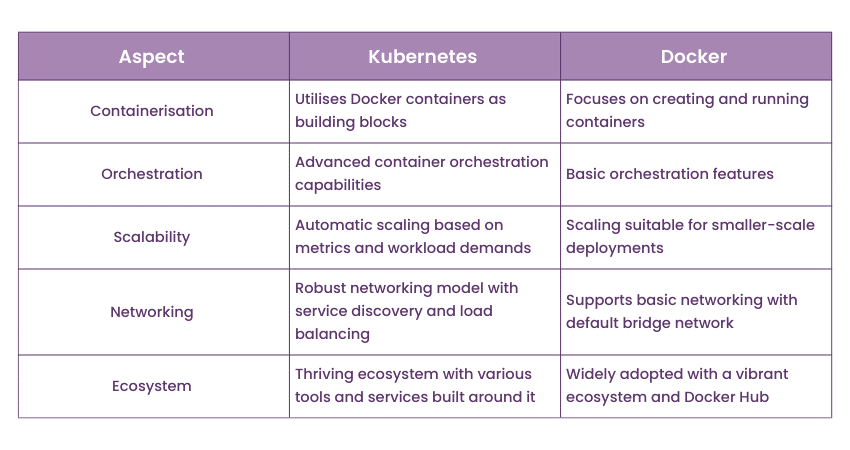
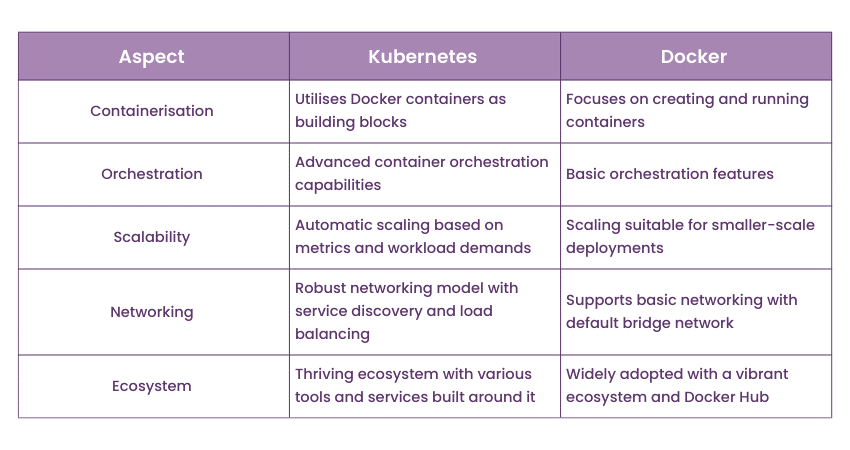
When it comes to containerisation and managing containerised applications, Docker and Kubernetes are two prominent names in the industry. While they are often mentioned together, it's essential to understand their differences and how they complement each other. Let's delve into understanding the difference between Docker and Kubernetes.
Containerisation
Containerisation is a crucial technology in Docker and Kubernetes. When it comes to choosing between Kubernetes container vs Docker container, it’s essential to understand their differences. Let’s explore the difference between Docker and Kubernetes containers:
Docker, being the pioneer in containerisation technology, introduced the concept of Docker containers. Docker focuses primarily on creating and running containers, encapsulating applications and their dependencies in isolated environments. It provides a user-friendly interface and toolset for building, packaging, and distributing containers.
On the other hand, Kubernetes utilises Docker containers as the fundamental building blocks for managing and orchestrating application deployments. Kubernetes goes beyond containerisation by offering a robust platform for automating container deployment, scaling, and management across a cluster of hosts. It provides advanced features such as load balancing, service discovery, and container scheduling, making it an ideal choice for complex and scalable applications.
Orchestration
While Docker does provide some basic orchestration capabilities, Kubernetes excels in container orchestration. Kubernetes handles the complexities of managing and coordinating many containers across multiple hosts. It automates the deployment, scaling, and monitoring of containers, ensuring that the desired state of the application is maintained.
Kubernetes achieves orchestration through its powerful control plane, which consists of various components like the API server, scheduler, and controller manager. It allows declarative configuration of applications using YAML files, defining the system's desired state. Kubernetes continuously monitors the actual state of the system and takes necessary actions to reconcile it with the desired state.
Scalability
Both Docker and Kubernetes offer scalability, but Kubernetes provides advanced scaling mechanisms. Kubernetes allows automatic scaling based on various metrics such as CPU utilisation, memory usage, or custom-defined metrics. It can dynamically adjust the number of containers running based on workload demands, ensuring optimal resource utilisation.
Kubernetes also supports horizontal scaling, enabling the addition or removal of containers as per the workload. It can scale applications up and down seamlessly, handling spikes in traffic or increased demand without downtime. This scalability feature makes Kubernetes suitable for applications with varying resource requirements and traffic patterns.
Docker, on the other hand, focuses on the packaging and running of containers rather than advanced scaling capabilities. While it does support scaling, Docker's scaling capabilities are more suitable for smaller-scale deployments or single-host scenarios.
Networking
Networking is essential to containerisation, allowing containers to communicate with each other and external systems. Kubernetes provides a robust networking model that enables seamless communication between containers within a cluster. It offers service discovery, load balancing, and network isolation features.
Kubernetes assigns each container a unique IP address and handles routing and network traffic distribution. It ensures that containers can communicate with each other using internal DNS names and load balances traffic across containers of a specific service.
Docker also supports networking but is more suitable for smaller-scale deployments where advanced networking features are not a primary concern. Docker provides a default bridge network that allows containers to communicate with each other on the same host. Docker can be integrated with external networking solutions for more advanced networking requirements.
Ecosystem
Both Kubernetes and Docker have robust ecosystems and various tools and services built around them. Kubernetes, an open-source project maintained by the Cloud Native Computing Foundation (CNCF), has gained significant traction in the industry. It integrates well with various cloud providers, offers managed Kubernetes services, and has a thriving community contributing to its development.
The Kubernetes ecosystem includes various components like Helm for package management, Prometheus for monitoring, and Istio for service mesh capabilities. It provides a comprehensive set of tools for deploying, monitoring, and managing applications in a Kubernetes environment.
With its widespread adoption and user-friendly interface, Docker has fostered a vibrant ecosystem. Docker Hub is a central repository for Docker images, allowing users to share and distribute their containerised applications easily. Docker Compose provides a toolset for defining and managing multi-container applications.
Enhance your DevOps expertise with our Certified DevOps Security Professional (CDSOP) Course.Register today!
When to use Kubernetes and Docker?
This section of the blog will guide you on when to use either of Docker and Kubernetes, or a combination of both. For many the choice between Kubernetes vs Docker can be confusing however the following points will enumerate on their applications.
1) When to use Kubernetes: Kubernetes is well-suited for managing large-scale deployments involving multiple containers and complex architectures.
a) Large-scale deployments: Kubernetes is well-suited for managing large-scale deployments involving multiple containers and complex architectures.
b) Microservices architecture: It is an ideal choice for deploying microservices-based applications, allowing efficient scaling and management of individual services.
c) High availability requirements: Kubernetes ensures high availability and fault tolerance, making it suitable for applications with stringent uptime requirements.
2) When to use Docker: Docker's lightweight containers are perfect for creating reproducible development and testing environments.
a) Development and testing environments: Docker's lightweight containers are perfect for creating reproducible development and testing environments.
b) Single-host deployments: Docker is well-suited for single-host deployments where the primary focus is containerisation and easy deployment of applications.
c) Application packaging: Docker simplifies the packaging and distribution of applications, making it easier to ship and deploy applications across different environments.
3) Combining Kubernetes and Docker: In many cases, Kubernetes and Docker are used together to leverage the strengths of both platforms. Docker containers can be managed and orchestrated by Kubernetes, providing the benefits of both containerisation and advanced orchestration capabilities. This combination allows developers to build scalable, resilient, and portable applications.
The above points would have given you clarity on the choice between Docker vs Kubernetes and when to use them.
Developer tools for building container images
Developer tools for building container images are instrumental in streamlining the process of creating container images that serve as the foundation for running applications within containers. Two key tools, Docker Build and Docker Compose, play crucial roles in this context.
1) Docker Build
From creating customised images to integrating with integration pipelines, Docker Build has many important features. Let's explore some of them here:
a) Container image creation: Docker Build facilitates the generation of container images, which act as comprehensive blueprints for individual containers. These images encapsulate all essential components required to run an application effectively. This includes application code, binaries, scripts, dependencies, configuration files, and environment variables.
b) Customisable image creation: Developers can create custom container images tailored to their applications' specific requirements. Docker Build allows for precise control over each aspect of the image, enabling the inclusion of only necessary elements.
c) Integration with CI/CD pipelines: Docker Build seamlessly integrates with Continuous Integration and Continuous Delivery (CI/CD) pipeline tools like Jenkins. This integration ensures that the container images are automatically built, tested, and deployed as part of the Software Development Lifecycle (SDLC).
d) Code repository interaction: It collaborates with code repositories like GitHub, simplifying version control and enabling developers to maintain their Dockerfiles alongside their application code.
2) Docker Compose
From managing container applications to streamlined development, Docker Compose has many key features. Let's take a look at some of them below:
a) Multi-container application Management: Docker Compose serves as a valuable tool for defining and orchestrating multi-container applications. It allows developers to specify the configuration of multiple interconnected containers, defining how they should interact with each other.
b) Easy configuration: With Docker Compose, developers can define the configuration of an entire application stack in a single Compose file. This file specifies the services, networks, volumes, and dependencies required for the application.
c) Streamlined deployment: The tool streamlines the deployment process, enabling developers to start and manage complex applications with a single command. Docker Compose ensures that all containers are set up and interconnected as per the defined configuration.
d) Scalability and portability: Docker Compose makes it easier to manage scalable applications by specifying the number of container instances for each service. This tool enhances portability by ensuring consistent deployment in various environments.
These developer tools, working in conjunction with code repositories and CI/CD pipelines, simplify the container image creation process. Besides, they handle the management of multi-container applications and help with efficient development and deployment practices.
Conclusion
Docker excels in containerisation and application packaging, and Kubernetes provides advanced container orchestration features. Understanding their differences and use cases is crucial in deciding which platform best suits your application's requirements. Developers can build and deploy modern, scalable, and resilient applications by analysing the differences between Docker and Kubernetes according to their needs. Hope this blog gave you a detailed comparison of Kubernetes vs Docker that you were looking for!
Unleash the power of Kubernetes DevOps with our Kubernetes Training for DevOps Course. Boost your skills today







 Top Rated Course
Top Rated Course



 If you wish to make any changes to your course, please
If you wish to make any changes to your course, please


