We may not have the course you’re looking for. If you enquire or give us a call on 01344203999 and speak to our training experts, we may still be able to help with your training requirements.
Training Outcomes Within Your Budget!
We ensure quality, budget-alignment, and timely delivery by our expert instructors.
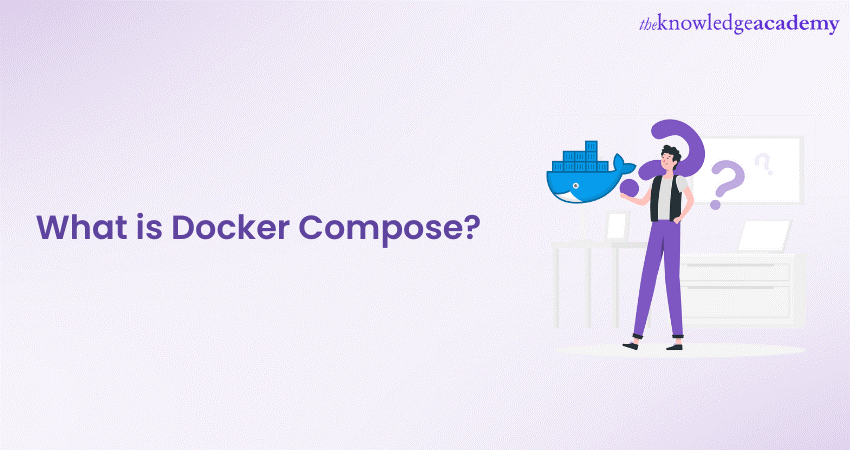
Docker is one of the pioneers in containerisation technology. It has revolutionised the way developers package, distribute, and run applications. To streamline its container orchestration and management further, Docker has introduced Docker Compose, a robust and user-friendly orchestration tool that significantly simplifies the deployment and management of applications.
If you are new to the world of application development and deployment, understanding the components of this tool becomes important. In this blog, you will learn the concepts of Docker Compose, its features, benefits, and how it enhances the overall containerisation experience.
Table of Contents
1) Understanding what is Docker Compose
2) What Does Docker Compose Do?
3) How to Use Docker as a Database Host
4) Why Do We Need Docker Database?
5) Key features of Docker Compose
6) Docker Compose file structure
7) Basic Commands in Docker Compose
8) How to install Docker Compose?
9) Benefits of Docker Compose
10) Conclusion
What is Docker Compose?
Docker Compose is a robust and user-friendly orchestration tool that significantly simplifies the deployment and management of multi-container applications. It is an essential extension of Docker.
In the context of modern Software Development, applications often comprise multiple components that need to work together seamlessly. For example, a web application might require a web server, a database, and a caching service. Coordinating and configuring all these components manually can be a complex and error-prone task. This is where Docker Compose becomes important.

The key idea behind Docker Compose is to encapsulate the entire application stack into a single declarative file, representing a self-contained environment that can be consistently reproduced across various stages of development, testing, and production. With this tool, developers can define the following key elements:
a) Services: A service in Docker Compose refers to a containerised application or component of an application. For example, a web server, a database, or any other microservice can be defined as a service.
b) Networks: Docker Compose allows users to define custom networks to facilitate communication between services. By default, it creates a default network for all the services within a project, but custom networks can be used to group related services or to isolate certain components.
c) Volumes: It enables data persistence by using volumes. Volumes allow data to be stored outside the container, ensuring that critical data is not lost when containers are updated or replaced.
The YAML file, commonly named docker-compose.yml, serves as a blueprint for the entire application stack. In this file, developers define the services needed, specify their dependencies, and configure their network and volume requirements. Docker Compose then uses this file to create and manage the containers based on the defined configuration.
The tool also excels in streamlining the development workflow and improving collaboration among teams. Developers can create and share the same docker-compose.yml file, ensuring that every team member is working in the same environment. This ensures fewer chances of compatibility issues and more consistent behaviour across different environments.
The self-contained nature of Docker Compose allows for rapid development and testing. Developers can set up the entire application stack locally, closely resembling the production environment. This enables them to test their code and make improvements with greater confidence. Also, they know that it will function as expected when deployed to the production environment.
What does Docker Compose do?
Docker Containers have become a common choice for deploying applications due to their isolated environments and numerous advantages. However, managing multiple containers for a cohesive service can be complex during deployment. Docker simplifies this process with Docker Compose, a configuration tool that enables the simultaneous execution of multiple containers. Using a single YAML file, you define all configurations and start all containers with a single command. Docker Compose offers the advantage of splitting services into separate, manageable containers. This approach enhances the development and deployment process, allowing independent management of containers within different codebases, and eliminating the need for manual container initiation.
How to use Docker as a database host?
For those with backend development experience, managing various databases is a common task. Whether it's MySQL or Postgres for structured data or Cassandra and MongoDB for unstructured data, the challenge is significant. But here's a little secret – you can handle backend development without the hassle of installing databases directly on your local machine. That's right, Docker can serve as your database host. Docker comes with all the necessary dependencies already bundled in the specific image file, simplifying the process and saving you from local installation hassles.
Why do we need Docker database?
Docker plays a crucial role in maintaining consistency across different platforms and environments. Consider a scenario where a team is working with MongoDB version 5.0, and a new team member joins. If they manually install MongoDB, they might inadvertently opt for the latest version (6.0), leading to potential conflicts. This situation can quickly become a nightmare when it extends to other team members.
To tackle this, Docker offers a solution – MongoDB in Docker with a custom configuration. You can create and push the MongoDB image to Docker Hub internally. When a new team member comes on board, they can simply pull the image, ensuring everyone works with the exact runtimes and configurations, free from external resource dependencies.
The advantages of using Docker for databases become evident:
a) Ensuring team-wide consistency in runtimes and configurations without relying on external resources.
b) Quick and easy setup, with the ability to start and stop the server swiftly using Docker desktop.
Key features of Docker Compose
Docker Compose's key features make it a powerful tool for orchestrating complex multi-container applications. These features enhance productivity, scalability, and data persistence while streamlining the development and deployment workflow. Here are the key features of Docker Compose:
Declarative syntax, Multiple service management, Network configuration, Volume management
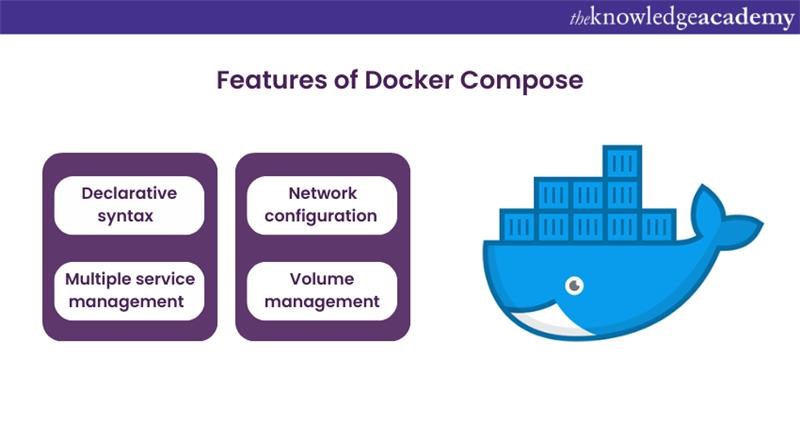
Declarative syntax
One of the fundamental strengths of Docker Compose lies in its declarative syntax. Instead of specifying the steps to achieve a desired state, developers define it by themselves. The YAML file used by this tool is a declarative representation of the application's infrastructure, services, networks, and volumes.
This approach provides several benefits. First, it simplifies the configuration process, as developers only need to specify what they want the application to look like rather than detailing how to set it up. This reduces the chances of human error and makes the configuration file more intuitive and readable.
Secondly, the declarative nature of Docker Compose enables better version control. Since changes are made to the YAML file, it becomes easier to track and manage updates to the application's configuration over time. It also facilitates collaboration among team members, as changes can be easily reviewed and shared.
Multiple service management
Docker Compose allows developers to define and manage multiple services within a single project. Services represent the different containerised components of an application, such as web servers, databases, cache systems, and more. These services are defined as individual entities in the YAML file.
The ability to manage multiple services is especially valuable for complex applications with interconnected components. By having all services defined in a single configuration file, the tool simplifies the orchestration process. This ensures that the entire application stack is launched and managed with a single command.
Moreover, services can be started, stopped, and scaled independently. This modularity and flexibility enable developers to focus on optimising specific components without affecting the functionality of other parts of the application. It also allows for easier troubleshooting and maintenance when issues arise within a particular service.
Gain an in-depth understanding of Docker and its uses with our Introduction to Docker Training. Join today!
Network configuration
In a multi-container application, services often need to communicate with one another. Docker Compose handles this networking aspect seamlessly by automatically creating a default network for all services within a project. This default network enables service-to-service communication without any additional configuration.
Furthermore, it allows developers to create custom networks. Custom networks provide greater control over how services are connected, and they can be used to group related services or to isolate specific components for security purposes.
Moreover, the network configuration feature ensures that services can communicate efficiently and securely within the defined network boundaries. It enhances the overall performance and reliability of the application while maintaining a clear separation of concerns between services.
Volume management
Data persistence is a critical requirement for many applications. Docker Containers are ephemeral by default, which means any data stored within them will be lost when the container is stopped or removed. Docker Compose addresses this challenge by providing volume management capabilities.
Volumes in Docker Compose allow developers to store data outside the containers, ensuring that critical data is retained across container lifecycles. By defining volumes in the YAML file, developers can ensure that important data remains intact even when containers are updated, replaced, or scaled.
The use of volumes is particularly crucial for databases, file storage systems, and other services that require data persistence. Docker Compose's volume management simplifies data backups, migration, and recovery processes. This feature makes it an indispensable feature for robust and reliable applications.
Docker Compose file structure
A Docker Compose file is used to define and configure multi-container applications. It's typically named "docker-compose.yml" and consists of services, networks, and volumes. The file structure starts with a version declaration, followed by services that specify container configurations. Each service includes an image reference, environment variables, and port mapping. Networks define communication between containers, while volumes manage data storage.
The Compose file structure allows for orchestrating complex applications with ease, as it clearly defines how containers interact, their settings, and storage requirements. This simplifies container management and deployment processes.
Basic commands in Docker Compose
Here is an explanation of the basic Docker Compose commands:
1) Start all services: The docker-compose.yml file and creates containers for each service, enabling them to run collectively as a multi-container application.
2) Stop all services: When you want to stop and remove the containers created by docker-compose up, you use docker-compose down. This not only halts the services but also removes the associated containers, networks, and volumes.
3) Install Docker Compose using pip: If you don't have Docker Compose installed, you can use the pip command to install it. pip install -U docker-compose fetches and installs the latest version of Docker Compose.
4) Check the version of Docker Compose: To confirm which version of Docker Compose you have installed, run docker-compose -v. It will display the installed version.
5) Run a Docker Compose file: To execute a Docker Compose file, use docker-compose up -d. The -d flag runs the containers in detached mode, allowing you to continue using the terminal without being attached to the container's console.
6) List running containers: You can view a list of all running containers, along with details like their container IDs and status, using docker ps.
7) Scale a service: To scale a service defined in your docker-compose.yml file, you can use the docker-compose up -d --scale command, specifying the desired number of instances. This helps when you need multiple service instances to handle increased workloads.
8) Use YAML files to configure application services: Docker Compose relies on YAML files, typically named docker-compose.yml, to define and configure your application's services, networks, and volumes.
How to install Docker Compose?
Here's a detailed guide on how to install Docker Compose on Windows, Linux, and macOS, along with prerequisites for each platform:
Prerequisites
Before you can install Docker Compose, ensure that you have Docker Engine installed, either locally or remotely. Docker Compose works in conjunction with Docker Engine. The setup for Docker Engine varies based on your Operating System.
a) macOS: Docker Compose is pre-installed with Docker Desktop for Mac.
b) Linux: To use Docker Compose on Linux, you need to download the Docker Compose binary from GitHub's Compose repository release page. Follow the instructions below for Linux:
Installation on Linux
Download the current stable version of Docker Compose by running the following command:
|
sudo curl -L "https://github.com/docker/compose/releases/download/ |
Replace
Apply executable permissions to the binary:
|
sudo chmod +x /usr/local/bin/docker-compose |
Verify the installation by checking the Docker Compose version:
|
docker-compose --version |
Installation on Windows
For Windows, you only need to have Docker Desktop for Windows installed; there's no need to install Docker Compose separately.
Benefits of Docker Compose
Docker Compose offers a number of benefits that significantly simplify the development, deployment, and management of containerised applications. Here are some of its key advantages in your Software Development workflow:
Reproducibility
One of the primary benefits of Docker Compose is its ability to ensure reproducibility across different environments. With a single YAML file describing the entire application stack and its dependencies, developers can create a consistent environment in development, testing, and production stages.
This consistency minimises the risk of configuration-related issues and ensures that the application behaves the same way in every environment. As a result, the chances of encountering "works on my machine" problems are drastically reduced.
Collaboration
Docker Compose promotes seamless collaboration among development teams. By sharing the same docker-compose.yml file, all team members are working in an environment that perfectly mirrors the production setup.
This fosters smoother collaboration, as everyone is on the same page regarding the application's infrastructure and services. Moreover, team members can focus on writing code, developing features, and testing rather than worrying about setting up their local development environment.
Rapid development and testing
Docker Compose enables rapid development and testing cycles. Developers can quickly spin up the entire application stack locally, eliminating the need to set up each service manually. This replication of the production environment locally allows developers to test their code in a context that closely resembles the real-world scenario. As a result, developers can iterate and make improvements more efficiently. This, in turn, leads to faster development cycles and accelerated time-to-market for new features.
Scalability
As the application evolves and demands increase, it becomes necessary to scale individual services to handle the load. Docker Compose allows developers to effortlessly scale services up or down, depending on the application's requirements. The ability to independently scale services ensures optimal resource utilisation and improves overall application performance and availability.
Isolation and security
Docker Compose supports the creation of custom networks, which enhances the isolation of services. This isolation strengthens security by preventing unauthorised access between containers. Additionally, the tool integrates seamlessly with Docker's security features, such as user namespaces and resource restrictions, to further protect the application and underlying infrastructure.
Version control and rollbacks
The declarative nature of Docker Compose makes it conducive to version control systems. Developers can easily track changes to the docker-compose.yml file over time. This simplifies collaboration and provides a history of the application's configuration.
Moreover, this version control capability allows for straightforward rollbacks to a previously known-good state in case an update or deployment encounters unexpected issues.
Infrastructure as code
By using Docker Compose, developers can treat the application's infrastructure as code. The YAML file acts as a blueprint for the entire stack, making it easy to manage, version, and share the infrastructure configuration. This aligns with the broader DevOps philosophy, as infrastructure changes become as automated and version-controlled as code changes. As a result, it promotes a more robust and efficient development pipeline.
Conclusion
Docker Compose is a dynamic tool that simplifies the process of managing complex multi-container applications. Its features make it an invaluable asset for any development team embracing containerisation. So, embrace this tool to accelerate the Software Development lifecycle and enhance the overall containerisation experience.
Register now for our Continuous Integration Training with TeamCity Course and learn how to build dynamic applications!







 Top Rated Course
Top Rated Course



 If you wish to make any changes to your course, please
If you wish to make any changes to your course, please


