We may not have the course you’re looking for. If you enquire or give us a call on 01344203999 and speak to our training experts, we may still be able to help with your training requirements.
Training Outcomes Within Your Budget!
We ensure quality, budget-alignment, and timely delivery by our expert instructors.

Many of us have used Microsoft Excel to efficiently complete our work and generate reports with just basic Excel knowledge. However, it is equally important to develop advanced Excel skills, including Excel skills for business, in order to progress in your workplace and apply for higher-level Jobs with Excel Skills.
Advanced Excel Skills are the skills that enable you to perform complex calculations, simulations, data visualisation and automation.Now you can imagine the speed and accuracy in your work, if you have mastered Microsoft Excel . You will stand out from your peers once you have acquired the skills and expertise in Microsoft Excel.According to the report generated by Zd Net , 81% of the enterprises use Excel.Thus, it is a good option to invest into learning Excel to demonstrate your skills at your workplace.
In this blog, you will understand how training in Microsoft Excel can improve your Advanced Excel Skills
Learn about Microsoft Excel VBA and Macro; register for our Microsoft Excel VBA And Macro Training course now!
Table of Contents
1) What do Advanced Excel Skills mean?
2) The benefits of learning Advanced Excel Skills
3) How can you improve your Advanced Excel Skills?
4) What are the Excel skill levels?
5) How to obtain Advanced Excel Skills?
6) What jobs will require Advanced Excel Skills?
7) Microsoft Excel-related jobs and salary for Excel experts
8) Conclusion
What do Advanced Excel Skills mean?
Microsoft Excel is one of the renowned tools offered by Microsoft, which is most widely used among students and professionals across every type of industry to generate reports and deal with projects.
With the rapid advancement in technology, it is natural for organisations to expect advanced skilled professionals. Obtaining expertise in Advanced Excel Skillset will increase your demand industry-wide. Once you have acquired a certification with Microsoft training, you can use the acquired Excel skills mostly in job sectors such as financial services, administrative services, marketing, data analysis, inventory management, market research, and more.
Learn the usage of Microsoft Excel for Data Analysis purposes with Data Analysis Training using MS Excel training. Build your career as a Data Analyst now!
The benefits of learning Advanced Excel Skills?
The more skills you have, the more you will benefit from learning Advanced Excel Skills. Whether you are a Data Analyst, IT Professional, Accountant or Banker, if you want good pay, it is always better to enhance your skills and learn more about using MS Excel.
It will help improve your proficiency and, most importantly, add to your knowledge; this will help you demonstrate your determination and willingness to improve at your workplace.
Also, Excel is always in demand, so it will benefit and improve your job profile no matter where you are placed.
How can you improve your Advanced Excel Skills?
There are many resources available that will help you gain an in-depth knowledge of Advanced MS Excel features. Here are a few tips to help you improve your Advanced Excel Skills:
1) Learn from online resources such as free online tutorials and YouTube videos for skills that do not require complex formulas.
2) You can sign up for online courses or one- to two-day workshops to gain an in-depth understanding of complex features and formulas.
3) Take in-person Excel courses to get one-on-one instructions and regular performance feedback.
4) You can also practise Excel skills on your own. But remember to be regular and track your learnings daily.
What are the Excel skill levels?
With the growing number of businesses relying on data to assist in making business decisions, it is crucial to collect, analyse, organise, and manage data. Irrespective of whether the data is marketing, financial or production data, the purpose of using Excel varies and depends on the distinct levels of expertise required.
You can read on further to see where you stand and analyse - what is your current Excel skill level.
Excel - Basic skills
The basic skills in Excel include a deep understanding of all the tools relevant to three ribbon tabs – namely Home, Page Layout, and the View tab. Additionally, users at this level should be comfortable with using basic spreadsheet formatting and different tool options.
Here are a few examples portraying Basic skills in Excel:
1) Data Entry
2) Presenting the data summary and printing process
3) Basic calculations like addition, subtraction, multiplication, and division
4) Building and applying formulas using SUMIF, COUNTIF, AVERAGE, and ROUND formulas within worksheets
Excel - Intermediate skills
The intermediate skills comprise all the basic skills at a more advanced level and a clear understanding of the difference between function and formula in Excel. Excel formulas use one or more functions in a cell to get a value or a result. The functions can be considered as building blocks of formulas.
The intermediate skills need an understanding of how Excel functions operate while using them across the sheets. And understand how the Excel functions behave when they copy, paste, or drag them in or through the cells.
The intermediate Excel skills include:
1) Understanding the formulas like XLOOKUP, VLOOKUP, CHOOSE, and more
2) Knowledge of charts
3) Manipulate dates and texts by using formulas
4) Knowledge of the Formula tab and Functions Library
Excel - Advanced skills
Advanced users are expected to be knowledgeable with a deep understanding of most of the functions in Excel. An advanced user should be comfortable enough to teach Excel to new or intermediate users.
Advanced-level Excel users can process data and produce results using spreadsheets, data tables, graphs, charts, automation, and calculations in massive quantities.
Here are a few examples of Advanced Excel Skills:
1) Build Excel dashboards, templates, and spreadsheets
2) Knowledge of Pivot table with the ability to build one
3) Create compound and complex formulas
4) Knowledge of add-ins and installation
5) Constructing and applying advanced formulas
6) Knowledge of Auto filter options
7) Recording, editing, and modifying Macro to use it for automation purposes
How to obtain Advanced Excel Skills?
Here is a list of Top Advanced Excel Skills.
Macros
Macros is a small set of actions, or a program used to automate tasks to save time and repetitive processes. With Macros, you can record data and associate it with events to automate almost any task. For writing Macros, the programming language used is VBA, Visual Basic for Applications.
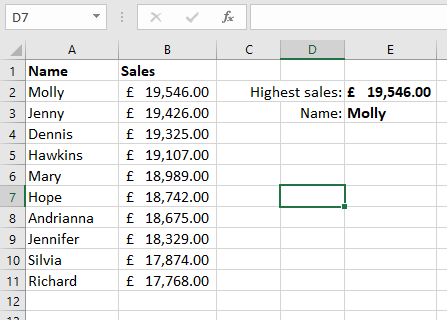
PivotTables
Excel's PivotTable functionality is to generate reports from massive datasets. It is an effective tool because it enables users to examine the same data from many angles. A pivot table can be used to analyse, compute, condense, compare, and spot patterns and trends in your data.
Pivot tables can be utilising to sort, count, total, or average data contained in a single spreadsheet and present it in a new table. A pivot table is a dynamic tool for:
1) Presenting and analysing voluminous data in a variety of approachable ways.
2) Compiling and arranging information into categories and subcategories.
3) Creating unique formulae and computations to be used with the dataset.
4) Sorting, organising, and filtering the data to concentrate on the information you need to know.
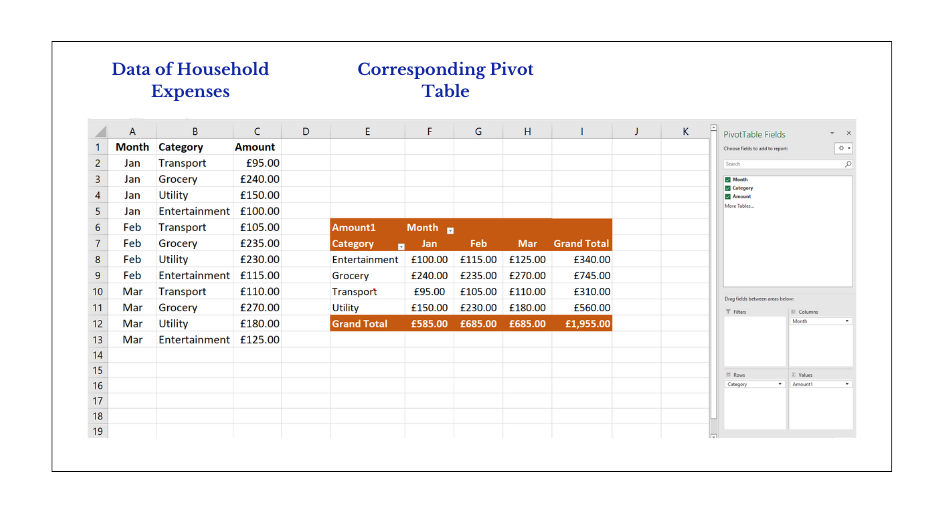
IndexMatch
Excel's INDEX and MATCH Function capabilities are combined in INDEX MATCH. The formula is a more sophisticated and dynamic variant of the VLOOKUP or HLOOKUP formulae.
While MATCH delivers the location of a cell in a row or column, INDEX returns the value of a table cell based on the column and row numbers. Based on vertical and horizontal criteria, the two formulae may search up and return the value of a cell in a table.
=INDEX(A2:A10, MATCH(G1,C2:C10,0))
=INDEX(D2:D10, MATCH(G5,C2:C10,0))
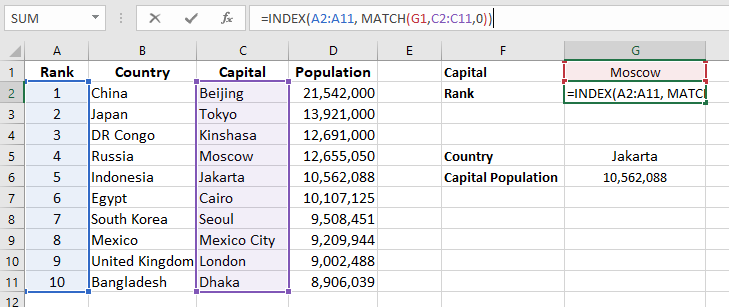
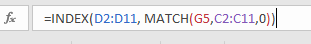
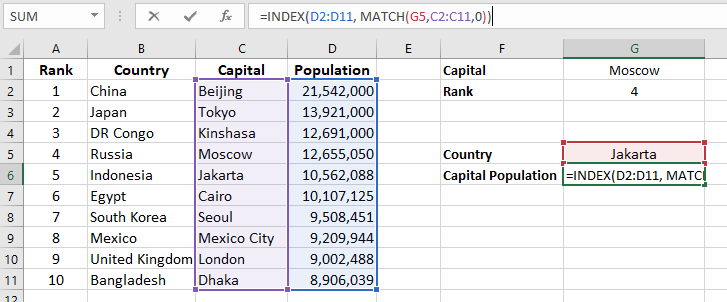
Filters
Filters are used to temporarily hide some of the data in a table to help the user view the data they want to concentrate on. Use Excel's sort & filter feature on the data tab to filter data depending on the criteria selected. To filter by numerical values and cell colour, you may also use autofilter or built-in comparison operators like "greater than" and "top 10".
Once you've located what you're searching for, you can either remove a filter to redisplay all the data or reapply it to receive the most recent results. When you need to filter more than one column combination, the filtering option will be much more useful.
Conditional formatting
A technique to build a spreadsheet is conditional formatting, which allows a user a simple way to add a visual analytical layer to a data collection. Depending on the criteria you specify, it modifies the contents and colour of a cell. You may, for instance, emphasise any negative numbers.
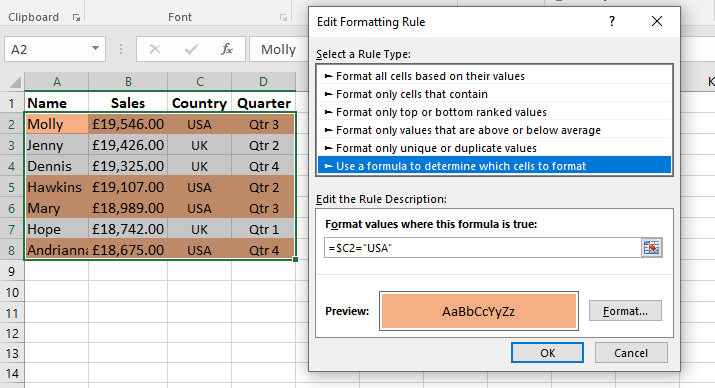
Charts
Charts improve data presentation by offering clear visual help, particularly when working with numbers. Users can compare individual data points to the other data in a data collection using this feature. Creating or building charts is one of the most effective techniques for displaying data analysis.
In Excel, there are over 20 different types of charts. The most widely used charts are bar, column, line, pie, and scatter diagrams. A set of numbers is required to make a chart for each of the following: bar, column, pie, and line. A scatter chart may be created by comparing two sets of related data, such as height and weight.
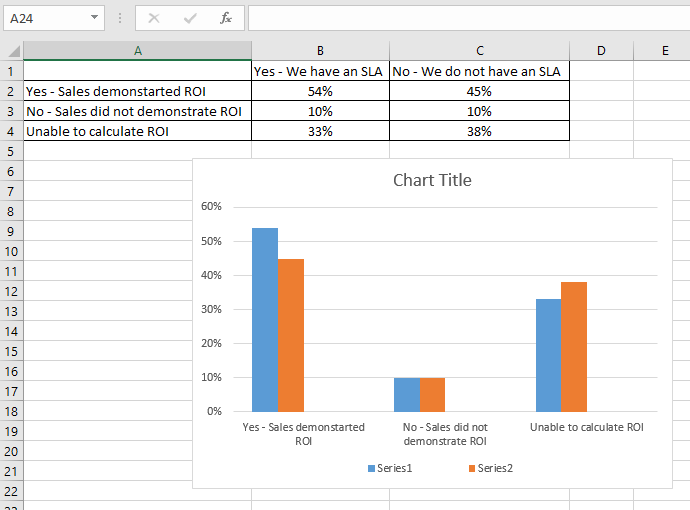
Offset
Microsoft Excel comes with a built-in feature called Offset. Its function is to return a range from a reference cell or with a defined number of rows and columns. In Excel, selecting a cell or entering a column and row is often required.
Users can enter the number of rows and columns to customise the size of the returned range. Knowing how to use the Offset function is useful when creating formulas that call for a dynamic range.
The Offset function is mentioned in the following syntax: "=OFFSET(reference, rows, cols, [height], [width])."
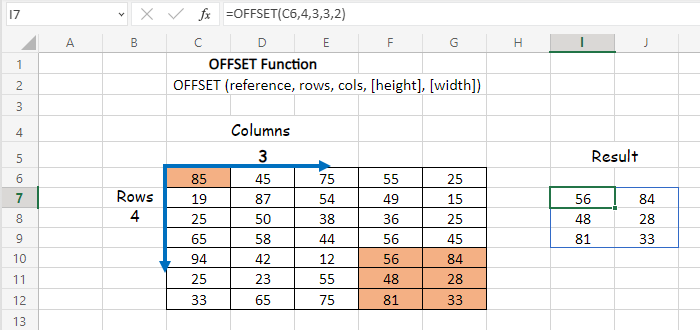
Power Pivot
An effective Excel add-in for building complex data models is called Power Pivot. The ability of Power Pivot to handle enormous data sets from several sources, all within a single Excel file, is by far its most incredible feature. Power Pivot is a tool used by Excel specialists to link PivotTables to other databases.
Power Pivot is to establish connections between several tables. After that, you may combine them and use Pivot Tables and Charts to show your analysis. Overall, this add-in makes information analysis rapid and sharing the results simple.
Here is an illustration of a Pivot Chart made with Power Pivot:
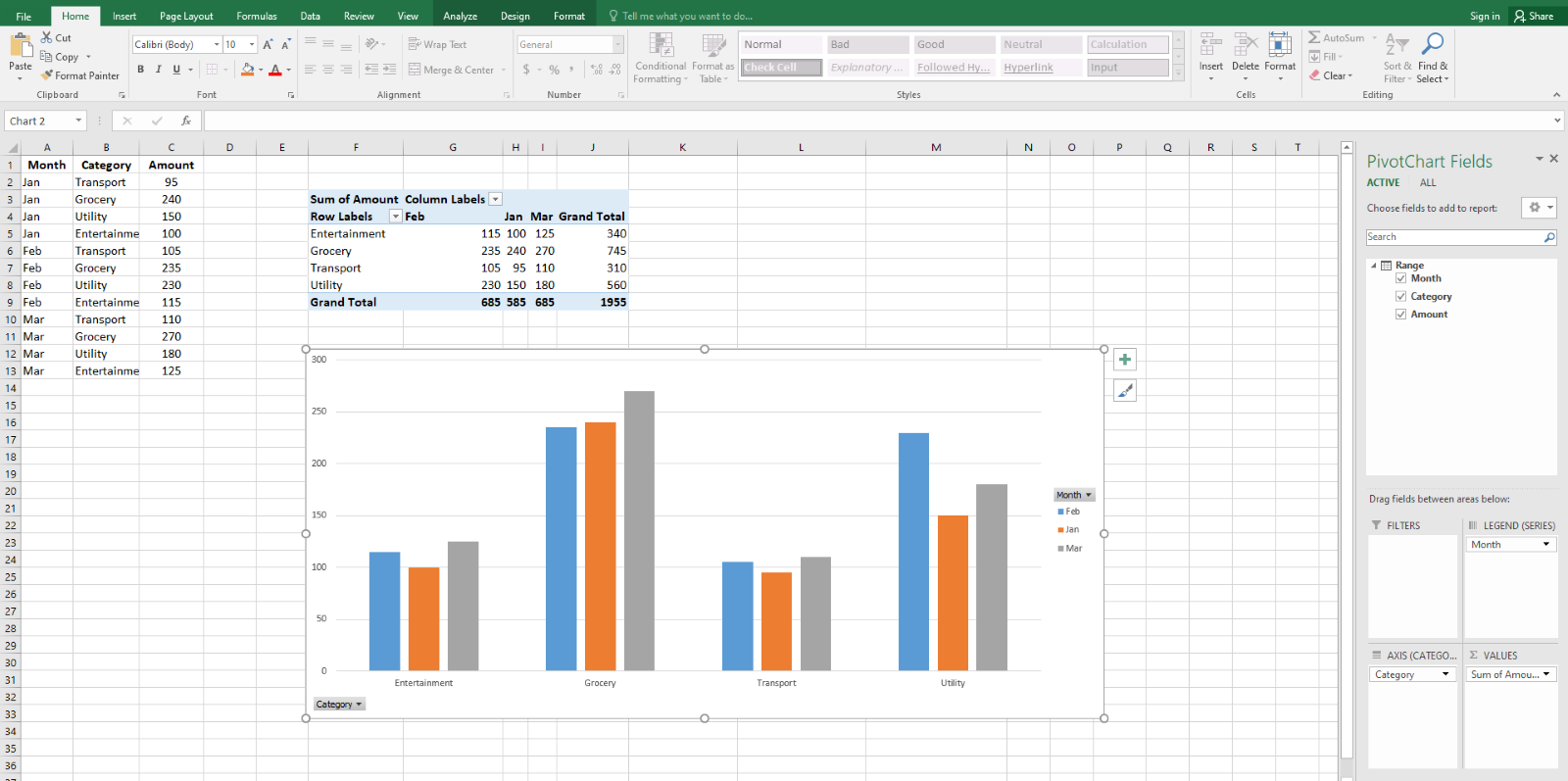
Become a proficient Microsoft Excel professional with Microsoft Excel Masterclass. Sign up now!
What jobs will require Advanced Excel Skills?
Microsoft Excel is used in most industries, but a few jobs and professions demand higher skills and knowledge in Excel. The level of the knowledge needed might vary from job to job.
Following is a list of a few jobs which might require Advanced Excel Skills the most:
Accountant
Accountants create, organise, and analyse financial documents and statements to ensure that they are accurate and updated. Accountants must be very good in Excel, be proficient in applying the formulas, formatting, and have a clear understanding of auditing functions to derive to useful insights. Excel allows them to customise Excel Formulas and Functions to determine budgets and profit margins and make calculations.
Administrative Assistant
The primary role of an Administrative Assistant is to ensure that the operations and functionality of an organisation run smoothly. The tasks in this profession include bookkeeping, maintaining records, and organising documents, which require advanced Excel or intermediate-level skills at the minimum. It is critical for Administrative Assistants to have adequate knowledge of spreadsheets and data management to effectively handle the various departments, customers, and vendors.
Data Analyst
The goal of a Data Analyst is to create a meaningful narrative out of the collected data. A Data Analyst can help organisations make better-informed decisions by analysing and presenting the raw data as useful information. Even the future predictions of demand, organisational growth or productivity can be conferred by analysing and identifying the different data trends.
PivotTables, INDEX MATCH functions, charts and forecasts, and trending tools are a few Advanced Excel Skills a Data Analyst needs. For example, if you are good at building charts, you can easily organise data into a simplified readable format making it easier to extract insights for the users. The charts and graphs illustrated in an Excel sheet can make it more understandable, user-friendly, and readable.
Financial Analyst
Financial Analysts are a vital part of the organisation's core team members as they are responsible for tracking and maintaining the financial performance of the organisation. They provide forecasts and periodic reports by analysing market conditions and business performance.
Utilising Excel features, Financial Analysts perform other activities like risk analysis, budgeting analysis, or track cash flow analysis. You can perform many financial analysis models through Excel and use analysis features like formatting, data manipulation, Pivot tables and valuation equations.
Financial Analysts are one of the in-demand skills which have a sizeable number of job opportunities with an attractive package of income. Levelling up your Excel skills to an advanced level can help you secure your job, giving you chances to raise demand for the quoting the salary you expect.
Market Analyst
A Market Analyst uses data analytics to derive insights from raw data and aids organisations in making well-informed decisions. Additionally, they aid with market analysis to identify problems and opportunities to expand the business, which includes collecting and evaluating data.
Market analysts require sophisticated Excel abilities, including the use of PivotTables, Conditional formatting, and a thorough understanding of VBA. Large data sets are divided using Conditional Formatting and VBA so that the data may be studied more closely. Making presentations easier to read is another benefit of visualisation.
Microsoft Excel- Related jobs and salary for Excel experts
Let us examine the average annual salary offered to different professionals with Advance Excel Skills in UK and USA:
|
S No. |
Job Title |
Salary Range Expected in United Kingdom |
Salary Range Expected in United States of America |
|
1 |
Data Analyst |
£20,000 - £39,000 |
$44,000 -$82,000 |
|
2 |
Accountant |
£19,000 - £46,000 |
$42,000 -$71,000 |
|
3 |
Administrative Assistant |
£14,000 - £26,000 |
$30,000 -$59,000 |
|
4 |
Financial Analyst |
£22,000 - £50,000 |
$49,000 -$82,000 |
|
5 |
Marketing Analyst |
£21,000 - £44,000 |
$43,000 -$80,000 |
|
6 |
Finance Manager |
£26,000 - £55,000 |
$55,000 -$129,000 |
|
7 |
Financial Controller |
£32,000 - £73,000 |
$59,000 -$122,000 |
|
8 |
Management Accountant |
£25,000 - £45,000 |
$49,000 -$101,000 |
The salaries listed above are the estimates drawn from the recent PayScale salary analysis report. And the jobs listed in the table correspond to Microsoft Excel skills with other additional skills required for the position.
Conclusion
Most of us would already have a decent understanding of Microsoft Excel. But you need to reanalyse if the current knowledge in Excel is sufficient for your career growth or if you need to obtain a deeper understanding of Excel to increase your knowledge level.
Irrespective of whether you are a beginner or an independent professional, or a job holder in an organisation, acquiring Advanced Excel Skills is sure to boost your career competence significantly.
Become Excel Expert by learning how to create advanced formulas, macros and much more in our MS Excel training. Sign up for Microsoft Excel Expert Now!
Frequently Asked Questions
Upcoming Office Applications Resources Batches & Dates
Date
 Microsoft Excel Course
Microsoft Excel Course
Mon 22nd Apr 2024
Mon 13th May 2024
Mon 3rd Jun 2024
Mon 17th Jun 2024
Mon 1st Jul 2024
Mon 15th Jul 2024
Mon 5th Aug 2024
Mon 19th Aug 2024
Mon 2nd Sep 2024
Mon 16th Sep 2024
Mon 7th Oct 2024
Mon 21st Oct 2024
Mon 4th Nov 2024
Mon 18th Nov 2024
Mon 2nd Dec 2024
Mon 9th Dec 2024
Mon 16th Dec 2024







 Top Rated Course
Top Rated Course




 If you wish to make any changes to your course, please
If you wish to make any changes to your course, please


