We may not have the course you’re looking for. If you enquire or give us a call on 01344203999 and speak to our training experts, we may still be able to help with your training requirements.
Training Outcomes Within Your Budget!
We ensure quality, budget-alignment, and timely delivery by our expert instructors.
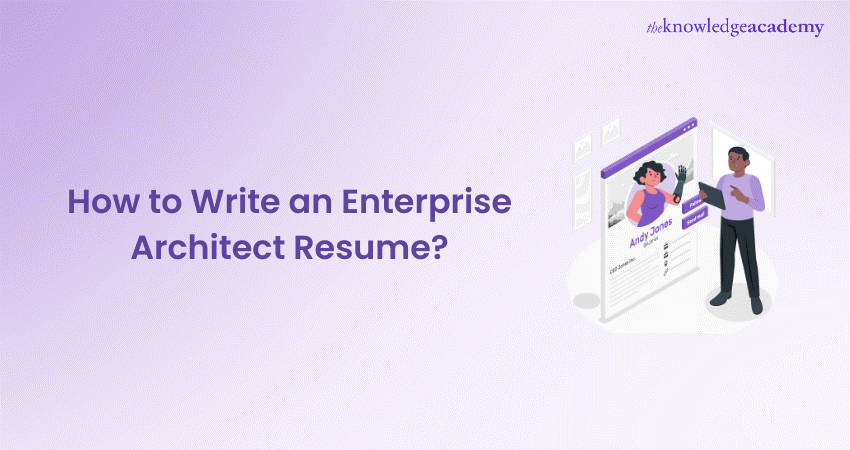
Crafting an impressive Enterprise Architect Resume is like architecting a digital blueprint for your career. It’s the gateway to showcasing your expertise, skills, and achievements. Let’s embark on this journey together, where we’ll distil complexity into clarity and create a resume that resonates with hiring managers.
Let’s dive in to promptly sculpt an Enterprise Architect Resume and make your professional essence more remarkable. Remember, your resume is more than a mere document—it’s your professional narrative. Craft it meticulously, and let your story unfold!
Table of Contents
1) What is an Enterprise Architect Resume?
2) Essential Sections of an Enterprise Architect Resume
3) Key Elements Recruiters Look for in Your Resume
4) Steps to Crafting an Enterprise Architect Resume
5) Enterprise Architect Resume Example
6) Important Considerations While Crafting a Resume
7) How to add TOGAF® Onto Your CV?
8) How to add TOGAF® to Your LinkedIn?
9) Conclusion
What is an Enterprise Architect Resume?
An Enterprise Architect Resume serves as a concise summary of your work history and credentials tailored to the job you’re seeking. It outlines your applicable previous roles, enumerates key IT and interpersonal competencies, and encapsulates your career aspirations.
Your resume, accompanied by endorsements and a cover letter, is crucial to your job application as an Enterprise Architect. It presents a consolidated view of your professional successes to the recruiter.
Essential Sections of an Enterprise Architect Resume
Highlighting key sections in your Enterprise Architect Resume can significantly enhance its impact. Let's look at those crucial areas:
a) Professional Summary: Present a succinct summary of your professional journey, highlighting your abilities and knowledge to give recruiters a clear picture of what you bring to the table.
b) Core Competencies: List your primary skills and competencies in Enterprise Architecture, enabling potential employers to quickly gauge your strong points.
c) Experience and Job History: Illustrate the evolution of your career by emphasising relevant previous positions and sharing significant accomplishments.
d) Education and Certifications: Outline your educational background and any relevant certifications to underline your authenticity and dedication to ongoing professional development in Enterprise Architecture.
e) Technical Proficiencies: Demonstrate your proficiency with the various platforms, architectural tools, and software mentioned in the job listing, assuring hiring managers of your technical capabilities.
Key Elements Recruiters Look for in Your Resume
Recruiters scan resumes for specific attributes that showcase suitability for the role. Here are some essentials they look for in your resume:
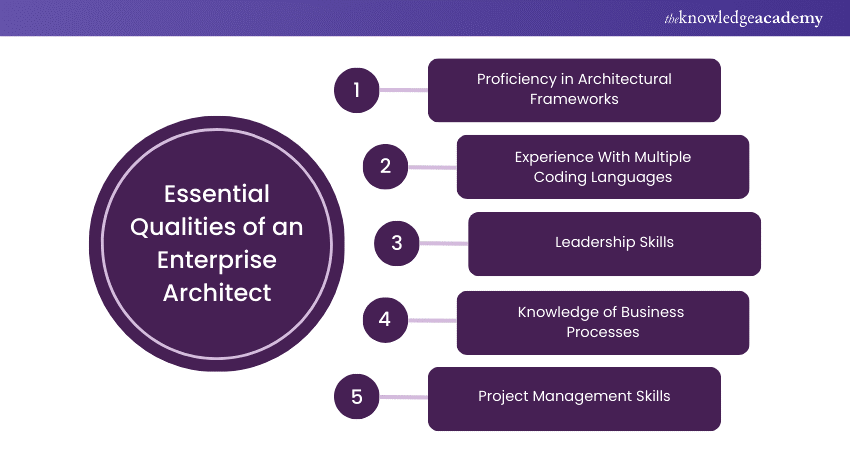
a) Employers value familiarity with frameworks like The Open Group Architecture Framework (TOGAF) for their critical role in IT Architecture planning and design.
b) Mastery of diverse programming languages is key for overseeing teams using varied technologies.
c) Proficient team management and clear communication of architectural visions are vital skills for this position.
d) A thorough understanding of business operations is essential, ensuring IT systems support the organisation’s objectives.
e) The ability to steer large architecture projects from start to finish is a sought-after trait by recruiters.
Steps to Crafting an Enterprise Architect Resume
Here are the mandatory steps to guide you in creating an impactful Enterprise Architect Resume:
1) Analyse the Job Description
Examining the job listing can help tailor your resume to highlight your alignment with the essential criteria of the role. While the fundamental responsibilities of Enterprise Architects are consistent across sectors, individual employers may seek distinct qualities in their IT staff.
Understanding these specific expectations can be advantageous during your application process. Incorporate these crucial duties into your resume by spotlighting comparable tasks from your past roles or by delineating requisite skills in a dedicated section.
Transform your career with our TOGAF® Foundation And Practitioner Training – register today and become an expert!
2) Start With Your Contact Details
At the resume’s outset, place your complete contact details. Typically, an IT role should include your full name, main phone number, and email address. Ensure the phone number is up-to-date and the email appears professional. Below these, mention your city and state. If the hiring manager requires your full address for documentation, they’ll request it subsequently.
3) Develop a Resume or Professional Summary
A resume summary is a concise declaration, spanning one to three sentences or bullet points, that encapsulates your principal qualifications for the position. It should reflect attributes that define you as an applicant and set you apart from others. For instance, you may highlight the duration of your IT career, notable certifications, or any significant projects you’ve spearheaded.
4) Detail Your Professional Experience
Resumes are generally formatted to present the most current position at the top, proceeding backwards through your work history. On an Enterprise Architect Resume, you should detail relevant positions that contributed to your IT expertise and technological proficiency.
Each employment entry should ideally contain the job title, employer’s name, location of the company (City and State), tenure of employment, and key duties performed.
5) Include Your Educational Background
Your educational credentials should be arranged, starting with the most advanced degree you have obtained. It’s common for Enterprise Architect applicants to hold a bachelor’s degree in a field related to Information Technology (IT), with some having pursued a Master’s in Business Administration (MBA) or further studies. If you’re currently working towards a higher degree, it’s beneficial to mention this on your resume.
6) Add a Section for Skills and Qualifications
Consider creating a distinct section for qualifications or proficiencies that may set you apart from other candidates or are acquired beyond your professional roles. Highlighting these in a separate category can enhance their visibility to recruiters during the resume evaluation.
This dedicated segment could be ideal for showcasing your unique certifications, programming expertise, scholarly publications, advanced academic courses, and multilingual competencies.
Advance your career in enterprise architecture with our TOGAF® Essentials Certification – sign up today!
Enterprise Architect Resume Example
Crafting an impactful Enterprise Architect Resume requires highlighting your strategic thinking, technical proficiency, and ability to drive business outcomes through effective IT solutions. Here's an example to guide you:
|
Your Name Contact no| Location Email Id| LinkedIn Id Professional Summary: Boasting a decade of expertise in enterprise software architecture, I possess extensive proficiency in AI and ML integration, cloud solutions, and strategic development. My professional milestones feature spearheading significant software transformations and the debut of groundbreaking products. I am enthusiastic about applying my skills to a vibrant team, propelling forward technological innovation and corporate expansion. Experience 1: Senior Enterprise Software Architect (2020-24) Company Name, Location a) Led the creation of a scalable enterprise software system utilised by over 10,000 users worldwide. b) Established strong security measures, achieving a 35% decrease in system risks c) By working with interdisciplinary teams, I integrated AI and ML features, boosting data analytics productivity by 50%. d) Directed a seamless transition to a cloud infrastructure, which reduced operational expenses by 20%. e) Crafted and implemented a strategic technological plan that aligned with the company’s long-term objectives, leading to a 45% enhancement in system efficiency. Experience 2: Software Development Manager (2017-20) Company Name, Location a) Orchestrated a team of varied software developers, consistently completing projects 15% earlier than scheduled. b) Supervised the creation of a customer relationship management system, which elevated client contentment by 30%. c) By adopting Agile practices, I boosted team productivity by 20% d) In collaboration with stakeholders, I ensured software solutions were in sync with business requirements, leading to a 25% improvement in operational effectiveness. Experience 3: Lead Software Engineer Company Name, Location a) Guided a team to create a cross-platform application, which led to a 35% surge in user interaction. b) Refined software workflows, achieving a 30% enhancement in performance c) In partnership with UX/UI designers, we improved the app’s user-friendliness, which boosted customer satisfaction by 20%. d) Oversaw thorough system tests, securing a 99% faultless user experience Skills: 1) Agile Methodologies 2) Team Leadership 3) Cloud Computing 4) Cross-functional Collaboration 5) Data Analytics Education: MSc. in Computer Science University Name (2012-14) BSc. in Software Engineering University Name (2008-2012) Additional Certifications: 1) Certified Cloud Architect (Course details) 2) Advanced AI and ML Technologies (Course Details) Awards/Recognition/Passions (Optional): |
How to add TOGAF® Onto Your CV?
Here’s a step-by-step guide for showcasing your TOGAF® credentials on your CV:
Under the Certifications section, write “TOGAF® Certified” if you’ve completed the full certification. Suppose you’ve completed only Part 1; list “TOGAF® Foundation” instead.
Include the name of the accredited institution where you received your training.
Mention the date when you obtained your TOGAF® Certification and note that it has a validity of two years from that date.
At the top of your CV, next to your name, add the suffix “TOGAF®” to highlight your qualifications.
How to add TOGAF® to Your LinkedIn?
You can follow this step-by-step guide to add your new TOGAF® Certification to your LinkedIn profile, or click the “Add to Profile” LinkedIn button:
a) Log in to your LinkedIn account.
b) Click on the top menu.
c) Click “Me,” then “View Profile,” and scroll down to “Accomplishments.”
d) Click the “Add/Plus” sign.
e) Select “Certification.”
f) Enter “TOGAF® Certified” as the Certification Name.
g) For Certification Authority, select “The Open Group.”
h) Enter your license number from your certificate.
i) For the Certification URL, you can link to the institution's TOGAF® Course URL.
j) Enter the date you qualified and untick the “This certificate does not expire” box. Apply an expiry date of 2 years to your TOGAF® certificate.
Important Considerations While Crafting Resume
In crafting a resume for an Enterprise Architect position, it’s crucial to pay attention to certain formatting details. A resume that’s both well-organised and aesthetically pleasing can significantly boost your prospects of securing an interview in this competitive arena. Essential formatting tips to consider include:
1) Length
Your resume should be succinct, ideally spanning one to two pages. Keeping it under two pages ensures it remains precise and engaging, which is crucial for capturing a hiring manager’s interest. Employ bullet points and brief phrases to underscore your principal skills and accomplishments.
2) Design
It’s essential to maintain a balance in your resume’s visual presentation. Opt for simplicity and professionalism over intricate designs or a multitude of colours. A clear, readable layout with uniform font choices and sizes is key to a polished resume.
Join our TOGAF® BA Foundation Training and master the principles of Business Architecture – book your spot now!
3) Format
For an Enterprise Architect position, employing a chronological or hybrid resume structure is advisable. Such a format accentuates your latest and pertinent experiences upfront. Implement distinct headings and subheadings for seamless section demarcation, aiding recruiters in effortlessly perusing your resume.
4) Use Active Verbs for job Experience
In detailing your professional history, initiate descriptions with dynamic verbs that convey your actions. For instance, if you managed a software engineering team previously, you could state “Managed software engineering team” or “Oversaw software engineering team” on your resume.
Utilising active verbs clarifies the actions you’ve undertaken, which is crucial in a resume as it presents a chance to articulate your professional achievements.
Conclusion
We hope this blog has helped you to craft a unique Enterprise Architect Resume that commands attention. Picture your resume as a compass guiding you toward a career destination where your skills and vision are not just recognised but celebrated. As you embark on your professional venture, carry the confidence that your resume is the cornerstone of your legacy—a testament to your expertise, impact, and aspirations.
Unlock your potential with our TOGAF® Foundation and Practitioner - Foundation Training - register now and streamline complex systems.
Frequently Asked Questions

The four domains of TOGAF (The Open Group Architecture Framework) are Business Architecture, Data Architecture, Application Architecture, and Technology Architecture.

A good summary for an architect's resume should highlight key skills, experience in architecture design and implementation. It must also showcase proficiency in relevant tools and methodologies like TOGAF, besides a track record of delivering successful projects aligned with business objectives.

The Knowledge Academy takes global learning to new heights, offering over 30,000 online courses across 490+ locations in 220 countries. This expansive reach ensures accessibility and convenience for learners worldwide.
Alongside our diverse Online Course Catalogue, encompassing 17 major categories, we go the extra mile by providing a plethora of free educational Online Resources like News updates, Blogs, videos, webinars, and interview questions. Tailoring learning experiences further, professionals can maximise value with customisable Course Bundles of TKA.

The Knowledge Academy’s Knowledge Pass, a prepaid voucher, adds another layer of flexibility, allowing course bookings over a 12-month period. Join us on a journey where education knows no bounds.

The Knowledge Academy offers various Enterprise Architect Trainings, including the Enterprise Integration Fundamentals Training, Enterprise Integration Practitioner Course, and Enterprise Integration Advanced Course. These courses cater to different skill levels, providing comprehensive insights into Integration Architect.
Our Business Improvement Blogs cover a range of topics related to Enterprise Architecture, offering valuable resources, best practices, and industry insights. Whether you are a beginner or looking to advance your Enterprise Architecture skills, The Knowledge Academy's diverse courses and informative blogs have got you covered.
Upcoming Business Improvement Resources Batches & Dates
Date
 TOGAF® Foundation and Practitioner Training
TOGAF® Foundation and Practitioner Training
Sat 3rd Aug 2024, Sun 4th Aug 2024
Mon 5th Aug 2024
Mon 12th Aug 2024
Sat 17th Aug 2024, Sun 18th Aug 2024
Mon 19th Aug 2024
Mon 2nd Sep 2024
Sat 7th Sep 2024, Sun 8th Sep 2024
Mon 9th Sep 2024
Mon 16th Sep 2024
Sat 21st Sep 2024, Sun 22nd Sep 2024
Sat 5th Oct 2024, Sun 6th Oct 2024
Mon 7th Oct 2024
Mon 14th Oct 2024
Mon 21st Oct 2024
Sat 2nd Nov 2024, Sun 3rd Nov 2024
Mon 4th Nov 2024
Mon 11th Nov 2024
Sat 16th Nov 2024, Sun 17th Nov 2024
Mon 18th Nov 2024
Mon 2nd Dec 2024
Sat 7th Dec 2024, Sun 8th Dec 2024
Mon 9th Dec 2024
Mon 16th Dec 2024
Mon 6th Jan 2025
Mon 27th Jan 2025
Mon 3rd Feb 2025
Mon 10th Feb 2025
Mon 17th Feb 2025
Mon 24th Feb 2025
Mon 3rd Mar 2025
Mon 10th Mar 2025
Mon 17th Mar 2025
Mon 24th Mar 2025
Mon 31st Mar 2025
Mon 7th Apr 2025
Tue 22nd Apr 2025
Tue 6th May 2025
Mon 12th May 2025
Mon 19th May 2025
Mon 2nd Jun 2025
Mon 9th Jun 2025
Mon 16th Jun 2025
Mon 23rd Jun 2025
Mon 7th Jul 2025
Mon 21st Jul 2025
Mon 28th Jul 2025
Mon 4th Aug 2025
Mon 11th Aug 2025
Mon 18th Aug 2025
Mon 1st Sep 2025
Mon 8th Sep 2025
Mon 15th Sep 2025
Mon 22nd Sep 2025
Mon 29th Sep 2025
Mon 6th Oct 2025
Mon 13th Oct 2025
Mon 20th Oct 2025
Mon 27th Oct 2025
Mon 3rd Nov 2025
Mon 10th Nov 2025
Mon 17th Nov 2025
Mon 24th Nov 2025
Mon 1st Dec 2025
Mon 8th Dec 2025
Mon 15th Dec 2025







 Top Rated Course
Top Rated Course



 If you wish to make any changes to your course, please
If you wish to make any changes to your course, please


