We may not have the course you’re looking for. If you enquire or give us a call on 01344203999 and speak to our training experts, we may still be able to help with your training requirements.
Training Outcomes Within Your Budget!
We ensure quality, budget-alignment, and timely delivery by our expert instructors.
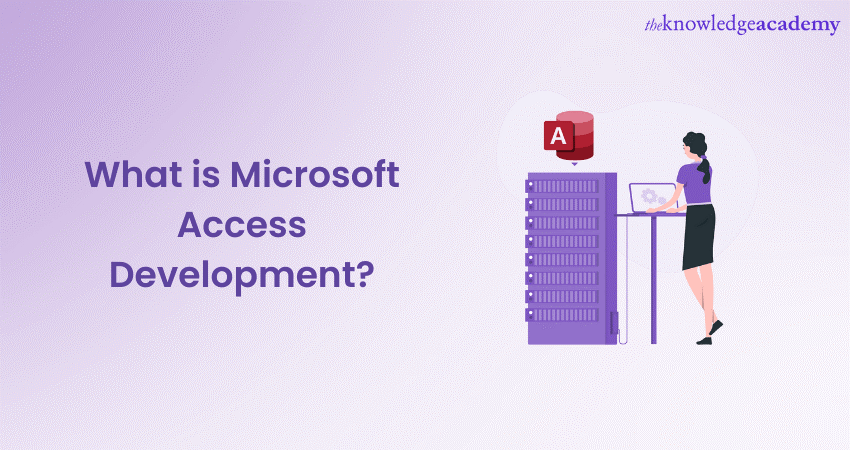
Have you ever wondered What is Microsoft Access Development? Well, Microsoft Access Development comprises the process of utilising the capabilities of Microsoft Access, a potential Relational Database Management System (RDBMS), to craft customised and efficient solutions for data management and application development.
Microsoft Access Development helps in transforming raw data into actionable insights, resulting in optimised workflows, informed decision-making, and a tangible boost in operational efficiency. In this blog, we will find the answer to “What is Microsoft Access Development?”, its key features, processes, and applications. Read on to learn more!
Table of Contents
1) Understanding What is Microsoft Access Development?
2) Key features of Microsoft Access Development
3) Microsoft Access Development process
4) Applications of Microsoft Access Development
5) Conclusion
Understanding What is Microsoft Access Development?
Microsoft Access, created by Microsoft Corporation, is a Relational Database Management System (RDBMS) that has come up as a unique and user-friendly tool in the space of data management and application development. It serves as an essential component of the Microsoft Office suite, Access empowers users to construct, manage, and manipulate databases with remarkable ease.
Microsoft Access functions as a robust and structured repository for data storage and retrieval. It helps users to create and manage databases comprised of interconnected tables, each housing distinct sets of information. These tables are interlinked using relationships, forming a web of data that mirrors real-world associations. This relational aspect empowers users to retrieve specific data seamlessly, facilitating efficient queries, analyses, and reporting.
Unlock the full potential of your data with our Microsoft Access Masterclass - Enroll today!
Key features of Microsoft Access Development
The key features of Microsoft Access Development define its capabilities in data management and application creation. These attributes empower users to build efficient databases, streamline operations, and extract meaningful insights. Some of the key features of the Microsoft Access Development are as follows:
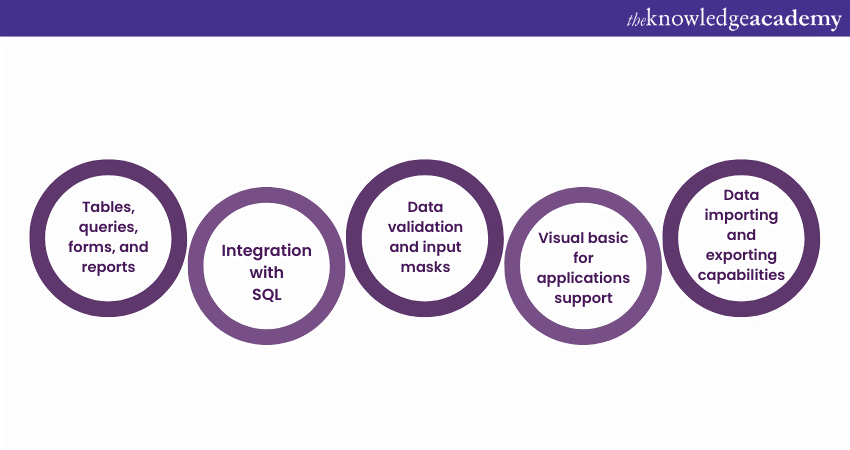
Tables, queries, forms, and reports
At the foundation of Microsoft Access are its fundamental building blocks—tables, queries, forms, and reports. Tables serve as repositories for data, arranged in columns and rows. Queries, on the other hand, facilitate the extraction and manipulation of data, enabling users to pose specific questions and obtain targeted responses. Forms provide a user-friendly interface for data input, ensuring seamless interaction with the database. Reports culminate the process by presenting data in a structured and visually appealing manner, aiding in data analysis and informed decision-making.
Integration with SQL
Microsoft Access seamlessly integrates with SQL, the universal language of databases. This integration empowers users to craft complex queries and commands, extracting intricate insights from their data. This compatibility with SQL makes Access suitable for both novice users and seasoned database professionals.
Data validation and input masks
To ensure data accuracy and integrity, Microsoft Access offers data validation, microsoft access data types and input masks. Data validation enforces predefined rules on the data input, preventing the entry of inconsistent or erroneous information. Input masks, on the other hand, format the data as it is entered, guaranteeing uniformity and correctness.
Visual Basic for Applications support
A standout feature of Microsoft Access is its integration of Visual Basic for Applications (VBA), a programming language that extends its capabilities. With VBA, users can create customised scripts, automate tasks, and develop interactive applications within Access. This support for VBA transforms Access from a mere data repository to a dynamic platform for tailored solutions.
Data importing and exporting capabilities
Access thrives in its ability to seamlessly import and export data from a myriad of external sources. Whether it's importing data from Excel spreadsheets or linking to data in other databases, Access ensures data continuity and simplifies migration processes.
Elevate your productivity with our Microsoft Office 365 Masterclass – unlock a world of digital possibilities!
Microsoft Access Development process
Microsoft Access Development, a journey of turning data into functional applications, follows a systematic process that combines creativity with structured steps. This process empowers individuals and businesses to craft customised solutions that streamline tasks, enhance decision-making, and drive growth. Let's explore the stages of this transformative journey and understand the process with the steps mentioned below:
Define objectives and requirements
The first step in Microsoft Access Development involves understanding the project's goals. Whether it's tracking inventory, managing customer data, or optimising processes, defining clear objectives sets the direction for the development process. Gathering requirements helps in outlining the functionalities and features that the application needs to encompass.
Design the database structure
Once the objectives are clear, it's time to design the foundation of the application; the database structure. This involves creating tables that hold different types of data and establishing relationships between them. Think of tables as compartments that organise data into logical categories.
Develop user-friendly forms
Forms are the gateway for users to interact with the database. Creating user-friendly forms for data entry is crucial. These forms should reflect the specific needs of the application and make it easy for users to input data accurately.
Craft efficient queries
Queries are like search engines for your data. They allow users to ask questions and retrieve specific information from the database. Creating well-structured queries ensures that users can access relevant data swiftly and effortlessly.
Generate informative reports
Reports transform raw data into actionable insights. Developing reports that present data in a clear and organised manner helps users analyse trends, make informed decisions, and communicate results effectively.
Integrate Visual Basic for Applications
Visual Basic for Applications or VBA is the tool that injects customisation and interactivity into the application. It lets developers add functionality beyond what is offered by default. This step enables users to automate processes, create interactive features, and tailor the application to unique needs.
Testing and quality assurance
Before unveiling the application, thorough testing is essential. This phase involves checking the functionality of forms, queries, reports, and any VBA scripts. Identifying and rectifying errors ensures that the application operates smoothly and efficiently.
Deployment and user training
Once testing is complete, the application is ready for deployment. Users are introduced to the application through training sessions, ensuring they understand its features and functionalities.
Ongoing maintenance and support
The journey doesn't end with deployment. Regular maintenance is essential to address any updates, enhancements, or issues that arise. A support system ensures that users can seek assistance when needed.
Applications of Microsoft Access Development
Harnessing the advantages and disadvantages of microsoft access to streamline processes, enhance data management, and creating tailored solutions, it has found widespread application across diverse sectors, Its adaptability and user-friendly interface make it a go-to tool for various scenarios.
Small business management
In small businesses implementing Microsoft Access serves as a foundational tool for efficient management. It facilitates the creation of databases to store customer information, sales records, and inventory data. With custom forms, employees can input data seamlessly, while queries enable quick retrieval of essential information. Access aids in tracking expenses, analysing sales trends, and managing contacts, all pivotal for informed decision-making.
Project tracking and management
For project-based environments, Access emerges as a powerful ally. Teams can develop databases to monitor project progress, allocate tasks, and track deadlines. The ability to create customised forms allows easy input of project-related data, while queries facilitate real-time status updates. Reports generated from the data provide insights into project performance and aid in resource allocation.
Inventory management
Access plays a critical role in inventory management, simplifying the process of tracking stock levels, reorder points, and supplier information. Customised forms streamline data entry, while queries enable quick assessment of stock availability. Reports generated from the data offer insights into inventory turnover rates, helping businesses optimise their stock levels.
Customer Relationship Management
Access proves its mettle in basic Customer Relationship Management (CRM). Businesses can develop databases to store customer details, interactions, and purchase history. Custom forms enable efficient data entry, while queries facilitate targeted customer segmentation. Reports generated from this data aid in understanding customer preferences, fostering personalised communication.
Event planning and registration
In Event Management, Access simplifies registration and coordination. It allows the creation of databases to store attendee information, session schedules, and logistical details. Custom forms expedite attendee registration, while queries enable organisers to track attendance and session popularity. Reports derived from this data assist in post-event analysis and planning for future events.
Conclusion
The range of Microsoft Access features makes it a versatile tool for data management and application development. With its user-friendly interface and functions like tables, queries, forms, reports, integration with SQL, data validation, VBA support, and data importing/exporting, it's vital for efficient solutions. We hope that this blog has helped you find the answer to “What is Microsoft Access Development?”, it’s key features and some of its useful applications.
Elevate your skills with Microsoft Office Training and unlock a world of limitless possibilities!
Frequently Asked Questions
Upcoming Office Applications Resources Batches & Dates
Date
 Microsoft PowerPoint Training
Microsoft PowerPoint Training
Thu 16th May 2024
Thu 6th Jun 2024
Thu 4th Jul 2024
Thu 8th Aug 2024
Thu 5th Sep 2024
Thu 10th Oct 2024
Thu 7th Nov 2024
Thu 5th Dec 2024







 Top Rated Course
Top Rated Course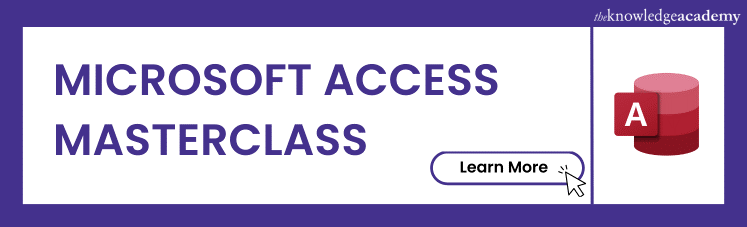



 If you wish to make any changes to your course, please
If you wish to make any changes to your course, please


