We may not have the course you’re looking for. If you enquire or give us a call on 01344203999 and speak to our training experts, we may still be able to help with your training requirements.
Training Outcomes Within Your Budget!
We ensure quality, budget-alignment, and timely delivery by our expert instructors.
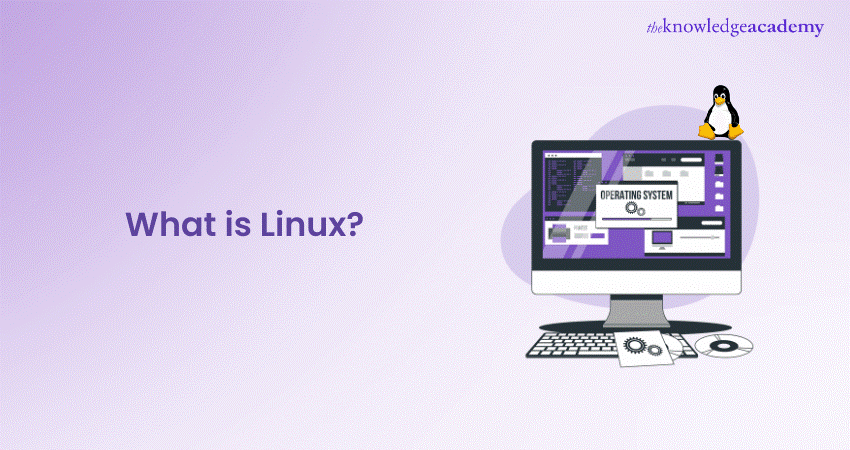
Operating Systems are an integral part of the modern, digital business environment. One of the many relevant Operating Systems is Linux, which is used quite a lot. The open-source Operating System has revolutionised the community landscape since its advent, and many aspiring professionals often enquire about its key features, advantages and disadvantages. If you’re someone wondering What is Linux, then this blog is just for you.
Linux-based Operating Systems are rapidly growing in popularity among professional developers and have become a mainstay in Cybersecurity and Information Technology. Read this blog to understand What is Linux, its origins, key features, advantages, and much more.
Table of Contents
1) Understanding What is Linux
2) What are the key features of Linux?
3) Linux components and terminology
4) Pros and cons of using Linux
5) Installing Linux
6) Installing software on Linux
7) Conclusion
Understanding What is Linux
Linux, a powerful open-source Operating System, has transformed the landscape of computing since its inception. With its roots dating back to the early 1990s, Linux has grown into a global community-driven project, embodying the principles of collaboration, transparency, and innovation. As an alternative to proprietary Operating Systems, Linux has gained popularity due to its robustness, security, customisability, and cost-effectiveness. Whether you're an individual seeking a personal computing environment, a business looking for reliable server solutions, or a developer exploring the realm of open-source software, Linux offers a wealth of possibilities.
What are the key features of Linux?
Linux, as an Operating System, boasts a range of key features that make it a preferred choice for individuals and organisations alike. These features contribute to its widespread adoption, fuelling its reputation as a powerful and versatile platform. Let's explore the key features that set Linux apart from other Operating Systems:
1) Open-source nature: One of the defining characteristics of Linux is its open-source nature. This means the Operating System's source code is available for anyone to view, distribute, and modify freely. The open-source philosophy fosters collaboration and innovation, with a global community of developers continually enhancing and refining Linux.
2) Stability and reliability: Linux is renowned for its exceptional stability and reliability. The architecture and design of the Operating System prioritise stability, resulting in systems that can operate for extended periods without performance issues or crashes. This makes Linux an excellent choice for critical applications and servers that require uninterrupted operation.
3) Security: Linux has a strong emphasis on security. Its robust security model includes features such as user permissions, process isolation, and secure execution environments. Linux benefits from the constant scrutiny of the open-source community, which helps identify and address vulnerabilities promptly. Additionally, the availability of security updates ensures the system remains resilient against emerging threats.
4) Flexibility and customisability: Linux offers unparalleled flexibility and customisability. Users have the freedom to tailor the Operating System to fit their specific needs and preferences. This flexibility extends to graphical user interfaces, desktop environments, and software packages. The modular nature of Linux allows users to build a system that precisely matches their requirements.
5) Scalability: Linux exhibits exceptional scalability, enabling it to function seamlessly across a wide range of devices and hardware architectures. From small embedded systems to supercomputers, Linux adapts effortlessly to different environments. Its scalability ensures that Linux can power anything from smartphones and IoT devices to enterprise-level servers.
6) Multitasking and multi-user support: Linux is designed to handle multitasking efficiently. It can seamlessly execute multiple tasks simultaneously, allowing users to run various applications and processes concurrently. Moreover, Linux supports multi-user environments, enabling multiple users to access the system concurrently while ensuring data security and privacy.
7) Extensive software ecosystem: Linux boasts a vast and diverse software ecosystem. It offers a rich selection of applications, ranging from productivity suites and web browsers to multimedia tools and development environments. Many of these applications are open-source and free to use, providing users with a cost-effective alternative to proprietary software.
8) Hardware compatibility: Linux has extensive hardware compatibility, supporting a wide array of devices and peripherals. It includes drivers for various hardware components, ensuring that Linux can operate smoothly on different machines. This compatibility extends to both older and newer hardware, making Linux a versatile choice for a diverse range of systems.
Become a proficient Linux System Administrator with our comprehensive Administering Linux Systems Course today!
Linux components and terminology
Here are some of the most important components and terms associated with Linux:
a) Bootloader
The bootloader is a crucial component in the Linux boot process. It resides in the system's Master Boot Record (MBR) or EFI system partition, initiating the loading of the Operating System into RAM. Popular bootloaders include GRUB and LILO. They allow users to choose the desired Operating System if multiple OS installations exist on the same device.
b) Kernel
The kernel is the heart of the Linux Operating System. It manages system resources, such as CPU, memory, and peripherals, as an intermediary between hardware and software. The monolithic Linux kernel, including core functionalities and device drivers, provides a stable foundation for other software.
c) Init system
The init system is responsible for initialising the user space and managing system processes. Traditionally, systems used System V init, but modern Linux distributions often adopt alternatives like Systemd. The init system coordinates the startup and shutdown sequences, ensuring a smooth transition from boot to user login.
d) Daemons
Daemons are background processes in Linux that run independently of user interaction. They perform various tasks, such as handling network requests, managing system logs, or providing printing services. Examples include the Apache web server daemon (https) and the SSH daemon (sshd).
e) Graphical server
The graphical or X server manages graphic elements on Linux systems. It provides a framework for graphical user interfaces (GUIs) and allows applications to display windows, icons, and other visual elements. X.Org Server is a widely used graphical server in Linux environments.
f) Desktop environment
The desktop environment is a user interface that enhances the overall user experience in Linux. It includes desktop, icons, file managers, and applications. Common desktop environments include GNOME, KDE, and Xfce. These environments create a cohesive and user-friendly interface, making it easier for users to interact with the system and its applications.
Pros and cons of using Linux
This section of the blog will shed light on the advantages and disadvantages that come equipped with the Linux OS:
What are the advantages of using Linux?
Linux offers a plethora of advantages that make it a compelling choice for individuals, businesses, and organisations. From its cost-effectiveness to its customisability, stability, security, and community support, Linux stands out as a versatile and powerful Operating System that meets a wide range of computing needs. Let's explore these advantages in more detail:
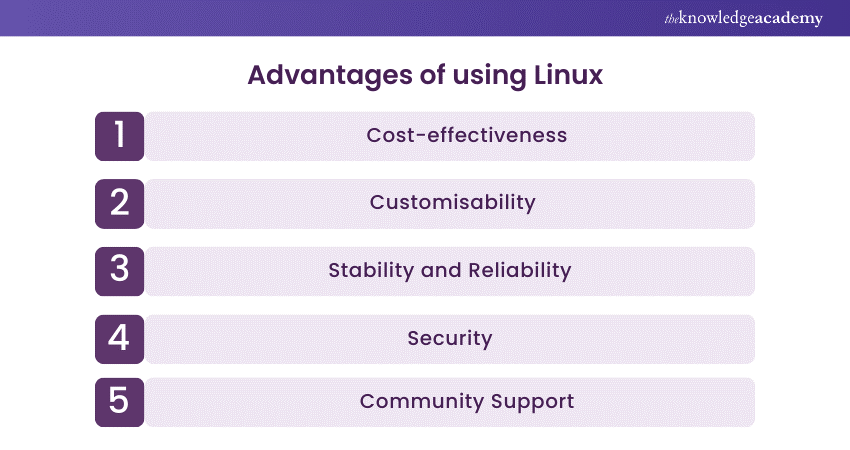
1) Cost-effectiveness: One of the key advantages of Linux is its cost-effectiveness. Linux is open-source, which means it is available for free, eliminating the need for expensive software licenses. This makes Linux an attractive option for individuals, small businesses, and enterprises looking to reduce IT costs. Moreover, Linux runs efficiently on older hardware, extending the lifespan of existing machines and reducing the need for frequent hardware upgrades.
2) Customisability: Linux offers unparalleled customisability, allowing users to fit the Operating System to their specific requirements. With Linux, users have the freedom to choose from a wide range of desktop environments, such as GNOME, KDE, or XFCE, and customise the look and feel of their system. Additionally, users can select the software packages and applications that best suit their needs, creating a personalised computing environment that enhances productivity and workflow.
3) Stability and Reliability: Linux is renowned for its stability and reliability. The robust architecture and design principles of Linux ensure that it can handle demanding tasks and run for extended periods without crashes or performance degradation. Linux-based systems are known for their uptime and can provide uninterrupted service, making them ideal for critical applications, servers, and enterprise environments. The stability and reliability of Linux contribute to enhanced productivity and reduced maintenance costs.
4) Security: Linux's security is a significant advantage that appeals to both individuals and organisations. The open-source nature of Linux allows for continuous security audits and prompt resolution of vulnerabilities. The Linux community quickly addresses security issues, ensuring that patches and updates are released promptly. Linux also provides granular user permissions and access controls, reducing the risk of unauthorised access and data breaches. The robust security features of Linux make it a trusted choice for users who prioritise the protection of their digital assets.
5) Community Support: Linux benefits from a vibrant and supportive community. The Linux community is made up of developers, enthusiasts, and users who actively contribute to its development and provide support to fellow users. Online forums, mailing lists, and dedicated websites are available where users can seek assistance, share knowledge, and engage in discussions. The Linux community fosters a collaborative environment, ensuring that users are not alone in their Linux journey and have access to a wealth of expertise and resources.
What are the disadvantages of using Linux?
While Linux brings numerous advantages to the table, it is essential to consider some of its potential disadvantages. Although these aspects don't undermine the overall strength of Linux, they may pose challenges to specific users. Let's explore some of the notable disadvantages of Linux:
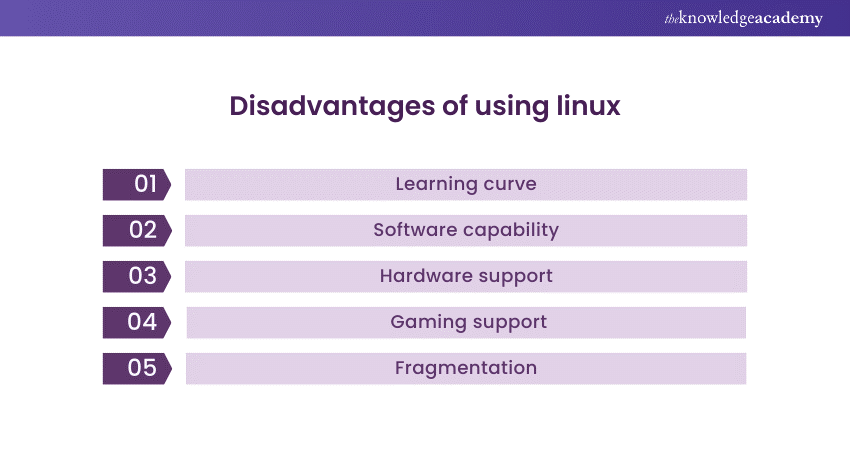
1) Learning curve: One of the primary challenges for newcomers is the learning curve that is associated with Linux. Compared to more mainstream Operating Systems, Linux can require a steeper initial learning curve, especially for users accustomed to Windows or macOS. Linux often relies on command-line interfaces and configuration files, which may appear unfamiliar to those accustomed to graphical user interfaces (GUIs). However, with resources like documentation, online communities, and user-friendly distributions, such as Ubuntu, the learning curve can be mitigated, and users can gradually become proficient in navigating Linux environments.
2) Software capability: While Linux boasts a rich software ecosystem, it may not offer the same breadth of software availability as proprietary Operating Systems. Some popular commercial software, especially niche or industry-specific applications, may have limited or no official Linux support. Although open-source alternatives often exist, they may only sometimes match the exact feature set or user experience of their proprietary counterparts. However, the growing popularity of Linux has prompted increased software compatibility, and many mainstream applications now have Linux versions or compatible alternatives.
3) Hardware support: Although Linux has made significant strides in hardware compatibility, it may still face challenges with certain hardware components. Hardware manufacturers sometimes prioritise developing drivers and firmware for Windows or macOS, leading to delayed or limited support for Linux. While many hardware devices work seamlessly with Linux out of the box, some less common or specialised hardware, such as certain printers or wireless adapters, may require additional configuration or have limited driver availability. However, the Linux community and developers are actively working to improve hardware support and address these compatibility gaps.
4) Gaming support: Historically, Linux has faced limitations in gaming support compared to other Operating Systems. The majority of mainstream game titles are developed and optimised for Windows, making them incompatible with Linux without workarounds or emulation. Although the situation has improved with the emergence of dedicated gaming platforms like Steam for Linux and the growing popularity of Linux-compatible game titles, the overall gaming library still needs to be more extensive compared to other platforms. However, with the increasing interest in Linux gaming and the development of compatibility layers such as Proton, the availability of games for Linux is gradually expanding.
5) Fragmentation: Linux's open-source nature has led to a diverse range of distributions, each with its own characteristics, package management systems, and user interfaces. This fragmentation can overwhelm users, particularly those new to Linux, as they must navigate the different options and decide which distribution suits their needs. Software compatibility and community support can also vary across distributions, potentially leading to inconsistencies or difficulties in finding specific solutions. However, the variety of distributions also allows users to find one that aligns closely with their preferences, ensuring a tailored computing experience.
Installing Linux
Installing an Operating System can be daunting for many, but surprisingly, Linux offers one of the most effortless installation experiences. Most Linux versions provide a Live distribution, enabling users to run the OS from a CD/DVD or USB flash drive without altering the hard drive. This trial run allows users to explore full functionality without committing to installation. When ready to install, a simple double-click on the "Install" icon initiates the process. Using Ubuntu Linux as an example, the installation wizard guides users through essential steps.
The process typically involves:
a) Ensuring system compatibility.
b) Optional installation of third-party software.
c) Wireless setup if needed.
d) Specifying hard drive allocation.
Users decide on installation preferences, such as dual booting, utilising the entire hard drive, upgrading an existing Linux installation, or overwriting a previous version. Location and keyboard layout choices follow, leading to the user setup for creating a username and password. After completion, a reboot finalises the installation, providing users with a seamlessly configured Linux Operating System. This user-friendly approach makes Linux installations accessible even for those unfamiliar with the intricacies of Operating System setups.
Installing software on Linux
Much like the straightforward installation of the Linux Operating System, installing applications is also remarkably user-friendly. Contemporary Linux distributions often feature an app store, a centralised hub where users can search for and install software. Examples include GNOME Software for Ubuntu, AppCenter for Elementary OS, Deepin Software Center for Deepin, AppStore for openSUSE, and Synaptic for certain distributions. Despite different names, these tools serve the same purpose—providing a central location for software management.
Whether utilising a Graphical User Interface (GUI) or a GUI-less server environment, Linux users can easily install software. App stores simplify the process for GUI environments, while servers without GUIs necessitate command-line installations. Using Debian-based distributions as an example, the apt-get tool is employed for installation with a simple command like "sudo apt-get install wget" (for downloading files from the command line). Similarly, Fedora-based distributions utilise the yum tool with a command like "yum install wget." These examples highlight the user-friendly nature of software installation on Linux, dispelling any misconception about it being challenging.
Conclusion
In conclusion, Linux is an open-source Operating System that empowers users with its versatility, stability, and cost-effectiveness. Linux's vibrant community and robust architecture offer a compelling alternative to proprietary systems. Despite potential challenges such as a learning curve and limited software support, Linux continues to evolve, expanding its capabilities and compatibility.
Unlock your potential in the world of Linux through our Linux Certification today!
Frequently Asked Questions

Linux and Windows differ fundamentally in their architecture and user philosophy. Linux, built on a Unix foundation, is open-source, providing extensive customisation and stability. Users can modify the source code to meet specific needs. Windows, a proprietary system, emphasises user-friendly interfaces but limits customisation.

Yes, you can run Linux alongside Windows on your computer by setting up a dual-boot system. This allows you to choose between Operating Systems during startup. During the installation of Linux, you can allocate a portion of your hard drive for Linux while keeping Windows intact. This way, you can enjoy the benefits of both Operating Systems on the same machine.

The Knowledge Academy’s Knowledge Pass, a prepaid voucher, adds another layer of flexibility, allowing course bookings over a 12-month period. Join us on a journey where education knows no bounds.

The Knowledge Academy offers various Linux Certification courses, including Linux Fundamentals, Linux Shell Programming and Administering Linux Systems Course. These courses cater to different skill levels, providing comprehensive insights into Unix vs Linux.
Our IT Infrastructure and Networking blogs cover a range of topics related to Linux, offering valuable resources, best practices, and industry insights. Whether you are a beginner or looking to advance your Linux skills, The Knowledge Academy's diverse courses and informative blogs have you covered.

The Knowledge Academy takes global learning to new heights, offering over 30,000 online courses across 490+ locations in 220 countries. This expansive reach ensures accessibility and convenience for learners worldwide.
Alongside our diverse Online Course Catalogue, encompassing 17 major categories, we go the extra mile by providing a plethora of free educational Online Resources like News updates, Blogs, videos, webinars, and interview questions. Tailoring learning experiences further, professionals can maximise value with customisable Course Bundles of TKA.
Upcoming IT Infrastructure & Networking Resources Batches & Dates
Date
 LINUX Fundamentals Course
LINUX Fundamentals Course
Thu 16th May 2024
Thu 12th Sep 2024
Thu 14th Nov 2024







 Top Rated Course
Top Rated Course



 If you wish to make any changes to your course, please
If you wish to make any changes to your course, please


