We may not have the course you’re looking for. If you enquire or give us a call on 01344203999 and speak to our training experts, we may still be able to help with your training requirements.
Training Outcomes Within Your Budget!
We ensure quality, budget-alignment, and timely delivery by our expert instructors.
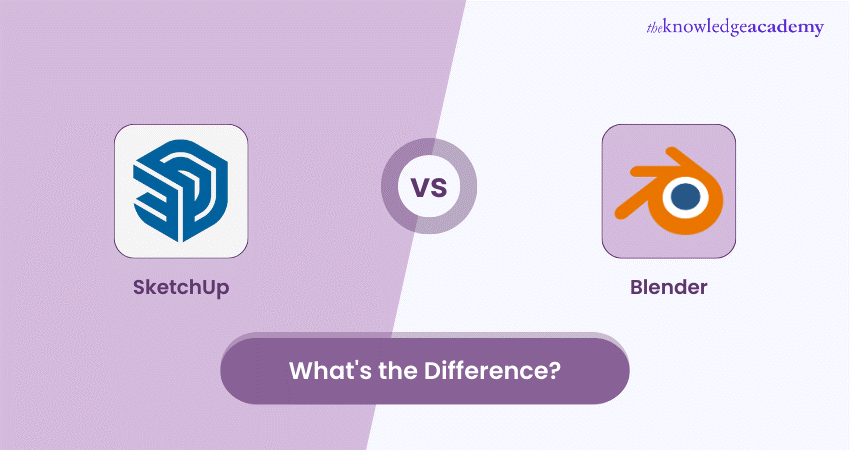
Are you curious about the world of 3D modelling and design? In this blog, we embark on a journey to uncover the essence of SketchUp vs Blender. Readers gain insights for selecting the ideal tool through an in-depth analysis of their distinct attributes.
SketchUp is best suited for Architects, Engineers, and Construction (AEC) professionals who require quick and accurate model creation, while Blender offers more advanced features tailored to Game Developers. Discover how to use the unique strengths of each software to make your designs even better.
Table of Contents
1) What is SketchUp?
2) What is Blender?
3) SketchUp vs Blender
a) System requirements overview
b) Pricing and licensing details
c) User Interface and layout
d) User Experience evaluation
e) Practical use cases and applications
f) Feature set and functions
4) Conclusion
What is SketchUp?
SketchUp is a user-friendly 3D modelling software renowned for its intuitive interface. Initially created by @Last Software in 2000, Google acquired it in 2006 before selling it to Trimble in 2012. Its widespread use spans various industries, including architecture, interior design, civil and mechanical engineering, film, and video game design.
SketchUp's appeal lies in its simplicity, making it accessible to beginners while offering powerful tools for professionals. Its versatility allows users to easily create detailed 3D models, from architectural designs to intricate mechanical components. SketchUp stands out for its accessibility and practical features, making it a favoured choice globally among designers and professionals.
What is Blender?
Blender is an expansive open-source 3D creation suite that includes modelling, animation, rendering, compositing, and motion tracking capabilities. Established in 1998 under the Blender Foundation, Blender has grown into a versatile tool adopted by professionals and enthusiasts globally.
Blender continues leading the way in 3D design software thanks to its ongoing development and community-driven updates. With its versatile features, users can realise intricate animations, realistic renders, and complex visual effects, bringing creative visions to fruition. Blender's open-source nature encourages collaboration and innovation, attracting artists, designers, and developers seeking flexibility and functionality.
SketchUp vs Blender
Delve into the world of 3D modelling with SketchUp vs Blender. SketchUp boasts simplicity, catering to beginners and professionals alike, while Blender offers advanced features for diverse industries. Explore their differences and discover which software suits your needs in this comprehensive comparison.
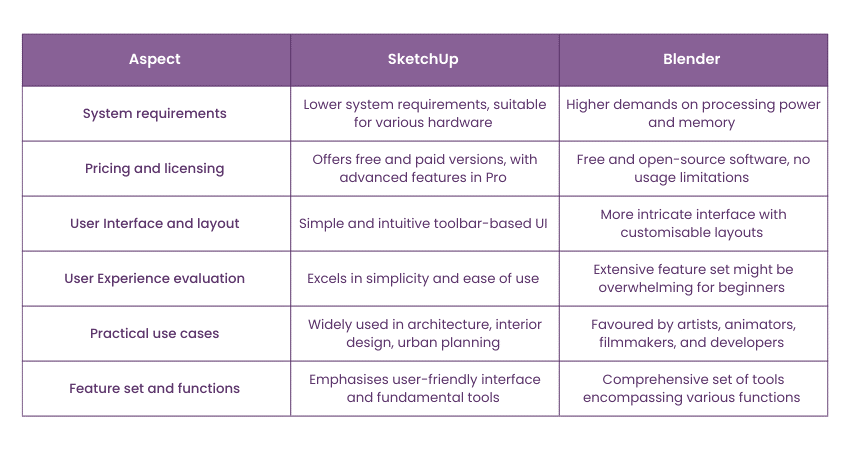
1) System requirements overview
SketchUp's lower system requirements make it a more accessible option for users with less powerful hardware. Its lightweight nature enables it to run smoothly on various Windows or macOS computers. The straightforward installation process further enhances accessibility, allowing users to set up and start working on their projects quickly.
In contrast, Blender's demands on processing power and memory are higher, particularly noticeable in complex projects and rendering tasks. Users might require powerful hardware for Blender, potentially posing limitations for budget-constrained individuals or organisations.
2) Pricing and licensing details
SketchUp offers users the flexibility of choosing between its free and paid versions. The free version, SketchUp Free, grants access to fundamental modelling tools and cloud storage for Project Management and collaboration. Unlocking SketchUp Pro grants access to advanced features like improved import/export options, which are ideal for professional projects with commercial usage.
In contrast, Blender stands out as free and open-source software with no usage limitations. This makes Blender an attractive choice for budget users, providing a robust set of tools and functionalities without any financial investment.
Dive into Game Development with our Blender 3D Modeling for Unity Course now!
3) User Interface and layout
SketchUp's User Interface Elements are designed with simplicity and intuitiveness, making it particularly accessible for beginners. Its toolbar-based approach allows users quick access to commonly used tools and commands, streamlining the modelling process. This straightforward layout lets users focus on their designs without being overwhelmed by unnecessary complexities.
On the other hand, Blender boasts a more intricate interface, which can initially present a steep learning curve for new users. Blender balances complexity with customisable layouts and keyboard shortcuts, catering to advanced users seeking efficiency and control in their workflows.
4) User Experience evaluation
Regarding User Experience, SketchUp excels in its simplicity and ease of use. With its user-friendly interface and simple tools, SketchUp is perfect for fast architectural and interior design prototyping. SketchUp's streamlined workflow empowers users to channel their creativity without being overwhelmed by complex features, fostering efficient and enjoyable modelling experiences.
Conversely, despite its remarkable power, Blender's extensive range of features and options might appear daunting to beginners. Its interface can initially appear overwhelming, requiring users to invest time in learning its intricacies. Yet, once users surpass the initial learning curve, Blender presents unparalleled flexibility and mastery over the 3D creation process.
Blender's extensive toolset empowers users to tackle various projects, from animation and visual effects to Game Development. Mastering its capabilities promises a fulfilling experience for those willing to invest time and effort into learning the software.
5) Practical use cases and applications
SketchUp's intuitive interface and streamlined workflow are widely used in architecture, interior design, urban planning, and construction sectors. Designers and architects use SketchUp for concept models and presentations, utilising its real-time visualisation for effective design communication.
Artists, animators, and filmmakers favour Blender's advanced sculpting, animation, and rendering tools. Its many features make it a top choice for entertainment professionals, enabling them to craft complex animations and impressive visual effects. Blender's adaptability shines in Game Development, empowering developers to create immersive gaming environments from imaginative concepts.
Advance your skills with our Animation Course today!
6) Feature set and functions
SketchUp prioritises its user-friendly interface and fundamental modelling tools, ensuring accessibility for both novices and professionals alike. Additionally, SketchUp provides ready-made components and materials to speed up the design process, with the option to enhance designs further using additional features.
On the other hand, Blender is praised for its comprehensive set of tools encompassing modelling, sculpting, rigging, animation, and rendering. The mention of nodes and advanced physics simulations showcases Blender's versatility in material editing, appealing to artists, animators, and filmmakers seeking advanced 3D creation capabilities.
Conclusion
SketchUp and Blender are powerful 3D modelling software with unique strengths and weaknesses. Blender provides extensive features for artists, animators, and filmmakers, while SketchUp excels in simplicity for beginners and professionals. In the end, the decision between SketchUp vs Blender hinges on the user's particular needs and preferences. It also rests on the nature of the project at hand.
Elevate your Animation and Design skills today with our Blendar Creator Training!
Frequently Asked Questions

SketchUp is well-known for its user-friendly interface and streamlined workflow, making it suitable for architectural design tasks. With its intuitive tools and extensive library of pre-built components, SketchUp allows architects to create and visualise their designs quickly.

Blender offers a comprehensive suite of modelling, animation, rigging, rendering, and more tools, making it a versatile solution for professional purposes. Blender's advanced features, like its node-based material editor and physics simulations, effectively serve Game Developers, animators, and filmmakers.

The Knowledge Academy takes global learning to new heights, offering over 30,000 online courses across 490+ locations in 220 countries. This expansive reach ensures accessibility and convenience for learners worldwide.
Alongside our diverse Online Course Catalogue, encompassing 17 major categories, we go the extra mile by providing a plethora of free educational Online Resources like News updates, Blogs, videos, webinars, and interview questions. Tailoring learning experiences further, professionals can maximise value with customisable Course Bundles of TKA.

The Knowledge Academy’s Knowledge Pass, a prepaid voucher, adds another layer of flexibility, allowing course bookings over a 12-month period. Join us on a journey where education knows no bounds.

The Knowledge Academy offers various Animation and Design Training, including Sketchbook Essential Training, Blender Creator Training and Architectural Design and Animation in Blender Training. These courses cater to different skill levels, providing comprehensive insights into SketchUp.
Our Office Applications Blogs cover a range of topics related to SketchUp and Blender, offering valuable resources, best practices, and industry insights. Whether you are a beginner or looking to advance your Animation and Design skills, The Knowledge Academy's diverse courses and informative blogs have you covered.
Upcoming Office Applications Resources Batches & Dates
Date
 Animation Course
Animation Course
Tue 11th Jun 2024
Tue 13th Aug 2024
Tue 15th Oct 2024
Tue 17th Dec 2024







 Top Rated Course
Top Rated Course



 If you wish to make any changes to your course, please
If you wish to make any changes to your course, please


