We may not have the course you’re looking for. If you enquire or give us a call on 01344203999 and speak to our training experts, we may still be able to help with your training requirements.
Training Outcomes Within Your Budget!
We ensure quality, budget-alignment, and timely delivery by our expert instructors.

With an increasing demand for innovative and feature-rich presentation tools, it's important to discover options that go beyond the limitations of PowerPoint. From enhanced design capabilities to seamless collaboration and cross-platform accessibility, PowerPoint Alternatives offer a fresh perspective on creating engaging and impactful presentations.
So, as we venture into 2023, it’s time to explore the top alternatives that can revolutionise how people communicate visually. Don’t know what these options are? Worry no more. Read this blog to learn about various PowerPoint Alternatives available in 2023. Also, explore their importance, key features and benefits.
Table of Contents
1) Importance of PowerPoint Alternatives
2) Criteria for evaluating PowerPoint Alternatives
3) Top 10+ PowerPoint Alternatives
a) Prezi
b) Google Slides
c) Keynote
d) Slidebean
e) Haiku Deck
f) Canva
g) Visme
h) Powtoon
i) Emaze
j) SlideDog
4) Other notable PowerPoint Alternatives
5) Conclusion
Importance of PowerPoint Alternatives
While PowerPoint has been a staple for many years, it does have limitations that can hinder creativity and engagement. This is where alternative presentation tools step in to bridge the gap. Let’s explore why these options are important:
a) Ability to break free: These tools offer options apart from the traditional slide-based format. They provide innovative ways to present information, such as interactive storytelling, dynamic visualisations, and multimedia integration.
b) Enhanced collaboration features: They allow multiple users to work on a presentation simultaneously in the same location or remotely. This fosters teamwork, streamlines the review process, and ensures smoother and more efficient presentation creation.
c) Compatibility and accessibility: Many PowerPoint Alternatives are designed to be cross-platform, meaning they can be accessed and used on various operating systems, including Windows, MacOS, and even mobile platforms. Additionally, cloud-based storage allows users to access their presentations from anywhere, eliminating the need for carrying physical files or relying on a single device.
d) Fresh perspective: These tools provide a breath of fresh air in the world of presentations. They empower presenters to think outside the box, engage their audience more effectively, collaborate seamlessly, and deliver impactful presentations that leave a lasting impression.

Criteria for evaluating PowerPoint Alternatives
When considering Alternatives to PowerPoint, evaluating them based on several key criteria is important to ensure they meet your specific needs and preferences. Here are some crucial factors to consider:
a) Ease of use: A good alternative should offer a user-friendly interface and intuitive tools. It should allow you to create presentations efficiently without a steep learning curve.
b) Design options: Look for alternatives that provide a wide range of design options, including templates, themes, fonts, and colour schemes. Customisability is essential for creating visually appealing and cohesive presentations.
c) Collaboration features: Check if the alternative offers robust collaboration capabilities. Features like real-time editing, commenting, and version control allow seamless teamwork and smooth collaboration with colleagues or clients.
d) Compatibility: Ensure that the alternative is compatible with various devices and operating systems. It should be accessible on desktops, laptops, tablets, and smartphones, regardless of the platform being used.
e) Integration: Consider the integration capabilities of the alternative with other tools and platforms. Integrating popular software like cloud storage services, Project Management tools, and communication platforms can streamline workflows and enhance productivity.
f) Cross-platform accessibility: Look for alternatives that offer cross-platform accessibility. This allows you to work on presentations from different devices, ensuring flexibility and convenience.
g) Cloud-based storage: Evaluate whether the alternative provides cloud-based storage for your presentations. Cloud storage ensures easy access to your files from anywhere and simplifies collaboration by enabling file sharing.
h) Presentation delivery options: Look for features like online presentation sharing, embedding, or exporting to various formats (e.g., PDF, video) to cater to different presentation needs.
Learn how to create customised slide shows in MS PowerPoint with our Microsoft PowerPoint MO300 Training.
Top 10+ PowerPoint Alternatives
Choosing the best Alternatives for PowerPoint that align with your requirements and enhance your presentation creation and delivery experience is crucial. But first, what these tools are and how are they different from PowerPoint? Let’s find out:
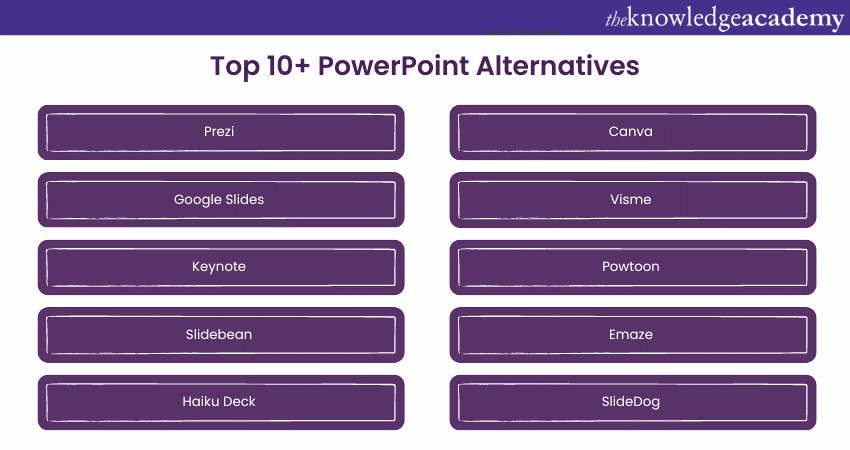
1) Prezi
Prezi offers a refreshing take on presentations with its dynamic and engaging platform. Unlike traditional slide-based presentations, it takes a zooming approach, allowing presenters to create a visual journey that captivates the audience. Its key features include:
a) Unique zooming interface
b) Creative design options
c) Non-linear nature
d) Unique visual storytelling approach
e) Customisation options for presenters
As a result, it empowers presenters to break away from the traditional slide format and create visually engaging and memorable presentations that leave a lasting impact on their audience.
2) Google Slides
Google Slides is a cloud-based presentation tool that offers seamless collaboration and accessibility. Developed by Google, it integrates smoothly with other Google Workspace tools, making it a popular choice for individuals and teams.
One of the key advantages of Google Slides is its real-time collaboration feature. Multiple users can work on a presentation simultaneously, making it easy to brainstorm ideas, edit, and provide real-time feedback. Further, its features include the following:
a) Wide range of templates and themes
b) Variety of fonts and shapes
c) Image editing tools
d) Easy to share presentations via links
Being a cloud-based tool, Google Slides allows users to access their presentations from any device with an internet connection. This accessibility makes it convenient for presenters to work on their presentations from different locations or devices. With its collaborative features and cloud-based accessibility, Google Slides offers a powerful replacement, particularly for teams prioritising collaboration and remote work.
3) Keynote
Keynote, developed exclusively for Apple devices, is a powerful alternative to PowerPoint, known for its sleek and polished designs. With its intuitive interface and impressive visual effects, Keynote offers a seamless presentation creation experience. Its key features include the following:
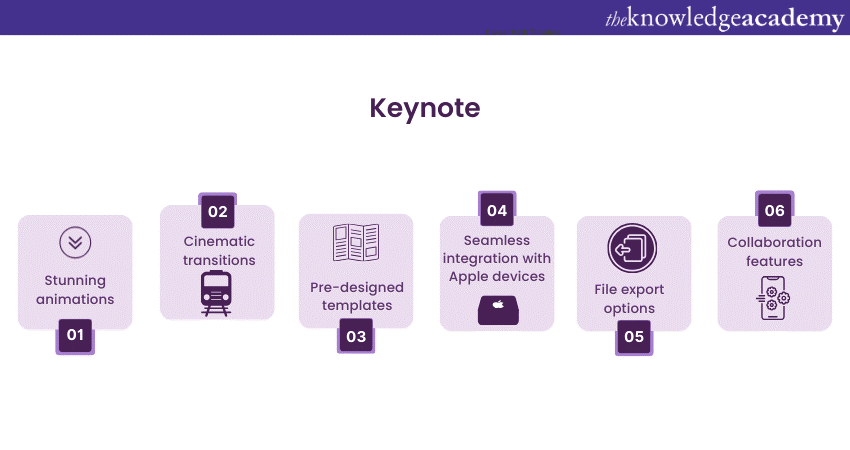
4) Slidebean
Slidebean is a user-friendly presentation tool that streamlines the design process using Artificial Intelligence. With its automated design capabilities, this tool allows presenters to create visually stunning slides quickly and easily.
One of the key strengths of Slidebean is its simplicity and efficiency. Presenters can focus on their content while this tool handles the design aspects. Its AI algorithms automatically generate visually appealing slide layouts. This saves time and effort, especially for users who may not have extensive design skills.
Slidebean also offers a wide range of templates and styles, catering to different presentation needs. These professionally designed templates can be easily customised to fit the presenter’s branding or desired aesthetics. Users can also add animations, transitions, and other visual effects to enhance the overall presentation.
Collaboration is made easy with Slidebean’s cloud-based platform. Multiple users can collaborate on a presentation simultaneously, allowing real-time editing, feedback, and seamless teamwork. This is particularly useful for team projects or working remotely with clients or colleagues.
Therefore, it enables presenters to create visually stunning presentations without requiring extensive design skills, making it an ideal choice for those seeking a streamlined presentation creation process.
5) Haiku Deck
Haiku Deck is a presentation tool that focuses on simplicity and visual storytelling. With its emphasis on concise content and stunning imagery, Haiku Deck enables presenters to create visually compelling presentations that captivate their audience.
One of the key features of this tool is its vast library of high-quality images. Presenters can easily search and select from a wide range of professional photographs and graphics to enhance their slides. This extensive collection ensures that users have access to visually appealing visuals that effectively support their message.
Its templates are designed to promote visual storytelling. These templates encourage presenters to focus on key points and use minimal text, allowing the visuals to take centre stage.
With Haiku Deck, users can create presentations that are concise and impactful. The tool promotes brevity, prompting presenters to distil their ideas into concise bullet points or statements. This encourages presenters to deliver more engaging and memorable presentations.
Moreover, Haiku Deck's user-friendly interface makes it easy for presenters to create visually stunning slides without needing extensive design skills. The tool provides a range of layout options, font choices, and customisation features, allowing users to create cohesive and visually pleasing presentations.
Take your Microsoft Office skills to the next level – sign up for our Power Apps and Power Automate Training!
6) Canva
Canva is a versatile graphic design tool with a powerful presentation feature, making it a popular Alternative to PowerPoint. With its extensive design options and user-friendly interface, Canva empowers presenters to create visually stunning and professional presentations.
One of the key advantages of Canva is its vast library of templates, graphics, and design elements. Users can choose from numerous pre-designed templates specifically tailored for presentations. These templates cover a range of styles and themes, allowing presenters to find the perfect design to suit their needs.
Canva’s drag-and-drop interface makes it easy for users to customise their presentations. They can easily add text, images, shapes, and icons and adjust their positioning and formatting.
Further, users can invite team members or colleagues to collaborate on presentations, allowing for real-time editing, commenting, and feedback. This feature is essentially useful for teams working on presentations together or seeking input from various stakeholders.
Canva offers a range of export options, including PDF, PowerPoint, and image formats, allowing users to share their presentations in various ways. Additionally, Canva presentations can be seamlessly integrated with other Canva designs or shared on social media platforms.
Therefore, it empowers presenters to create visually stunning and professional presentations that leave a lasting impression on their audience.
7) Visme
Visme is a comprehensive visual content creation platform with a robust presentation tool, making it a top choice as an Alternative to PowerPoint. With its extensive range of templates, data visualisation options, and interactive features, Visme empowers presenters to create visually appealing and engaging presentations. Its key features include the following:
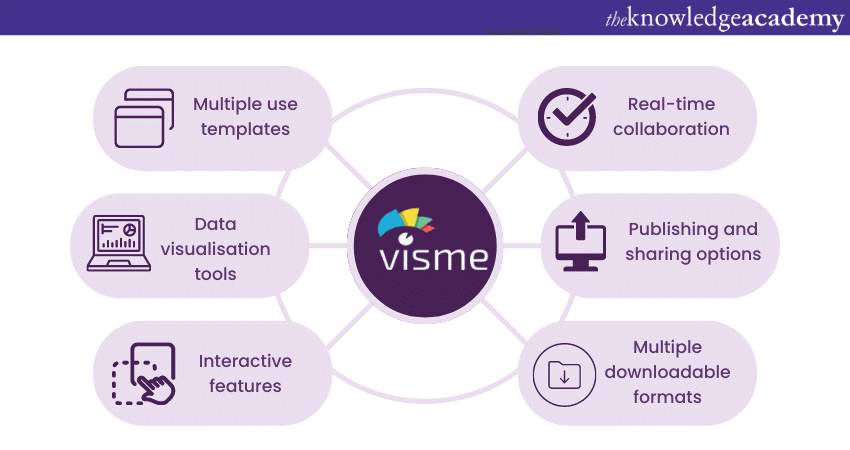
a) Wide variety of templates for business, educational or creative pitch
b) Data visualisation capabilities like charts, graphs, and infographics
c) Interactive features like clickable buttons, embedded videos, quizzes, and surveys
d) Real-time editing, commenting, and feedback
e) Publishing and sharing options using public links
f) Easy to download files in various formats such as PDF or PowerPoint
As a result, it equips presenters with the tools to create visually appealing, engaging, and interactive presentations that effectively convey their message.
8) Powtoon
Powtoon is a presentation software specialising in animated videos and engaging visual storytelling, making it a compelling alternative to PowerPoint. With its extensive library of animations, transitions, and customisable characters, Powtoon allows presenters to create dynamic and captivating presentations.
One of the standout features of Powtoon is its focus on animation. It offers various animated characters, objects, and backgrounds that can be easily incorporated into presentations. These animations bring presentations to life, making them more visually appealing and engaging for the audience.
Powtoon also provides a range of transition effects and slide animations that add flair and professionalism to presentations. Presenters can choose from various transition styles like fade-ins, slide-ins, and zoom effects to create smooth and visually impressive transitions between slides.
Additionally, users can personalise their characters, backgrounds, and objects to match their branding or desired aesthetics. Presenters can easily drag and drop elements onto slides, adjust timings, and add voiceovers or narration. This intuitive design ensures that users can create professional-looking presentations without needing advanced technical skills.
As a result, it enables presenters to create visually stunning and engaging presentations that leave a lasting impact on their audience.
9) Emaze
Emaze is a cloud-based presentation software that offers a wide range of templates, designs, and interactive features, making it a strong Alternative to PowerPoint. With its focus on visual appeal and interactivity, Emaze enables presenters to create immersive and engaging presentations.
From professional business presentations to creative portfolios, Emaze offers a variety of visually stunning templates that cater to different presentation needs. These templates provide a solid foundation for creating visually captivating slides.
Its interactive features set it apart from traditional presentation tools. Users can incorporate elements like 3D objects, videos, audio, and hyperlinks into their presentations. This interactivity enhances audience engagement and allows presenters to create dynamic and memorable presentations.
Emaze also offers a variety of design options, including pre-designed layouts, fonts, and colour schemes. Users can customise their presentations to match their branding or desired aesthetics, ensuring a cohesive and visually pleasing outcome.
It also enables teams to work together regardless of their physical location. This collaborative approach fosters efficient teamwork and ensures a smooth workflow. Further, presentations created with Emaze can be easily shared and presented online. Users can share their presentations as public links or embed them on websites or blogs. As a result, it empowers presenters to create visually immersive, interactive, and engaging presentations that make a lasting impression on their audience.
10) SlideDog
SlideDog is a multimedia presentation tool that integrates various file formats into a seamless presentation experience, making it a noteworthy Alternative to PowerPoint. With its ability to combine PowerPoint slides, PDFs, videos, and web content, SlideDog offers a versatile and interactive presentation platform.
Here, presenters can incorporate PowerPoint slides, PDF documents, video files, and web pages into a single presentation without any interruptions or transitions. This enables a smooth flow of content and enhances the audience's engagement.
SlideDog also allows presenters to choose between different display modes, such as presenting in fullscreen or controlling the presentation through a remote device. This flexibility caters to different presentation environments and preferences.
Further, the interactive features of SlideDog add an extra layer of engagement to presentations. Presenters can include live polls, audience feedback, and interactive quizzes to encourage participation and gather real-time responses.
It also supports real-time remote presenting, allowing presenters to deliver presentations to remote audiences through web conferencing platforms. This feature is particularly useful for virtual meetings, webinars, or when presenters cannot physically be in the same location as their audience. It empowers presenters to create engaging and multimedia-rich presentations that leave a lasting impact on their audience.
Learn how to create easy-to-read maps and route directions with our Microsoft Visio Masterclass.
Other notable PowerPoint Alternatives
Apart from the previously mentioned options, there are several other noteworthy PowerPoint Alternatives that offer unique features and capabilities. Let’s look at some of them:
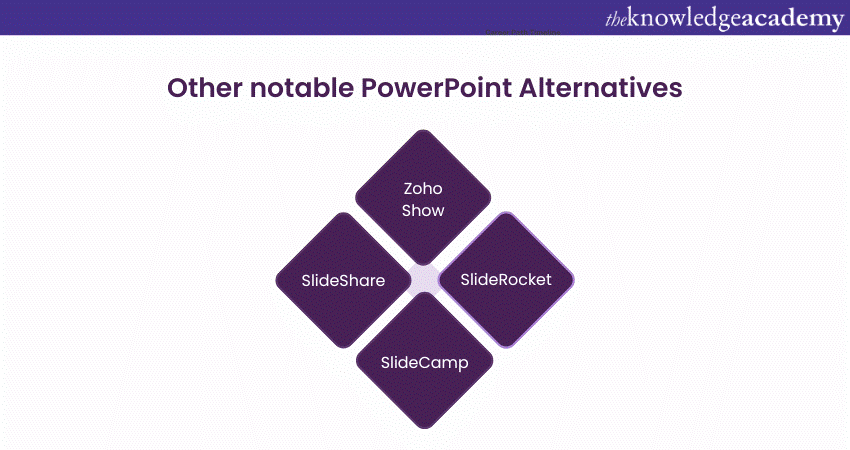
a) Zoho Show: Zoho Show is a cloud-based presentation tool that provides a range of collaboration features, including real-time editing and commenting. It offers a user-friendly interface and supports integration with other Zoho productivity tools, making it an excellent choice for teams.
b) SlideShare: SlideShare, owned by LinkedIn, is a platform where users can upload and share presentations publicly or privately. It allows presenters to reach a wider audience and gain exposure for their work. It supports various file formats, including PowerPoint, PDF, and Keynote.
c) SlideCamp: SlideCamp is a Presentation Management tool that focuses on streamlining the creation, organisation, and sharing of team presentations. It offers a central repository of slides, templates, and brand assets, ensuring consistency and efficiency in creating professional presentations.
d) SlideRocket: This cloud-based presentation software that offers numerous features, including advanced analytics, collaboration tools, and HTML5-based slide creation. It allows presenters to create interactive and visually appealing presentations that can be accessed from anywhere.
Conclusion
The world of PowerPoint Alternatives in 2023 offers a wealth of options that empower presenters to create visually stunning, engaging, and interactive presentations. From dynamic zooming interfaces to automated design features, these alternatives revolutionise how people communicate visually, leaving a lasting impact on our audience.
Boost your productivity and master Microsoft Office with our Microsoft Office Training.
Frequently Asked Questions
Upcoming Office Applications Resources Batches & Dates
Date
 Microsoft PowerPoint Training
Microsoft PowerPoint Training
Thu 16th May 2024
Thu 6th Jun 2024
Thu 4th Jul 2024
Thu 8th Aug 2024
Thu 5th Sep 2024
Thu 10th Oct 2024
Thu 7th Nov 2024
Thu 5th Dec 2024







 Top Rated Course
Top Rated Course


 If you wish to make any changes to your course, please
If you wish to make any changes to your course, please


