We may not have the course you’re looking for. If you enquire or give us a call on 01344203999 and speak to our training experts, we may still be able to help with your training requirements.
Training Outcomes Within Your Budget!
We ensure quality, budget-alignment, and timely delivery by our expert instructors.
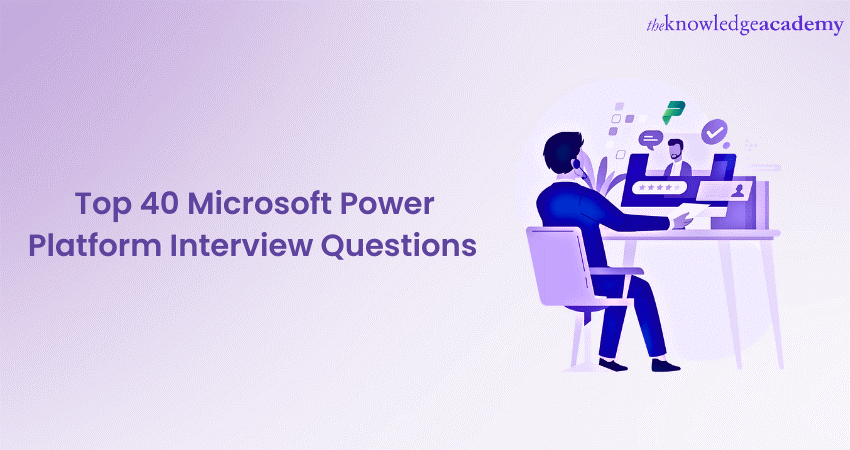
Microsoft Power Platform - a suite of different applications from Microsoft - can do many things, like automating business processes and creating apps, websites and chatbots. If you are interviewing for a Power Platform consultant or developer job, some of these Microsoft Power Platform Interview Questions will help you prepare for it.
The intuitiveness and versatility of Power Platform have made many businesses adopt it. According to a survey by The Total Economic Impact™ Of Microsoft Power Platform report, the surveyed companies reported a 502% Return on Investment by deploying Power Platform. No wonder its use is so widespread among businesses. In this blog, we will explore Microsoft Power Platform Interview Questions to know the most frequently asked questions for freshers & experienced professionals.
Table of Contents
1) An overview of Microsoft Power Platform
2) Power Apps interview questions
3) Power BI interview questions
4) Power Automate interview questions
5) Power Virtual Agents interview questions
6) Power Pages interview questions
7) Conclusion
Power Apps interview questions
This section will include the common questions for the Power Apps.
1) List the major applications under Microsoft Power Platform and briefly explain each component.
The applications under Power Platform are Power BI, Power Apps, Power Pages, Power Automate and Power Virtual Agents.
Power BI is a data visualisation application primarily used for converting raw data into readable and simple graphs and charts to derive meaningful insights from data. Power Apps is a low-code platform and suite of smaller applications used to manage, create and deploy apps. Power Pages is a low-code SaaS platform used to develop websites or webpages.
Power Automate is a low-code application primarily used for automating business processes to streamline the workflow or process. Power Virtual Agents is an application for creating conversational bots.
Learn how to build a canvas app and understand the fundamentals of Power Platform applications with our Microsoft Power Platform Fundamentals PL900 training course.
2) What are the key differences between Canvas and Model Driven Apps?
Canvas apps start with the user experience and allow for customisation through various UI features such as charts, media, drop-down lists, text-input boxes, and labels. On the other hand, model-driven apps use a component-based methodology. Dashboards, business processes, forms, charts, views, and entities are some components that make up a user interface.
You may also canvas apps for web browsers, mobile and tablet apps. Canvas apps allow you to customise the user experience and interface in any manner you choose. You can use your imagination and analyse the business requirements to decide how your apps will be presented.
Model-driven apps begin with your data model, which is based on the CDS's core business data and processes to model forms, views, and various other components. Model-driven apps will create fantastic user experiences that are responsive across devices automatically. You can also use the Power Apps portal to create model-driven apps.
3) What are some data sources that Power Apps supports?
SharePoint, Microsoft Excel, and Office 365 apps like Word, Excel, and OneDrive are some of the most common data sources supported by Power Apps. Apart from this, Power Platform applications also support SQL Server, Dynamics 365, and other non-Microsoft CRM databases as data sources.
4) In Power Apps, what is the purpose of loading the spinner?
The loading spinner indicates that the loading is still underway. It is used when a page takes too long to load or respond. It is available in the dropdown at the top left of the app and under the advanced tab. It will appear every time a user opens the screen if set as an attribute to data.
5) What is Dataverse?
Dataverse is a platform that comes with Power Apps and lets you store and manage business data. It stores the data securely in the form of data tables which are a set of rows and columns. Each column holds a specific dataset like age, name, salary, etc.
Dataverse has some standard data tables for typical scenarios, but you can create custom tables for your business.
6) What are two different types of Power Apps authentication?
The two types of Microsoft Power Apps authentication are OAuth-based authentication and Password-based authentication.
OAuth-based authentication requests access to the Power Apps service, removing the need for users to remember their Apps password or Office 365 account credentials. The Power Apps itself handles authentication and authorisation. On the other hand, Password-based authentication is a simple username and password-based authentication.
7) What are the main Power Apps components?
There are six critical components of Power Apps; Gallery, Screen, Card, Control, Property, and Function. The Gallery is the visualisation of data in the application, and it allows you to navigate and see the data. For example, a gallery can be a collection of screens, and the screen is a way to visualise a set of data or records.
Multiple cards make up a screen. A card shows the data from the connected database (like SharePoint). Controls allow you to interact with the records. A drop-down, radio button or toggle switch are some examples of control.
The properties like text colour define each control, fill colour, font size, etc., and the way you interact with it and change the properties are called functions.
8) Suggest some ways to improve the performance and responsiveness of Power Apps.
The performance of Microsoft Power Apps can be improved in the following ways:
a) Limit the data connection to the same app. Connecting the same app to more than 30 sources can increase the time it takes to load the program.
b) Reduce the number of controls added to a single app. It creates an HTML document object model to render each control, and the more controls you include, the longer it takes to generate.
c) Using the Concurrent function to load data sources simultaneously can cut the time it takes for an app to load data in half.
d) Using the Set function to avoid continually retrieving data from the source can improve the performance if the data is likely to stay the same.
e) Delegating data processing to the data source can speed up the app's performance, as retrieving the data from a local device can demand more processing power, memory, etc.
f) Avoid repeating the same formula. Consider setting the formula once and referencing the outcome of the first property in future ones if many properties run the same formula.
9) What variable will you use to store multiple records in Power Apps? Give an example of this.
A collection variable is used in the Power Apps to store multiple records. An example is when you have a list of customers in Dataverse or SharePoint and need to retrieve specific data based on region, you can use a collection variable and enter the details in Power Apps Form.
10) Is Power Apps mature enough, and what are some of its challenges in development?
PowerApps is mature enough for building applications that are useful to businesses, but being a low-code development platform, it has some limitations:
a) Difficulties in licensing and complicated model of license
b) Cannot build complex applications for public use
c) There is a limit to the connections in Power Apps
d) Attachment controls are limited
Acquire the skills to use the common data service and learn to integrate Power BI with our Microsoft Power Platform Functional Consultant PL200 training course.
Power BI interview questions
This section will include the common questions for the Power BI.
1) Briefly explain what Power BI is.
It is a data visualisation and business intelligence tool used in the Microsoft Power Platform. It converts raw data or unrelated data sources into valuable and interactive insights using graphs, charts and infographics.
Power BI can be connected to several sources of data. For example, it may be connected to an Excel spreadsheet or cloud-based/on-premises hybrid data warehouses. You can easily connect to all your data sources and share the insights with anyone.
2) List the key difference between Power BI and Tableau.
Tableau and Power BI are the current IT industry's data analytics and visualisation giants. Yet, there are a few significant differences between them. These are the essential differences between Tableau and Power BI.
a) Tableau uses MDX for measures and dimensions, and Power BI uses DAX for calculating measures.
b) Tableau can handle large volumes of data, and Power BI is qualified only to handle a limited amount of data.
c) Tableau is best suitable for experts, whereas the simplicity of Power BI makes it suitable for both experts and beginners.
d) Tableau User Interface is complicated compared to Power BI.
e) Tableau can easily support the cloud, whereas Power BI finds it difficult, as its capacity to handle large volumes of data is limited.
3) Explain in brief the building blocks of Power BI and give some examples.
The building blocks of Power BI are:
a) Dataset: It is the collection of data. Examples are Oracle, Excel sheets, or SQL server tables.
b) Visualisation: It is a representation of data visually. Examples are Bar charts, Pie charts, Line graphs, Treemaps, etc.
c) Dashboard: It means one or more visualisation integration into a single page layer. Examples are sales dashboards containing bar charts, pie charts, and geographical maps.
d) Report: It is the collection of visualisations. Some examples are Profit by-products, Sales by Country, logistic performance, city performance, etc.
e) Tile: It is a single visualisation on a dashboard or in a report. Some examples of this are Bar charts in reports or dashboards.
4) Explain what a dashboard is in Power BI.
A dashboard in Power BI is a representation of data visualisations and reports on a single page. It allows you to glance at all the data on a single page and create separate tiles of each report or visualisation to integrate URLs.
The dashboard is not available on the Microsoft Power BI desktop and cannot be made on the mobile version, but it can be viewed and shared.
5) Name the different connectivity modes available in Power BI.
Three major connectivity modes are available in Power BI; SQL Server Import, Direct Query, and Live Connection. SQL Server Import is the most used connectivity type used and allows you to use the full capability of Power BI.
Direct Query is used when you need to connect very specific data sources, and in this case, it only stores the metadata. Live Connection does not store data in Power BI but directly queries the existing Analysis Services model.
6) Explain responsive slicers in Power BI.
Responsive slicers are used for visualisation on a report page, and it is a type of Slicer in Power BI that can be resized to fit any space on the report. It can be resized into any shape, from a square to a vertical tile. The values represented in the tile rearrange themselves as you change the shape.
They are useful in representing the data you want in spaces of any size and also fit well in Power BI mobile. If the responsive splicer is too small, it will replace the slicer with an icon to save space.
7) What are the three different views in Power BI and briefly explain each one.
Microsoft Power BI has three views, each one of which is unique and serves a purpose.
a) Report View: This is for adding visualisation and reports. This view also allows for publishing.
b) Data View: Query Editor tools can be used quickly edit.
c) Model View: This view is used to manage the relationships between complex data sets.
8) What is Power Query in Power BI?
It is a data transformation and preparation tool with a graphical interface to fetch data from the data sources. The data is stored where the Power Query is used and is primarily used to perform the data's Extract, Transform and Load (ETL) processing.
Since it is based on a graphical interface and does not require coding, you can easily import data from any database and consolidate data.
9) Explain DAX from Power BI.
Data Analysis Expressions (DAX) is used in Power BI as a formula expression language. The formulas in DAX consist of functions, queries, and queries on data in tabular data models. DAX in Power BI is used in calculating tables and columns and queries on data.
10) Name the variety of Power BI Formats.
There are three formats in Power BI:
a) Power BI Desktop is an open-source desktop application with a complete set of capabilities.
b) Power BI services are for using Power BI on-cloud/online services.
c) Power BI mobile has limited functions but supports mobile devices.
Understand the Application Lifecycle Management and the role of solution architect with Microsoft Power Platform Solution Architect PL600 training course.
Power Automate interview questions
This section will include the common questions for Power Automate.
1) Explain in brief all the major components of Power Automate.
Microsoft Power Automate is made up of several components that work together to create automated workflows. Together, these components provide a powerful automation platform that streamlines and optimises several business processes and tasks. The main components of Automate are:
a) Flows: A flow is a set of instructions that automate a specific task or process. Flows are triggered automatically by a specific event, such as a new email arriving in a mailbox, or can be triggered by the user.
b) Actions: Actions are the steps within a flow that perform a specific task, such as sending an email, creating a file, or updating a database record. The connectors perform actions and can be customised by the user.
c) Triggers: Triggers are the events that start a flow. They could be a new email, a new file added to a folder, or a new record added to a database, among others.
d) Connectors: Connectors are pre-built integrations that allow flows to connect to external applications and services, such as SharePoint, OneDrive, Twitter, etc.
e) Expressions: Expressions are functions that manipulate data within a flow. They can be used to perform calculations, manipulate strings, and format dates, among other things.
f) Templates: Templates are pre-built flows that users can customise and use as a starting point for their own flows. These are available for various use cases and can save users time and effort in creating their flows.
2) Which browsers support the use of Power Automate?
Power Automate is supported on all major web browsers like Microsoft Edge, Google Chrome and Mozilla Firefox.
3) List some of the popular connectors used in Power Automate.
The following points presents some popular connecters used in Power Automate:
a) OneDrive
b) Microsoft 365 office applications
c) Microsoft Outlook
d) Dokobit Universal API
The IT Tipster
4) Explain triggers and actions in Power Automate.
Triggers are specific events that kickstart a workflow. For example, it can be a new email notification, a new file added to a document library, or a new record added to a database. Any specific event can be configured to 'trigger' actions.
Actions are the steps or events that follow the trigger. For example, sending out replies to the email after receiving an email notification, reading a file from the document library, etc. Any trigger should have at least one action to successfully execute.
5) Explain any three different types of flows in Power Automate.
Following are the three types of flows in Power Automate:
a) Schedule Flow: This flow type runs on a specific time and date. For example, you can use Schedule Flow to create a flow that runs at 8.00 AM.
b) Business Process Flow: This type of flow is where the work is broken down into steps and uses Dynamic 365 to ensure consistency in data. It is a multi-step process flow and is best used when complicated flows need to be executed.
c) Automated flow: This flow type starts only when the specified conditions are met. There are many types of automated flow, and it is recommended when you need to run a flow only when a certain condition is fulfilled, like when a file is created in SharePoint or an email is sent to a contact.
6) What is a variable in Power Automate?
A variable is a 'named container' or temporary storage that can store a value or an object that can be used throughout a workflow. It allows the user to update the data dynamically during the execution of a workflow.
7) List the four primary pillars of Power Automate.
The four main pillars of Power Automate are:
a) Connectors
b) Triggers
c) Actions
d) Expressions
8) Which browsers are supported by Power Automate for desktops?
Power Automate provides a browser called 'Automation' configured to work well with it and automate tasks related to the web. Besides Automation, Automate supports Google Chrome, Microsoft Edge and Mozilla Firefox
9) Explain in brief the AI Builder in Power Automate.
AI Builder is a built-in function of Power Automate that uses AI to design optimised business processes based on the user's inputs. Also, several models are built in the AI Builder.
10) List all the key components of Power Automate.
The key components in Power Automate are flows, connectors, actions, triggers, expressions and templates. These components work together to create optimised business processes.

Power Virtual Agents interview Questions
This section will include the common questions for the Power Virtual Agents.
1) What is Virtual Power Agent?
Virtual Agent is a platform to create conversational, AI-powered chatbots programmed for various conversational requests. It is capable of simple or complex conversations that can solve user queries. It is powered by Open AI GPT, which expands its natural language capabilities.
Power Virtual Agents can benefit businesses that can create natural language chatbots efficiently and cost-effectively.
2) Explain in brief the differences between Microsoft Bot Framework and Power Virtual Agents.
Microsoft Bot Framework and Power Virtual Agents do the same work of creating bots for businesses but do so in different ways. Virtual Agents is based on a low-code platform powered by AI to create conversational, intelligent bots. In contrast, Bot Framework uses an API-driven framework to help scale the project.
While Virtual Agents allows not to use coding at all, Bot Framework reduces the fringe coding aspects to focus on more critical aspects of coding.
Bot Framework is a part of Microsoft Azure cloud services and offers integration with the cloud side of applications. In comparison, Virtual Agents can integrate with the larger Power Platform, Microsoft 365, Dynamics 365, Azure and more.
3) Mention some features of Power Virtual Agents.
The top features of Power Virtual Agents are:
a) Seamless integration with other Microsoft tools and applications
b) Rapid and agile low-code development
c) Even though it is low-code development, it does allow coding.
d) Makes use of AI to build conversational, intelligent chatbots
4) Briefly explain some AI features embedded in Power Virtual Agents.
The following are some AI embedded features in Power Virtual Agents:
a) Topic overlap detection is a feature that improves the topic trigger by identifying the overlaps between the topics. This reduces the need for the bot to ask clarifying questions.
b) Ability to take topic suggestions from chat transcripts. This feature lets you analyse the conversation between users and the chatbots and gives you suggestions based on the conversation.
c) Automatic triggering features allow the AI to generate new trigger phrases by analysing new bot traffic.
d) Conversation personalisation uses the existing information in the Microsoft Graph and Azure Active Directory (Azure AD) to enhance and personalise future conversations.
Some of these features are in preview mode and will get full release with future updates.
5) What is Power Fx, and how does it help Virtual Agents?
Power Fx is a language that uses low-code language and uses Excel-like formulas. In the context of Virtual Agents, it is used to create complex logic that allows bots to manipulate data.
Learn how to create practical applications using Power Apps and understand the capabilities and constraints with our Microsoft Power Platform Developer PL400 training course.
Power Pages interview questions
This section will include the common questions for the Power Pages.
1) What is Power Pages?
Power Pages was added in 2022 to the family of Microsoft Power Platform and have since become a great addition to the existing applications. It is an enterprise-level, low-code platform for creating, hosting and administrating business websites.
Although you don't need much coding knowledge to create websites, users can tweak the code. It is extremely helpful for businesses to create simple apps in business environments to address issues and solve problems.
2) List some of the key advantages of using Power Pages.
Power Pages was earlier called Power Apps Portals and Dynamics 365 Portals. It is used to create web pages or websites on a low-code platform. Some of the key advantages of using Pages are:
a) Building a website is very cost-effective.
b) It can be customised to suit the user's needs.
c) Coding isn't required to build a website. However, it allows coding for users who want to create advanced websites.
d) It integrates well with other Power applications and other services like Microsoft 365.
3) Which SSL certification is required for Power Pages, and is the security entirely maintained by the Power Pages?
Any website must have a secure connection between the client and the server. For security, PFX certification is required for page numbers, and the security is not entirely maintained by the Pages.
4) Can Power Pages create a website optimised for tablet and mobile?
Yes, the websites created in Power Pages can be optimised to fit the screen size and resolution for tablets and mobile. Not only that but the overall structure of the website can also be optimised for mobile and tablet to make it responsive.
5) How do you change the URL base of a published website on Power Pages?
The base URL can be changed in the admin centre. Navigate to Resources and select Power Pages sites. Change the URL you want from the listed websites and choose Manage from the menu.
Edit Site URL window will open where you can update the new name or value of the website. It will check if the new name is available or not. If it is known, select Update to finalise the change.
Conclusion
In this blog, we reviewed the top 40 Microsoft Power Platform Interview Questions. These will help you prepare for your interview. It is a versatile suite of applications, and five different applications can make knowing everything about every application overwhelming. Understanding the basics of all these applications first and then focusing on the more advanced aspects of it is recommended. The questions here cover all the applications, from the most basic to advanced ones.
Learn how to create model-driven canvas apps on Microsoft Power Platform with our Microsoft Power Platform App Maker PL100 training course.
Frequently Asked Questions
Upcoming Office Applications Resources Batches & Dates
Date
 Microsoft Dynamics 365 Fundamentals (CRM) MB910
Microsoft Dynamics 365 Fundamentals (CRM) MB910
Fri 24th May 2024
Fri 30th Aug 2024
Fri 20th Dec 2024







 Top Rated Course
Top Rated Course


 If you wish to make any changes to your course, please
If you wish to make any changes to your course, please


