We may not have the course you’re looking for. If you enquire or give us a call on 01344203999 and speak to our training experts, we may still be able to help with your training requirements.
Training Outcomes Within Your Budget!
We ensure quality, budget-alignment, and timely delivery by our expert instructors.
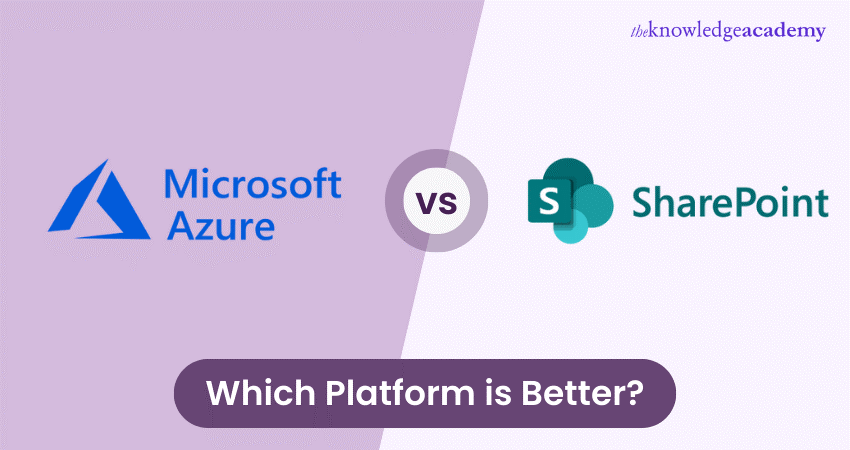
Azure and SharePoint are two popular platforms offered by Microsoft, each serving unique purposes in the digital landscape. As both platforms are extremely popular, you might wonder which is the better choice, Microsoft Azure vs SharePoint.
According to Statista, the revenue for Microsoft Azure grew by 27% between FY 2020-2023, demonstrating the popularity of Microsoft services. After understanding each platform's strengths and use cases, readers will be equipped to make informed decisions that align with their organisational requirements. Learn about the differences between Microsoft Azure vs SharePoint so you can decide which solution best suits your organisation's needs.
Table of content
1) Microsoft SharePoint vs Azure: Overview
2) Azure vs SharePoint: Features
3) Azure vs SharePoint: Use Cases
4) Microsoft Azure vs SharePoint: Which is the right choice?
5) Conclusion
Microsoft SharePoint vs Azure: Overview
Azure and SharePoint are both creations of Microsoft and are extremely popular due to their various uses in businesses. Further, we have provided you with an overview of both services.
Microsoft Azure
Azure is a leading cloud computing platform offered by Microsoft. It provides various services for building, deploying, and managing applications and infrastructure. It allows organisations to scale resources on demand, ensuring optimal performance and cost efficiency. It offers robust security features, data encryption, and compliance certifications to protect sensitive information.
Azure supports various programming languages, frameworks, and tools, making it highly flexible and adaptable. Additionally, it integrates seamlessly with other Microsoft products and services. Overall, it empowers businesses with the scalability, reliability, and agility needed to drive innovation and digital transformation in the cloud.
Learn the details of Azure services with our Microsoft Azure Training!
SharePoint
Microsoft SharePoint is a central hub for teams to store, organise, and share documents and information. It offers features such as document libraries, lists, and workflows, enabling efficient collaboration and process automation. It integrates seamlessly with other Microsoft tools, providing a unified experience.
SharePoint ensures data protection with robust security measures, access controls, and encryption. Organisations utilise it for various purposes, including intranet portals, Project Management, and knowledge sharing. Its user-friendly interface and customisation options make it a versatile solution for enhancing the team’s productivity.
Learn how to use SharePoint efficiently with Microsoft SharePoint Masterclass Course!
Azure vs SharePoint: Features
Azure and SharePoint are powerful platforms offered by Microsoft, but they serve different purposes and offer distinct features. Let's compare some key features of each platform to help you make an informed decision:
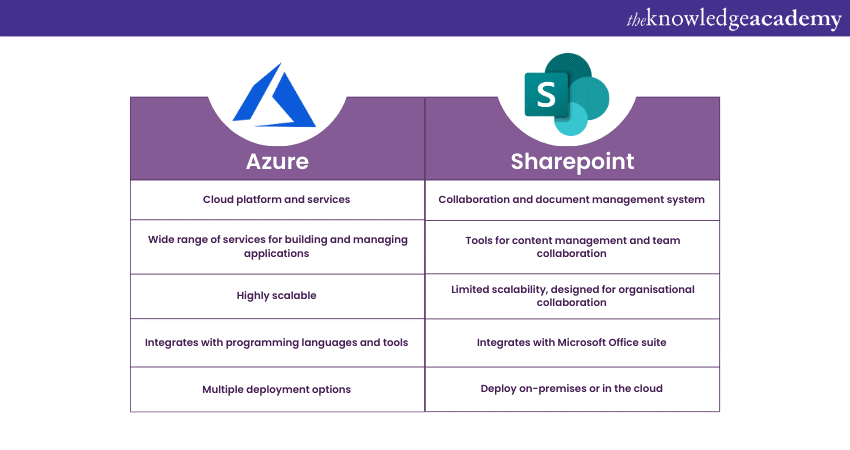
Scalability: Both Azure and SharePoint offer scalability but in different ways. Azure provides scalability for infrastructure and applications by allowing you to provide or reduce resources based on demand quickly. On the other hand, SharePoint offers scalability regarding document storage and collaboration capabilities, allowing teams to scale their content and collaboration needs easily.
Security: Azure and SharePoint prioritise security. Azure provides robust security features such as encryption, identity management, and threat detection to protect your data and applications. SharePoint also offers security measures such as access controls, permissions, and encryption to safeguard your documents and content.
Cost: Azure operates on a pay-as-you-go model, allowing you to scale resources and pay only for what you use. On the other hand, SharePoint is typically licensed per user, which may be more cost-effective for organisations with many users.
Flexibility: Azure is highly flexible, offering various services and tools for various purposes, such as virtual machines, databases, analytics, and more. SharePoint focuses on content management and collaboration, providing features like document libraries, lists, workflows, and integration with other Microsoft products.
Customisation: Azure provides extensive customisation options, allowing you to build and deploy applications tailored to your requirements. SharePoint also offers customisation capabilities, enabling you to create custom forms, workflows, and branding to align with your organisation's needs.
Integration: Azure and SharePoint seamlessly integrate with other Microsoft products and services, providing a unified experience. However, Azure's integration extends beyond Microsoft products, offering integration with third-party tools and services.
Learn to manage cloud services with our Microsoft Azure Fundamentals AZ900 Course!
Azure vs SharePoint: Use Cases
Azure and SharePoint offer a wide range of use cases for organisations. Its cloud computing capabilities are utilised for application deployment, big data analytics, machine learning implementation, virtual machines, and networking. It provides a scalable infrastructure for businesses to meet evolving needs, whether developing and hosting applications, managing data storage and analytics, or implementing IoT solutions.
SharePoint serves as a collaborative platform for Content Management, document sharing, and team collaboration. It is used for intranet portals, Project Management, knowledge sharing, and business process automation. Its features, such as document libraries, lists, workflows, and integration with other Microsoft products, enable organisations to enhance productivity, streamline communication, and improve document management processes.
Azure and SharePoint have become integral parts of modern organisations, offering versatile solutions to meet specific business requirements across various industries.
Learn the details of SharePoint with Microsoft SharePoint End User Fundamentals Course!
Microsoft Azure vs SharePoint: Which is the right choice?
When considering Azure and SharePoint, assessing your organisation's specific needs is crucial to make an informed decision. Start by evaluating scalability requirements. If you focus on infrastructure management, application deployment, or big data analytics, Azure's scalability and cloud computing capabilities may be the better fit.
On the other hand, if Content Management, document collaboration, and team productivity are your priorities, SharePoint's collaborative features and customisation options make it a suitable choice. Both platforms offer robust security measures, but Azure's focus on cloud security may be advantageous for organisations handling sensitive data or requiring compliance with specific regulations.
Azure operates on a pay-as-you-go model, allowing for flexibility and cost optimisation. At the same time, SharePoint is typically licensed per user, making it more cost-effective for organisations with a large user number. Assess how well Azure or SharePoint can integrate with your current systems and tools. Consider existing Microsoft products, third-party integrations, and data migration requirements.
Thoroughly considering the differences between Azure and SharePoint and aligning them with your organisation's requirements will help you choose a platform that best supports your business goals and drives efficiency, productivity, and growth.

Conclusion
In conclusion, selecting the appropriate platform between Azure and SharePoint depends on your organisation's needs. While choosing between Microsoft Azure vs SharePoint, consider scalability, security, cost, customisation, and compatibility with existing infrastructure. Making a well-informed decision will empower your organisation to leverage the chosen platform's capabilities effectively for improved efficiency and productivity.
Frequently Asked Questions
Upcoming Office Applications Resources Batches & Dates
Date
 Microsoft Azure Fundamentals AZ-900 Certification
Microsoft Azure Fundamentals AZ-900 Certification
Fri 14th Jun 2024
Fri 12th Jul 2024
Fri 9th Aug 2024
Fri 13th Sep 2024
Fri 11th Oct 2024
Fri 8th Nov 2024
Fri 20th Dec 2024







 Top Rated Course
Top Rated Course


 If you wish to make any changes to your course, please
If you wish to make any changes to your course, please


