We may not have the course you’re looking for. If you enquire or give us a call on 01344203999 and speak to our training experts, we may still be able to help with your training requirements.
Training Outcomes Within Your Budget!
We ensure quality, budget-alignment, and timely delivery by our expert instructors.
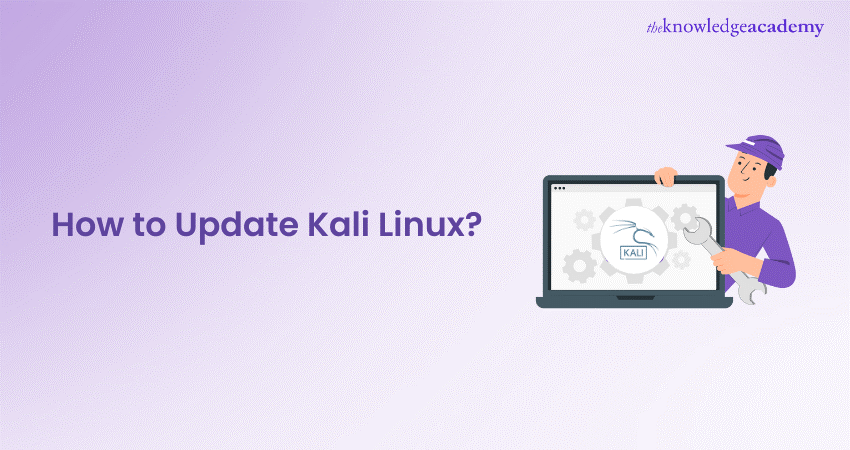
If you want to know How to Update Kali Linux, you have come to the right place. Updating Kali Linux, a renowned distribution for Cybersecurity professionals, is crucial to ensure the system's security and efficiency. This blog will help you through the process of updating Kali Linux, a necessary practice for accessing the latest tools, features, and security patches.
The process primarily involves command-line operations using the Advanced Packaging Tool (APT). Regular updates not only enhance functionality but also fortify the system against vulnerabilities. For beginners and experienced users, understanding How to update Kali Linux is essential for maintaining a robust and reliable environment for penetration testing and security research.
Table of Contents
1) Decoding How to Update Kali Linux
a) Step 1: Verify the source list files
b) Step 2: Refresh the package manager
c) Step 3: Perform system upgrades
d) Step 4: Eliminate redundant packages
2) Conclusion
Decoding How to Update Kali Linux
Updating Kali Linux is critical for maintaining system security and accessing the latest tools and features. Regular updates help patch vulnerabilities, improve system stability, and enhance the overall user experience. Below is a step-by-step guide on how to update Kali Linux effectively:
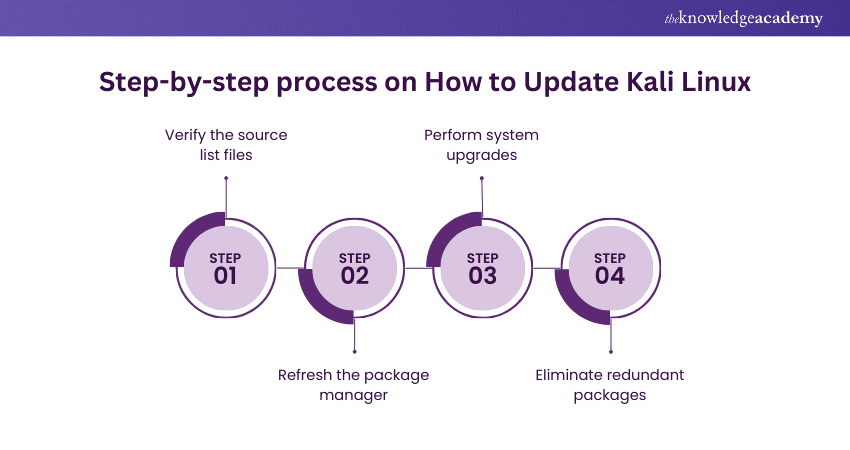
Step 1: Verify the source list files
Before initiating an update, verifying that your system's repository list is correctly configured is crucial. Kali Linux’s package management relies on these repository lists to locate and install new updates and packages.
a) Accessing the source list: Open a terminal and use a text editor to access the source list file located at /etc/apt/sources.list. You can use editors like nano or vim, e.g., sudo nano /etc/apt/sources.list.
b) Checking the contents: The file should contain official Kali Linux repository links. The primary repository link usually looks like deb http://http.kali.org/kali kali-rolling main non-free contrib. Ensure there are no unofficial or deprecated repositories, as they might compromise the system's security and stability.
c) Updating the source list: If necessary, modify the list to include only the official and current Kali Linux repositories. Save and close the editor.
Step 2: Refresh the package manager
The next step is to refresh the package manager, ensuring it has the latest information from the repositories.
a) Refreshing package information: In the terminal, run sudo apt-get update. This command updates the local package index with the latest information from the repositories set in the source list. It’s important to note that this command doesn't install or upgrade any packages; it merely fetches the latest package lists.
b) Checking for errors: Pay attention to the output. If you see any errors, they may indicate issues with your internet connection or the repository sources. Rectify any issues before proceeding.
Step 3: Perform system upgrades
After refreshing the package manager, the system is ready for upgrades.
a) Upgrading packages: Run sudo apt-get upgrade. This command upgrades all the installed packages to their updated versions in the repositories. Unlike a full system upgrade, it doesn’t remove any packages or install new ones that have not already been installed.
b) Performing a dist-upgrade: For a more comprehensive upgrade, use sudo apt-get dist-upgrade. This command handles changes in package dependencies with new versions of packages and installs necessary new packages while removing any outdated packages. It's more thorough than a simple upgrade and is recommended to ensure the system is fully current.
c) Review changes: Before confirming the upgrade, review the list of changes apt-get will make. This includes packages to be upgraded, newly installed, and removed. Confirm the changes to proceed with the upgrade.
Step 4: Eliminate redundant packages
Over time, your system might accumulate packages that are no longer needed. Cleaning these up can free up space and reduce clutter:
a) Removing unnecessary packages: Run sudo apt-get autoremove. This command removes packages that were automatically installed to satisfy other packages' dependencies and are no longer required.
b) Cleaning up: To remove downloaded package files no longer required, use sudo apt-get clean. This step frees up disk space by deleting cached files.
c) Checking system health: It’s good practice to check the system’s overall health and functionality after the cleanup. Ensure that your essential tools and applications are running correctly.
Learn more about Automation and Penetration with our Automation & Penetration Testing Training!
Conclusion
We hope that from this blog you learned How to Update Kali Linux and you know how to keep it secure and performing optimally. Regular updates are vital to maintaining any Linux system, especially one used for security-related tasks like Kali Linux.
Do you want to learn more about tools and techniques used in Automation? Sign up now for our Tools and Techniques for Penetrating Testing Training!
Frequently Asked Questions

Kali Linux is a Debian-based Linux distribution designed for digital forensics and penetration testing. It comes with a comprehensive collection of security and hacking tools. Known for its versatility and robustness, Kali Linux is frequently used by Cybersecurity professionals and ethical hackers for vulnerability assessment, network analysis, and security research.

Updating a Kali Live USB is not typically feasible, as changes made in a live session are not persistent. However, if you have created a persistent Live USB, you can update Kali Linux, and the changes will be saved. Otherwise, you must create a new Live USB with the latest version.

To update Kali Linux, you typically use a combination of two commands in the terminal. First, you must run ‘sudo apt-get update’ to update the package lists. Then, use ‘sudo apt-get upgrade’ to upgrade the installed packages. You can use ‘sudo apt-get dist-upgrade' for a more comprehensive update.

The Knowledge Academy takes global learning to new heights, offering over 30,000 online courses across 490+ locations in 220 countries. This expansive reach ensures accessibility and convenience for learners worldwide.
Alongside our diverse Online Course Catalogue, encompassing 17 major categories, we go the extra mile by providing a plethora of free educational Online Resources like News updates, Blogs, videos, webinars, and interview questions. Tailoring learning experiences further, professionals can maximise value with customisable Course Bundles of TKA.

The Knowledge Academy’s Knowledge Pass, a prepaid voucher, adds another layer of flexibility, allowing course bookings over a 12-month period. Join us on a journey where education knows no bounds.

The Knowledge Academy offers various Programming Training, including Python Course, Ruby, and Swift Training. These courses cater to different skill levels, providing comprehensive insights into Object-Oriented Programming methodologies.
Our Programming and DevOps blogs covers a range of topics related to Ruby, offering valuable resources, best practices, and industry insights. Whether you are a beginner or looking to advance your Ruby programming skills, The Knowledge Academy's diverse courses and informative blogs have you covered.
Upcoming IT Security & Data Protection Resources Batches & Dates
Date
 Kali Linux Fundamentals
Kali Linux Fundamentals
Fri 24th May 2024
Fri 6th Sep 2024
Fri 20th Dec 2024







 Top Rated Course
Top Rated Course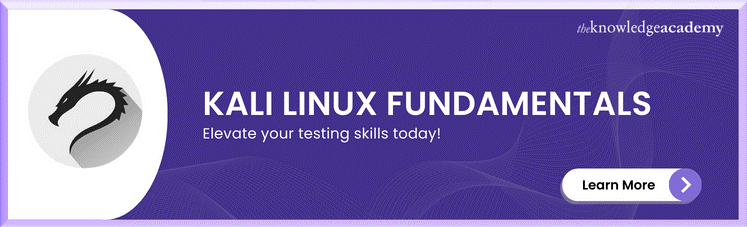



 If you wish to make any changes to your course, please
If you wish to make any changes to your course, please


