We may not have the course you’re looking for. If you enquire or give us a call on 01344203999 and speak to our training experts, we may still be able to help with your training requirements.
Training Outcomes Within Your Budget!
We ensure quality, budget-alignment, and timely delivery by our expert instructors.
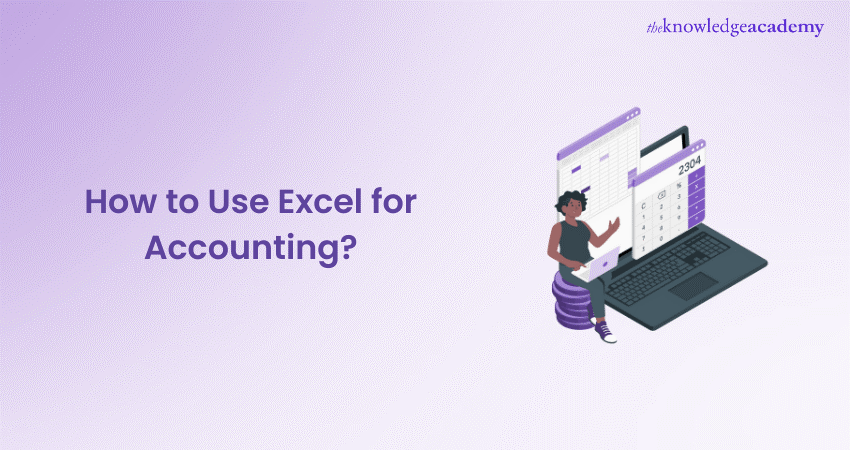
Are you curious about How to Use Excel for Accounting and enhance Financial Management efficiency using Excel for Accounting? Excel is your answer. From reconciling bank accounts to generating financial statements, Excel empowers businesses to organise, analyse, and interpret financial data with ease.
Discover the versatility of How to Use Excel for Accounting, whether you're refining spreadsheet strategies or venturing into Financial Management as a small business owner. This guide provides practical insights and step-by-step instructions to empower you in mastering Excel's capabilities for effective Financial Management. Continue reading to know more!
Table of Contents
1) What is Excel Accounting?
2) How to use Excel for Accounting?
a) Reconciling bank accounts with Excel
b) Tracking unpaid invoices in Excel (A/R)
c) Managing unpaid bills in Excel (A/P)
d) Monitoring cost of goods sold using Excel
e) Generating amortisation schedules in Excel
f) Operating a general ledger through Excel
g) Cash-basis accounting in Excel
3) How to implement accrual Accounting in Excel?
4) Conclusion
What is Excel Accounting?
Excel accounting utilises Microsoft Excel for various functions, including transaction recording, financial data tracking, and report generation. Excel is widely recognised for its user-friendly interface and robust features, making it a powerful tool for businesses. It efficiently manages financial information for small enterprises and large corporations.
Due to its adaptability, users can easily modify spreadsheets to meet their unique accounting requirements and adjust them according to shifting financial requirements. Additionally, Excel's formatting tools guarantee that data is presented in a clean and understandable manner, and its formula functions enable accurate calculations.
Organisations may enhance accuracy, expedite procedures, and obtain a deeper understanding of their financial performance by utilising Excel accounting functions. Accounting professionals may easily navigate difficult financial settings with the help of this flexible software, which promotes financial success and educates decision-making.
How to use Excel for Accounting?
Following are examples of how to harness the power of Excel for various accounting tasks:
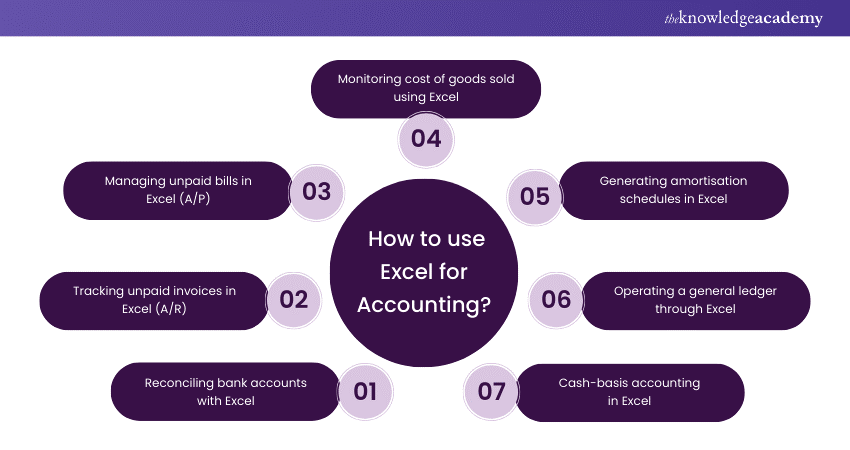
1) Reconciling bank accounts with Excel
To assure accuracy, bank account reconciliation with Excel involves contrasting recorded transactions in accounting records with those mentioned in bank statements. Excel's sorting and filtering features make it simple for users to find any differences between the two sets of data.
By using this technique, accounts can be properly reconciled and ensure that the bank statement and the financial records indicate the same activities. Accountants can avoid errors and speed reconciliation tasks by utilising Excel's data organisation and analysis features.
Also, customers may customise their reconciliation procedures to meet their unique accounting requirements because of Excel's flexibility. All things considered, the process of balancing bank accounts with Excel improves Financial Management's efficiency, accuracy, and transparency. This enables organisations to keep accurate records and make decisions based on trustworthy information and financial data.
2) Tracking unpaid invoices in Excel (A/R)
Track unpaid invoices in Excel for Accounts Receivable Management, utilising templates, ageing analysis, and conditional formatting to enhance cash flow. Excel offers diverse templates and functions for this task, facilitating ageing analysis, maintaining customer balances, and creating invoice tracking sheets.
Users can efficiently identify overdue invoices in Excel using conditional formatting and formulas. They then implement proactive follow-up strategies to enhance cash flow management. This process enables businesses to maintain tighter control over their receivables, minimise payment delays, and foster stronger customer relationships.
Excel's customisable features empower users to tailor their invoice tracking systems. This optimisation supports overall financial health and enhances A/R management. By customising tracking systems, businesses can adapt to specific requirements, ensuring efficient management of Accounts Receivable and fostering financial stability.
3) Managing unpaid bills in Excel (A/P)
Managing unpaid bills in Excel for Accounts Payable (A/P) involves tracking and overseeing outstanding invoices owed to suppliers and vendors. Excel offers templates and functions for efficient monitoring of unpaid bills, including vendor balances, due dates, and ageing reports.
By organising vendor information and payment schedules within Excel, businesses can effectively avoid late payments and cultivate positive relationships with suppliers. This ensures financial stability, timely payments, and trust with suppliers, bolstering reliability and reinforcing business relationships.
Using Excel for A/P management streamlines the invoicing process and promotes efficient communication with vendors. This enhances cash flow management and ensures sustainable operations.
Boost project management skills with Excel Training with Gantt Charts now!
4) Monitoring cost of goods sold using Excel
Using a variety of tools and functionalities, Excel is used to track the Cost of Goods Sold (COGS). It helps to keep track of the direct expenses incurred in creating the items or services that a company provides. Spreadsheets for tracking inventory, where companies may enter and update sales, costs, and inventory levels, make this process easier for Excel users.
Cost allocation formulas in Excel allow for the allocation of expenses related to production, such as raw materials and labour, to calculate the total COGS accurately. Excel's sales analysis reports offer insights into product performance, sales trends, and margins, aiding profitability assessment and pricing decisions.
By accurately monitoring COGS in Excel, businesses can optimise their pricing strategies. They can also identify cost-saving opportunities and maximise profitability in a competitive market environment.
5) Generating amortisation schedules in Excel
Using Excel templates and tools to monitor the repayment of loans or loss of assets over a period is required for developing amortisation plans. Loan payment formulas in Excel allow users to calculate monthly payments depending on loan terms, interest rates, and principal amounts.
Additionally, depreciation formulas in Excel allow businesses to calculate the gradual reduction in the value of assets over their useful lives. Excel-generated amortisation tables offer a thorough analysis of principal and interest payments made throughout the course of the loan or the asset's depreciable life.
By creating amortisation schedules in Excel, businesses gain visibility into future financial obligations, allowing them to plan and budget effectively. This enables companies to manage their finances effectively, make informed decisions, and ensure timely repayment of loans and asset replacement.
6) Operating a general ledger through Excel
Operating a General Ledger through Excel entails using its customisable templates and functions. These tools help manage all financial transactions of a business efficiently. Excel offers features such as journal entry forms, trial balance sheets, and financial statement templates. These tools provide a comprehensive platform for organising financial data efficiently.
By maintaining a general ledger in Excel, businesses can track transactions in a structured manner. Preparing accurate financial statements is made easier by identifying patterns or trends in financial activities.
This central repository enables efficient monitoring of revenue, expenses, assets, and liabilities. It facilitates informed decisions and maintains financial transparency for businesses. Excel is an effective Financial Management tool for businesses of all sizes, thanks to its user-friendly interface and flexibility. It also ensures compliance with accounting standards.
7) Cash-basis accounting in Excel
Cash-basis accounting, a method commonly utilised by small businesses, records transactions only when cash is exchanged, simplifying income and expense tracking. Excel provides a range of templates and functions tailored for cash-basis accounting. These facilitate the creation of essential financial documents such as cash flow statements, cash receipts journals, and cash disbursements registers.
These tools enable businesses to monitor their cash flow meticulously, ensuring that income and expenses are accurately recorded. With Excel's user-friendly interface and powerful analytical capabilities, businesses can efficiently manage their finances and track incoming and outgoing cash.
Additionally, they can gain insights into their financial health through comprehensive data analysis and reporting functionalities. By using Excel for cash-basis accounting, small businesses ensure transparency, make informed financial decisions, and plan for growth effectively.
Enhance your Excel skills with our Microsoft Excel Course now!
How to implement accrual accounting in Excel?
When using accrual accounting in Excel, transactions are recorded as soon as they happen rather than when money is transferred. Accrual accounting accurately reflects a company's financial position by timing revenues and expenses when they occur.
To implement accrual accounting in Excel, begin by setting up separate worksheets for recording revenues and expenses. Use Excel's functions, such as SUM, to calculate totals for each category. Create formulas to adjust entries for prepaid expenses, accrued revenues, and accrued expenses.
Additionally, a trial balance sheet should be developed to ensure the debit and credit balances are correct. Utilise Excel's formatting features to create professional-looking financial statements, including income statements and balance sheets, based on accrual accounting principles.
Regularly reconcile accounts and review financial reports to maintain accuracy and compliance with accounting standards. By leveraging Excel's versatility and analytical capabilities, businesses can implement accrual accounting effectively, gaining insights into their true financial performance and making informed decisions for future growth.
Elevate your accounting skills with our Excel for Accounting Course now!
Conclusion
Learn How to Use Excel for Accounting, an essential tool for accounting professionals to perform financial tasks efficiently and accurately. Master the techniques and functions outlined in this blog to leverage Excel's versatility and user-friendly interface for greater efficiency and accuracy in your work.
Level up your business analytics skills with our Business Analytics with Excel Course!
Frequently Asked Questions

The five fundamental principles of accounting include consistency, relevance, reliability, comparability, and objectivity. They provide a framework for accurate financial reporting and analysis in business operations.

Excel can be used for accounting by reconciling bank accounts, tracking invoices, managing bills, monitoring expenses, and generating financial reports efficiently.

The Knowledge Academy takes global learning to new heights, offering over 30,000 online courses across 490+ locations in 220 countries. This expansive reach ensures accessibility and convenience for learners worldwide.
Alongside our diverse Online Course Catalogue, encompassing 17 major categories, we go the extra mile by providing a plethora of free educational Online Resources like News updates, Blogs, videos, webinars, and interview questions. Tailoring learning experiences further, professionals can maximise value with customisable Course Bundles of TKA.

The Knowledge Academy’s Knowledge Pass, a prepaid voucher, adds another layer of flexibility, allowing course bookings over a 12-month period. Join us on a journey where education knows no bounds.

The Knowledge Academy offers various Microsoft Excel Training & Certification Course, including Microsoft Excel Course, Excel for Accounting Course and Business Analytics with Excel Course. These courses cater to different skill levels, providing comprehensive insights into Excel for Finance.
Our Office Applications Blogs cover a range of topics related to Microsoft Excel, offering valuable resources, best practices, and industry insights. Whether you are a beginner or looking to advance your Excel skills, The Knowledge Academy's diverse courses and informative blogs have you covered.
Upcoming Office Applications Resources Batches & Dates
Date
 Microsoft Excel Course
Microsoft Excel Course
Mon 13th May 2024
Mon 3rd Jun 2024
Mon 17th Jun 2024
Mon 1st Jul 2024
Mon 15th Jul 2024
Mon 5th Aug 2024
Mon 19th Aug 2024
Mon 2nd Sep 2024
Mon 16th Sep 2024
Mon 7th Oct 2024
Mon 21st Oct 2024
Mon 4th Nov 2024
Mon 18th Nov 2024
Mon 2nd Dec 2024
Mon 9th Dec 2024
Mon 16th Dec 2024







 Top Rated Course
Top Rated Course



 If you wish to make any changes to your course, please
If you wish to make any changes to your course, please


