We may not have the course you’re looking for. If you enquire or give us a call on 01344203999 and speak to our training experts, we may still be able to help with your training requirements.
Training Outcomes Within Your Budget!
We ensure quality, budget-alignment, and timely delivery by our expert instructors.

Design Thinking Tools serve as guiding lights, illuminating the path to creative solutions. Rooted in empathy and iterative processes, these tools empower designers to transform abstract ideas into tangible realities. With the constantly evolving domain of technology and user expectations, the role of these tools becomes even more pivotal in shaping the way we approach challenges and craft meaningful, user-centric solutions.
Top Design Thinking Tools to aid in understanding Design Thinking and the development of original, creative solutions to challenging challenges. So, people looking to improve their quality of work must learn about these tools. This blog covers the diverse field of Design Thinking Tools, offering insights into their application, benefits, and impact on creative design processes.
Learn how to use empathy maps, personas, prototyping, and more to fuel your innovation journey.
Table of Contents
1) Understanding Design Thinking
2) Best Design Thinking Tools
a) Hotjar
b) Miro
c) InVision
d) Ideaflip
e) ClickUp
f) Figma
g) UserZoom
h) EnjoyHQ
i) MindMeister
j) Mural
3) Selection criteria for Design Thinking Tools
4) Conclusion
Understanding Design Thinking
Design Thinking is a way of solving problems that started in the design and creative fields but has now spread to many other areas, such as technology, healthcare, education, and more. It is based on understanding the needs of people, creating creative solutions, and testing and improving those solutions based on feedback and insights. Design Thinking has a clear process that has several steps:
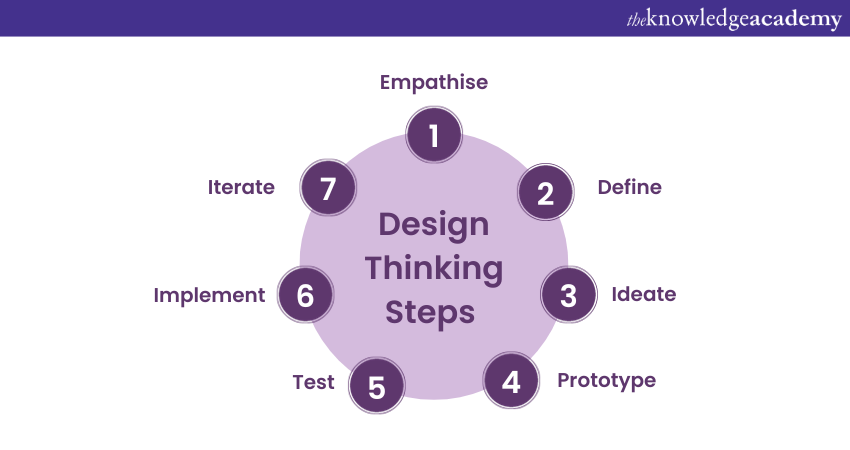
a) Empathise: This step is about learning from the end-users. It’s about finding out what they need, what they struggle with, and what they want. Empathy helps in choosing the right problems to solve.
b) Define: In this step, the information from the empathise step is used to define the main problem statement. The focus changes from what the problem looks like to what the problem really is.
c) Ideate: This step is about coming up with many creative solutions without judging them. This step encourages thinking differently and exploring new possibilities.
d) Prototype: Ideas are turned into real prototypes or models. These prototypes can be simple sketches, physical objects, or even digital mock-ups. The aim is to make ideas visible for testing and feedback.
e) Test: Prototypes are tested with real users to get feedback and insights. This step helps in improving and refining the solutions based on real-world interactions.
f) Implement: Once a good solution is found, it’s time to make it happen. This step involves planning, developing, and executing the solution.
g) Iterate: Design Thinking is a continuous process, which means that after implementation, feedback is kept in mind, and improvements are made to make the solution better.
Best Design Thinking Tools
Design Thinking is a problem-solving approach that prioritises user needs. It involves understanding the user, ideating, prototyping, and testing. To make this process easier and more effective, many tools can help you along the way. Here are the 10 Design Thinking Tools and what they can do for you:

Hotjar
Hotjar is a one of the well-knownn Design Thinking Tools that helps you understand how users behave on your website. You can use it to see where they click, move, and scroll on your pages. It can help you improve your Design choices and make your website more user-friendly. You can also record how users interact with your website so you can see what they like and dislike. It helps you in identifying problems and opportunities for improvement.
Features:
a) Behavioural analysis: Understand how users interact with your website, including clicks, movements, and scrolling.
b) User feedback: Record user interactions to identify preferences and Design improvement areas.
Explore our comprehensive range of Leadership Training designed to empower you with essential skills for effective leadership.
Miro
Miro is an online whiteboard platform that lets you collaborate with your team in real time. You can use it to brainstorm ideas, organise information, and create visual Designs. Miro has many features that make it easy to use, such as sticky notes, mind maps, and templates. You can also share your work with others and get feedback.
Features:
a) Real-time collaboration: Online whiteboard platform for real-time collaboration with the team.
b) Visualisation: Use features like sticky notes, mind maps, and templates to brainstorm ideas and organise information.
InVision
InVision is a tool that helps you create interactive and realistic prototypes for your product. You can use it to show how your product works, test different features and get user feedback. InVision has a simple interface that lets you add animations, transitions, and user flows to your prototypes. You can also collaborate with developers and stakeholders using InVision.
Features:
a) Interactive prototyping: Create interactive and realistic prototypes for product demonstration.
b) Feedback integration: Gather user, developer, and stakeholder feedback through a user-friendly interface.
Ideaflip
Ideaflip is a tool that helps you visualise your ideas. You can use it to create virtual boards to add notes, images, and links related to your project. You can also collaborate with others in real-time and see their contributions on the board. Ideaflip makes it easy to organise and refine your ideas using an interactive platform.
Features:
a) Idea visualisation: Create virtual boards to visualise and organise project-related notes, images, and links.
b) Real-time collaboration: Work together with your team members in real time and refine your ideas interactively
ClickUp
ClickUp is a tool that helps you manage your Design Thinking projects as well as other aspects of your work. It is like an all-in-one project management tool that lets you create tasks, documents, goals, and more. You can also customise ClickUp to suit your needs and preferences. ClickUp helps you communicate and coordinate with your team throughout the Design Process.
Features:
a) Project Management: All-in-one tool for managing Design Thinking projects, tasks, documents, and goals.
b) Customisation: Tailor the platform to suit specific project needs and preferences, facilitating communication within the team.
Figma
Figma is a tool that helps you collaborate on design projects online using cloud technology. You can use it to edit and comment on design files in real-time with others. Figma supports vector editing, Design versioning, and interactive prototypes that let you see how your Design looks on different devices.
Features:
a) Cloud-based collaboration: Collaborate on Design Projects online with real-time editing and commenting.
b) Prototyping: Supports vector editing, Design versioning, and interactive prototypes for multi-device Design evaluation.
UserZoom
UserZoom is a user research platform that helps you learn more about your users. You can use it to test how easy your product is to use, what your users think and feel, and what problems they face. UserZoom helps you make better design decisions based on user insights. It connects design and research so you can create products that meet user needs.
Features:
a) User research platform: Conduct user testing to assess product usability and gather insights.
b) Informed Design decisions: Connects design and research, allowing for better design decisions based on user feedback.
EnjoyHQ
EnjoyHQ is a tool that helps you store and manage user feedback and research data. You can use it to find patterns and trends in user insights, which can help you design better products. EnjoyHQ makes the research-to-Design process easier, so you can focus on creating products that your users love.
Features:
a) User feedback management: Store and manage user feedback and research data to identify patterns and trends.
b) Research-to-Design integration: Streamlines the research-to-design process, enabling focused product development.
MindMeister
How to Think Creatively with Mind Maps MindMeister is an online tool that helps you brainstorm and organise ideas. It lets you create mind maps and visual diagrams showing how different ideas are connected. You can use MindMeister to explore concepts, relationships, and possibilities, which can help you generate more creative solutions.
Features:
a) Mind mapping: Create visual mind maps to explore and organise ideas, relationships, and possibilities.
b) Creativity enhancement: Facilitates creative thinking by visually representing the connections between different concepts.
Mural
Mural is a digital workspace that helps you collaborate visually with your team. It gives you virtual canvases, sticky notes, and templates where you can draw, write, and share your ideas. Mural’s features make it easy to work with your team from anywhere worldwide, which is especially useful for design teams working remotely.
Features:
a) Visual collaboration: Digital workspace for visual collaboration with virtual canvases, sticky notes, and templates.
b) Remote collaboration: Enables seamless collaboration for design teams working remotely, enhancing communication and idea sharing.
Selection criteria for Design Thinking Tools
Design Thinking Tools are software or applications that help teams apply Design Thinking methods to solve problems creatively and collaboratively. Some examples of Design Thinking Tools are Slack, Zoom, InVision, GitHub, Trello, Dashlane, Google Drive, and Miro. When selecting the best Design Thinking Tools for a project, there are some key characteristics to consider, such as the following:
a) Customisability: Team members can tailor the tool to suit their Design Thinking processes and graphic design workflows.
b) Iterative process support: The tool supports an iterative process, allowing everyone the ability to run multiple design iterations and tweak solutions.
c) Collaboration and communication: The tool facilitates real-time communication, feedback, file sharing, and project management among remote team members.
d) User-centricity: The tool enables user research, testing, and feedback to ensure that the solutions are aligned with the user's needs and preferences.
e) Creativity and innovation: The tool stimulates creative thinking and ideation and allows teams to explore different possibilities and perspectives.
Elevate your leadership skills with our Agile Leadership Training – Sign up today!
Conclusion
The domain of design is propelled by innovative Design Thinking Tools. These tools empower designers to navigate challenges, harness user insights, and transform ideas into impactful solutions. From virtual reality to AI-driven collaboration, these trends are shaping the future of Design, promising more user-centred, ethical, and sustainable outcomes. As we venture forward, embracing these dynamic tools will remain pivotal in fostering innovation and driving the evolution of Design Thinking processes.
Discover the power of Design Thinking with our comprehensive Design Thinking Course and elevate your problem-solving and creative skills to drive innovation within your organisation.
Frequently Asked Questions

Yes, there are many digital Design Thinking Tools or software that offer collaborative platforms for remote teams. Some examples are Slack, Zoom, InVision, GitHub, Trello, Dashlane, Google Drive, and Miro. These tools enable real-time communication, feedback, file sharing, and project management among remote team members.

Rapid prototyping tools enhance visualisation by allowing teams to create and test low-fidelity models of their concepts quickly and cheaply. This enables iterative improvements within the Design Thinking framework, as teams can identify and fix design flaws, incorporate user feedback, and refine their solutions based on data and insights.

The Knowledge Academy takes global learning to new heights, offering over 30,000 online courses across 490+ locations in 220 countries. This expansive reach ensures accessibility and convenience for learners worldwide.
Alongside our diverse Online Course Catalogue, encompassing 17 major categories, we go the extra mile by providing a plethora of free educational Online Resources like News updates, Blogs, videos, webinars, and interview questions. Tailoring learning experiences further, professionals can maximise value with customisable Course Bundles of TKA.

The Knowledge Academy’s Knowledge Pass, a prepaid voucher, adds another layer of flexibility, allowing course bookings over a 12-month period. Join us on a journey where education knows no bounds.

Discover Design Thinking Courses with The Knowledge Academy, offering Design Thinking For R&D Engineers Training, and Instructional Design Training. Designed for diverse skill levels, these courses provide a comprehensive understanding of Design Thinking Insights. methodologies. Whether you are starting your journey or aiming to elevate your Design Thinking expertise, immerse yourself in our Design Thinking blogs to discover more insights!
Upcoming Business Skills Resources Batches & Dates
Date
 Successful People Management and Team Leadership
Successful People Management and Team Leadership
Fri 7th Jun 2024
Fri 2nd Aug 2024
Fri 4th Oct 2024
Fri 6th Dec 2024







 Top Rated Course
Top Rated Course



 If you wish to make any changes to your course, please
If you wish to make any changes to your course, please


