We may not have the course you’re looking for. If you enquire or give us a call on 01344203999 and speak to our training experts, we may still be able to help with your training requirements.
Training Outcomes Within Your Budget!
We ensure quality, budget-alignment, and timely delivery by our expert instructors.
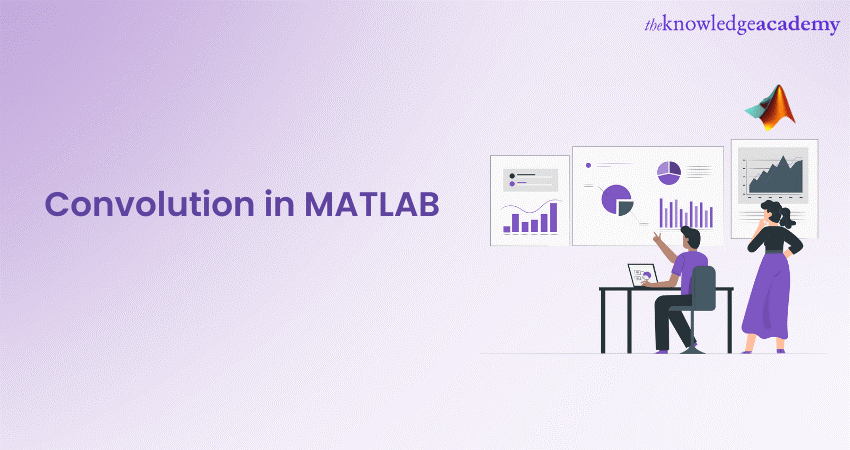
Convolution in MATLAB plays a pivotal role in various engineering domains, such as image processing, signal analysis, and computer vision. It is a mathematical operation combining two functions and produces a modified output. This software tool is utilised for powerful numerical computing and provides developers extensive support for convolution operations.
According to Gartner’s Magic Quadrant of 2021, MathWorks was named a leader for team empowerment and AI model deployments across embedded devices, the cloud, etc. Furthermore, Convolution MATLAB is a powerful signal-processing tool used for filtering & analysing data. Check out this blog to learn more about Convolution in Matlab.
Table of Contents
1) Understanding Convolution MATLAB
2) Applications of Convolution in MATLAB
3) Implementation of Convolution in MATLAB
a) Defining the input signal
b) Creating a Convolution kernel
c) Performing the Convolution
d) Handling border effects
4) Visualising the results of Convolution
5) Conclusion
Understanding Convolution MATLAB
MATLAB uses convolution as a fundamental operation, widely applied in image and signal processing. The software tool provides extensive support for performing this operation efficiently, allowing its users to manipulate and extract meaningful information from their data.
Additionally, Convolution in MATLAB array is the process of creating a third array of numbers with the same dimensionality by applying a filter or kernel to an input signal or image. The filter is a small matrix that defines the operations to be performed on the input. By sliding the filter over the input, the dot product is calculated between the filter and the corresponding input elements at each position. The resulting values are then summed to produce the output.
Furthermore, the software offers several built-in functions to facilitate Convolution. The ‘conv’ function performs the operation in a one-dimensional manner, while ‘conv2’ and ‘filter2’ are used for two-dimensional Convolution. These functions, in conjunction with MATLAB Operators, handle the sliding and dot product calculations automatically, making the operation’s implementation straightforward.
When applying Convolution in MATLAB, it is essential for developers to consider the boundary effects. Since the filter extends beyond the boundaries of the input, artefacts may appear at the edges of the output. Users are provided with various methods to handle these effects, including padding, cropping, and boundary handling options like 'symmetric' or 'replicate'. These techniques help produce accurate results and maintain the integrity of the data.

Applications of Convolution in MATLAB
Convolution in MATLAB has a wide range of applications across various domains, making it a crucial tool for data analysis, image processing, and signal manipulation. Here are some key applications of Convolution:
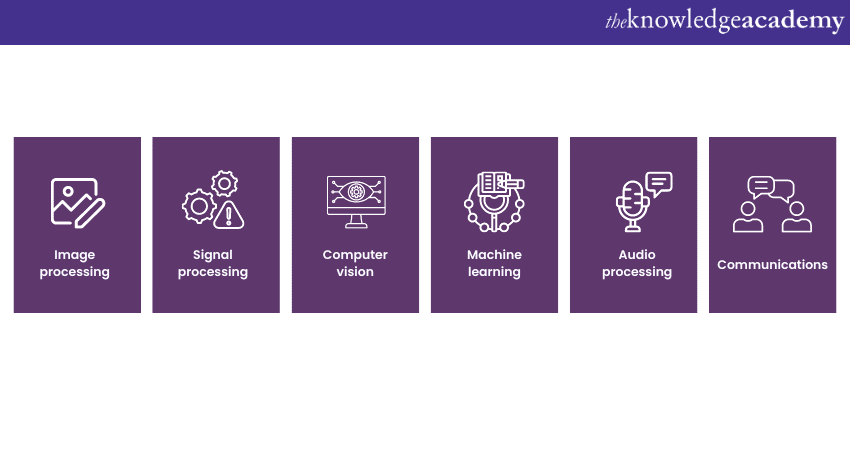
1) Image processing: Convolution is extensively used in image processing tasks. It allows for operations like blurring, sharpening, and edge detection. MATLAB users can enhance image quality, extract features, and detect edges or contours in images.
2) Signal processing: Convolution plays a vital role in signal processing applications. MATLAB users can apply filters to signals to remove unwanted noise, identify specific frequencies or patterns, and extract relevant features for further analysis.
3) Computer vision: Convolution is a fundamental operation in computer vision tasks. MATLAB's capabilities to execute this mathematical process enable users to apply filters and templates to images, enabling the identification and recognition of objects or specific visual patterns.
4) Machine learning: Convolutional Neural Networks (CNNs), a popular deep learning architecture, heavily rely on convolution. MATLAB offers extensive support for implementing CNNs, allowing users to train models for image classification, object detection, and segmentation tasks.
5)Audio processing: Convolution is also applicable in audio signal processing. By convolving an audio signal with specific filters or impulse responses, MATLAB users can perform tasks such as reverb simulation, audio effects, or room acoustic simulations.
6) Communications: Convolution is used in digital communications for tasks such as channel coding, equalisation, and modulation. features of MATLAB provides functions and tools to apply convolution operations efficiently in communication system design and analysis.
Learn the various concepts of Machine Learning by signing up for the Machine Learning Course now!
Implementation of Convolution in MATLAB
Convolution can be implemented in MATLAB using functions like conv, conv2, or filter2, where the input signal or image and the desired filter are specified. MATLAB handles the sliding and dot product calculations, simplifying the implementation process.
Here is a step-by-step approach for developers to understand the implementation process:
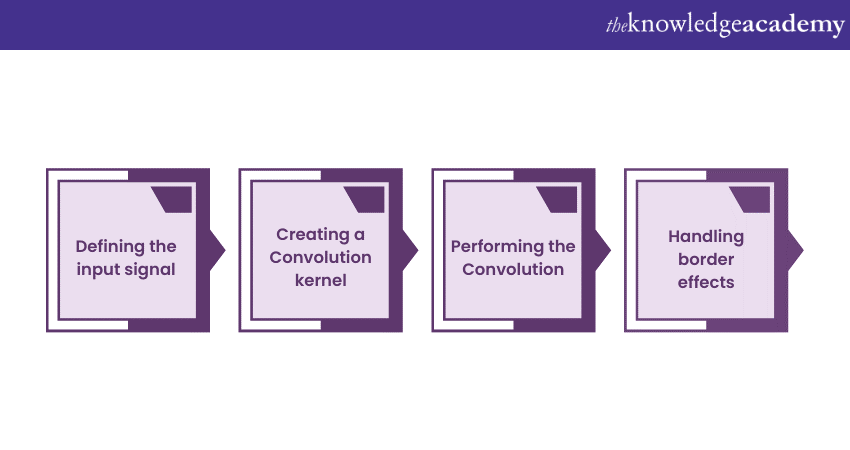
1) Defining the input signal: To begin, we need an input signal or image on which we will apply Convolution. MATLAB provides various functions to read, generate, or import signals/images, such as imread() for images and wavread() for audio signals.
2) Creating a Convolution kernel: Next, we must define the Convolution kernel or filter that we want to apply to the input. The filter specifies the operations we wish to perform, such as blurring or edge detection. MATLAB allows us to create custom filters using functions like fspecial() or use pre-defined filters such as Gaussian, Laplacian, or Sobel filters.
3) Performing the Convolution: With the input signal/image and filter ready, we can apply convolution using the conv2() or filter2() functions in MATLAB. These functions perform 2D convolution, where the filter slides over the input, computing the dot product at each position.
4) Handling border effects: During convolution, the filter extends beyond the boundary of the input, which can result in border effects. MATLAB provides options like padding, cropping, or using boundary handling methods like 'symmetric' or 'replicate' to mitigate these effects and produce the desired output.
Visualising the results of Convolution
Visualising convolution results are essential for understanding the impact of the applied operation. In MATLAB projects, users can employ functions like ‘imshow’ for displaying images and ‘plot’ for visualising signals. By comparing the input and output, users can observe how the convolution operation has modified the data.
Furthermore, this visual analysis helps in evaluating the effectiveness of the chosen filter and understanding the effects of convolution on the desired application. As one of the Advantages of MATLAB's flexible visualisation capabilities allow users to gain insights into the changes induced by convolution, enabling them to fine-tune their approach and achieve the desired results in image processing, signal analysis, and other related fields.
Conclusion
Convolution MATLAB is a powerful operation that finds extensive applications in image processing, signal analysis, computer vision, and more. MATLAB's robust functions and tools simplify the implementation and visualisation of convolution, empowering users to enhance their data analysis and manipulation capabilities effectively.
Perform data analysis and manipulation by signing up for the MATLAB & SPSS Training Courses now!
Frequently Asked Questions
Upcoming Office Applications Resources Batches & Dates
Date
 MATLAB Course
MATLAB Course







 Top Rated Course
Top Rated Course


 If you wish to make any changes to your course, please
If you wish to make any changes to your course, please


