We may not have the course you’re looking for. If you enquire or give us a call on 01344203999 and speak to our training experts, we may still be able to help with your training requirements.
Training Outcomes Within Your Budget!
We ensure quality, budget-alignment, and timely delivery by our expert instructors.
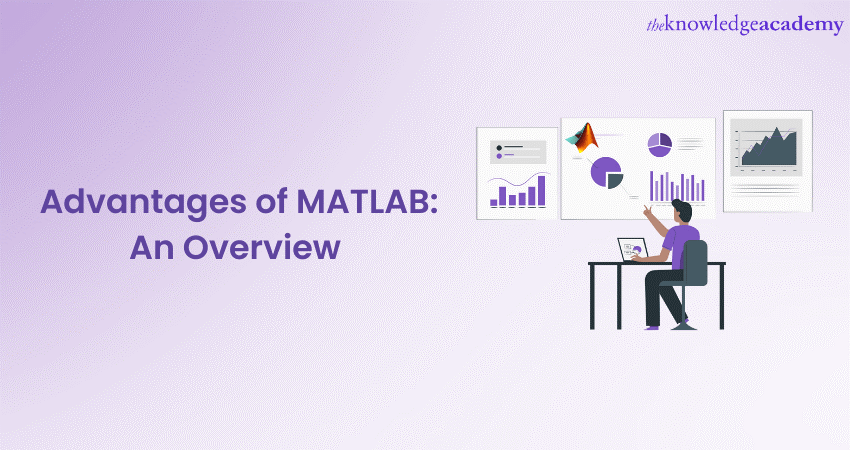
In the domain of scientific and engineering computation, MATLAB has emerged as a powerful and versatile tool. MATLAB, short for "MATrix LABoratory," is a high-level programming language and development environment widely used in various fields like mathematics, engineering, physics, finance, and data analysis. Developed by MathWorks, With the help of matlab commands, MATLAB provides a comprehensive range of built-in functions and toolboxes that facilitate sophisticated numerical computations, data manipulation, visualisation, and algorithm development. This blog will dive deep into the Advantages of MATLAB, highlighting its strengths and limitations in different applications.
Table of Contents
1) What is MATLAB?
2) Top 10 Advantages of MATLAB
a) Powerful numerical computation
b) Extensive functionality
c) Interactive development environment
d) Data visualisation
e) Simulink integration
f) Algorithm development and prototyping
g) Community support and resources
h) Interoperability with other languages
i) Educational tool
j) Deployment options
3) Limitations of MATLAB
4) Conclusion
Top 10 Advantages of MATLAB
MATLAB offers numerous advantages, making it a preferred choice for researchers, engineers, and scientists across diverse fields. Let's delve into the top 10 advantages of MATLAB.
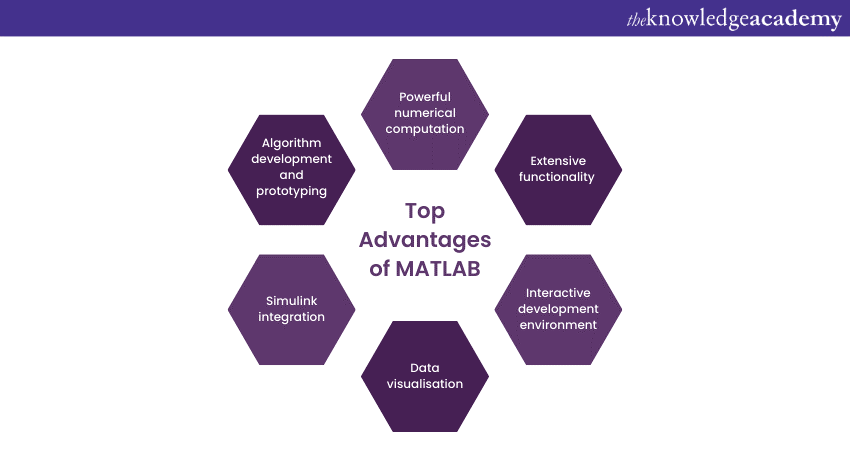
Learn how to navigate the interface of MATLAB and understand its fundamentals with the MATLAB Masterclass.
1) Powerful numerical computation
MATLAB's computational engine is optimised for matrix operations, making it efficient for performing complex numerical computations. Its ability to handle large datasets and solve intricate mathematical problems swiftly sets it apart as a powerful numerical computing tool.
2) Extensive functionality
MATLAB boasts a vast collection of built-in functions and toolboxes that cover a wide range of domains, including signal processing, image processing, control systems, optimisation, machine learning, and more. These libraries simplify algorithm development, allowing users to focus on problem-solving rather than implementation details.
3) Interactive development environment
The interactive nature of MATLAB's development environment enables rapid prototyping and iterative experimentation. With its command-line interface and Graphical User Interface (GUI), users can quickly explore data, test algorithms, and visualise results, making it ideal for exploratory analysis.
4) Data visualisation
MATLAB provides a comprehensive set of tools for data visualisation and plotting. Its rich plotting capabilities allow users to create a variety of 2D and 3D plots, customise visualisations, and add interactive elements. This facilitates the clear and concise representation of data, aiding in data analysis and result communication.
5) Simulink integration
MATLAB seamlessly integrates with Simulink, a powerful tool for simulation and model-based design. Simulink's block-diagram environment enables the modelling and simulation of complex systems, including control systems, communication systems, and image processing. The integration between MATLAB and Simulink allows for a seamless workflow from algorithm development to system simulation and implementation.
6) Algorithm development and prototyping
MATLAB's extensive tools and functions enable rapid algorithm development and prototyping. Researchers and engineers can quickly implement and test new algorithms, evaluate their performance, and refine them iteratively. MATLAB's expressive syntax and interactive environment accelerate the development cycle and foster innovation.
Acquire the fundamental knowledge of SPSS with the SPSS Masterclass.
7) Community support and resources
MATLAB benefits from a vibrant and supportive user community. The MATLAB community provides access to many resources, including online forums, documentation, and code repositories. This community support fosters collaboration, knowledge sharing, and the ability to learn from experts in various domains.
8) Interoperability with other languages
MATLAB offers seamless interoperability with programming languages such as C/C++, Java, Python, and .NET. This allows users to leverage existing code and libraries written in different languages, enhancing MATLAB's capabilities and extending its reach to incorporate external functionalities.
9) Educational tool
MATLAB is widely used in educational settings due to its intuitive syntax and extensive documentation. It is an effective tool for teaching and learning various concepts, ranging from basic programming principles to advanced mathematical modelling and simulation techniques. MATLAB's popularity in academia ensures that students and researchers are equipped with a valuable skillset.
10) Deployment options
MATLAB uses provide flexible deployment options, allowing users to share and deploy their MATLAB code. Users can create standalone applications, web applications, or software components, enabling the integration of MATLAB algorithms into real-world systems. This facilitates the utilization of MATLAB solutions beyond the development environment.

Limitations of MATLAB
Even though there are plenty of MATLAB Applications and a long list of advantages, it also has some limitations. Some of these limitations are explained below.
1) Higher cost
MATLAB is commercial software with potentially high licensing fees, which can be a financial barrier for individual users or small projects.
2) Performance and memory limitations
Other languages like C/C++ or Python with specialised libraries may offer better performance than MATLAB for computationally intensive tasks. MATLAB's memory management system can pose constraints when dealing with large datasets or memory-intensive computations.
3) Limited Support for Parallel Computing
MATLAB's parallel computing capabilities may not be as robust or scalable as dedicated parallel computing frameworks for highly parallel or distributed tasks.
4) Steep Learning Curve
Mastering MATLAB and its extensive functionalities may require significant time and effort due to its diverse range of functions and toolboxes.
5) Limited Support for Non-Numeric Data Types
MATLAB primarily focuses on numeric computation, and handling non-numeric data types can be less straightforward compared to other programming languages.
6) License Restrictions
MATLAB's license limits the number of concurrent users, impacting collaboration in larger teams or environments requiring simultaneous access.
Conclusion
The Advantages of MATLAB, ranging from its powerful numerical computation and extensive functionality to its interactive development environment and community support, make it an indispensable tool for researchers and engineers. features of MATLAB provides a comprehensive platform for numerical computing, algorithm development, and data analysis, making it a valuable asset. Despite its limitations, the overall strengths of MATLAB position it as a versatile and valuable resource in the field of scientific and engineering computation.
Are you looking to learn two of the most widely used data analysis and manipulation software applications in the world? MATLAB & SPSS Training is perfect for you.
Frequently Asked Questions
Upcoming Office Applications Resources Batches & Dates
Date
 MATLAB Course
MATLAB Course







 Top Rated Course
Top Rated Course


 If you wish to make any changes to your course, please
If you wish to make any changes to your course, please


