Important notes about this course: This course and exam has been retired by Microsoft. This course has been replaced with Microsoft Power BI Data Analyst PL300
Analyzing Data with Power BI DA100 Course Outline
Module 1: Introduction to Microsoft Data Analytics
- Data Analytics and Microsoft
- What is Power BI?
Lab: Get Started
Module 2: Understand How to Prepare Data in Power BI?
- Acquire Data from Different Data Sources
- How to Optimise Performance?
- Resolving Data Errors
Lab: Preparation of Data in Power BI Desktop
Module 3: Cleaning, Transforming, and Loading Data in Power BI
- About Data Shaping
- Understand How to Enhance the Data Structure?
- What is Data Profiling?
Lab: How to Transform and Load Data?
Module 4: How to Design a Data Model in Power BI?
- Introduction to Data Modeling
- Understand Working with Tables
- What are Dimensions and Hierarchies?
Lab: Data Modelling in Power BI Desktop
- How to Create Model Relationships?
- Configure Tables
- Model Interface Review
- Make Quick Measures
Lab: Advanced Data Modelling in Power BI Desktop
- Form Many-to-Many Relationships
- Row-Level Security
Module 5: Build Measures with DAX in Power BI
- What is DAX?
- Data Analysis Expressions (DAX) Context
- Understand Advanced DAX
Lab: Fundamentals of DAX in Power BI Desktop
- Form Calculated Tables
- Make Calculated Columns
- Create Measures
Lab: Introduction to Advanced DAX in Power BI Desktop
- Usage of CALCULATE () Function to Manipulate Filter Context
- Time Intelligence Functions
Module 6: How to Optimise the Model Performance?
- Optimise DirectQuery Models
- Understand Creating and Managing Aggregations
Module 7: Overview of Creating Reports
- Designing a Report
- Understand How to Enhance the Report?
Lab: Designing a Report in Power BI
- Make a Live Connection in Power BI Desktop
- How to Design a Report?
- Configure Visual Fields ADN Format Properties
Lab: Enhance Power BI Reports with Interaction and Formatting
- Creating and Configuring Sync Slicers
- Creating Drill Through Page
- Apply Conditional Formatting
- Bookmarks Creation and Usage
Module 8: How to Create Dashboards?
- Creating a Dashboard
- About Real-time Dashboards
- Develop a Dashboard
Lab: Develop a Report in Power BI Desktop - Part 1
- Create a Dashboard
- Pin Visuals to a Dashboard
- Configure a Dashboard Tile Alert
- Use Q&A to Create a Dashboard Tile
Module 9: Create Paginated Reports in Power BI
- Paginated Report Overview
- How to Create Paginated Reports?
Lab: Create a Paginated Report
- Usage of Power BI Report Builder
- Designing the Multi-Page Report Layout
- Data Source and Dataset
- Creating a Report Parameter
- Exporting a Report to PDF
Module 10: Implement Advanced Analytics
- Understand Advanced Analytics
- Data Insights over AI Visuals
Lab: Data Analyzing in Power BI Desktop
- How to Create Animated Scatter Charts?
- Use the Visual to Forecast Values
- Work with
- Decomposition Tree Visual
- Key Influencers Visual
Module 11: Create and Manage Workspaces
- How to Create a Workspace?
- Share and Manage the Assets
Lab: Publish and Share Power BI Content
- Map Security Principals to Dataset Roles
- Sharing Dashboard
- Publishing an App
Module 12: Manage Datasets in Power BI
- Understand Parameters
- What are Datasets?
Module 13: Row-Level Security
 To help and support our clients we are providing a limited number of 250 daily discount codes. Hurry, first come, first served!
To help and support our clients we are providing a limited number of 250 daily discount codes. Hurry, first come, first served!




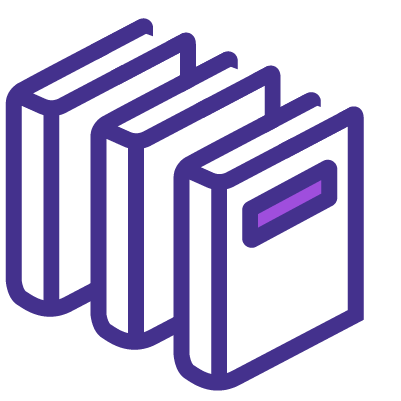























 If you wish to make any changes to your course, please
If you wish to make any changes to your course, please


