We may not have the course you’re looking for. If you enquire or give us a call on 01344203999 and speak to our training experts, we may still be able to help with your training requirements.

close
Press esc to close
Congratulations on passing your APM exam! Follow these step-by-step instructions to add this valuable qualification to your CV:
How to add your APM qualification onto your LinkedIn Profile
Want to show off your new APM qualification on LinkedIn? Follow these steps to add it to your profile:
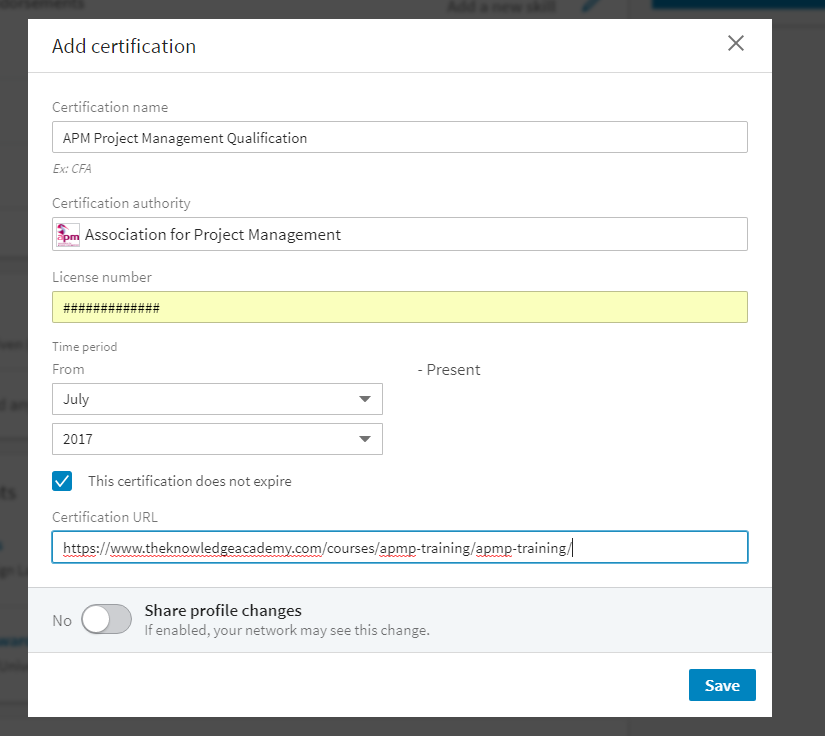

close


Press esc to close

close
Fill out your contact details below and our training experts will be in touch.



Back to Course Information