We may not have the course you’re looking for. If you enquire or give us a call on 01344203999 and speak to our training experts, we may still be able to help with your training requirements.
Training Outcomes Within Your Budget!
We ensure quality, budget-alignment, and timely delivery by our expert instructors.
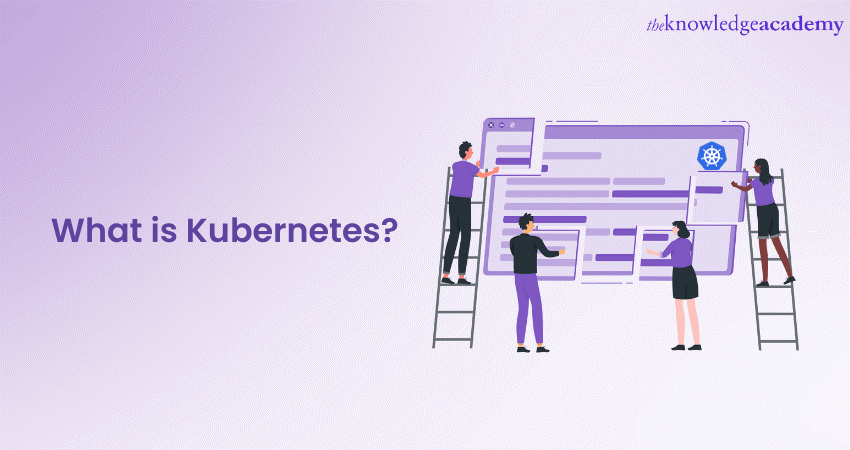
As businesses and developers seek more efficient ways to manage and deploy their applications, Container Orchestration tools like Kubernetes have taken centre stage. In today's technological world, this term has become a buzzword that often leaves people wondering, "What is Kubernetes?"
Out of the 1,296 global IT leaders that Red Hat surveyed for the State of Enterprise Open Source 2022 report, 70 per cent revealed that their organisations use Kubernetes. This statistic shows Kubernetes's exponential growth in popularity, which has prompted aspiring professionals to enquire what it is. If, you too, want to utilise this tool, but unaware of its functions and components, then it’s time to learn everything about this tool. Read this blog to learn everything about What is Kubernetes, its key concepts, architecture, and its advantages and disadvantages.
Table of Contents
1) What is Kubernetes?
2) What is a Kubernetes cluster?
3) How does Kubernetes work?
4) Key concepts of Kubernetes
5) Architecture of Kubernetes
6) Advantages and disadvantages of Kubernetes
7) Kubernetes vs. Docker
8) How to install Kubernetes?
9) Conclusion
What is Kubernetes?
Kubernetes, also known as K8s, is an open-source Container Orchestration platform that has gained significant popularity in modern application deployment. With its ability to automate and manage containerised applications, Kubernetes offers a solution for scaling, managing, and deploying applications across various environments. At its core, Kubernetes provides a framework that containerises applications, enabling developers to abstract away the infrastructure and focus on building and scaling their applications seamlessly. Kubernetes makes things easier by handling the following jobs:
a) Arranging containers
b) Adjusting their numbers
c) Balancing the work
d) Fixing problems
These makes it easier to deal with complicated application setups. Instead of worrying about every single container, Kubernetes gives one place to oversee the whole application.

Kubernetes follows a declarative approach to managing applications. Instead of specifying detailed instructions on deploying and managing each container, developers define their application's desired state in a configuration file. Kubernetes then ensures that the actual state matches the desired state, automatically handling any necessary changes or adjustments.
In addition to its automation capabilities, Kubernetes offers built-in features for scaling applications based on demand, load-balancing container traffic, and managing application updates without downtime. Furthermore, Kubernetes is cloud-agnostic, meaning it can be deployed on various cloud providers, on-premises environments, or hybrid setups. This flexibility allows organisations to adopt Kubernetes without being tied to a specific infrastructure provider.
What is a Kubernetes cluster?
A Kubernetes cluster is like a team of computers that work together to manage and run applications in little containers. It has two main parts:
a) Control plane: One that controls everything.
b) Compute machines or nodes: It does the actual work.
The control plane ensures the maintenance of the desired state of the cluster. The compute machines do the work by running these programs. The control plane follows commands from an administrator or a DevOps team and instructs the machines on what to do.
Kubernetes works on top of a computer's basic system, such as Red Hat Enterprise Linux and interacts with containers running on the computer. It helps decide the following:
a) What should be running on the computer?
b) What these programs should look like?
c) How much computer power do they need?
Developers don't need to worry about each individual program or part of the computer. They should control and power over things when you deal with them at a higher level, without digging into all the tiny, complicated details of each program or computer component.
How does Kubernetes work?
After you have understood What is Kubernetes, it's time to learn how it works. Here's how:
When developers build a multi-container application, they determine how the parts should connect and how many parts should run. They also prepare for what to do when they face problems, like many users trying to log in simultaneously.
They keep their application parts in a container registry (either on their computer or on the internet) and write down the instructions in one or more text files as a configuration. When they want to run the application, they “Apply” the configuration in Kubernetes.
Kubernetes does the job of analysing and aligning the configuration of those applications. It looks at what applications need and ensures they can run on the available computer resources.
Kubernetes monitors everything, and if things go wrong and don't match how they should be, it does its best to make them right. For example, if a container stop working, Kubernetes starts it again. If the computer server fails to run the containers, Kubernetes looks for another place to host those containers. If there is traffic, Kubernetes can add more containers to handle the extra users, following the rules and limits set in the setup.
Key concepts of Kubernetes
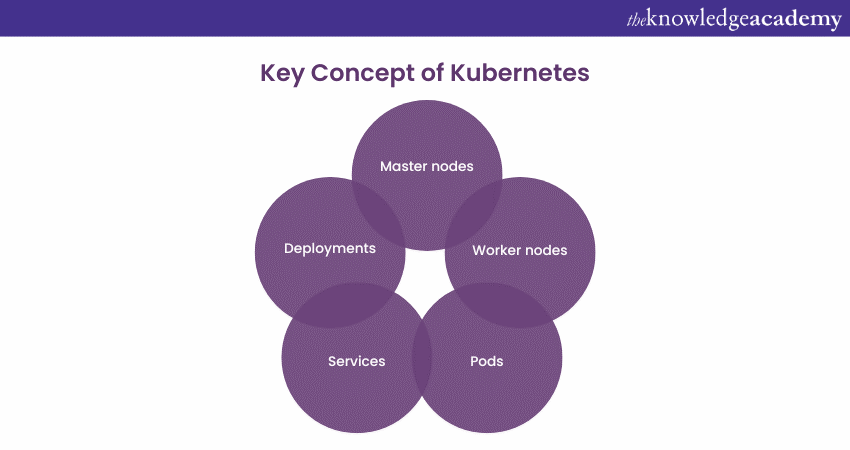
Kubernetes is built on a set of key concepts that form the foundation of its functionality. Understanding these concepts is essential for effectively working with Kubernetes and harnessing its full potential. Let's explore these key concepts in detail:
a) Master nodes: In a Kubernetes cluster, the Master node manages and controls the cluster's activities. It acts as the central control plane and makes critical decisions regarding the cluster's state and operations. It coordinates container scheduling, monitors Worker nodes' health, and ensures the cluster's desired state is maintained.
b) Worker nodes: Worker nodes, or minion nodes, are the machines that run containerised applications. These nodes are responsible for executing the containers and handling the workload. Worker nodes receive instructions from the Master node and carry out tasks such as running pods, managing networking, and reporting status updates.
c) Pods: Pods are the fundamental units of deployment in Kubernetes. A pod represents a singular instance of a running process or application within the cluster. It encapsulates one or more containers and shared resources such as storage volumes and network namespaces. Containers within a Pod have the same IP address and port space, allowing them to communicate with each other efficiently.
Pods provide a higher level of abstraction compared to individual containers. They enable better resource management, as these can be allocated at the pod level. Pods also facilitate the co-location of related containers, making deploying and managing interconnected applications easier.
d) Services: Services in Kubernetes provide a stable network endpoint for accessing a group of Pods. They act as an abstraction layer that decouples the front-end applications from the back-end pods. Services enable load balancing and automatic service discovery within the cluster.
When a service is created, Kubernetes assigns it a unique IP address and DNS name. This IP address remains stable, even if the Pods behind the service are scaled up or down. Services distribute incoming network traffic evenly across the pods, ensuring high availability and efficient utilisation of resources.
e) Deployments: Deployments are Kubernetes resources that define the desired state of an application and manage its lifecycle. A deployment ensures that a specific number of pod replicas are always running. It handles pods' creation, scaling, and deletion, allowing for seamless application updates and rollbacks.
Deployments provide a declarative approach to managing application changes. Developers can define the desired state in a deployment manifest, specifying the container image, resource requirements, environment variables, and other configurations. Kubernetes implements and maintains the desired state, automatically handling the complexities of application management.
Want to take the next step in your DevOps journey and become a certified DevOps professional? Sign up for our Certified DevOps Professional Course now!
Architecture of Kubernetes
Kubernetes is built upon a distributed architecture that efficiently manages and orchestrates containerised applications. Understanding the architecture of Kubernetes is crucial for effectively working with the platform. Let's delve into the key components and their roles within the Kubernetes architecture.
1) Control plane components
The following are the key control plane components:
a) API Server: The API server acts as the central communication hub for all interactions with the Kubernetes cluster. It exposes the Kubernetes API, allowing users and other components to request and receive information about the cluster's state. The API server validates and processes requests, ensuring proper authentication, authorisation, and resource management.
b) etcd: etcd is a distributed key-value store that serves as the cluster's persistent data store. It stores the cluster's desired state, including information about nodes, pods, services, and configurations. etcd provides a reliable and highly available storage solution, allowing the control plane components to access and synchronise data.
c) Scheduler: The scheduler assigns pods to worker nodes based on resource requirements, availability, and other constraints. It evaluates the current state of the cluster and makes informed decisions on optimal pod placement. The scheduler distributes workloads across the cluster, ensuring efficient resource utilisation and load balancing.
d) Controller manager: The controller manager encompasses various controllers that monitor the state of the cluster and take actions to maintain the desired state. These controllers include the node, replication, endpoint, and others. They handle tasks such as node health monitoring, scaling pods, managing services, and handling updates.
2) Node components
The following are the key Node components:
a) Kubelet: The Kubelet is an agent that runs on every Worker Node in the cluster. It is responsible for managing and monitoring the state of the Node. The Kubelet receives instructions from the control plane and ensures that the containers within the assigned pods are running and healthy. It reports the node's status back to the control plane.
b) Container runtime: The container runtime is the software responsible for running the containers within the pods. Kubernetes supports multiple container runtimes, such as Docker, containerd, and CRI-O. The container runtime pulls container images, creates and manages container instances, and provides container isolation and resource management.
c) kube-proxy: kube-proxy is responsible for network proxying and load balancing within the cluster. It manages network routing and ensures traffic is correctly routed to the appropriate Pods and services. kube-proxy enables service discovery and load balancing functionalities, allowing seamless communication between different components.
d) Networking: Kubernetes relies on a robust networking infrastructure to facilitate communication between pods, services, and external resources. Various networking solutions can be used, such as overlay networks, Software-Defined Networking (SDN), and cloud provider-specific networking options. The chosen networking solution defines how pod-to-pod communication, service discovery, and load balancing are implemented within the cluster.
e) Networking: Kubernetes relies on a robust networking infrastructure to facilitate communication between pods, services, and external resources. Various networking solutions can be used, such as overlay networks, software-defined networking (SDN), and cloud provider-specific networking options. The chosen networking solution defines how pod-to-pod communication, service discovery, and load balancing are implemented within the cluster.
Enhance your DevOps expertise with our Certified DevOps Security Professional (CDSOP) Course – register today!
Advantages and disadvantages of Kubernetes
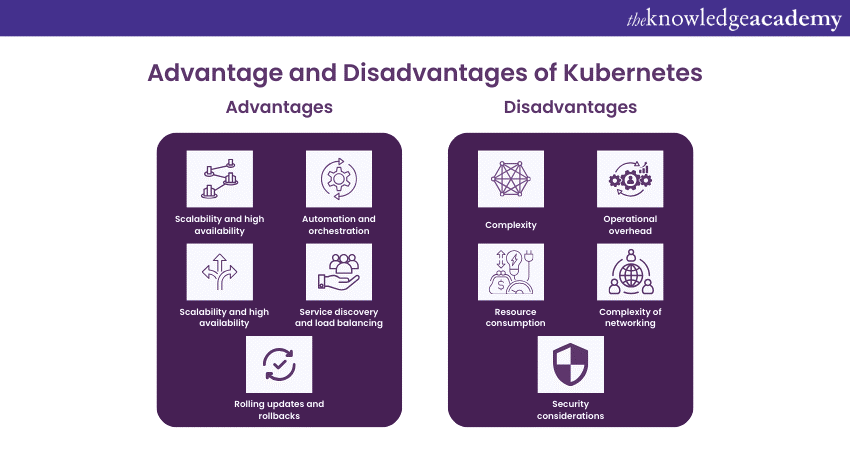
Kubernetes offers numerous advantages for managing containerised applications, but it also comes with its set of challenges. Let's look at some of its advantages and disadvantages:
Advantages of Kubernetes
The following are the advantages of Kubernetes:
a) Scalability and high availability: Kubernetes excels at scaling applications based on demand. It allows developers to scale their application up or down by adjusting the number of replicas running in the cluster. Kubernetes also provides mechanisms for load balancing incoming traffic, ensuring efficient distribution and high availability of your application.
b) Automation and orchestration: Kubernetes automates many tasks related to Container Management, including deployment, scaling, and recovery. It streamlines deploying and managing applications, allowing developers to focus only on writing code rather than dealing with infrastructure details. Kubernetes automates container scheduling, rescheduling pods in case of failures, and maintaining the cluster's desired state.
c) Portability and flexibility: Kubernetes is designed to be Cloud-agnostic, meaning it can run on various Cloud providers, on-premises environments, or hybrid setups. This portability allows developers to choose the deployment environment best suited to their needs. It also enables seamless migration of applications across different environments, reducing vendor lock-in and promoting a multi-cloud strategy.
d) Service discovery and load balancing: Kubernetes offers built-in service discovery and load balancing mechanisms. With services, you can define a stable network endpoint for accessing your application, regardless of the underlying pod instances. Services distribute incoming traffic evenly across the pods, ensuring efficient resource utilisation and reliable connectivity.
e) Rolling updates and rollbacks: Kubernetes facilitates rolling updates, allowing developers to update the application without downtime. It gradually replaces old pods with new ones, ensuring a smooth transition and minimising disruptions. In case of issues, Kubernetes supports rollbacks, enabling developers to revert to a previous version of your application.
Disadvantages of Kubernetes
The following are some of the main disadvantages of Kubernetes:
a) Complexity: Kubernetes has a steep learning curve due to its vast set of features and complex architecture. It requires a deep understanding of its components, concepts, and best practices to deploy and manage applications effectively. Configuring a Kubernetes cluster can be challenging, especially for those new to Container Orchestration.
b) Operational overhead: Kubernetes cluster involves monitoring cluster health, configuring networking, optimising resource allocation, and ensuring security. The operational overhead can be significant, requiring dedicated resources and ongoing maintenance to keep the cluster running smoothly.
c) Resource consumption: While Kubernetes provides powerful scalability capabilities, it also requires additional resources to operate efficiently. The cluster itself consumes computing resources for running the control plane and managing container workloads. It's essential to carefully plan resource allocation and optimise resource usage to avoid unnecessary costs and ensure optimal performance.
d) The complexity of networking: Kubernetes networking can be complex, especially in multi-node clusters and across different environments. It requires understanding concepts such as Services, Pods, and network policies. Configuring the networks properly is crucial for enabling communication between different components and ensuring secure and reliable connectivity.
e) Security considerations: As with any distributed system, security is a critical aspect of Kubernetes. Securing a Kubernetes cluster involves protecting access to the cluster, securing container images, and applying best practices for network security. Failing to properly secure your cluster can lead to vulnerabilities and potential attacks.
Kubernetes vs Docker
Kubernetes and Docker are actually different, but they work well together. They help developers in running containerised applications.
Docker allows developers to put the things, they require into a box which can be stored and accessed whenever it is required. But when developers have lots of these toolboxes, they need a tool to organise and control them, and that's what Kubernetes does. Here are some of the differences:
a) Kubernetes can work with or without Docker
b) The difference between Docker and Kubernetes connects to the role they play in containerising and running your applications.
c) Kubernetes uses Docker to deploy, handle, and expand applications stored in containers
How to install Kubernetes?
Lets take a look at how to start using Kubernetes:
a) Open the terminal on Ubuntu.
b) Install the essential dependencies by writing the following code:
$ sudo apt-get update
$ sudo apt-get install -y apt-transport-https
c) Then, install the Docker Dependency using:
$ sudo apt install docker.io
d) Enable Docker with the commands given below:
$ sudo systemctl start docker
$ sudo systemctl enable docker
e) Next step is to install the essential components for Kubernetes such as installing curl command using:
$ sudo apt-get install curl
f) After installing curl, add they key for the Kubernetes to install:
$ sudo curl -s https://packages.cloud.google.com/apt/doc/apt-key.gpg | sudo apt-key add
g) You can change the permission using:
$ sudo chmod 777 /etc/apt/sources.list.d/
h) After doing the above steps, add a repository by creating the file /etc/apt/sources.list.d/kubernetes.list and enter the following content: deb http://apt.kubernetes.io/ kubernetes-xenial main
i) You can now save and close that file.
j) Install Kubernetes using the following command:
$ apt-get update
$ apt-get install -y kubelet kubeadm kubectl kubernetes-cni
You have successfully installed Kubernetes in your system.
Conclusion
We hope you enjoyed reading this blog and understood What is Kubernetes. It is a powerful Container Orchestration platform that enables organisations to manage and scale containerised applications easily. By providing robust deployment, scaling, and management features, Kubernetes simplifies the complexities of running applications in dynamic environments. Thus, it’s crucial to understand the Kubernetes meaning, key concepts and architecture is crucial for harnessing its full potential.
Enhance your DevOps expertise with our Certified DevOps Security Professional (CDSOP) Course – register today!







 Top Rated Course
Top Rated Course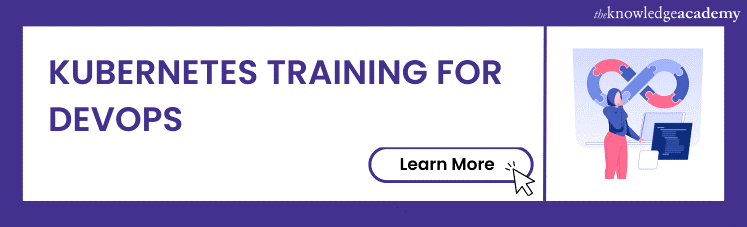




 If you wish to make any changes to your course, please
If you wish to make any changes to your course, please


