We may not have the course you’re looking for. If you enquire or give us a call on 01344203999 and speak to our training experts, we may still be able to help with your training requirements.
Training Outcomes Within Your Budget!
We ensure quality, budget-alignment, and timely delivery by our expert instructors.
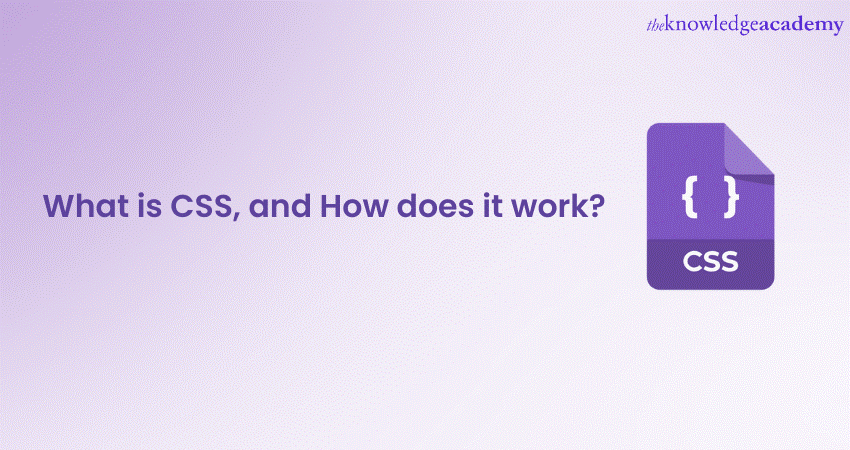
Cascading Style Sheets, commonly known as CSS, is a fundamental technology used in web development to style and design web pages. It works hand in hand with HTML, the language used to structure the content of a webpage. CSS is responsible for controlling the layout, appearance, and presentation of the content, making it visually appealing and user-friendly.
By following best practices, developers can optimise CSS code and deliver exceptional user experiences on a variety of devices. Embracing the power of CSS will continue to play a pivotal role in shaping the web's future. CSS serves as a web design language employed to govern the visual presentation of HTML elements. Check out this blog on what is CSS, to learn more about CSS.
Table of Contents
1) How does CSS work?
2) Advantages of CSS
3) Disadvantages of CSS
4) Responsive web design with CSS
5) CSS frame works and libraries
6) Animation in CSS
7) Best practices and optimisation
8) Conclusion
How does CSS work?
CSS follows a specific mechanism known as the "cascade." When a web browser renders a webpage, it reads both the HTML and CSS files associated with it. The CSS rules instruct the browser on how to present the HTML elements, modifying attributes such as colours, fonts, margins, and positioning. If multiple CSS rules apply to the same HTML element, the browser prioritises and applies them in a specific order, known as "specificity."
Try out new CSS Courses today for a successful web designing career!
Advantages of CSS
The main benefit of CSS over HTML is the increased design freedom and interactivity it provides to web development. With CSS, developers have more control over the layout, allowing them to make exact section-wise changes. CSS assumes a vital role in web development due to numerous factors:
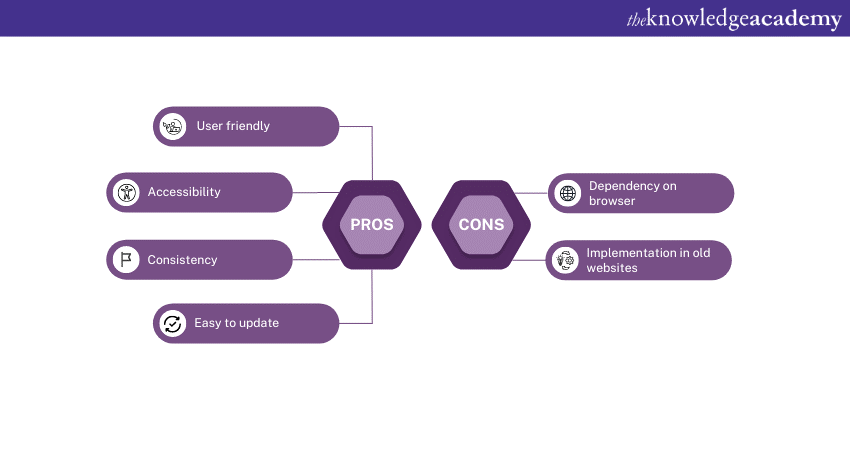
User friendly
With CSS, developers can create visually appealing and engaging user interfaces, leading to an improved user experience.
Accessibility
Properly implemented CSS can enhance web accessibility by making content more readable and adaptable to various devices.
Consistency
CSS allows developers to maintain consistent branding across all web pages, giving a professional and unified appearance to the website.
Easy to update
CSS facilitates the segregation of content and presentation, simplifying the upkeep and modification of websites without affecting the fundamental structure.
Disadvantages of CSS
Being a modern-day web designing, tool cascading style sheet has its own limitations, such as:
Dependency on browser support
One of the main drawbacks of CSS is the fact that its performance is heavily dependent on browser support. In addition to compatibility, every browser (and its many versions) works differently, so your CSS has to keep up with all of these variations. However, if your CSS styling is not fully supported by the browser, then people will still have access to the HTML functionality. So, always have well-structured HTML with good CSS in it.
Implementation in old websites
The first thing that comes to mind after learning about CSS’s many benefits is to reinstate it in your old website. However, this is not easy to do. The latest CSS style sheets need to be embedded into the existing HTML code at a very basic level, and they also need to be compatible with different HTML versions. It is a slow and tedious process, and there is also a risk of breaking your old HTML code completely and making your site dead. Therefore, it is best to wait until you have completely redesigned your website.
Responsive web design with CSS
Responsive web design is an approach that aims to create web pages that adapt and respond to different screen sizes and devices. CSS plays a critical role in responsive design by using media queries and flexible layout techniques to adjust the appearance of elements based on the user's device and screen dimensions.
CSS framework and libraries
CSS frameworks and libraries are pre-written CSS files that offer a set of ready-to-use styles and components. They can significantly speed up the web development process by providing a solid foundation and consistent design patterns. Some popular CSS frameworks include Bootstrap, Foundation and Bulma, the latest CSS framework introduced in the market.
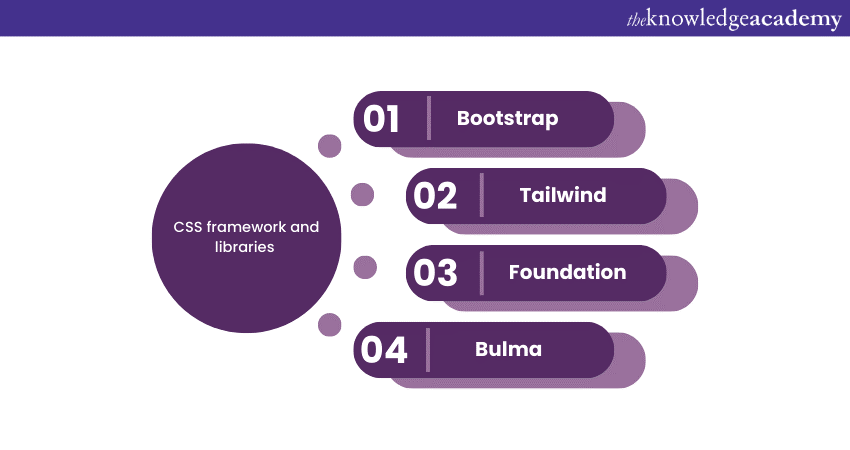
Bootstrap
Developed by Jacob Thorton and Mark Otto at Twitter to promote transparency. Bootstrap is an open-source frame containing CSS and JavaScript-grounded templates for interface factors. Bootstrap is known for depleting the focus on responsive design among web designers to promote the concept of mobile-friendly designing tools subjected to enhanced user experience.
Tailwind
One of the most powerful tools introduced to CSS libraries, it offers significant benefits for web designing. Adam Wathan is the creator of this wonderful tool, which focuses on utility-based CSS designs. This responsive front-end frame provides a grid, HTML, SASS, and CSS UI templates that cover navigation, buttons and much more, including JavaScript extension.
Foundation
Managed by a company called ZURB Foundation, it offers an open-source design, offers a mobile-first approach and is particularly useful for creating large-scale web-based applications. It offers flexibility to front-end developers with standard UI components.
Bulma
Again, an open-source platform with a receptive CSS framework offers source code new feature updates to front-end developers for free. It facilitates visually appealing components to play along with. This highly flexible framework has been newly introduced and is extremely in demand among web developers.
Animation in CSS
CSS animations can be used to transition between text and animation style configurations. An animation consists of two parts: a style that describes the animation and a collection of keyframes that represent the start and end state of the animation’s style and possible intermediate waypoints, respectively. CSS animations have three main advantages over script-driven animation: they are easy to create for basic animators, and you don’t need to know JavaScript to create them.
They perform well under moderate system load, whereas simple animations tend to perform poorly in JavaScript. The rendering engine can use frame skipping and other techniques to maintain smooth performance. By allowing the browser to control the animation sequence, the browser can optimise performance and efficiency (e.g., reduce the speed of animations that run in tabs and aren’t currently available for the user), highlight the special features and grab the eyeballs of the users.
Best practices and optimisation
To create efficient and maintainable CSS, it's essential to follow some best practices:
1) Use External CSS Files: Keep CSS in separate files to promote code reusability and easier maintenance.
2) Minify CSS: Developers often forget to remove unused CSS keys inserted in stylesheets during the development process. Minification or modification reduces the size of CSS files, resulting in faster page load times.
3) Use CSS Sprites: Combine multiple images into a single sprite to reduce server requests and improve loading speed.
4) Optimise Media Queries: Uses media queries strategically to target specific devices and screen sizes effectively.
5) Test on Multiple Browsers: Ensure your CSS renders correctly across various browsers for consistent user experiences.
Conclusion
CSS is a foundational technology in web development, allowing developers to transform plain HTML documents into visually appealing and interactive websites. By understanding CSS syntax, selectors, and properties, web developers can create consistent and aesthetically pleasing user interfaces. The concepts of cascading and specificity are crucial for managing complex styles efficiently. Additionally, responsive web design, CSS frameworks, and preprocessors are essential tools that enhance productivity and improve the overall quality of web development projects.







 Top Rated Course
Top Rated Course




 If you wish to make any changes to your course, please
If you wish to make any changes to your course, please


