We may not have the course you’re looking for. If you enquire or give us a call on 01344203999 and speak to our training experts, we may still be able to help with your training requirements.
Training Outcomes Within Your Budget!
We ensure quality, budget-alignment, and timely delivery by our expert instructors.
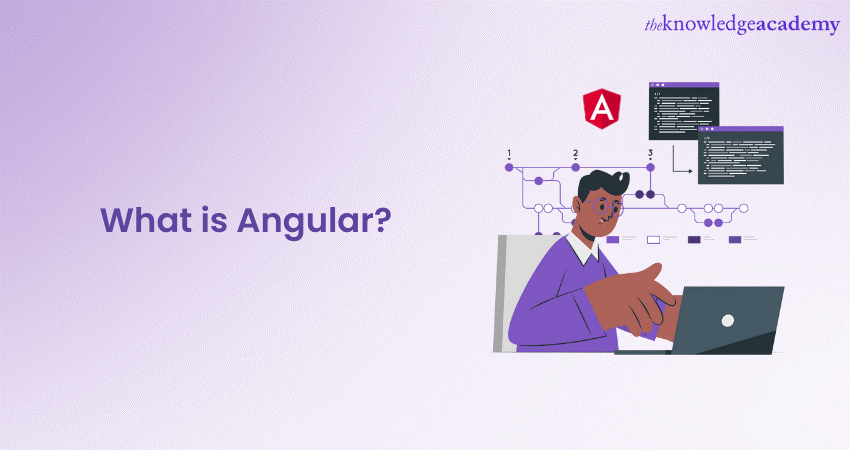
The domain of Web Development has seen massive growth over the past few years, as more and more web-building frameworks surface every year. One of the most prevalent frameworks currently used across the world is Angular. If you are still wondering, “What is Angular?” we have all the answers for you.
According to IncrediTools, Angular is used by 0.4% of all known websites. This statistic shows the prevalence that Angular enjoys in the domain of Web Development, which has prompted aspiring Developers to want to know about the framework. In this blog, we will tell you all you need to know about What is Angular, its key features, architecture and the benefits it provides.
Table of Contents
1) What is Angular?
2) Key features of Angular
3) Understanding Angular architecture
4) Advantages of using Angular
5) Conclusion
What is Angular?
Angular is a prominent open-source framework for building robust and dynamic web applications. It was maintained by Google and developed by Misko Hevery, a Google Engineer, in 2010 as AngularJS, a JavaScript-based framework.
Angular is predominantly built using TypeScript, a statically typed superset of JavaScript designed by Microsoft. TypeScript adds static types, classes, and interfaces to JavaScript, enabling Developers to write more reliable and maintainable code, taking advantage of robust tooling and advanced IDE support.
Angular is often described as a full-fledged Model-View-Controller (MVC) framework as it provides a comprehensive toolset for creating client-side web applications. However, it would be more accurate to say that Angular is a platform for building Single-Page-Applications (SPAs). SPAs are web applications or websites that interact with the user dynamically, rewriting the current page instead of loading new pages.
Empower your Web Development skills with our comprehensive Angular Training — your stepping stone to mastering cutting-edge web applications!
Key features of Angular
Now that we have an overview of Angular, let's delve deeper into some of the important features of the framework:
Component-based architecture
Angular's structure is primarily component-based. A component encapsulates the template, data, and behaviour of a view. Each component is a self-contained entity that can be independently developed, tested, and maintained, promoting code reuse and modular design. Moreover, the hierarchical structure of Angular components allows for a clear separation of concerns within the application, making it scalable and manageable.
Two-way data binding
Data binding is the automatic synchronisation between the model and the view. Angular supports two-way data binding, which means any changes in the model are instantly propagated to the view, and any user interaction with the view (like entering text in a field) immediately updates the model. This reduces the need for additional code to handle this synchronisation manually, reducing boilerplate code and potential errors.
Dependency Injection
Dependency Injection, or DI, is a design pattern where a class asks for dependencies from external sources rather than creating them itself. In Angular, DI is used extensively and is critical for creating reusable and easily testable components. DI increases Angular code maintainability by decoupling class dependencies, making the system more flexible and efficient.
Angular CLI
The Angular Command Line Interface (CLI) is a handy tool that automates your development workflow. From project creation, adding different features to your application, running unit and end-to-end tests, to building your application for deployment, the Angular CLI makes these processes simpler and faster, enhancing productivity.
Directives
Angular Directives are instructions in the DOM. Angular has three types of directives.
1) Structural directives: They change the layout of the DOM by adding or removing elements. Examples include *ngFor and *ngIf.
2) Attribute directives: They change the appearance or behaviour of an element, component, or another directive. The built-in NgStyle and NgClass are examples of attribute directives.
3) Component directives: They are directives with a template.
Routing
Angular's Router Module allows you to define navigation paths in your application. It interprets a browser URL as an instruction to navigate to a client-generated view and allows you to create routes to maintain the navigation history of your application. This is extremely useful for creating Single-Page-Applications (SPA) where all necessary code is loaded once, and additional views are loaded as needed.
Form handling and validation
Angular provides robust support for handling user input through forms, including input validation and form grouping. It provides two different paradigms: Reactive Forms and Template-driven Forms. Both methodologies provide a structured way to manage forms and include input validation, error handling, and form submission capabilities.
Server-Side Rendering (SSR)
Angular supports Server-Side Rendering, where the server generates the initial application HTML and CSS. This means the user sees a static version of the app before the client-side scripts become active, which can lead to improved performance and better SEO.
Lazy loading
Angular supports lazy loading, which facilitates the application to load modules only when necessary. This can significantly boost performance by reducing the initial load time. When a user requests a specific feature, the corresponding module is then loaded on demand.
Testability
Angular was built with testing in mind. Angular’s dependency injection makes it easy to mock dependencies and isolate parts of your application for unit testing. Tools like Jasmine for writing tests, Karma for running tests, and Protractor for end-to-end testing make the testing process more efficient and productive.
Understanding Angular architecture
The architecture of an Angular application relies upon certain fundamental concepts. Here, we'll discuss the main building blocks of Angular: Modules, Components, Templates, Metadata, Data binding, Directives, Services, and Dependency Injection.
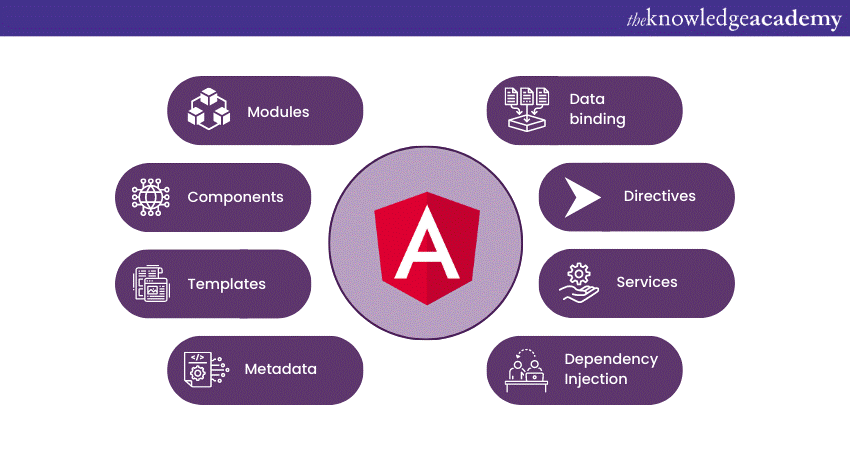
Modules
Angular applications are modular, and Angular hosts its own modularity system called NgModules. A NgModule is defined as a decorator function that takes a single metadata object whose properties describe the module. The most important properties are:
1) Declarations: These are the view classes that belong to this particular module. Angular has three kinds of view classes, namely, components, directives, and pipes.
2) Imports: Other Angular modules whose exported classes are required by component templates declared in this module.
3) Exports: Exports are the subset of declarations that should be visible as well as usable in the component templates of other modules.
4) Providers: Creators of services that this module contributes to the entire collection of services; they become accessible in all parts of the app.
5) Bootstrap: The main application view, called the root component, hosts all other app views.
Components
Each Angular application is composed of a tree of components, with each Angular component having a specific role and responsibility. An Angular component combines a TypeScript class that handles data and functionality, an HTML template that determines the layout, and CSS that defines stylistic features.
Templates
An Angular component’s view is defined by its template. This is the HTML part of the component that Angular uses to render the component on the page. Templates look like regular HTML, but they also have Angular-specific elements and syntax to incorporate logic and data.
Metadata
Metadata is a way of processing the class as an Angular component. This can be attached to the class using a decorator. For instance, @Component decorator marks a class as an Angular component and provides extra metadata that determines how the component should be processed, instantiated, and used at runtime.
Data binding
Data binding is the mechanism that Angular provides to allow automatic synchronisation of data between the model and view components. Four forms of data binding differ in the way the data is flowing: Interpolation (one-way from data source to view target), Property Binding (one-way from data source to view target), Event Binding (one-way from view target to data source), and Two-Way Binding (two-way).
Directives
Directives are a unique feature of Angular. They are classes that can modify or manipulate the Document Object Model (DOM) structure or change its appearance. As mentioned earlier, Angular has three types of directives: Component Directives, Structural Directives, and Attribute Directives.
Services
Services in Angular are singleton objects that get instantiated only once during the entire lifetime of an application. They contain methods that maintain data throughout the life of an application, i.e., data is persistent. The main objective of a service is to organise and share business logic, models, or data with different components of an Angular application.
Dependency Injection (DI)]
DI in Angular is a coding pattern where classes receive their dependencies from external sources rather than creating them on their own. Angular's DI framework provides the requested dependencies to a class upon instantiation.
Boost your Web Development skills with our AngularJS Developer Course. Join now!
Advantages of using Angular
The robustness and versatility of Angular make it an excellent choice for developers. The following points highlight the key advantages of using Angular:
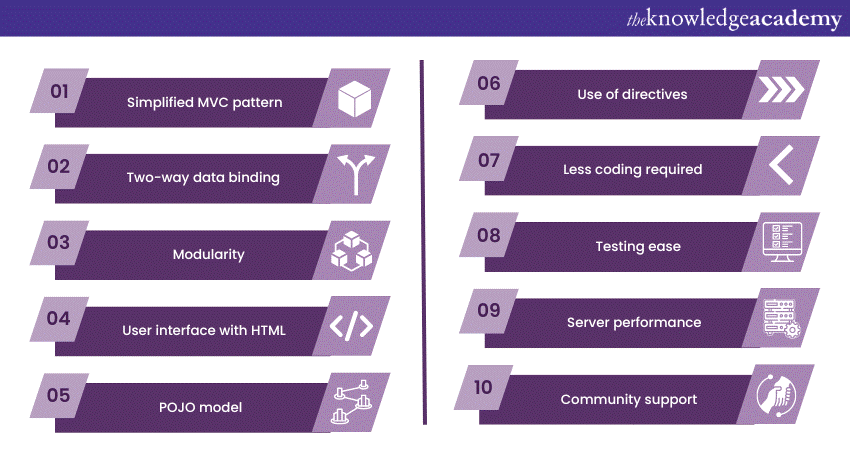
Simplified MVC pattern
The Angular framework is embedded with the original MVC software architectural setup. However, it should be kept in mind that it is not according to the provided standards. Angular does not ask developers to divide an application into different components and build a code that could unite them. Instead, Angular only asks to divide the app and takes over the rest. Therefore, Angular and MVC together make the process quick and effortless.
Two-way data binding
Angular's two-way data binding synchronises the model and the view. When data in the model is altered, the view reflects the change, and when data in the view is changed, the model is updated as well. This approach lets Angular Developers write less code, making their work more efficient and applications less prone to errors.
Modularity
Angular is known for its modularity, as it creates modules for segregating the functionalities of an application. These Angular modules are independent yet can be combined to run an entire application. If an application requires an additional capability, Angular enables developers to create additional modules that are easy to combine with existing modules.
User interface with HTML
HTML is a declarative language with short tags and easy-to-understand code, which is more intuitive and less convoluted than defining the interface procedurally in JavaScript. Angular uses HTML to define the UI of an application. The declarative approach simplifies app development in a scenario where it's easy to visualise the resulting layout.
POJO model
Every object used in Angular is a Plain Old JavaScript Object (POJO), which means you don't need extra getter and setter functions. POJO provides all the standard JavaScript functionalities for object manipulation. This helps object manipulation to be straightforward and self-sufficient, boosting performance.
Use of directives
Directives enable Angular Developers to create custom HTML tags serving as custom widgets and manipulations of the DOM, thereby enabling the creation of dynamic and rich content with HTML. They can also be reused to enhance code readability and maintainability.
Less coding required
Angular requires fewer lines of code for DOM manipulation, allowing Developers to drop much of the code they would otherwise have to write, such as writing separate code to bind data to the HTML controls. This makes Angular more simplified and streamlined.
Testing ease
Angular is designed with testing in mind. It encourages developers to build "test-first" applications and design them for testability. Its dependency injection makes components easy to unit test, and end-to-end testing tools like Protractor help test your applications as users would interact with them.
Server performance
Angular reduces the burden on server CPUs. Since Angular supports caching and other processes, the server performs extremely well thanks to reduced traffic, as it only serves static files and responds to API calls.
Community support
Angular has robust community support and is maintained by Google. A large community of Angular Developers contribute regularly to the framework's betterment. This means any issues are quickly addressed, and the framework continually improves and evolves.
Conclusion
Angular is an extremely powerful and efficient framework for developing high-quality, robust web applications. Its strong community, impeccable features, and backing from Google make it a go-to framework for both beginners and experienced developers. In this blog, we gave you a basic overview of What is Angular. However, the world of Angular is vast, and there is so much more to learn. Keep learning and keep coding!
Unlock your potential with our industry leading App & Web Development Training Courses. Join and take the first step towards a successful tech career!







 Top Rated Course
Top Rated Course




 If you wish to make any changes to your course, please
If you wish to make any changes to your course, please


