We may not have the course you’re looking for. If you enquire or give us a call on 01344203999 and speak to our training experts, we may still be able to help with your training requirements.
Training Outcomes Within Your Budget!
We ensure quality, budget-alignment, and timely delivery by our expert instructors.
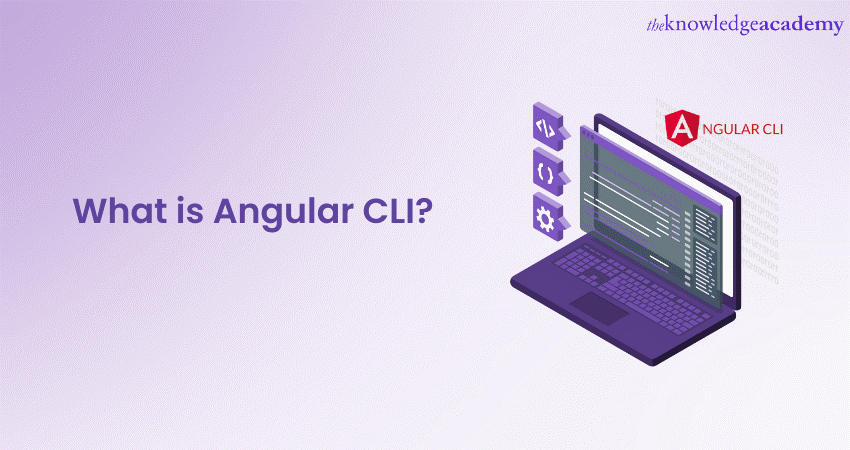
If you are in the field of Web Development, then understanding What is Angular CLI can prove beneficial for you. Well, The Angular Command Line Interface (Angular CLI) is a command-line tool that simplifies and accelerates the process of creating, building, and maintaining Angular applications. However, this tool is more than just that. In this blog, we will understand What is Angular CLI, its salient features, and benefits of using Angular CLI. Read ahead to learn more!
Table of Contents
1) What is Angular CLI?
2) Features of Angular CLI
a) Project generation
b) Code generation
c) Development server
d) Optimised builds
e) Testing automation
f) Code linting
3) Benefits of Angular CLI
a) Extensibility and customisation
4) Conclusion
What is Angular CLI?
Angular CLI stands for Angular Command Line Interface, and it helps developers to create projects easily and quickly and automate the development workflow. CLI is a command-line tool designed to aid developers in creating, building, testing, and deploying Angular applications efficiently.
It acts as a multi-dimensional tool for Angular Developers, offering a range of functionalities that eliminate the need for manual setup and configuration. Through a simple command-line interface, developers can initiate projects, generate components, services, and modules, and perform various tasks essential for Angular development.
Learn more about Angular and its functions by joining our Angular Training today!
Features of Angular CLI
After understanding What is Angular CLI, it’s time to learn about its key features. Angular CLI is not just a run-of-the-mill tool; it's a dynamic toolkit that empowers developers with a plethora of features to streamline and enhance the Angular development process. Let's understand the key features that make Angular CLI an essential companion for Angular Developers:
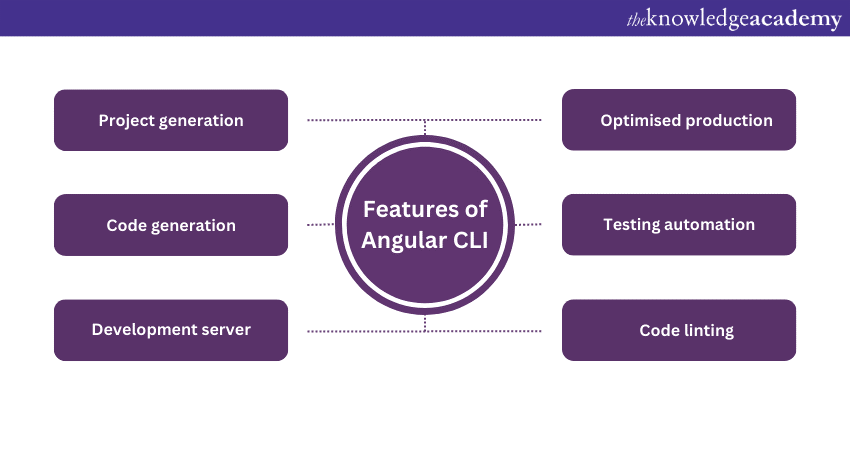
Project generation
Starting a new project is a breeze with Angular CLI. Instead of spending valuable time setting up the project structure manually, developers can initiate a new project with a single command.
The tool generates a well-organised project structure, complete with essential files and folders. This consistent structure adheres to best practices, ensuring that every project begins on a solid foundation.
Code generation
Angular CLI's code generation capabilities are a time-saving marvel. With a handful of commands, developers can create Angular components, services, directives, and more, along with their associated files.
This feature promotes consistency in naming conventions and code structure across the project. It also eliminates the need to manually create files. Therefore, developers can focus on writing the application's logic and features.
Development server
The built-in development server provided by Angular CLI is a game-changer for rapid development. With a simple command, developers can launch a local development server that automatically refreshes the application in real time as changes are made to the code. This "live reload" functionality speeds up the debugging process and eliminates the hassle of manual browser refreshes.
Optimised production
Angular CLI simplifies the process of creating production-ready builds. When it's time to deploy the application, developers can generate optimised builds with a command. These builds undergo processes such as minification, dead code elimination (tree-shaking), and bundling. The result is a lean and performant application that loads swiftly, providing an enhanced user experience.
Testing automation
Testing is a foundation of robust Software Development, and Angular CLI makes it seamless. Developers can run unit tests, integration tests, and end-to-end tests using specific commands. The CLI integrates with testing frameworks, such as Jasmine and Karma, to facilitate efficient testing processes. This automation ensures that potential issues are caught early in the development cycle, enhancing the application's stability.
Code linting
Consistency in coding style is essential for maintainable and collaborative projects. Angular CLI assists developers in maintaining a uniform coding style through linting. After running linting commands, developers can identify and rectify coding style violations. This helps in adhering to established coding standards and improving code quality.
Willing to build a strong career as a Web Developer? Join our AngularJS Developer Course now!
Benefits of Angular CLI
This powerful toolkit comes with numerous benefits that transform the way developers approach Angular projects. From saving time to ensuring code quality, the tool is a game-changer that amplifies the developer's prowess. Let's get into the manifold benefits that make Angular CLI an indispensable companion for Angular development:
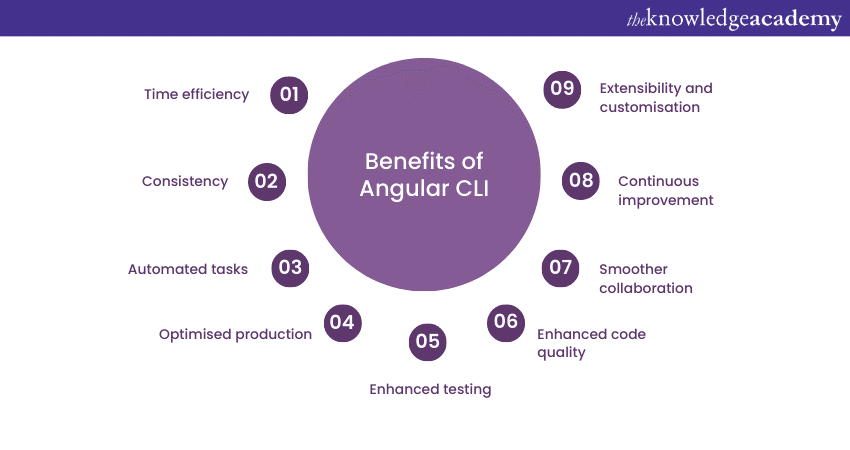
Time efficiency
Time is the essence of Software Development, and Angular CLI values it dearly. The instant project setup provided by this tool slashes the time needed to create a structured project skeleton.
Developers no longer need to manually configure files, folders, and dependencies. Instead, a single command sets up the project with best practices, liberating developers to focus on crafting the application's core functionality.
Consistency
Angular CLI ensures that every project adheres to a consistent structure. This consistency extends to code generation as well, which guarantees uniformity in coding patterns. Developers can generate components, services, modules, and more with pre-defined conventions. As a result, they can eliminate discrepancies that can arise when different developers work on various parts of the project.
Automated tasks
Automation, an integral aspect of Angular CLI, contributes to code quality by minimising manual errors. Automated building, testing, and deployment processes ensure that code changes undergo rigorous testing and validation before reaching the production environment.
Its automation capabilities simplify the mundane tasks that developers often encounter. Building the project, running tests, and deploying applications become effortless with Angular CLI's commands. This automation not only accelerates the development process but also minimises the risk of human errors, leading to higher-quality results.
Optimised production
Angular CLI's ability to create optimised production builds is a treasure trove for developers. The CLI handles intricate tasks like minification, tree-shaking, and bundling, resulting in lean and performant applications. This translates into faster load times and smoother user experiences, contributing to the overall success of the application.
Enhanced testing
Testing is a cornerstone of reliable Software Development, and Angular CLI takes it to the next level. It integrates seamlessly with testing frameworks, automating the execution of unit, integration, and end-to-end tests. Developers can detect and rectify issues early, reducing the likelihood of bugs sneaking into the final release.
Angular CLI’s Automated Testing and deployment processes ensure that code changes undergo rigorous testing and validation before reaching the production environment. This reduces the chances of introducing bugs and errors to the final product.
Enhanced code quality
Maintaining code quality is pivotal for long-term project success. Angular CLI contributes to this by offering code linting capabilities. Developers can swiftly identify and rectify coding style issues using linting commands, resulting in cleaner and more maintainable codebases.
Angular CLI follows Angular's recommended coding conventions and best practices by default. This ensures that developers automatically conform to established guidelines, reducing the likelihood of introducing code that may lead to issues in the long run. Angular CLI acts as a guardian, steering developers away from pitfalls and towards sound coding practices.
Smoother collaboration
Angular CLI fosters collaboration among developers by providing a common set of tools and conventions. The standardised project structure and code generation alleviate the learning curve for new team members. This cohesion paves the way for efficient teamwork, ultimately leading to faster project delivery.
New developers, for instance, can struggle with understanding the project structure and workflow. This tool alleviates this by providing a structured environment that's consistent across projects. Beginners can quickly familiarise themselves with the CLI's commands and conventions, enabling them to contribute effectively from the outset.
Continuous improvement
Angular CLI understands that a developer's experience matters. Continuous improvement extends to the command-line interface itself, where user feedback is incorporated to enhance usability. With each update, the tool aims to provide a smoother, more intuitive command-line interface that minimises friction and maximises developer productivity.
Angular CLI is continuously updated to incorporate the latest Angular features and best practices. After using Angular CLI, developers automatically gain access to these enhancements without the need for manual updates. This ensures that projects stay up-to-date and take advantage of the latest advancements in the Angular ecosystem.
Extensibility and customisation
Angular CLI's extensibility and customisation features transform it from a tool into a dynamic platform that adapts to the ever-evolving landscape of Software Development. Developers can harness these features to tailor their workflows, adhere to domain-specific best practices, and create solutions that perfectly fit their projects' unique requirements.
While Angular CLI offers pre-defined conventions, it also caters to advanced users who seek customisation. Developers can extend its capabilities by creating custom schematics, enabling them to tailor the development workflow to their specific project needs.
Conclusion
We hope that after reading this blog you got answer to the question – What is Angular CLI? It is a dynamic tool that empowers developers to harness the capabilities of the Angular Framework with greater efficiency. Its features and benefits, ranging from project generation to automated testing, make it an indispensable asset in the modern web development toolkit. So, if you're venturing into Angular Development, don't forget to make it your trusted companion on this exciting journey.
Unlock your potential in app and web development; Register for our App & Web Development Training - Register now and accelerate your tech career!







 Top Rated Course
Top Rated Course




 If you wish to make any changes to your course, please
If you wish to make any changes to your course, please


