We may not have the course you’re looking for. If you enquire or give us a call on 01344203999 and speak to our training experts, we may still be able to help with your training requirements.
Training Outcomes Within Your Budget!
We ensure quality, budget-alignment, and timely delivery by our expert instructors.

Like mushrooms after rain, the image editing software market is flooded with choices. However, Adobe Photoshop stands tall as the undisputed king amidst this sea of choices. Therefore, understanding What is Adobe Photoshop and how to use it can open up numerous opportunities for you.
According to Glassdoor, the average pay of a Graphic Designer in the UK is about £30,611 annually. This could go significantly higher based on your experience and skill set, and mastering Adobe Photoshop can help you achieve that.
So, it’s time to learn about this dynamic software. Read this blog to learn What is Adobe Photoshop, its key features, use cases as well as how to learn it. Let’s dove in deeper to learn more!
Table of Contents
1) An introduction to Adobe Photoshop
2) Key features of Adobe Photoshop
3) Use cases and applications of Adobe Photoshop
4) How to use Adobe Photoshop?
5) Conclusion
An introduction to Adobe Photoshop
Adobe Photoshop is a graphics editing software created by Adobe Inc. It was first released in 1987, and since then, it has become the go-to tool for photographers, graphic designers, digital artists, and many others in the creative industry. This software enables users to create, edit, and enhance images with unparalleled precision and creativity.
Over the years, Adobe Photoshop has evolved significantly, introducing new features and enhancements with each version. From the early days of Adobe Photoshop 1.0 to the latest Creative Cloud (CC) version, it has come a long way.
This is particularly true in terms of functionality and user experience. Throughout Adobe Photoshop’s existence, it has achieved significant milestones and has revolutionised the digital imaging landscape.

Key features of Adobe Photoshop
Adobe Photoshop offers various features and tools to fulfil various creative needs. Let’s explore What is Adobe Photoshop’s key features:
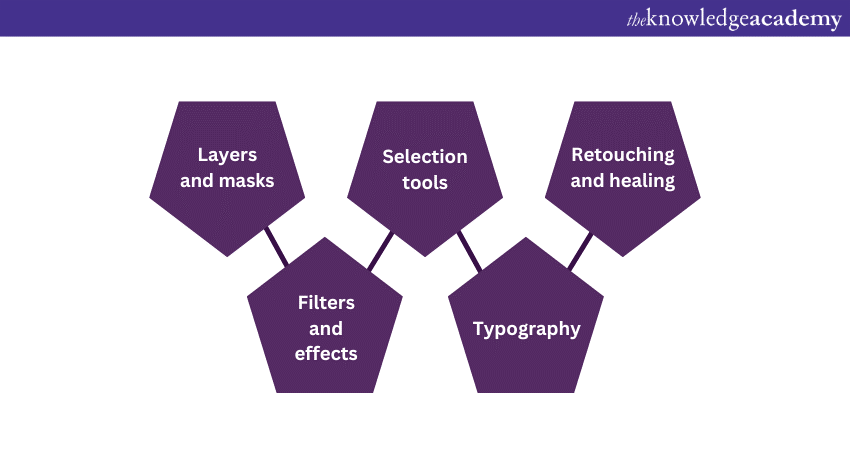
1) Layers and masks: Photoshop's use of layers allows users to work on different elements of an image independently, making it easier to manage and edit complex compositions. Masks enable precise control over the visibility of specific areas, allowing for seamless blending and alterations.
2) Selection tools: Adobe Photoshop provides numerous selection tools, such as the Marquee, Lasso, and Magic Wand. You can use these tools to choose and isolate specific areas of an image for editing or manipulation.
3) Retouching and healing: Its Clone Stamp, Spot Healing Brush, and Content-Aware Fill tools allow users to remove imperfections. It also helps remove blemishes and unwanted objects from photos with remarkable ease.
4) Filters and effects: Adobe Photoshop's vast collection of filters and effects opens up endless possibilities for creative exploration. From basic adjustments like brightness and contrast to artistic filters and distortions, users can transform their images in imaginative ways.
5) Typography: With extensive text editing capabilities, Adobe Photoshop enables users to add, manipulate, and style text in their designs. This makes it a valuable tool for creating stunning visuals and graphics.
Use cases and applications of Adobe Photoshop
Adobe Photoshop finds its application in various creative fields, catering to the needs of professionals and enthusiasts alike. Let's explore How to Use Adobe Photoshop with its prominent use cases:
Adobe Photoshop for Graphic Designers
Graphic Designers leverage Photoshop to bring their creative visions to life. From designing logos to creating web graphics, Photoshop's versatility and precision make it a vital tool for graphic design. Its features, like Adobe Photoshop Elements, make your design stand out from the competition.
Adobe Photoshop for Digital Artists
For Digital Artists, Photoshop serves as a virtual canvas where imagination knows no bounds. With its extensive brush library, customisable brushes, and painting capabilities, artists can create stunning digital paintings and illustrations. Whether it's concept art, character design, or fantasy landscapes, Photoshop empowers artists to turn their ideas into reality.
Adobe Photoshop for Web Design
When it comes to Web Design, Photoshop plays a crucial role in creating website layouts and mockups. Designers can design pixel-perfect user interfaces, optimise images for web use, and create interactive prototypes using various Adobe Photoshop Tools.
Adobe Photoshop for Photographers
One of the primary applications of Adobe Photoshop is in the field of Photography. Professional Photographers rely on Adobe Photoshop to enhance their images, correct exposure and colour, remove distractions, and add artistic effects. Whether it's portrait retouching, landscape adjustments, or creative composites, Photoshop plays an indispensable role in modern photography workflows.
Embrace artistic freedom with our Adobe Freehand Masterclass – Sign up now!
How to use Adobe Photoshop?
Adobe Photoshop, with its vast array of features and capabilities, may seem intimidating to beginners. However, fear not! Let’s explore the essential steps to get started with Adobe Photoshop. This will help you embark on your journey to mastering this powerful graphics editing software:
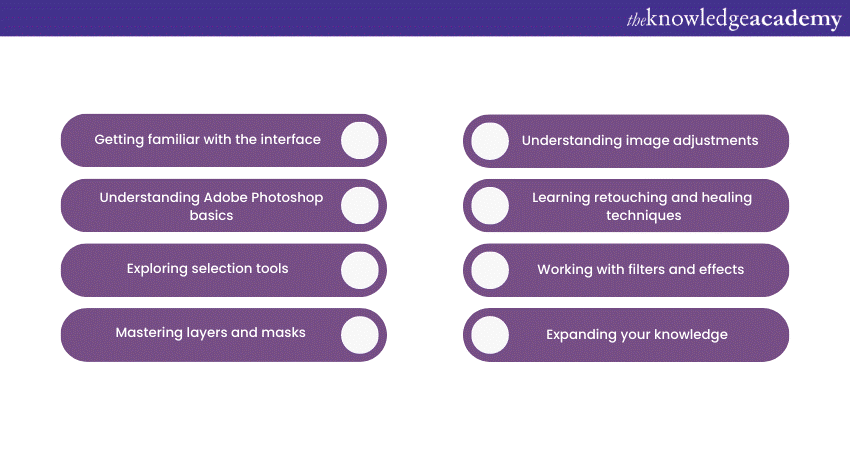
1) Getting familiar with the interface: Upon launching Adobe Photoshop, you will be greeted with a versatile and dynamic workspace. The interface may appear complex at first, but it is designed to provide quick access to various tools and functions. So, familiarise yourself with the main components, such as the Menu Bar, Toolbar, Options Bar, Panels, and Canvas.
2) Understand all about Adobe Photoshop image basics: Before diving into the editing process, it's essential to grasp the concept of pixels and resolution. Adobe Photoshop works with raster images, which are composed of small squares called pixels. Understanding resolution will help you determine the image's quality and size for different purposes, be it for print or web.
3) Exploring selection tools: Selection tools are fundamental to isolating specific parts of an image for editing. Photoshop offers various selection tools, including the Marquee, Lasso, Magic Wand, and Quick Selection tools. Practice using these tools to select and manipulate parts of an image.
4) Mastering layers and masks: Layers are the backbone of Adobe Photoshop, allowing you to work on different elements of an image independently. Learn how to create, organise, and manipulate layers effectively. Additionally, masks enable non-destructive editing, letting you hide or reveal portions of a layer without permanently altering the pixels.
5) Understanding image adjustments: Photoshop provides a wide range of image adjustments to enhance the overall appearance of your pictures. Explore adjustments like Brightness/Contrast, Levels, Curves, Hue/Saturation, and Colour Balance to fine-tune your images.
6) Retouching and healing techniques: Retouching is a crucial skill in Photoshop, allowing you to remove imperfections and enhance portraits. Learn to use different Adobe Photoshop tools like the Spot Healing Brush, Clone Stamp, and Content-Aware Fill to achieve seamless results.
7) Working with filters and effects: Experiment with Photoshop's wide collection of filters and effects to add artistic touches to your images. From blurs and distortions to artistic filters, the possibilities are endless.
8) Expanding your knowledge: Adobe Photoshop is a vast software with limitless possibilities. Continue your learning journey by exploring advanced techniques, special effects, and specific applications like photo compositing, photo manipulation, and graphic design.
Explore the art of creativity with our Adobe Photoshop Masterclass – Sign up today!
Conclusion
We hope you read and understand What is Adobe Photoshop. Learning Adobe Photoshop is a rewarding experience that opens doors to endless creative possibilities. Take your time to practice, experiment, and explore different techniques. With dedication and patience, you will soon find yourself mastering this powerful tool. Happy learning!
Unlock your creative potential and explore Adobe's limitless possibilities with our Adobe Training – Sign up now!
Frequently Asked Questions
Upcoming Office Applications Resources Batches & Dates
Date
 Photoshop Course
Photoshop Course
Wed 26th Jun 2024
Wed 18th Sep 2024
Wed 30th Oct 2024
Wed 27th Nov 2024







 Top Rated Course
Top Rated Course


 If you wish to make any changes to your course, please
If you wish to make any changes to your course, please


