We may not have the course you’re looking for. If you enquire or give us a call on 01344203999 and speak to our training experts, we may still be able to help with your training requirements.
Training Outcomes Within Your Budget!
We ensure quality, budget-alignment, and timely delivery by our expert instructors.

If you are starting to create videos, trying to dab your hand at Video Editing or even trying to become a professional Illustrator, there are some tools that can help you make your journey smooth. Out of these tools, Adobe Illustrator stands out as one of the most used and loved tools by numerous creators and artists. If you want to learn how to use this tool, you need to first learn What is Adobe Illustrator.
Adobe Illustrator is not only used by artists or graphic editors but also by marketers, designers, and various industry experts. Since its launch in the year 1987 by Adobe.inc, Illustrator has gained a lot of popularity because of its salient features. So, it is the right time to learn about this tool. In this blog, you will learn What is Adobe Illustrator, the device requirements to install Illustrator and some of its unique features.
Table of Contents
1) What is Adobe Illustrator?
2) Industry use-cases of Adobe Illustrator
3) Device requirements to install Illustrator
4) What are the features of Adobe Illustrator?
5) Adobe Illustrator on Creative Cloud
6) Adobe Illustrator’s latest AI feature update
7) Is Adobe Illustrator difficult to use?
8) Difference between Adobe Illustrator and Adobe Photoshop
9) Conclusion
What is Adobe Illustrator?
Adobe Illustrator is a leading software which is highly trusted by industry experts and creators. Illustrator is used in creating mechanical charts, diagrams, images, 3D art, marketing banners, and much more. It is also used in making sketches and image modulations with the help of its editing tool.
Although there are several graphic editing tools and software, Adobe Illustrator is the most preferred because of its unique features. The Illustrator uses mathematical lines, Pointers and shapes instead of pixels. This, in turn, makes the images and graphics highly clear and sharp, allowing designers to resize the image infinitely.
Evolution of Adobe Illustrator
Adobe Illustrator version 1-1.6 was launched by Adobe.inc in 1987. The software was primarily built for the Apple Macintosh as a font developer and postscript file format software. By 2023, Illustrator launched many versions and updates, the latest version 28.0 operating on both Mac/Windows.
After Adobe’s Creative Cloud launched, Illustrator CC (Creative Cloud) was launched as the first subscription-based service model. This version was a significant step in making Adobe Illustrator popular among creators and designers. Version CC included a new touch-compatible tool, brushes for images, file compilation and extraction features.
Version CC of Adobe Illustrator allows you access to the Adobe Creative Cloud library and various other tools and applications. With the Illustrator CC version, you can save and export files with its efficient sync, save and export option.
In version28.0 launched in October 2023, Adobe includes a lot of features. If you are using Illustrator on Desktop, you can create vectors using text to vector graphic (beta), applying vector art to an image using Mockup (beta). With the new version, you can also edit static text within images using Retype (beta), simplify paths using the Smooth slider, and create shareable links to PDF files using the “Share for review” option. You can also use Illustrator on the web (beta) for creative enthusiasts and craft custom shapes with accuracy using the “Quick Pen” tool (beta).
If you are using Illustrator on iPad, you can improve productivity with improved touch shortcuts, quickly save and rename the document that you are working on, increase precision with snap-in gradients and control the default style with the help of the keyboard shortcut.
What are vector graphics?
A vector graphic is a digital image made on a mathematical formula used by Adobe Illustrator. These images are formed by lines and pointers, keeping the proportion and distance between the pointers intact. This feature allows the image to be resized at any scale, providing high-quality sharpness and a non-blurry image.
Opposite to a vector image is Raster Image, which is made up of squared boxes known as pixels. These images on scaling tend to get blurry and lose sharpness producing a low-quality result.
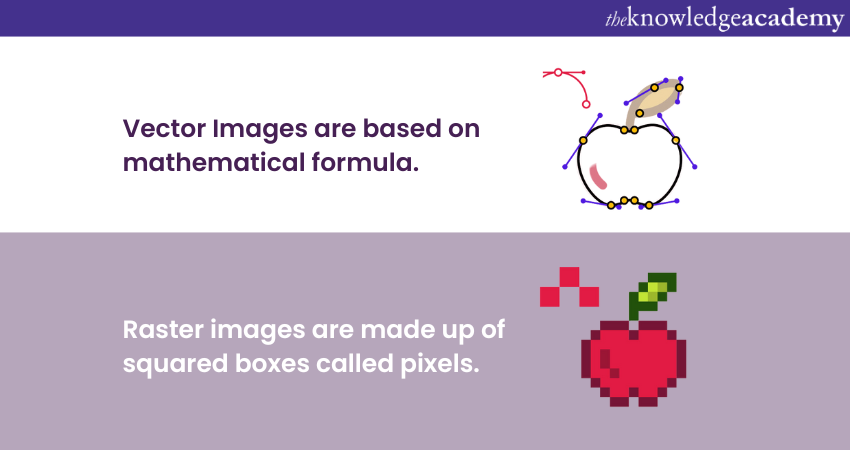
A vector graphic is built using sketches on a computer program like Adobe Illustrator.
Supported files on Adobe Illustrator
Adobe Illustrator’s latest versions can support various types of files and images. These files can be used and shared in the following formats:
a) Open files: These are the type of files that can be uploaded and used on Adobe Illustrator for various purposes. Some of the file types are as follows:
1) Adobe PDF (pdf)
2) AutoCAD Drawing (dwg)
3) Adobe Illustrator (ai, ait)
4) BMP (bmp, rle , dib)
5) Computer Graphics Metafile (cgm)
6) CorelDRAW 5, 6, 7, 8, 9, 10 (cdr)
7) Encapsulated PostScript (eps, epsf , ps)
8) GIF (gif)
9) High Efficiency Image (heic, heif)
10) Illustrator EPS (eps, epsf , ps)
11) JPEG (jpg, jpe , jpeg)
12) JPEG2000 ( jpf , jpx , jp2, j2k, j2c, jpc)
b) Save files: The files which can be saved from Illustrator on the device, either Mac or Windows. The file types are:
1) Adobe Illustrator (ai)
2) Adobe PDF (pdf)
3) Illustrator EPS (eps)
4) Illustrator Template (ait)
5) SVG (svg)
6) SVG Compressed (svgz)
c) Export files: Files that can be saved and used on other devices. Export files are mostly used to share with other users or devices. The supported export file formats are as follows:
1) AutoCAD Drawing (dwg)
2) AutoCAD Interchange File (dxf)
3) BMP (bmp)
4) CSS (css)
5) Enhanced Metafile (emf)
6) JPEG (jpg)
7) Photoshop (psd)
8) PNG (png)
9) SVG (svg)
10) Targa (tga)
11) Text Format (txt)
12) TIFF (tif)
13) WebP (webp)
14) Windows Metafile (wmf)
Tackle interviews smoothly with Adobe Indesign Interview Questions and Answers from Our Expert Trainers.
Industry use-cases of Adobe Illustrator
Adobe Illustrator is widely used by various professionals and beginners across different industries. Let’s have a look at some of these industries:
a) Advertising agencies use this tool to create logos for magazines, design logos, and also to create social media processes.
b) Video Game Designers use this tool to create textures, logos, and other elements which are necessary for that game.
c) This tool is used by developers to create several vector icons and illustrations that can be used for their websites or applications.
d) Publishing companies relay heavily on Adobe Illustrator to create book illustrations and covers for them.
e) Mobile application producers also use this tool to design graphics for their apps.
f) Different metal signs are also created by using Adobe Illustrator.
g) Artists create digital paintings and sketches using this tool.
h) Photographers love to use Adobe Illustrator to edit their photos.
i) It is probably one of the most used tools in print shops. These shops use this tool to create business cards and other marketing materials for their business or their client’s business.
Device requirement to install Illustrator
Illustrator only supports desktop and iPad devices with IOS or Windows software. It can't be accessed via mobile devices. Ensure that your system meets the minimum requirement to install Adobe Illustrator’s version 28.0 and above on desktop and iPad devices, as follows:
Illustrator for desktop
Do check the following requirements to install and use Adobe Illustrator on Windows and macOS:
|
Requirements |
Windows |
macOS |
|
Operating System |
Windows 11 v22H2, and v21H2, Windows 10 v22H2 Windows Server 2022, 2019 Note: Illustrator is not supported on Windows 10 versions 1507, 1511, 1607, 1703, 1709, 1803, 1809, 1903, 1909, 2004, 20H2, 21H1, 21H2 |
macOS 14 (Sonoma) macOS V13 (Ventura) macOS V12 (Monterey), macOS v11(Big Sur) |
|
RAM |
8 GB of RAM is required (16 GB recommended) |
8 GB of minimum RAM is required (16 GB recommended)
|
|
Hard disk |
2 GB of hard-disk space is required to install Illustrator. Additional free space is required to run the installation. (SSD recommended)
|
3 GB of hard-disk space is required for installation. Additional free space is required to run the installation. (SSD recommended)
|
|
Processor |
Multicore Intel processor with 64-bit support, version SSE 4.2 or later, is required. AMD Athlon 64 processor, version SSE4.2 or later |
Multicore Intel processor with 64-bit support, version SSE 4.2 or later, is required. |
Note: You need a stable internet connection to register and download the required programs and to access the online services.
Illustrator for iPad
To install Adobe Illustration on your iPad, the device must meet the minimum requirement mentioned below:
|
Requirements |
iPad |
|
Models |
iPad Mini (6th generation) iPad Air (4th & 5th generation) iPad Pro 10.5 inch iPad Pro 11 inch (1st,2nd, 3rd , 4th generation) iPad Pro 12.9 inch (6th, 5th, 4th, 3rd, 2nd, and 1st generation) |
|
Operating system |
iPadOS 14 or later |
|
RAM |
4 GB (min) |
|
Hard disk |
8 GB space is required to install the Illustrator on iPad |
Note: A stable internet connection is required to access Adobe Illustrator’s online services and install required programs on iPad devices.
What are the features of Adobe Illustrator?
Adobe Illustrator is famous for its easy-to-operate interface and features. These features facilitate numerous advancements required to build a high-quality graphic. Some of the salient features of the Adobe Illustrator are:
a) The user-friendly interface: Illustrator works on a clear and easy-to-use interface. It's easy to understand and maintain high productivity. The interface contains a customisable workspace with four major toolkits and bars.Some major features include the following:
1) Menu bar: The menu bar can be found at the top of the screen. In the Menu bar, you can use the ‘file’, ‘edit’, ‘save', 'export’ and many other useful commands.
2) Right panel: On the right of the screen, you can find features like ‘properties’, ‘layers’, ‘filters’, and other varieties of options to work on your art.
3) Tools panel: On the tool panels, you can see features related to editing and creating the graphics. You can find similar tools in the tool panel.
4) Window Panel or Document Window: It works like a web browser; you can see various open tabs you are working on and navigate from one to another relentlessly.
b) Vector graphics: On the vector graphic tab, you will find options to build sketches and enhance the image or logo etc. It contains the following tools:
1) Pen (P): The pen tool is the most used tool of the Illustrator. It helps you to create lines, shapes, pointers and curves. It requires patience and practice to get your hands on the pen tool.
2) Type tool (T): The Type tool is used to select fonts, customisable text, and styles. The Type tool can be used with advanced options to enhance and tune the spacing and font alignment.
3) Shape tools: To add different types of shapes like rectangles, pentagons, circles etc. You can also make your own shape based on the graphics of the image and edit it with selection tools.
4) Appearance Settings: This feature has various options to make a high-quality graphic. To set the appearance setting to default, use the ‘ctrl + D’ command.
Register for our Adobe Illustrator Masterclass and improve your creativity skills now!
Adobe Illustrator on Creative Cloud
Adobe Illustrator came up with some advanced Artificial Intelligence (AI) features earlier this year. The Generative AI feature runs on Adobe Firefly(beta), which has already created user buzz. 1) Adobe Photoshop: Adobe Photoshop is a great tool that helps in creating raster images. Working with Photoshop, you can streamline composition and create layered images.
2) Adobe Creative Library: You can save your files from Illustrator to the creative library and access them anytime you want. The creator library can have up to 10,000 assets, which can be shared with other Adobe CC users or directly via a link.
3) Adobe After Effects: This tool is used to create motion graphics, and you can directly send your files from Illustrator to Adobe After Effects and create motion graphics.
4) Adobe Premium Pro: It is an editing tool on the Adobe Creative Cloud. You can upload and edit the graphics or turn them into motion graphics with advanced settings.
Adobe Illustrator’s latest AI feature and more
Embarking the changes in the growing artificial intelligence industry. Adobe Illustrator came up with some advanced AI features earlier this year. The Generative AI feature runs on Adobe Firefly(beta), which has already created user buzz.
a) Generative vector recolouring: Working on a graphic with filters and layers can sometimes be time-consuming and frustrating. With the Generative AI recolouring tool, you can upload an ‘SVG’, type your prompt, and shuffle the colours within your image.
b) Review share: While working on a design or graphic on Adobe Illustrator, you often need to iterate the design based on the client's feedback. Illustrator has launched the' Share for review' feature to simplify sharing and waiting for feedback. You can now invite clients directly with a link - even if they don’t have a Creative Cloud account.
c) Advanced Image Trace tool: Illustrator has upgraded its Image Trace tool; before this update, there was no option to preview the change in the image before choosing the text title. With the update, you can now preview the change in the image before selecting the filter option.
d) Layers and filters search: Previously on Illustrator, while working on designs with multiple layers and filters, creators used to find it difficult to navigate and iterate. With the new search option, you can search and lock the layers you want to revisit or edit.
Is Adobe Illustrator difficult to use?
Adobe Illustrator has a relatively less complex User Interface. However, if you are starting to use Adobe Illustrator for the first time, you will find that it has a steeper learning curve. But if you are a professional, the learning time and the effort that goes into learning is worth it. If you have previously used any other Adobe application, you will find it easier to learn. You will observe that it has a similar interface, like other applications, and you only need to learn about some specific tools and features unique to this Illustrator software.
Difference between Adobe Illustrator and Adobe Photoshop
Out of all the applications, Adobe Illustrator and Photoshop are often confused with each other. To help you understand them, we have prepared a table showing difference between the two Let’s have a look:
|
|
Adobe Illustrator |
Adobe Photoshop |
|
Main function |
Vector-based Graphic Design |
Raster-based image editing |
|
Image type |
Creates vector graphics |
Edits raster images |
|
Usage |
Ideal for logos, icons, typography and illustrations |
It is best for Photo Editing, digital painting, and creating textures |
|
File formats |
Supports file formats like AI, EPS, PDF, SVG |
Supports file formats like PSD, JPEG, PNG, TIFF, GIF |
|
Editing limit |
Limited phot editing capabilities |
Extensive photo editing tools |
|
Animation |
Simple animations |
Advanced animation capabilities |
|
Integration |
Seamless integration with other Adobe Creative Cloud |
Robust integration with Adobe Bridge and Adobe Lightroom |
|
Learning curve |
Steeper learning curve |
Intuitive learning curve for beginners |
|
Primary users |
Graphic Designers |
Digital Artists |
Conclusion
Adobe Illustrator is a fascinating software which helps you create unique designs and graphics. We hope this blog gave you idea of about What is Adobe Illustrator and you understood some of its unique features. You can begin using Adobe Illustrator with its free 7-day trial plan and explore more about the software.
Register for our Adobe Illustrator Masterclass and take your skills to the next level.
Frequently Asked Questions

Here are some benefits of Adobe Illustrator:
a) It has a user-friendly interface
b) It supports a broad range of file sizes
c) It can operate seamlessly on both Windows PCs and Apple devices. It is also versatile across different computer systems
d) It has infinite scalability
e) In-panel editing can be conducted with the help of this software

There are variety of uses for Adobe Illustrator. This software can be used for the following:
a) Creating logo
b) Making brand logos
c) Making icons
d) Creating website graphics
e) Creating digital artwork

The Knowledge Academy takes global learning to new heights, offering over 30,000 online courses across 490+ locations in 220 countries. This expansive reach ensures accessibility and convenience for learners worldwide.
Alongside our diverse Online Course Catalogue, encompassing 17 major categories, we go the extra mile by providing a plethora of free educational Online Resources like News updates, blogs, videos, webinars, and interview questions. Tailoring learning experiences further, professionals can maximise value with customisable Course Bundles of TKA.

The Knowledge Academy’s Knowledge Pass, a prepaid voucher, adds another layer of flexibility, allowing course bookings over a 12-month period. Join us on a journey where education knows no bounds.
Upcoming Office Applications Resources Batches & Dates
Date
 Photoshop Course
Photoshop Course
Wed 26th Jun 2024
Wed 18th Sep 2024
Wed 30th Oct 2024
Wed 27th Nov 2024







 Top Rated Course
Top Rated Course



 If you wish to make any changes to your course, please
If you wish to make any changes to your course, please


