We may not have the course you’re looking for. If you enquire or give us a call on 01344203999 and speak to our training experts, we may still be able to help with your training requirements.
Training Outcomes Within Your Budget!
We ensure quality, budget-alignment, and timely delivery by our expert instructors.
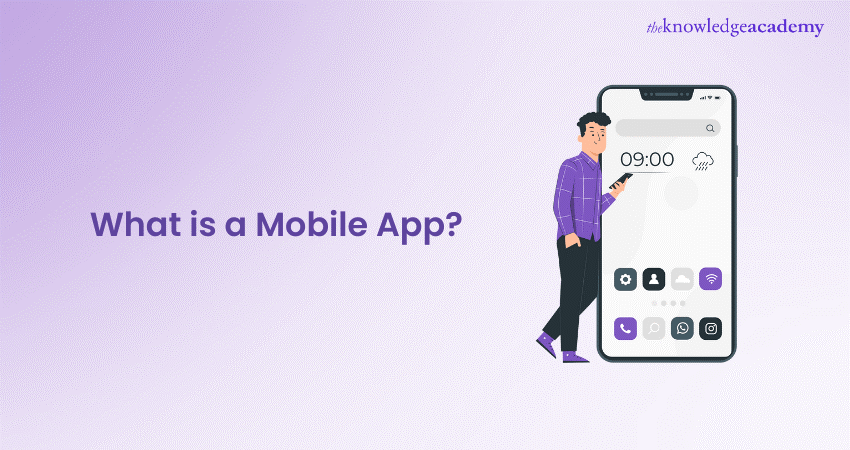
Have you ever wondered What is a Mobile App and how it differs from a website or a software program? A Mobile App, or a Mobile Application, is a software application designed to run on a mobile device, such as a smartphone or a tablet. Mobile Apps can perform various functions, such as gaming, social networking, education, entertainment, productivity, and more. Unlike websites, which are accessed through a web browser, Mobile Apps are downloaded and installed on the device.
Unlike software programs, which are usually compatible with multiple platforms, Mobile Apps are often specific to a particular operating system. In this blog, we will answer the question of what is a Mobile App and how it functions. We will also discuss the different types of Mobile Apps, their advantages and disadvantages, and some examples of popular Mobile Apps.
Table of Contents
1) Understanding What is a Mobile App?
2) How do Mobile Apps function?
3) Types of Mobile Apps
4) Advantages of Mobile Apps
5) Disadvantages of Mobile Apps
6) Examples of popular Mobile Apps
7) Conclusion
Understanding What is a Mobile App?
A Mobile App is a software application designed to run on a mobile device, such as a smartphone or a tablet. Mobile Apps can perform various functions, such as gaming, social networking, education, entertainment, productivity, and more. Mobile Apps are usually developed using programming languages like Java, Swift, Kotlin, C#, etc. Mobile Apps can also use frameworks like React Native, Flutter, Ionic, etc., to create cross-platform applications that can run on multiple devices. Mobile Apps can be distributed through App stores, such as Google Play Store and Apple App Store, or through other channels, such as websites and QR codes.
How do Mobile Apps function?
Mobile Apps function by interacting with the device’s hardware and software components, such as the camera, the microphone, the GPS, the accelerometer, the memory, the processor, the operating system, etc. Mobile Apps can also communicate with external servers, databases, APIs, etc., to access or store data, such as user information, images, videos, etc. Mobile Apps can also use various features, such as authentication, encryption, caching, synchronisation, etc., to enhance their functionality and security. Mobile Apps can also update themselves automatically or manually, depending on the user’s preference and the App’s settings.
Types of Mobile Apps
There are three main types of Mobile Apps: Hybrid Apps, Web Apps, And Native Apps. Each type of Mobile App has its own characteristics, advantages, and disadvantages.
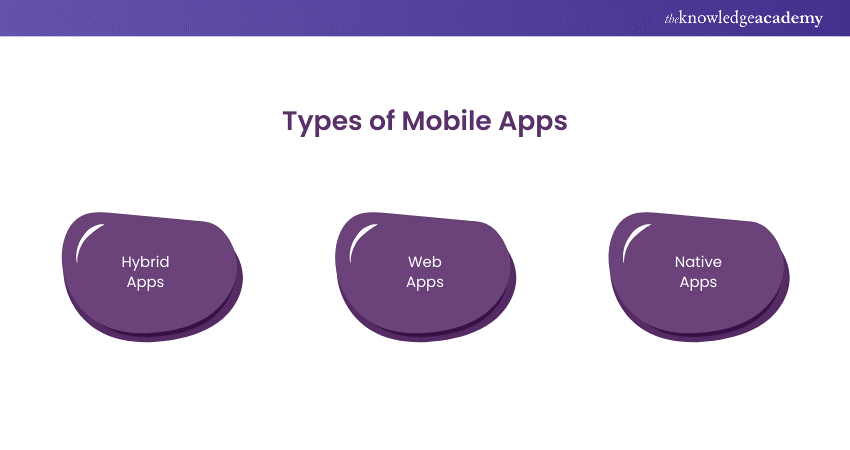
Hybrid Apps
Hybrid apps are Mobile Apps that are developed using web technologies, such as HTML, CSS, JavaScript, etc., and wrapped in a native container, such as Cordova, PhoneGap, etc. Hybrid Apps can run on platforms like Android, iOS, Windows, etc., using the same code base. Hybrid Apps can also access the device’s native features, such as the camera, the microphone, the GPS, etc., using plugins or APIs. Hybrid Apps are easier and faster to develop and maintain than Native Apps, as they require less code and resources. However, hybrid Apps may have lower performance, user experience, and security than Native Apps, as they rely on a web view to render the App’s interface and functionality.
Web Apps
Web apps are Mobile Apps that are accessed through a web browser, such as Chrome, Safari, Firefox, etc. Web Apps are developed using web technologies, such as HTML, CSS, JavaScript, etc., and hosted on a web server. Web Apps can run on any device with a web browser, regardless of the operating system or the screen size. Web Apps do not require downloading or installing, as they are available online. Web Apps are also easier and cheaper to develop and update than Native Apps, as they do not require App store approval or distribution. However, Web Apps may have limited functionality, user experience, and security compared to Native Apps, as they cannot access the device’s native features, such as the camera, microphone, GPS, etc., or work offline.
Native Apps
Native Apps are Mobile Apps developed using programming languages and tools specific to a particular platform, such as Java or Kotlin for Android, Swift or Objective-C for iOS, etc. Native Apps can run only on the devices that support the platform for which they are developed. Native Apps can also access the device’s native features, such as the camera, the microphone, the GPS, etc., by using the platform’s SDKs or APIs. Native Apps have the best performance, user experience, and security among the three types of Mobile Apps, as they are optimised for the device’s hardware and software. However, Native Apps are more difficult and expensive to develop and maintain than hybrid or Web Apps, as they require more code, resources, and expertise. Native Apps also require App store approval and distribution, which may take time and money.
Start building amazing Apps with Our Mobile App Development Training Using Flutter Course – Join now!
Advantages of Mobile Apps
Mobile Apps have many advantages over websites or software programs, such as:
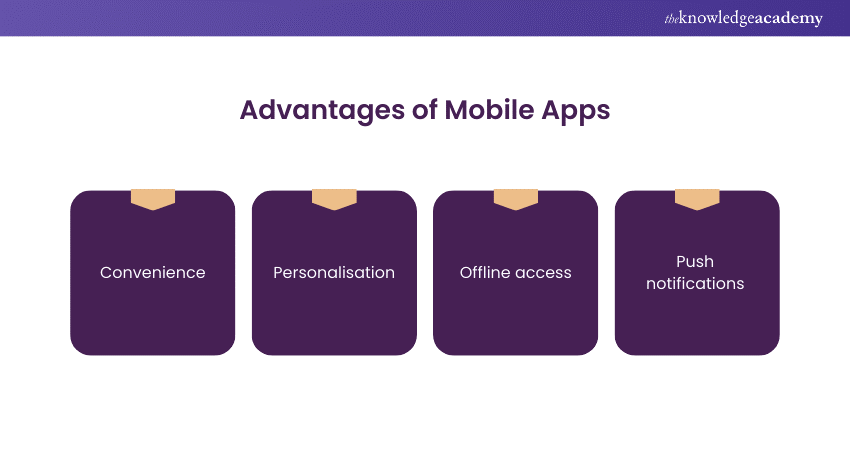
Convenience
Mobile Apps are more convenient than websites or software programs, as they are always accessible on the device without the need to open a web browser or a computer. Mobile Apps can also work offline, without needing an internet connection, using the device’s storage or cache. Mobile Apps can also provide faster and smoother functionality, as they do not depend on the web server’s speed or availability.
Personalisation
Mobile Apps are more personalised than websites or software programs, as they can tailor the App’s content, features, and appearance to the user’s preferences, behaviour, and location. Mobile Apps can also use the device’s data, such as the contacts, the calendar, the photos, etc., to enhance the App’s functionality and relevance. Mobile Apps can also create user profiles, accounts, or settings to store the user’s information and preferences.
Offline access
Mobile Apps can provide offline access to the App’s content and features without the need for an internet connection by using the device’s storage or cache. It can be useful for users with limited or unreliable internet access or who want to save their data or battery. Mobile Apps can also synchronise the offline data with the online data when the internet connection is restored to ensure the App’s accuracy and consistency.
Push notifications
Mobile Apps can send push notifications to the user’s device to inform them of new updates, offers, messages, etc. Push notifications can increase the user’s engagement and retention, as they can prompt the user to open the App or take an action. Push notifications can also be customised and personalised to suit the user’s interests and preferences.
Disadvantages of Mobile Apps
Mobile Apps also have some disadvantages over websites or software programs, such as:
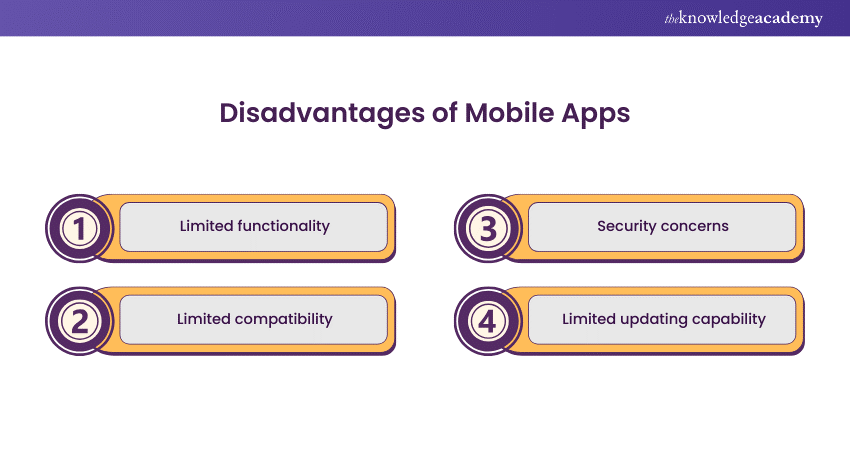
Limited functionality
Mobile Apps may have limited functionality than websites or software programs, as they may not be able to perform complex or intensive tasks, such as video editing, data analysis, etc. Mobile Apps may also have limited compatibility with other devices, platforms, or software, as they may not be able to share or transfer data, files, or formats easily or accurately.
Limited compatibility
Mobile Apps may have limited compatibility with other devices, platforms, or software, as they may not be able to run on all types of devices, such as laptops, desktops, smart TVs, etc. Mobile Apps may also have to be developed separately for each platform, such as Android, iOS, Windows, etc., which may increase the development time and cost. Mobile Apps may also have to be updated frequently to keep up with the changes and updates of the platforms, devices, or software.
Security concerns
Mobile Apps may have security concerns, as they may be vulnerable to hacking, malware, viruses, etc., especially if they are downloaded from untrusted sources or use unsecured networks or servers. Mobile Apps may also pose privacy risks, as they may access or collect the user’s personal or sensitive data, such as the location, contacts, photos, etc., without the user’s consent or knowledge. Mobile Apps may also require permissions, such as the camera, the microphone, the GPS, etc., which may compromise the user’s security or privacy.
Limited updating capability
Mobile Apps may have limited updating capability, requiring the user’s approval or action to download or install the updates, which may take time and space. Mobile Apps may also have to go through the App store’s review and approval process, which may delay or reject the updates, depending on the App store’s policies and standards. Mobile Apps may also have to deal with the user’s feedback or ratings, which may affect the App’s reputation or popularity.
Unlock your digital potential: Join our App & Web Development Training today!
Examples of popular Mobile Apps
There are many examples of popular Mobile Apps that perform various functions, such as gaming, social networking, education, entertainment, productivity, and more. Some of the examples are:
Microsoft Word
Microsoft Word is a Mobile App that allows the user to create, edit, view, and share documents, such as letters, resumes, reports, etc. Microsoft Word is a native App that was developed for both Android and iOS platforms. Microsoft Word can access the device’s features, such as the camera, the microphone, the keyboard, etc., to enhance the document’s functionality and quality. Microsoft Word can also sync with the cloud, such as OneDrive, Dropbox, etc., to store and access documents online.
Adobe Photoshop
Adobe Photoshop is a Mobile App that allows the user to edit, enhance, and transform photos, such as cropping, resizing, filtering, retouching, etc. Adobe Photoshop is a native App that was developed for both Android and iOS platforms. Adobe Photoshop can access the device’s features, such as the camera, the gallery, the storage, etc., to import and export the photos. Adobe Photoshop can sync with the cloud, such as Adobe Creative Cloud, Google Photos, etc., to back up and share photos online.
Text Grabber
Text Grabber is a Mobile App that allows users to scan, recognise, and translate text from any printed source, such as books, magazines, signs, etc. Text Grabber is a hybrid App developed using web technologies and wrapped in a native container. Text Grabber can run on multiple platforms, such as Android, iOS, Windows, etc., using the same code base. Text Grabber can access the device’s features, such as the camera, the microphone, the speaker, etc., to capture and convert the text. Text Grabber can also communicate with external servers, such as Google Translate, Bing Translator, etc., to translate the text into different languages.
Spotify
Spotify is a Mobile App that allows users to stream, download, and discover music, podcasts, and videos from various genres, artists, and playlists. Spotify is a web App that is accessed through a web browser. Spotify is developed using web technologies, such as HTML, CSS, JavaScript, etc., and hosted on a web server. Spotify can run on any device with a web browser, regardless of the operating system or the screen size. Spotify does not require downloading or installing, as it is available online. Spotify can also communicate with external servers, databases, APIs, etc., to access or store data, such as user information, music files, etc.
Capital One
Capital One is a Mobile App that allows users to manage their bank accounts, credit cards, loans, and investments, from anywhere and anytime. Capital One is a native App developed for Android and iOS platforms. Capital One can access the device’s features, such as the fingerprint, the face ID, the camera, etc., to authenticate and verify the user. Capital One can also use various features, such as encryption, caching, synchronisation, etc., to enhance its functionality and security. Capital One can also update itself automatically or manually, depending on the user’s preference and the App’s settings.
Start your journey to becoming an App Developer – Sign up for our Mobile App Development Course!
Conclusion
In this blog, we have explored the question of what is a Mobile App and how it works. Mobile Apps are software applications designed to run on mobile devices, such as smartphones or tablets. They can do many things, such as gaming, social networking, education, entertainment, productivity, and more.
Transform your vision into Apps: Join Our Android Development Course now!
Frequently Asked Questions

Mobile Apps are software applications designed to run on mobile devices, such as smartphones or tablets. Mobile Apps can perform various functions, such as gaming, social networking, education, entertainment, productivity, and more.

Mobile Apps are important because they provide users convenience, personalisation, offline access, and push notifications. Mobile Apps can also increase the user’s engagement, retention, and loyalty, as well as the App’s revenue, growth, and reputation.

The first Mobile App was the Snake game, pre-installed on the Nokia 6110 phone in 1997. The Snake game was a simple and addictive game where the user had to control a snake and eat dots without hitting the walls or the snake’s tail.

The Knowledge Academy takes global learning to new heights, offering over 30,000 online courses across 490+ locations in 220 countries. This expansive reach ensures accessibility and convenience for learners worldwide.
Alongside our diverse Online Course Catalogue, encompassing 17 major categories, we go the extra mile by providing a plethora of free educational Online Resources like News updates, Blogs, videos, webinars, and interview questions. Tailoring learning experiences further, professionals can maximise value with customisable Course Bundles of TKA.

The Knowledge Academy’s Knowledge Pass, a prepaid voucher, adds another layer of flexibility, allowing course bookings over a 12-month period. Join us on a journey where education knows no bounds.

The Knowledge Academy offers various App & Web Development Training, including Mobile Apps development and Web Apps Development Courses. These courses cater to different skill levels, providing comprehensive insights into App & Web Development methodologies.
Our App & Web Development blogs cover a range of topics related to Mobile Apps development, offering valuable resources, best practices, and industry insights. Whether you are a beginner or looking to advance your App & Web Development skills, The Knowledge Academy's diverse courses and informative blogs have you covered.
Upcoming Programming & DevOps Resources Batches & Dates
Date
 Mobile App Development Course
Mobile App Development Course
Fri 26th Jul 2024
Fri 25th Oct 2024







 Top Rated Course
Top Rated Course



 If you wish to make any changes to your course, please
If you wish to make any changes to your course, please


