We may not have the course you’re looking for. If you enquire or give us a call on 01344203999 and speak to our training experts, we may still be able to help with your training requirements.
Training Outcomes Within Your Budget!
We ensure quality, budget-alignment, and timely delivery by our expert instructors.
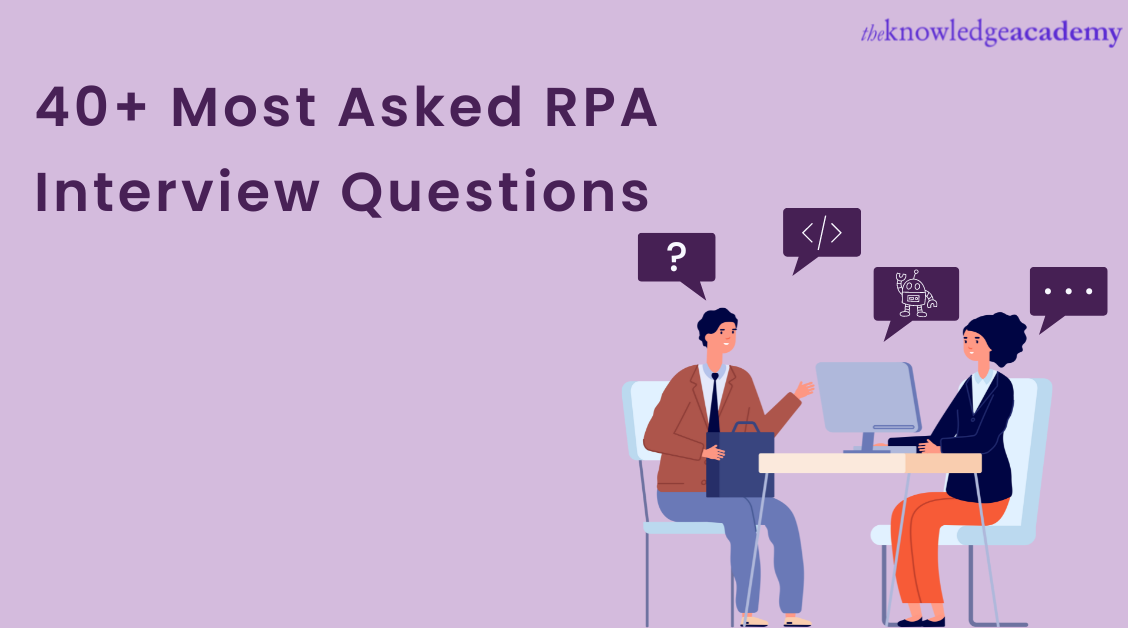
Today, enterprises are in dire need of hiring Robotic Process Automation (RPA) Developers. So, if you are in the queue, looking for a future-oriented, promising and well-paying job, start preparing now with RPA Interview Questions.
But why RPA, you ask? It's simply because around 81% of enterprises today are investing in RPA worldwide to automate mundane tasks hassle-free, making the demand to automate company processes at an all-time high. So, it is the right time for prospective job seekers to land their dream job with RPA.
If you also want to crack every interview for an RPA Developer and get a job at a top-tier company, check out these top 40 RPA Interview Questions and Answers. This blog will help beginners and professionals prepare for RPA Developer Interview Questions.
Table of Contents
1) RPA basic Interview Questions
2) RPA Intermediate Interview Questions
3) RPA advanced Interview Questions
4) RPA General Interview Questions
5) Conclusion
RPA basic Interview Questions
Suppose you have completed your post-graduation and even graduation degree and are looking for a job in RPA automation. In that case, these are the RPA Interview Questions for freshers to help crack your interview. Let's look at them in detail:
1) Why do companies use RPA? Also, list its uses.
Different companies use RPA automation for various purposes. For example, an HR firm may use it to automate new employee joining formalities and payroll processes. In contrast, a finance company will use RPA to streamline the intake of vendor invoices with BPM and auto-assign invoices to workers.
However, the basic motive for using RPA is to automate software robots to do simple and repetitive tasks by mimicking human actions. Its common uses can be as follows:
a) Customer service
b) Invoice processing
c) Boosting productivity
d) Employee onboarding
e) Storing information
f) Analytics
Learn everything from the scope of automation to UiPath basics; register for our Robotic Process Automation Training course now!
2) Explain the RPA life cycle.
The life cycle of an automation process is divided into six phases:
a) Identification – Identification of the business processes to be automated.
b) Analysis – Analysis of the processes to decide how to carry on with the project and bring out the solutions.
c) Design – Design a Process Definition Document (PDD) to explain the steps involved in every process. Also, creating an Object Model Diagram to determine the sequence of steps.
d) Development – An RPA tool (Blue Prism, UiPath, Automation Anywhere, etc.) is chosen to be worked with. Then, the flow chart is converted into a robot with the help of the tool.
e) Testing – Check whether or not the bot satisfies all the requirements.
f) Implementation – The newly developed bot is finally deployed.
3) List three advantages and three disadvantages of RPA.
The various RPA Advantages and Disadvantages are as follows:
a) Advantages – Reduces errors, enhances human labour engagement, and standardises company processes.
b) Disadvantages – Problems in scaling RPA solutions, increased complexities with more layer deployment, and difficulty running non-repetitive processes.
4) Which RPA tools support an open platform for automation?
UiPath is an open-platform RPA tool that supports automation. It allows businesses to design and deploy any robotic workforce to their organisation.
5) List some important features of RPA.
Some important features of RPA can be as follows:
a) Code-free – RPA uses a low-code model that does not necessarily require developers to learn coding or any programming language.
b) Central Analytical suite – It has an inbuilt centralised analytical suite to test the bot's performance and workflow.
c) Provides hosting and instalment options – RPA provides hosting options for organisations to deploy RPA tools on their systems and servers.
d) Flexible and secure to use – It allows quick digital adjustments within the RPA software and eliminates malicious threats.
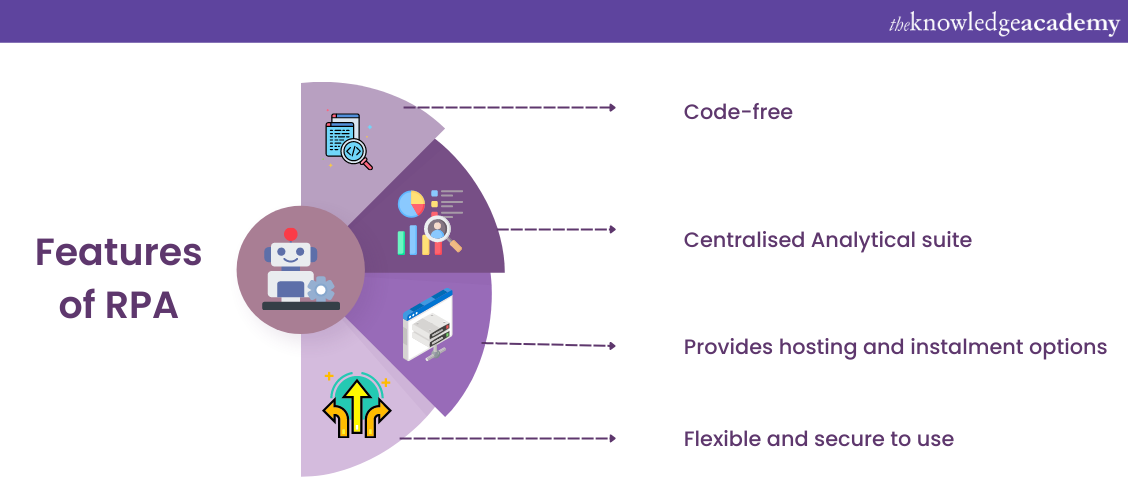
6) What are thin and thick clients? How are they different from each other?
a) Thin clients – A thin client is a lightweight computer that depends upon the host computer's resources. It is connected to a remote server where the applications and data are stored.
b) Thick clients – The thick clients are also called heavy or fat clients as they depend a little on the server and provide efficient functionality. These computers perform major data processing tasks.
The thin clients don't have the storage capability to store users' data, so they use a remote server. While thick clients have their own software applications and operating system to store the data.
Thin clients are more secure due to easy system management. While thick clients are less secure as they have more security threats.
7) What are the activities performed by UiPath?
UiPath is a Windows desktop software that automates various web and desktop-based applications. It performs various tasks, including:
a) Core activities – All automation processes
b) Cognitive activities – Language translations
c) Terminal activities – Restoring data from the terminal
d) Web activities – Performing SOAP and HTTP requests to any web Application Programming Interfaces (APIs)
e) Salesforce activities – Making provisions for automating salesforce activities
f) Testing activities – Testing the systems effortlessly
g) Python activities – Invoking Python scripts and methods
h) Word activities – Automating activities in MS Word
i) Credential activities – Performing addition and deletion of credentials
j) Database activities – Carrying out queries, transactions, etc.
k) Excel activities – Enabling automation of MS Excel tasks
l) Intelligent OCR activities – Digitisation and scraping
m) Mail activities – Working with IMAP, POP3, SMTP, Outlook, etc.
n) PDF activities – Data extraction from PDF files
o) FTP activities – Performing functions in the FTP server
8) List the scripting standards you need to consider during automation testing.
The scripting standards to consider during automation testing are:
a) Sufficient indentation
b) Uniform naming procedure
c) Use three lines of comments for every ten lines of code
d) Use frameworks wherever possible
e) Error handling
9) What is an RPA Bot? Mention the steps to create them.
An RPA Bot is a software program that performs repetitive company processes. These bots are fed to interact with the organisation's systems and applications to digitalise workflow the same way a human employee would do.
The steps involved in developing a bot are:
a) Record a task
b) Perform bot implementation (using bot designer)
c) Test the bot
d) Upload the bot to execute the automation task
10) How can you deploy UiPath?
The following are the steps to deploy UiPath:
a) Install UiPath Studio on the system on which you need to automate the process
b) Open the Orchestration Configuration page of UiPath Assistant and provide the UiPath Orchestrator URL and Machine Key from the Admin section
c) Publish the procedure in the UiPath Studio
d) Develop an Environment and create a release of the process
e) Lastly, start working
Want to learn the installation process of ROS Electric and ROS Fuerte using repositories? Join our Robot Framework Training course now!
RPA intermediate Interview Questions
The following RPA Interview Questions and Answers will be beneficial for you if you have three-four years of experience and are looking for a job change to enhance your career:
11) Explain Screen Scraping in RPA and how you perform it.
Screen Scraping automatically collects data from a digital display to use over other applications or manually re-key the data. It can be done normally/manually with an individual gathering the data or using a scraping program.
12) Name different types of RPA Bots and explain the tasks performed by them.
a) Attended Bots – These bots assist the employee by automating repetitive tasks and fulfilling them in the background while the employee focuses on other work.
b) Unattended Bots – An Unattended Bot perform high-volume processes and needs continuous processing.
c) Hybrid Bots – These bots can perform in the background and are triggered on a schedule.
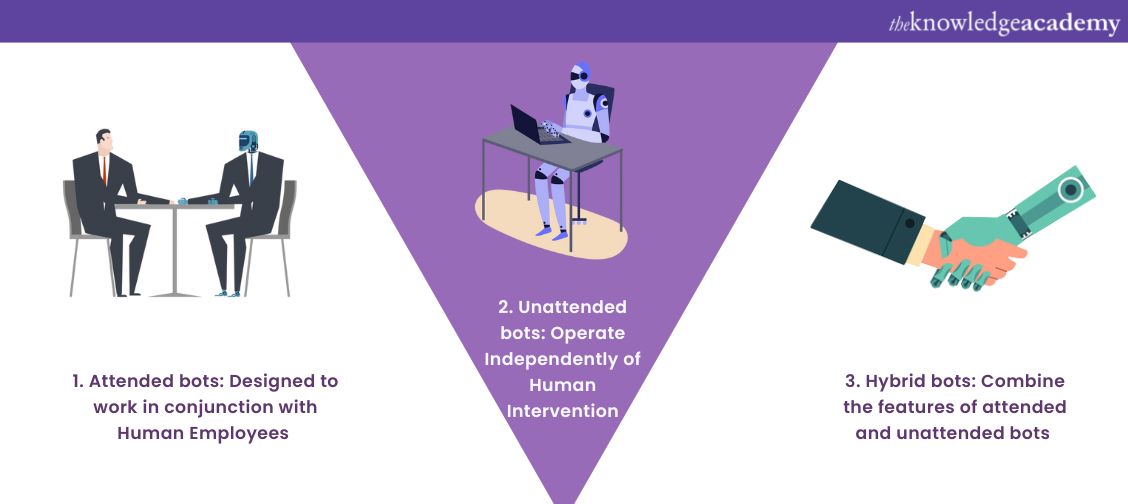
13) What is process studio in RPA?
Process studio is crucial to the Blue Prism package. It is an interface where you can develop company processes to automate them. It implements the software robot’s logic to develop, alter and examine processes using a graphical drawing interface.
14) Differentiate between RPA and Macros.
|
15) What are a Task Bot, IQ Bot and a MetaBot?
a) Task Bot – The Task Bot automates rule-based, repetitive work tasks such as document administration, HR, claims management, IT services, etc.
b) IQ Bot – IQ Bot can learn on their own and function accordingly. They offer automation using highly advanced cognitive technology.
c) MetaBot – These are the fundamentals for automation. MetBots are designed to adapt to application updates and do not need extensive manual editing.
16) How is Traditional Automation different from Robotic Process Automation?
|
Traditional Automation |
Robotic Process Automation |
|
The Traditional Automation processes use APIs and other ways to integrate with systems. |
RPA imitates the user's action at a User Interface (UI) level. |
|
The developer should be able to analyse the target system. |
The developer need not worry about the underlying complexities as long as the bot follows the actions. |
|
It has various limitations due to the lack of software source code and the limitation of APIs. |
RPA usually works on the UI layer, thus having fewer restrictions. |
|
Does not offer any customisation. |
Offers high-level customisation. |
17) List Email Automation in RPA
The Email Automation in RPA is as follows:
a) Read Email – Reads names, IDs and attachments sent by the user.
b) Send Email – Sends reports, alerts, etc.
18) List the automation frameworks used in software automation testing.
The various frameworks involved in software automation testing are:
a) Data-driven framework
b) Keyword-driven framework
c) Modular automation framework
d) Hybrid automation framework
19) Differentiate between Blue Prism and UiPath.
| Criteria |
Blue Prism |
UiPath |
|
Debugging |
Easy debugging as it lets you interact with scenarios and variables, test and solve issues. |
Difficult to debug as you can only see variables and cannot change them. |
|
Exceptional handling |
Its resizable blocks can be manipulated to catch functionality. |
It is a traditional try-and-catch activity. |
|
Installation |
It can be installed easily in Windows to support all of its applications. |
It can also be installed easily into the Windows package for studios. |
|
Integration |
Easy to integrate with other applications. However, it has difficulty identifying objects in images. |
Easy to integrate with other applications such as Word, Mail, and Excel with easy recognition of images on the screen. |
|
Programming language |
C## |
Visual Basic (VB.NET) |
20) What is exception handling in UiPath and how is it done?
Exception handling deals with handling unwanted events or errors that occur in UiPath. Exceptional handling offers four strategies to handle errors:
a) Rethrow: Users can throw an exception that has also been caught previously while executing the workflow.
b) Terminate: Users can ask the bot to terminate activities when there is no data to process.
c) Throw: When a bot fails to carry out a particular activity, it throws an error with a message to help the user understand where the bot lagged.
d) Try Catch: Used to test and handle the exception. Whatever you want to test, just put it under the Try section, and if any error occurs, then the Catch section handles it.
Learn how to use OpenSpan for developing solutions and projects. Register for our OpenSpan RPA Training course now!
RPA advanced Interview Questions
Are you a professional looking for better job options in RPA? Then, these RPA Interview Questions are for you. Let's look at some of the questions in detail:
21) What do you understand by Citrix automation?
The Citrix automation process is used to automate servers and applications and offers desktop virtualisation. It helps perform tasks such as filling fields in a form or submitting it in a virtual desktop application.
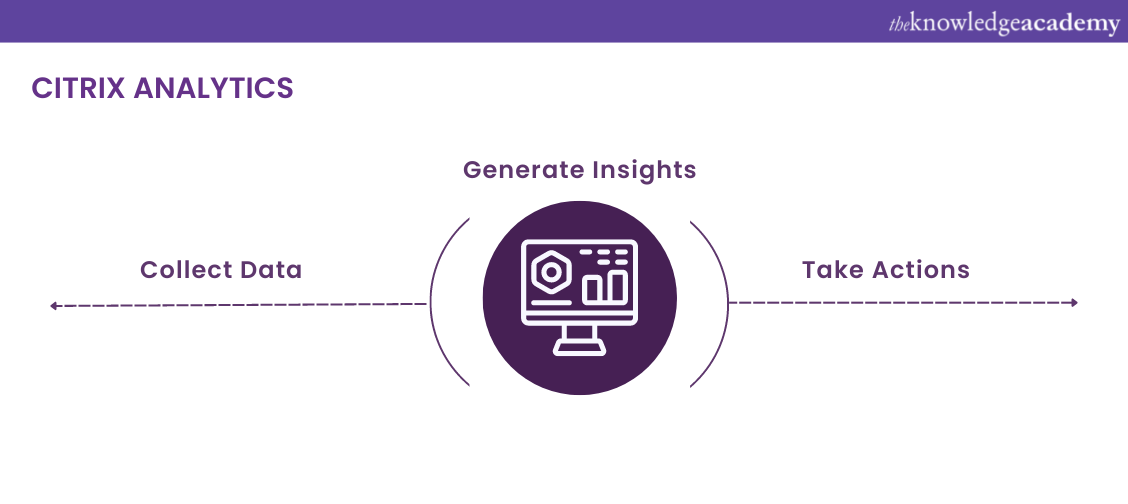
22) How is screen scraping different from web scraping?
|
Screen Scraping |
Web Scraping |
|
It is a technique to collect screen display data. |
Web scraping technique is used to extract data from a website. |
|
The information is collected from one screen to display over another application's screen. |
The information collected is sent to the user through spreadsheets or APIs. |
|
Does not target specific data. Rather, the focus is on the extraction of visual data. |
Targets individual data on a website. |
|
The data is usually in the form of graphs and charts. |
The extracted data can be either a URL, text, stats or HTML code. |
23) What are the various automation activities performed by RPA Bots?
a) Web automation
b) Database commands
c) Email automation
d) Desktop automation
e) Excel automation
f) API commands
g) OCR automation
h) SAP automation
i) Terminal automation
j) Credential Vault Management
k) File operations
l) Word automation
m) Recorder actions
n) Exception handling
24) Explain the term selectors in UiPath.
UiPath uses selectors that interact with Graphical User Interface (GUI) to store its and its parents' attributes as an XML fragment.
25) What needs to be done if the organisation's network is not streamlined with RPA?
RPA is compatible with all environments and infrastructures and can be easily deployed into an organisation's network. Additionally, it is flexible, so it can be modified to align it to the organisation's network if required.
26) Why use Assign Activity and Delay Activity in UiPath?
a) Assign Activity: To increase the value of a variable in a loop, add the value of two or more variables and assign the result to another variable.
b) Delay Activity: To delay or pause the automation for a particular time.
27) Which type of recording is fit for automation in the local machine?
a) Desktop recording
b) Screen recording
c) Basic recording
d) Citrix recording
The answer is desktop recording. It is suitable for all types of desktop apps and multiple activities. Desktop Recorder produces a container enclosing activities and partial selectors for each activity. Thus, the automation process becomes faster than the usual recording.
28) Explain the cognitive automation capability. What are its benefits?
Cognitive automation combines Artificial Intelligence (AI) and process automation capabilities to improve business outcomes. Some of its benefits are:
a) Operational efficiency
b) High accuracy
c) Facts-based decision making
d) Highly scalable
e) Fast and consistent
f) Cost-effective
29) Briefly explain the RPA Bot execution modes in runtime.
The following are the RPA Bot execution modes during runtime:
a) Attended Bot – An Attended Bot is deployed in the user's desktop or system that works alongside the user as an automated assistant. However, these bots need to be manually accelerated by the user.
b) Unattended Bot – The Unattended Bot is deployed in the server that runs automatically at its scheduled time by the orchestrator. These bots do not require human interaction and work directly with the applications.
30) What is bot central management? List its key capabilities.
The central management of the bot provides the user to examine bot traffic activities through a centralised dashboard providing complete, real-time clarity into bot categories, identities, and other bot traffic details. The key capabilities of both central management are:
a) Management of bots in the bot dashboards
b) Remotely Scheduling bots for execution
c) Configuring and mapping machines where the bots are to be executed
d) Examining the dashboard to view and monitor bot authentication
Learn how to develop, test, publish and manage a blue prism process automation; register for our Blue Prism Training course now!
RPA general Interview Questions
Whether you are a fresher, or an expert in your field, some questions Hiring Managers can ask you during the interview. Let's check these Interview Questions for RPA:
31) How do you see automation in the near future?
You must know the current technological market and environment to answer this question. Thus, you will be able to visualise the future scope of the field. You can mention that:
a) How it has emerged as a beneficial technology
b) The current stage of RPA development
c) Machines and software in the making and their potential to support advanced business processes
d) Pros and cons of RPA
32) What are some special skills required to handle RPA operations?
To handle the RPA operations, an RPA Developer must possess the following skills:
a) Knowledge of programming languages such as Python, SQL, C#, and JavaScript
b) Data Analytics
c) Experience with RPA platforms like Automation Anywhere, UiPath, etc.
d) Management of business processes
e) Process mining

Source: Deloitte State of the State report
33) Will RPA replace human employees?
To answer this question, you must be able to analyse both the benefits and the drawbacks of RPA technology. However, it is up to your judgement to be on either side of the page.
34) Define RPA.
RPA is a technology to automate simple and repetitive business processes based on metaphorical software robots or Artificial Intelligence /digital workers.
35) What can be the different tasks performed by RPA?
The tasks performed by RPA could be as follows:
a) Data input and validation
b) Tabbing, searching, copying and pasting
c) Web screen scraping and screen scraping
d) Mouse actions
e) Keystroke mapping
36) List some popular RPA tools.
Some RPA tools are:
a) Blue Prism
b) Automation Anywhere
c) UiPath
d) Kofax Kapow
e) NICE
37) What is the major objective of the RPA process?
The main aim of the RPA process is to make it easy to build, deploy, and manage software robots that mimic human actions to interact with digital applications, systems and networks.
38) When is a test automated in RPA?
Automation testing is done when the user wants to run the same test cases across multiple machines simultaneously.
39) List the components of RPA architecture.
a) Bot runtime
b) Controller
c) Development studio
d) Recorder
e) Plugin/ extensions
40) Explain the domain-specific use cases of RPA bots.
a) Finance- Investment management, settlement of Bank statements, recording receivables and payables.
b) Telecommunication – Sim card swapping, customer support, porting phone numbers.
c) Healthcare – Appointment scheduling, data entry, regulatory compliance.
d) Manufacturing– Automation of logistics data, data monitoring and product pricing comparisons.
Conclusion
Robotic Process Automation (RPA) is a continuously developing technology, and the field still has a lot to serve businesses and potential job seekers. If you await a sustainable and lucrative job in the field, we hope the above RPA Interview Questions provided in the blog helped you take a step forward towards achieving your goals.
Familiarise yourself with the fundamentals of UiPath; register for our Robotic Process Automation Using UiPath course now!
Frequently Asked Questions
Upcoming Business Analysis Resources Batches & Dates
Date
 Robotic Process Automation using UiPath
Robotic Process Automation using UiPath
Thu 9th May 2024
Thu 27th Jun 2024
Thu 18th Jul 2024
Thu 12th Sep 2024
Thu 7th Nov 2024
Thu 12th Dec 2024







 Top Rated Course
Top Rated Course



 If you wish to make any changes to your course, please
If you wish to make any changes to your course, please


