We may not have the course you’re looking for. If you enquire or give us a call on 01344203999 and speak to our training experts, we may still be able to help with your training requirements.
Training Outcomes Within Your Budget!
We ensure quality, budget-alignment, and timely delivery by our expert instructors.

Qlik Sense is an advanced Analytics platform designed to empower organisations to extract valuable insights from their ever-expanding datasets. However, one must learn how to use this platform efficiently to yield better result. Therefore, learning some Qlik Sense Tips and Tricks can help you in such a scenario.
When an individual knows how to navigate the platform easily, they can democratise data analytics and make data-driven decision-making across all departments and levels of an organisation.
If you too want to learn how to ease out Data Analytics, this blog is for you. Read this blog ahead to streamline your workflow, enhance data analysis, and maximise efficiency with Qlik Sense Tips and Tricks.
Table of Content
1) Eight Qlik Sense Tips and Tricks
a) Exploring varied selections across two Qlik Sense sheets within a single browser
b) Receive email snapshots
c) Reveal drill-down dimension details
d) Find a category within the data model.
e) Effortlessly bookmarking a sheet with selected Data
f) Adding context
g) Crafting stealthy filters
h) Enhancing data security
2) Conclusion
Eight Qlik Sense Tips and Tricks
Here are some Qlik Sense Tips and Tricks to make your data analysis a breeze. Discover efficient ways to navigate, analyse, and secure your data, boosting your productivity and effectiveness. Let's dive in and unlock the full potential of Qlik Sense together
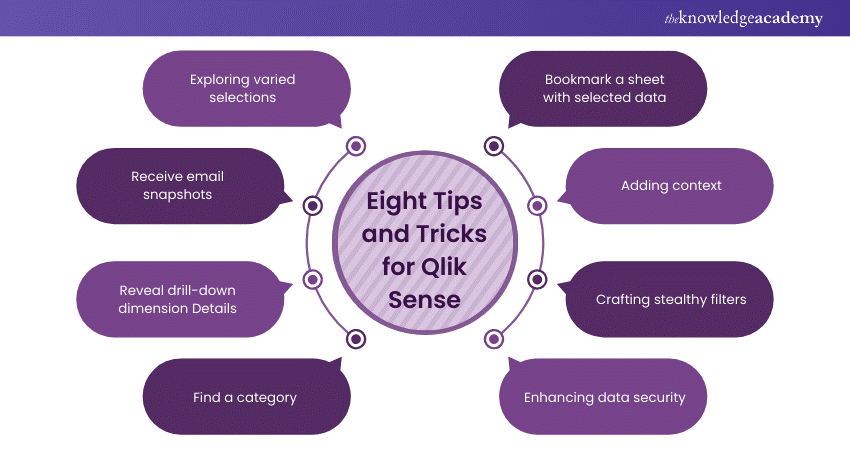
1) Exploring varied selections across two Qlik Sense sheets within a single browser
When working with Qlik Sense, you may often find yourself needing to compare data across different sheets or visualisations. With this tip, you can easily explore varied selections across two Qlik Sense sheets within the same browser window. By default, the selections for sheet 1 are the same as for sheet 2 in Qlik Sense. In order to eliminate this problem, you can use the identity parameter like this:
a) In tab 1 add /identity/x at the end of the URL
b) In tab 2 add /identity/y at the end of the URL
Now the selections in sheet 1 will not impact those on sheet 2 and vice versa. This allows for seamless comparison and analysis, enhancing your ability to draw insights from multiple datasets simultaneously.
2) Receive email snapshots
Stay informed and up-to-date with your data analysis by setting up automated email snapshots of your Qlik Sense visualisations. With this feature, you can schedule regular snapshots to be sent to your email inbox, ensuring that you never miss important insights, even when you're away from the Qlik Sense platform.
3) Reveal drill-down dimension details
Drilling down into dimension details is a powerful way to uncover hidden insights within your data. With this tip, you can dive deeper into your data, uncovering important details that might not be obvious when looking at broader summaries. By revealing drill-down dimension details, you can gain a more comprehensive understanding of your datasets and make more informed decisions.
4) Find a category within the data model
Navigating complex data models can be challenging, especially when trying to locate specific categories or fields. With this tip, you can quickly and easily find a category within the Qlik Sense data model, streamlining your data exploration process and saving valuable time.
5) Effortlessly bookmarking a sheet with selected data
Bookmarking sheets with selected data allows you to save time and effort by preserving your current selections for future reference. This tip enables you to bookmark a sheet with selected data, making it easy to revisit and share your analysis without having to recreate your selections each time.
Enhance your knowledge about data visualisation by registering for our Qlik Sense Training now!
6) Adding context
Context is key to effectively communicating insights from your data. With this tip, you can enhance the clarity and relevance of your Qlik Sense visualisations by adding context through annotations, descriptions, and additional information. Adding context helps your audience grasp why the data matters, so they can make smart decisions based on the insights shared.
7) Crafting stealthy filters
Filters are essential for refining and focusing your data analysis, but they can sometimes clutter your user interface. With this tip, you can craft stealthy filters in Qlik Sense that allow for dynamic and interactive data exploration without sacrificing the cleanliness of your interface. Stealthy filters provide users with the flexibility to explore data while maintaining a streamlined and intuitive user experience.
Transform your career path with our Business Intelligence Reporting Courses – register today!
8) Enhancing data security
Data security is paramount in any data-driven environment. With this tip, you can enhance the security of your data within Qlik Sense by implementing robust security measures and best practices. This includes restricting access to sensitive information, encrypting data transmissions, and implementing authentication mechanisms to ensure that only authorised users can access and manipulate data within the platform.
Implementing these tips and tricks will empower you to maximise your efficiency and productivity within Qlik Sense, enabling you to uncover valuable insights and make informed decisions with confidence.
Conclusion
Congratulations! You've now equipped yourself with a powerful arsenal of Qlik Sense Tips and Tricks to turbocharge your data analytics journey. By harnessing the full potential of Qlik Sense, you'll unlock new opportunities for insight and innovation, driving your organisation towards success. So go ahead, put these tips into action, and watch as your efficiency soars to new heights in the dynamic world of data analytics with Qlik Sense!
Upskill your Data Analytics capabilities with our Microsoft BI Training – sign up today!
Frequently Asked Questions

Yes, Qlik Sense supports seamless integration with various data sources, including databases, spreadsheets, and cloud applications. With its robust connectivity options, you can effortlessly access and analyse data from diverse sources within a single platform.

Absolutely! Qlik Sense is designed to scale effortlessly, making it ideal for enterprise-level deployments. Qlik Sense can handle lots of data and many users at once without slowing down because it's built to be flexible and powerful.

The Knowledge Academy takes global learning to new heights, offering over 30,000 online courses across 490+ locations in 220 countries. This expansive reach ensures accessibility and convenience for learners worldwide.
Alongside our diverse Online Course Catalogue, encompassing 17 major categories, we go the extra mile by providing a plethora of free educational Online Resources like News updates, Blogs, videos, webinars, and interview questions. Tailoring learning experiences further, professionals can maximise value with customisable Course Bundles of TKA.

The Knowledge Academy’s Knowledge Pass, a prepaid voucher, adds another layer of flexibility, allowing course bookings over a 12-month period. Join us on a journey where education knows no bounds.

The Knowledge Academy offers various Business Intelligence Reporting Courses, including Qlik Sense Training, MicroStrategy 10 Training and Microsoft Power BI Training. These courses cater to different skill levels, providing comprehensive insights into Business Intelligence Platforms.
Our Office Application Blogs cover a range of topics related to Qlik Sense, offering valuable resources, best practices, and industry insights. Whether you are a beginner or looking to advance your Business Intelligence Reporting skills, The Knowledge Academy's diverse courses and informative blogs have you covered.
Upcoming Office Applications Resources Batches & Dates
Date
 Qlik Sense Training
Qlik Sense Training
Fri 17th May 2024
Fri 7th Jun 2024
Fri 5th Jul 2024
Fri 16th Aug 2024
Fri 13th Sep 2024
Fri 11th Oct 2024
Fri 15th Nov 2024
Fri 6th Dec 2024







 Top Rated Course
Top Rated Course



 If you wish to make any changes to your course, please
If you wish to make any changes to your course, please


