We may not have the course you’re looking for. If you enquire or give us a call on 01344203999 and speak to our training experts, we may still be able to help with your training requirements.
Training Outcomes Within Your Budget!
We ensure quality, budget-alignment, and timely delivery by our expert instructors.
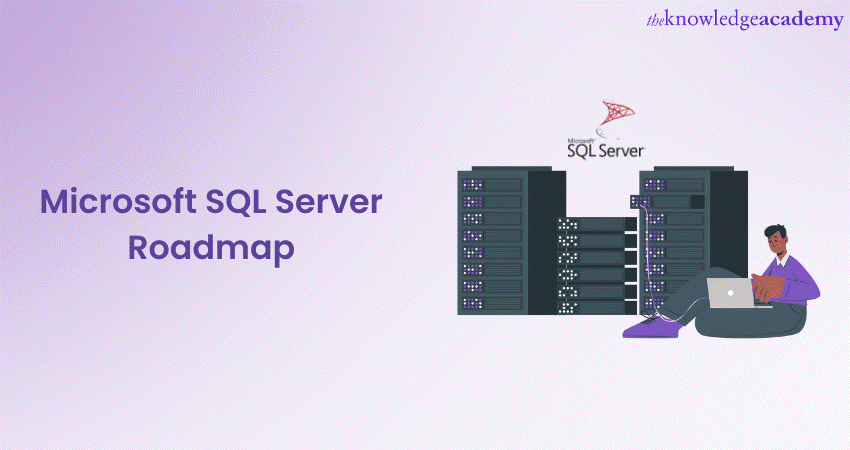
Are you interested in mastering Microsoft SQL Server? Whether you’re a beginner or an experienced professional looking to enhance your skills, having a well-defined learning of the Microsoft SQL Server Roadmap can greatly accelerate your journey towards becoming a proficient SQL Server Developer.
Today, MS SQL Server has become the third most popular Database Management System (DBMS) worldwide, according to Statista. Therefore, it’s the right time to invest in learning about the MS SQL Server. Don’t know how? Read this blog to learn everything about Microsoft SQL Server Roadmap and explore the essential concepts and resources needed to excel in Ms SQL Server.
Table of Contents
1) Understanding the Fundamentals of SQL
2) Getting started with Microsoft SQL Server Roadmap
a) Installation and setup
b) SQL Server Management Studio (SSMS)
c) Creating a database
d) Tables and Data Management
3) Conclusion
Understanding the Fundamentals of SQL
Structured Query Language, or SQL, is a powerful programming language designed for managing and manipulating relational databases. It provides a standardised way to interact with databases, allowing users to efficiently store, retrieve, and modify data. Further, let’s understand the basic concepts of SQL:
Relational Database
Relational Databases organise data into tables with rows and columns, allowing the users to establish relationships between tables. This structure facilitates efficient data storage and retrieval, ensuring data integrity and consistency.
SQL Commands
SQL Commands are the building blocks of database operations. They allow the users to perform various actions on the data stored in a database. Here are some essential SQL Commands:
a) SELECT
b) INSERT
c) UPDATE
d) DELETE
e) CREATE
f) ALTER
These commands provide the foundation for performing Data Manipulation and Management tasks in SQL.

Data Types
In SQL, Data Types define the kind of data that can be stored in a specified column of a table. Each column in a table is assigned a specific Data Type to ensure data integrity and optimise storage efficiency. Common Data Types in SQL include the following:
a) INT: Used to store whole numbers (integers)
b) VARCHAR: Used to store variable-length character strings
c) DATE: Used to store dates
d) FLOAT: Used to store floating-point numbers
e) CHAR: Used to store fixed-length character strings
Constraints
These are used to enforce rules and restrictions on the data stored in tables. Constraints ensure data integrity and maintain the consistency of the database. Here are some common constraints in SQL:
a) PRIMARY KEY: Ensures that each row in a table is uniquely identified
b) FOREIGN KEY: Establishes relationships between tables by referencing the primary key of another table
c) UNIQUE: Ensures that the values in a column are unique
d) NOT NULL: Ensures that a column cannot contain null (empty) values
e) DEFAULT: Sets the default value for a column in case no value is specified during data insertion
Getting started with Microsoft SQL Server Roadmap
MS SQL Server is a powerful and widely used Relational Database Management System (RDBMS). It provides a robust platform for storing, managing, and retrieving data. Whether you’re a beginner looking to learn the basics or an experienced professional seeking to enhance your skills, getting started with MS SQL Server is crucial. This involves understanding the following:

1) Installation and setup
To begin your journey with MS SQL Server, you must first install the software on your machine. Microsoft offers different editions of SQL Server, including the free Express edition, suitable for learning and small-scale projects. Follow these steps to get started:
a) Visit the official MS SQL Server website.
b) Download the appropriate edition of SQL Server based on your operating system and requirements.
c) Run the installer and follow the installation wizard's instructions.
d) Configure the necessary settings, such as instance name, authentication mode, and server components.
e) Complete the installation process.
f) Once the installation is complete, you can start exploring SQL Server's features and functionality.
2) SQL Server Management Studio (SSMS)
SQL Server Management Studio (SSMS) is an essential tool for managing SQL Server instances. It offers a user-friendly interface to interact with databases, write and execute queries, manage security, and perform administrative tasks. SSMS is essential for Developers, Database Administrators, and anyone working with SQL Server. Follow these steps to launch SSMS:
a) Open SQL Server Management Studio.
b) Connect to your SQL Server instance using the appropriate authentication method (Windows or SQL Server authentication).
c) Once connected, you'll have access to the Object Explorer. It will display the server hierarchy and allow you to navigate through databases, tables, views, and other objects.
3) Creating a database
To store your data in SQL Server, you need to create a database. It serves as a container that holds tables, views, stored procedures, and other objects. Here’s how you can create a database using SSMS:
a) In SSMS, connect to your SQL Server instance.
b) Right-click on the "Databases" folder in the Object Explorer and select "New Database."
c) Provide a name for your database and configure any desired settings, such as file locations and sizes.
d) Click "OK" to create the database.
Get in-depth knowledge about using MS SQL Server built-in functions with our Querying Data With Microsoft Transact-SQL DP080 Course.
4) Tables and Data Management
Tables are the fundamental building blocks of a database. They store structured data in rows and columns. To create a table and manage data within it, follow these steps:
a) In SSMS, expand your database in the Object Explorer.
b) Right-click on the "Tables" folder and select "New Table."
c) Define the table's columns, specifying their names, Data Types, and any constraints.
d) Save the table and start populating it with data using the "Insert" statement or by importing data from external sources.
Conclusion
By following the Microsoft SQL Server Roadmap, which outlines the planned updates and features, you can align your learning and development goals with the future direction of the platform. Embracing new technologies and best practices will help you stay ahead in the ever-changing world of Data Management.
Learn to use MS SQL Server Software for Data Management and Business Analytics with our Microsoft SQL Server Training.
Frequently Asked Questions
Upcoming Programming & DevOps Resources Batches & Dates
Date
 Querying Data with Microsoft Transact-SQL DP080
Querying Data with Microsoft Transact-SQL DP080
Thu 29th Aug 2024
Thu 19th Dec 2024







 Top Rated Course
Top Rated Course


 If you wish to make any changes to your course, please
If you wish to make any changes to your course, please


