We may not have the course you’re looking for. If you enquire or give us a call on 01344203999 and speak to our training experts, we may still be able to help with your training requirements.
Training Outcomes Within Your Budget!
We ensure quality, budget-alignment, and timely delivery by our expert instructors.

As the adoption of cloud computing continues rise, organisations increasingly rely on platforms like Microsoft Azure to host their applications and store their data. However, with the convenience and scalability that cloud computing offers, there also comes the critical concern of security. Microsoft Azure Security addresses these concerns by providing a comprehensive set of tools designed to safeguard cloud resources and protect sensitive data.
Microsoft Azure is among the few leading cloud platforms globally, and it keeps growing. According to Statista, almost 56% of organisations globally make use of Microsoft Azure for their cloud service requirements. This blog will explore how Microsoft Azure Security tools and services help organisations meet compliance requirements and defend against evolving cyber threats.
Table of Contents
1) Introduction to Microsoft Azure Security
2) Key features of Azure Security
a) Operations
b) Applications
c) Storage
d) Networking
e) Compute
f) Identity
3) Best practices for Azure Security
4) Conclusion
Introduction to Microsoft Azure Security
Microsoft Azure Security harbors a set of tools and technologies which aim to protect Azure resources and data from potential cyber threats and unauthorised access to promote a secure environment for sensitive information in organisations.
One crucial aspect of it is identity and access management. Azure Active Directory (AAD), a cloud-based identity and access management service, plays a pivotal role in this domain. AAD enables organisations to manage user identities and control access to Azure resources.
Obtain a Microsoft Security Engineer status with our Microsoft Security Engineer Training Courses today!
Key features of Azure Security
Azure Security offers a wide range of built-in capabilities across six key functional areas, providing organisations with comprehensive tools to protect their Azure resources and ensure the confidentiality of their data. The six functional areas and their features are as follows:
1) Operations
Operations play a vital role in maintaining a secure and well-managed Azure environment. Azure Security provides a range of capabilities and features to help organisations effectively manage and protect their cloud operations. Some of the key features of operations are as follows:
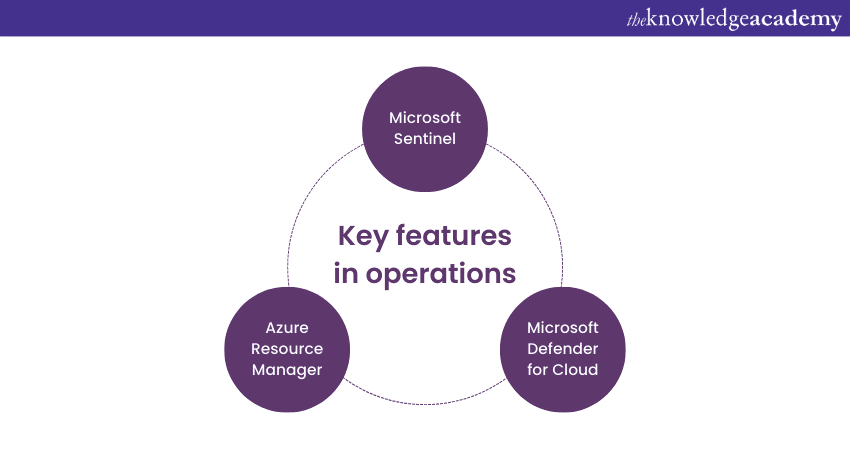
a) Microsoft Sentinel: Microsoft Sentinel is a cloud-native Security Information and Event Management (SIEM) solution offered by Azure. It provides organisations with intelligent security analytics and threat detection capabilities to help protect their Azure environment and respond to security incidents effectively.
b) Microsoft Defender for Cloud: It is a comprehensive cloud-native security solution offered by Microsoft, designed to protect organisations' cloud environments, including Azure, from a wide range of threats and vulnerabilities.
c) Azure Resource Manager: Azure Resource Manager is a management framework provided by Microsoft Azure that allows organisations to deploy, manage, and organize Azure resources in a consistent and controlled manner.
2) Applications
Securing applications is a critical aspect of Azure Security. Azure provides a range of built-in capabilities and services to help organisations protect their applications. Let’s look at a few vital features of application security in Azure:
a) Azure Active Directory (AAD): AAD is a cloud-based identity and access management service provided by Azure. It allows organisations to establish strong identity controls for their applications. With AAD, you can manage user identities and enforce authentication methods like multi-factor authentication (MFA).
b) Role-Based Access Control (RBAC): RBAC is a security mechanism that allows organisations to grant specific authority to users depending on their roles. With RBAC in Azure, you can define fine-grained access controls for your applications and resources.
c) Azure Key Vault: Azure Key Vault is a service that provides secure storage and management of cryptographic keys, secrets, and certificates used by your applications. It helps safeguard sensitive information such as API keys and encryption keys.
3) Storage
Azure Storage offers various storage services, including blob, file, queue, and table storage, catering to different storage needs. Here are some critical features of Azure storage security:
a) Shared access signature (SAS): SAS in Azure provides a secure and flexible way to grant limited access to resources in Azure Storage or Azure Service Bus. SAS enables organisations to share specific access rights and permissions with trusted parties without exposing the account keys or compromising security.
b) Azure storage analytics: Azure Storage Analytics is a powerful feature that provides insights and monitoring capabilities for Azure Storage accounts. With Storage Analytics, organisations can gain valuable visibility into their storage resources, track usage patterns, and analyse performance metrics.

4) Networking
Networking plays a critical role in establishing secure and reliable communication within an Azure environment. Azure offers comprehensive networking capabilities that enable organisations to build secure and scalable networks. Here are some integral features of Azure network security:
a) Azure Firewall: Azure Firewall is a fully managed cloud-based network security service offered by Azure. It provides organisations with a highly scalable and customizable firewall solution to protect their Azure network resources.
b) Azure Virtual Network: Azure Virtual Network (VNet) is a fundamental networking component in Azure that allows organisations to create isolated and secure private networks in the cloud. With Azure Virtual Network, organisations can define their IP address range, configure subnets, and establish connectivity options.
c) VPN Gateway: VPN Gateway in Azure is a managed networking solution enabling secure connectivity between on-premises and Azure virtual networks. It acts as a bridge, allowing organisations to establish an encrypted connection over the internet.
5) Compute
Compute is a fundamental component of any cloud environment, and Azure offers a wide range of compute services designed to be secure, scalable, and reliable. Here are some vital features of this area:
a) Azure Confidential Computing: Azure confidential computing is a groundbreaking security feature that aims to protect data while it undergoes processing in the cloud. It provides a secure enclave within Azure, called Azure Confidential VMs, where sensitive data can be processed in a Trusted Execution Environment (TEE).
b) Antimalware & Antivirus: Azure offers comprehensive protection for cloud-based resources. Azure Security Center integrates with leading antimalware and antivirus providers to offer advanced threat detection and prevention capabilities. These solutions continuously monitor virtual machines, containers, and Azure services for potential malware, viruses, and other malicious activities.
c) Azure Site Recovery: With Azure Site Recovery, organisations can replicate workloads from on-premises environments or other cloud providers to Azure, ensuring business continuity in the event of a disaster. This solution supports various scenarios, including Hyper-V VM replication and VMware VM replication.
6) Identity
Identity is a crucial aspect of security, and Azure provides robust identity and access management solutions to help organisations protect their resources and ensure secure authentication and authorisation. Here are key aspects to consider regarding identity in Azure Security:
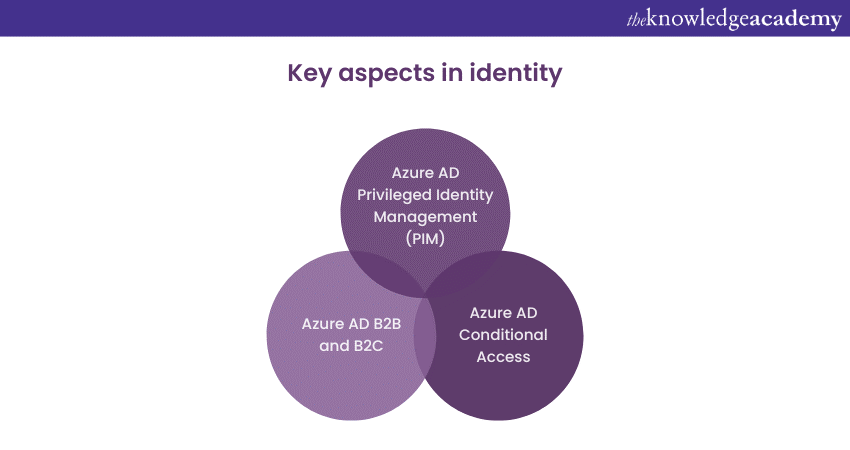
a) Azure AD Privileged Identity Management (PIM): Azure AD PIM helps organisations manage and monitor privileged access to Azure resources. It allows organisations to assign Just-In-Time (JIT) access to administrative roles, ensuring users only have elevated privileges when necessary.
b) Azure AD Conditional Access: Azure AD Conditional Access enables organisations to define access policies based on various conditions, such as user location, device health, or sign-in risk. It helps organisations enforce granular access controls, ensuring users and devices meet specific security requirements before accessing Azure resources.
c) Azure AD B2B and B2C: Azure AD B2B allows organisations to collaborate with external partners by providing secure access to Azure resources. Azure AD B2C, on the other hand, is a cloud-based customer identity and access management solution that enables organisations to provide a seamless sign-up and sign-in experience for their customers.
Take your Azure Security skills to the next level and enhance your career prospects by signing up for our Microsoft Security Operations Analyst SC200 Course now!
Best Practices for Azure Security
When it comes to securing your resources and data in Microsoft Azure, following best practices is crucial to establish a robust security posture. Here are some key recommendations to enhance Azure Security:
1) Implement strong identity and access controls: You can utilise AAD for centralised user management and authentication. Some methods to ensure this includes enforcing strong password policies, enabling MFA, and regularly reviewing and revoking unnecessary user privileges.
2) Application of the principle of least privilege: The principle of least privilege involves granting users and applications only the permissions they need to perform their tasks. You can use Azure RBAC to define fine-grained access controls based on roles and responsibilities.
3) Enable Azure Security Center: One of the best practices for Azure Security is merely activating the Security Center to monitor and continuously assess your Azure resources' security.
4) Regularly update and patch: It is essential to keep your Azure resources up-to-date with the latest security patches and software updates. Enable automatic updates where possible and establish a process to review and apply patches on a regular basis.
5) Implement network security measures: Azure Virtual Network (VNet) and Network Security Groups (NSGs) can be used to control network traffic and enforce firewall rules.
6) Encrypt data at rest and in transit: Leverage Azure Disk Encryption to encrypt Virtual Machine (VM) disks and Azure Storage Service Encryption to encrypt data stored in Azure Storage. Use Azure Virtual Network (VNet) service and private endpoints for secure communication within Azure.
7) Implement monitoring and logging: Enable Azure Monitor to obtain visibility into the health and performance of your Azure resources. Utilise Azure Log Analytics and Azure Sentinel for centralized log collection, analysis, and threat detection.
8) Backup and disaster recovery: Implement regular backups of critical data and applications. Utilise Azure Backup and Azure Site Recovery for automated backup and disaster recovery solutions.
Conclusion
In conclusion, Microsoft Azure offers a comprehensive suite of security features and capabilities to safeguard your cloud resources and data. We hope this blog has aided in improving your understanding of Microsoft Azure Security, its key features, and best practices.
Gain in-depth knowledge and hands-on experience in implementing identity governance. Register for our Microsoft Identity And Access Administrator SC300 Course today!
Frequently Asked Questions
Upcoming Microsoft Technical Resources Batches & Dates
Date
 Microsoft Cybersecurity Architect SC100
Microsoft Cybersecurity Architect SC100
Mon 23rd Sep 2024
Mon 25th Nov 2024







 Top Rated Course
Top Rated Course


 If you wish to make any changes to your course, please
If you wish to make any changes to your course, please


