We may not have the course you’re looking for. If you enquire or give us a call on 01344203999 and speak to our training experts, we may still be able to help with your training requirements.
Training Outcomes Within Your Budget!
We ensure quality, budget-alignment, and timely delivery by our expert instructors.
- Designing and Implementing Enterprise-Scale Analytics Solutions Using Microsoft Azure and Microsoft Power BI DP500
- Microsoft Azure Administrator AZ104
- Data Engineering On Microsoft Azure DP-203 Certification
- Microsoft Azure Security Technologies AZ500
- Designing And Implementing Microsoft DevOps Solutions AZ400
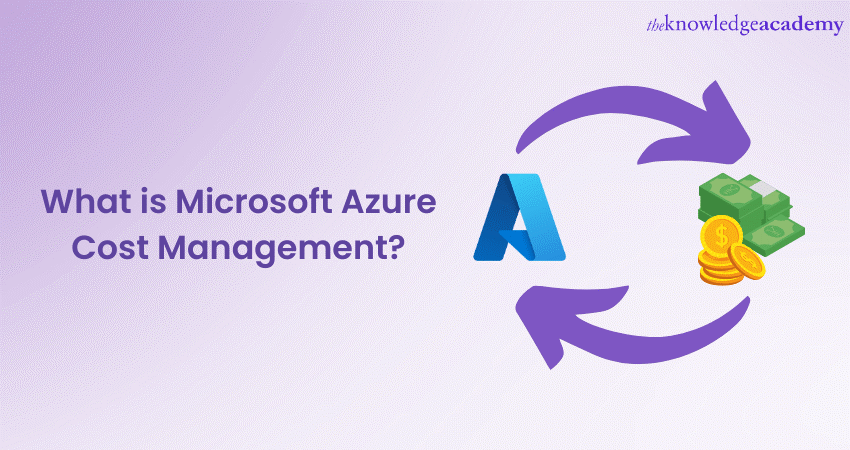
Microsoft Azure is one of the largest cloud service providers in the world, The problem with Azure, though, is that Azure Cost Management can be difficult.
Azure's pricing structure is complex and can confuse many people as several micro factors are behind its pricing. Thus, it’s crucial to understand how to manage its fluctuating prices. Read this blog to learn about Azure Cost Management, how it can help improve your resource management, and various tools used to manage these costs.
Table of Contents
1) What is Azure Cost Management service, and how can it help?
2) What makes Azure Cost Management worth it?
3) What are the challenges of Azure Cost Management?
4) Advantages of Microsoft Azure Cost Management
4) Best Azure Cost Management tools
5) How to optimise costs in Azure Platform?
7) Conclusion
What is Azure Cost Management service, and how can it help?
Azure Cost Management is a service that is part of the billing experience. while subscribing to Microsoft’s Azure Cloud Computing platform. It is a report that organisations can use to analyse statistics like past usage of the Cloud and its cost. In addition, they can also use it to predict future expenses.
How can it help?
Azure Cost Management helps organizations manage their billing account, purchases, and subscriptions in one place. Leveraging the capabilities of Microsoft Azure, this tool provides comprehensive oversight and control over cloud expenditures. Apart from this, they can also use this to monitor and control expenses and spending and optimise resource use. It also gives recommendations and suggestions to optimise their spending.

What makes Azure Cost Management worth it?
Utilising the free native Azure Cost Management tool available in the Azure subscription might not be the most exciting part of Cloud Management, but it is a financially smart move. While it is tempting to dive into service deployment, investing some time in Cost Management and implementation controls can lead to substantial savings.
It is important to keep in mind that exploring third-party services is also worthwhile, as they offer advanced Cost Management features and the ability to handle expenses from various cloud providers. This is especially valuable when organisations need consolidated view costs across multiple cloud platforms.
What are the challenges of Azure Cost Management?
The cost of Azure changes based on the services organisations employ, the size and the location. This makes it very difficult to determine the actual cost of Azure and makes them wonder whether they are getting your money's worth or paying more:-
These same problems were also reported by the users of Azure's competitors like AWS (Amazon Web Services) and GCP (Google Cloud Platform). Since it is difficult to predict the exact cost, many Azure users are often surprised by their bills.
Apart from this, Microsoft offers some Azure services for free for a certain period. If a user continues using this service after the free trial is over, it will also be added to their next bill. Users must remember to cancel these services at the right time to be safe from a surprise bill amount.
Sign up for our course on Microsoft Azure AI Fundamentals AI900 Course and attain the knowledge of AI and Natural Language Processing in Azure!
Advantages of Microsoft Azure Cost Management
Azure Cost Management offers a dual advantage for to organisations: improving visibility into cloud expenses and reducing the allocation of costs to distinct departments or industries.
Streamline Azure cost monitoring and optimisation
With Azure Cost Management, organisations gain the capability to retrospectively assess Cloud consumption and expenses while also projecting future outlays. They can analyse costs on daily, monthly, or yearly scales to identify trends, irregularities, and routes for cost optimisation. This data is derived directly from Azure and offers a precise breakdown based on the actual units forming the Azure bill.
Effortlessly align Cloud expenditure with departments or projects
Azure Cost Management categorises an organisation’s resources into multiple segments using the concept of cost entities. Each cost entity represents a department or project within the organisation responsible for Azure service payments. Additionally, they can design a cost model that organises resources according to tags assigned by teams to their respective Azure resources.
Teams can leverage Azure Cost Management tool to review and explore costs associated with their specific project budgets once they have accurately defined cost entities and models. They can also establish budgets and alerts to notify or restrict usage for projects, teams, or individual users.
Sign up for our Microsoft Azure Fundamentals AZ900 Course and learn how Azure and Cloud Computing work.
Best Azure Cost Management tools
Several Cost Management tools are available in the market for Azure's platform. Some are free, while others require paid subscriptions. Let's take a look at some of the best Azure Cost Management tools:
Microsoft Cost Management – Native tool
Microsoft offers free Cost Management tools on its Azure portal. This is a native tool provided by Microsoft for Azure Cost Management and billing. By utilising this tool, organisations can find the total usage costs for all the Azure services they use and the charges for Azure Marketplace products.
Moreover, they can also generate reports to analyse the cost data. It will run continuously, monitoring the resources and activities and creating reports for the Azure Cloud without additional cost.
Organisations can identify trends by analysing historical data and Cloud usage patterns. With the help of these expense trends, they can predict future costs too. Moreover, they can filter and view the daily, monthly or annual costs, which can offer more insights into these expense trends that can be very useful for further optimisation.
Cloudability
Cloudability is a versatile tool that we can use to track costs on cloud service providers like AWS and Azure. It is beneficial for presenting costs and other reports, resources and buying Azure Reserved Instances.
CloudZero
CloudZero can get any information from most Cloud providers like Azure, Google Cloud Platform and AWS (Amazon Web Services). It has a highly flexible integration framework that allows quick integration with Cloud providers. It can support DevOps vendors like New Relic and Datadog.
CloudHealth
CloudHealth is one of the traditional Azure Security Tools that can provide Cost Management solutions for large organisations in accordance with the latest security compliance guidelines. It can generate individual cost reports for teams, projects and functions. You can also set alerts when a certain service or function is about to exceed the budget.
Flexera
Flexera allows organisations to manage, view and optimise cloud costs and monitor costs for Software as a Service (SaaS) Deployments. It is challenging to use as it requires a lot of manual tagging. But it helps find estimates, set up budgets, analyse cost data, and generate cost reports.
CloudCheckr
CloudCheckr allows organisations to manage costs, cloud security and cloud compliance including Services like Azure Resources Manager (ARM) and Azure Automation can help you prepare for future issues. Other than that, it also offers VMware to AWS migration service. In addition, it has a range of tools, such as cloud visibility and resource optimisation and provides purchasing recommendations for buying reserved instances.
Virtana Optimise
Virtana Optimise allows us to perform optimisations across performance and costs. Most importantly, it can detect idle and less used resources and recommends organisations avoid buying such unnecessary resources to save money and resources.
Harness
Harness is a Cost Management tool with features like auto-stopping, recommendations, budgets and forecasts. We can perform what-if analysis and set up alerts and notifications when usage exceeds their limits in harness.
GorillaStack
GorillaStack provides Cloud security, Operations expenditure (OpEx) and solutions for data protection. One of the key features of GorillaStack is its automated Cloud Cost Management. Unlike Flexera, GorillaStack doesn't require manual coding, making it user-friendly.
Cast
The Cast is a Kubernetes cost monitoring and reporting tool that can recommend optimisations by automatically scanning areas to optimise with its powerful Artificial Intelligence (AI) engine.
Granulate
Granulate is very similar to Cast and can optimise performance and free up resources with the help of AI. It can perform cost optimisations for platforms like Google Kubernetes Engine, Azure Kubernetes Service, and Amazon EKS Amazon Elastic Kubernetes Service (Amazon EKS)
Densify
Densify is a cloud management tool that integrates with platforms like Azure and AWS. It can effectively manage cloud resources and hybrid clouds and has superior monitoring capabilities.
Looker
Looker can provide insights into the usage of services and their related costs in Azure. It is a great tool to generate reports based on individual criteria like region, product type or user identity. Organisations can use its reports and insights to allocate resources in a better way.
Kubecost
Kubecost is a tool that works on platforms like Azure, AWS, GCP, Kubernetes, Upstream, etc. Like Looker, organisations can view costs by service, namespace, deployment, etc. It can provide deep insights and recommendations to prioritise resources for critical infrastructure and save costs.
BMC Helix Cloud Cost
BMC Helix Cloud Cost service provides service for both private and public Clouds, along with Cost Management service. Using a web browser, organisations can access BMC Helix Cloud Cost via BMC Helix Portal. They can generate automated alerts to detect cost anomalies using BMC Helix Cloud Cost.
Master Microsoft Azure Interview with our helpful Q&A guide
How to optimise costs in Azure Platform?
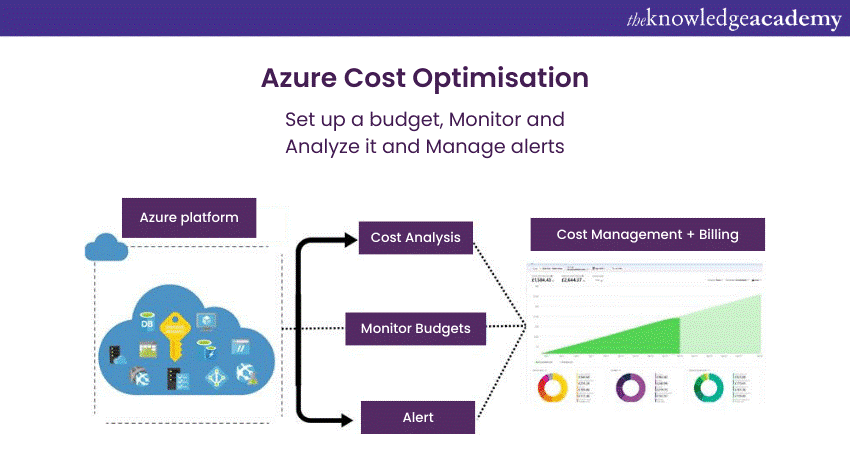
Azure is a handy platform, but it can be pricey at times. Thus, learning to optimise Optimising your Cost Management can save you a lot of money in the long run. Here's how to do it:
Azure Budgets
Microsoft Azure Cost Management allows organisations to create budgets that align with the organisation's budget They can create a new budget in Azure anytime. They just need to do the following:
1) Set a name for the budget
2) Set an amount for the budget
3) Select a time period
4) Start date and end date
Azure budgets have several beneficial features that can be very handy for optimisation. Let's take a look at some of them below:
1) Creating a new budget requires allocating a name, amount and period. This way a budget ensures effective Cost Management in Azure.
2) Alerts and notifications can promptly notify the organisations if their spending exceeds their set budget.
3) Organisations can avoid unnecessary overspending by closely monitoring their spending and Cloud usage.
4) Organisations can continuously receive alerts if a resource or service exceeds their budget within the specified time frame.
Register for our Microsoft Azure Security Technologies AZ500 Course and become an Azure Security expert!
Advisor
Azure Cloud Advisor gives personalised recommendations for optimising Azure Cloud Cost Management. It analyses statistics like usage telemetry and resource configuration to provide solutions for improving resource performance, Azure Security Best Practices, and efficiency. Here's how Advisor works:
1) Identifed opportunities to improve performance, security, and reliability and reduce cost by analysing organisation’s Azure Cloud deployment.
2) Gives suggestions on best practices and provides personalised recommendations based on their usage and Azure resources.
3) Provides personalised suggestions to implement its recommendations.
Azure Pricing Calculator
Organisations can use the Azure Pricing Calculator to estimate the cost of Azure services. To determine the price of a service or resource, they first need to select the resource they want to use. Next, choose the settings and other details on how they want the service to run. Once these details are filled in, the calculator will give an estimated cost for the selected service.
Cost Analysis
Azure's Cost Analysis tool lets organisations analyse their spending data. It can accurately check all the costs and use filters to find specific data and details like spending data on different time frames. These features come in very handy when they are trying to detect whether the current bill is accurate or not.
Conclusion
After reading this blog, you would have understood what Microsoft Azure Cost Management is and how to optimise your Cost Management strategy with the help of various Cost Management tools. An optimised strategy can impact an organisation's growth and finances.
Register for our course on Microsoft Azure Administrator AZ104 Course and learn how to use the Azure portal and Cloud Shell!
Frequently Asked Questions
Upcoming Microsoft Technical Resources Batches & Dates
Date
 Microsoft Azure Fundamentals AZ-900 Certification
Microsoft Azure Fundamentals AZ-900 Certification
Fri 14th Jun 2024
Fri 12th Jul 2024
Fri 9th Aug 2024
Fri 13th Sep 2024
Fri 11th Oct 2024
Fri 8th Nov 2024
Fri 20th Dec 2024







 Top Rated Course
Top Rated Course


 If you wish to make any changes to your course, please
If you wish to make any changes to your course, please


