We may not have the course you’re looking for. If you enquire or give us a call on 01344203999 and speak to our training experts, we may still be able to help with your training requirements.
Training Outcomes Within Your Budget!
We ensure quality, budget-alignment, and timely delivery by our expert instructors.
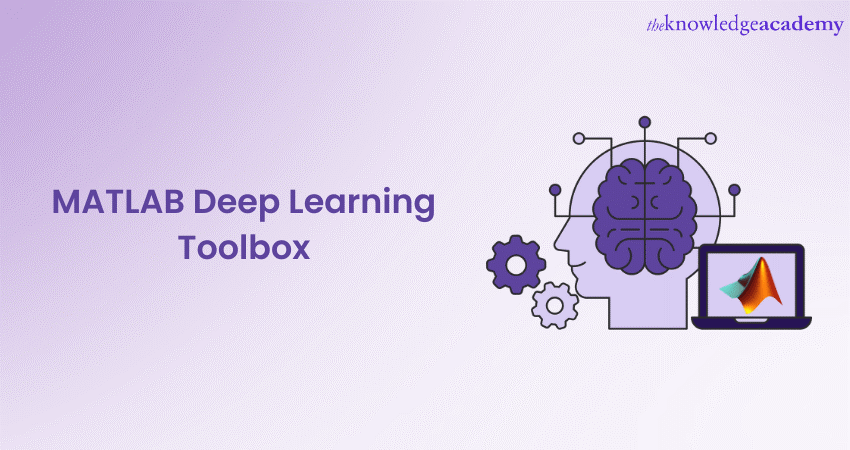
MATLAB has long been a cornerstone in the AI arena due to its robust computing environment and user-centric design. Nestled within this adaptive framework, MATLAB's Deep Learning Toolbox emerges as a shining testament to its commitment to innovation. This tool, which was once conceived for matrix computations, has seamlessly adapted to the demands of the evolving AI world.
According to Statista, MATLAB is the leading figure in the data science and analytics industry with a market share of 13.55. This tool was tailored to cater to both seasoned experts and those new to the field. It has simultaneously simplified and amplified Deep Learning (DL) processes. Keep reading this blog to learn how MATLAB Deep Learning Toolbox has facilitated the creation and debugging of intricate neural networks through its expansive potential.
Table of Contents
1) What is MATLAB's Deep Learning Toolbox?
2) Getting started with MATLAB Deep Learning Toolbox
3) MATLAB Deep Learning Toolbox tutorial
4) Key features of the Deep Learning Toolbox
5) Conclusion
What is MATLAB's Deep Learning Toolbox?
MATLAB's Deep Learning Toolbox is a robust toolkit, meticulously crafted to aid users in designing, training and deploying sophisticated deep neural networks. MATLAB offers a wide range of similar toolboxes catering to different applications and domains. Their strength is accentuated by its seamless compatibility with it's expansive ecosystem. A harmonised blend ensures that researchers and professionals alike have a tailored platform at their disposal.
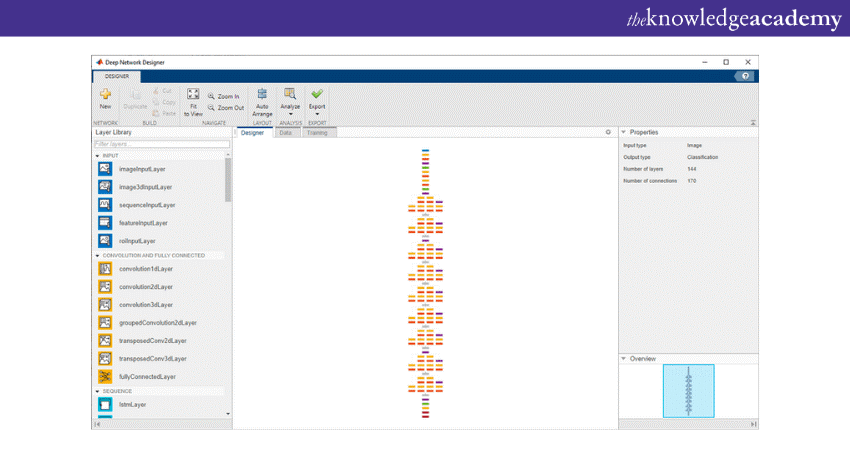
Deep Learning Toolbox can aid you weather you are interested in image and video processing, striving to harness the capabilities of speech recognition or navigating the complexities of modern control systems.
This toolbox emerges as an indispensable ally and stands out as a beacon of innovation. It's not just about the array of tools it offers, but also about the integration, scalability, and adaptability that defines its essence. As the boundaries of possibilities in Deep Learning get pushed, MATLAB's toolbox proves to be a catalyst, driving change and fostering innovation.
Learn about smart machines with our Artificial Intelligence & Machine Learning Courses!
Getting started with MATLAB Deep Learning Toolbox
Before plunging into the intricacies of Deep Learning, it's paramount to ensure your toolkit is up to date:
a) MATLAB installation: Ideally, you should have MATLAB R2023a as it is the latest version by MathWorks. It is known to have better compatibility and feature sets for Deep Learning applications compared to its past editions.
b) Deep Learning Toolbox: Ensure it's the latest version. As of the first quarter of 2021, version 14.1 was the most recent. You can secure and install it either directly from the MathWorks website or via MATLAB's Add-On Explorer.
c) System requirements: While MATLAB can run on most modern computers, for Deep Learning tasks, having a machine with an NVIDIA GPU (GTX 1060 or better) is beneficial. Such a GPU can enhance training speeds by up to 10 times compared to CPU-only setups. Although not a strict requirement, it's a valuable asset for those serious about time-efficiency.
Learn everything about neural networks with our Deep Learning Training today!
MATLAB Deep Learning Toolbox tutorial
Embarking on the journey of designing and training your first neural network might feel daunting, but with MATLAB, it's a structured and intuitive process. Let's break down the process of using Deep Learning Toolbox step by step.
Define your network architecture
The foundation of any Deep Learning endeavour is undeniably the design and structure of the neural network. MATLAB, understanding this core aspect, offers intuitive tools such as seriesNetwork and layerGraph to streamline the process of crafting your desired network blueprint.
To illustrate, imagine constructing a basic network. In MATLAB, this process becomes as straightforward as outlining a sequence of layers. Piecing these layers together like building blocks, you can craft networks tailored to various tasks – from recognising images to analysing sequences. This simplicity, combined with the toolbox's vast array of other tools, makes it a cherished companion for any Deep Learning enthusiast or professional.
|
Code for setting up a network for processing 28x28-sized images |
|
layers = [ imageInputLayer([28 28 1]) fullyConnectedLayer(50) reluLayer fullyConnectedLayer(10) softmaxLayer classificationLayer];
net = seriesNetwork(layers); |
Interested in neural networks? Try our Neural Networks With Deep Learning Training!
Prepare your data
Data is essential in powering the intricate workings of neural networks. MATLAB acknowledges the complexity of this stage and offers tools to ease the burden. Take the imageDatastore function as a prime example. It transforms the daunting task of handling image data into a more manageable feat.
Let's say you've got a basic dataset divided into two categories: 'Cats' and 'Dogs', each stashed in its own folder. With MATLAB, organising and accessing this data becomes straightforward, allowing you to focus on the more critical aspects of your project, rather than getting bogged down by data management intricacies. It's tools like these that highlight MATLAB's commitment to user-friendly and efficient Deep Learning processes.
|
Code for efficiently categorising images based on folder names. |
|
imds = imageDatastore({'path/to/cats_folder','path/to/dogs_folder'}, ... 'IncludeSubfolders',true, ... 'LabelSource','foldernames'); |
Train the network
Once you've set up your network's structure and organised your data, the next pivotal step is training. MATLAB simplifies this crucial phase with the trainNetwork function, acting as the linchpin in your Deep Learning journey. Don't forget the importance of personalising the training process; trainingOptions is your go-to tool here, allowing you to tweak settings to suit your specific requirements.
MATLAB ensures that while the underlying mechanics might be complex, the user experience remains streamlined and efficient by offering specifically tailored tools. It's a balance of power and simplicity, enabling both newcomers and experts to train neural networks with precision and ease.
|
Code to depicts a network training using stochastic gradient descent. |
|
options = trainingOptions('sgdm', ... 'InitialLearnRate',0.01, ... 'MaxEpochs',4, ... 'Shuffle','every-epoch');
net = trainNetwork(imds, layers, options); |
Evaluate performance
After the training phase, assessing the performance of your neural network becomes paramount, especially on data it hasn't encountered before. Think of it as a student's examination after a period of study. Using MATLAB, you can easily put your network to the test. Let's say you have a dataset named imdsTest reserved for this purpose.
Running your trained network against this set allows you to evaluate its accuracy, spotting strengths and areas for refinement. MATLAB provides the tools to make this evaluation both straightforward and informative, ensuring that you're always in the best position to improve and adapt your models.
|
Code to evaluates and calculates your model's accuracy on the test data. |
|
YPred = classify(net, imdsTest); accuracy = sum(YPred == imdsTest.Labels) / numel(imdsTest.Labels); |
Interested in machines and AI? Unleash their potential Machine Learning Training today!
Key features of the Deep Learning Toolbox
In today's fast-paced tech world, having the right tools can set you ahead of the curve. MATLAB's Deep Learning Toolbox has gained immense popularity due to its easy-to-use and versatile features. It makes complicated tasks feel straightforward, and many users appreciate its helpful tools that cater to various needs. This rising popularity can be credited to a few standout features, which are as follows:
a) Broad array of network architectures: At its core, the Deep Learning Toolbox is an emblem of versatility. It brings to the fore a spectrum of neural network architectures. Whether it's the image-centric prowess of Convolutional Neural Networks (CNNs) or the sequential mastery of Long Short-Term Memory networks (LSTMs), users have a rich palette of tools tailored for diverse challenges in DL.
b) Transfer learning: The transformative feature of transfer learning is a cornerstone. No longer is there a need to build from scratch. The Deep Learning Toolbox lets users tap into the power of pre-trained models, moulding them to align with specific endeavours. This seamless melding of efficiency and customisation ensures a swift yet precise model development trajectory.
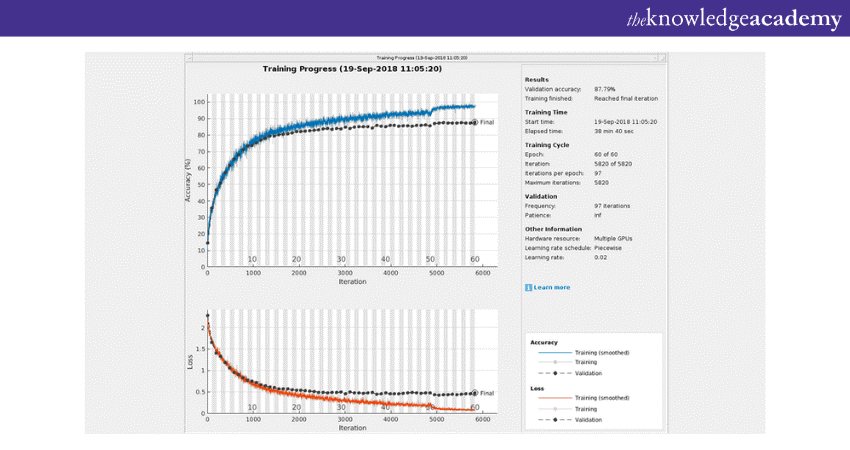
c) Apps for training: Democratising the Deep Learning journey, the Deep Network Designer app stands out. Its intuitive interface is a haven for both novices and experts, streamlining the process of crafting and visualising complex neural networks. All this, without the intricacies of code, making the DL odyssey more approachable and engaging.
d) GPU and cloud integration: In the realm of DL, speed and scale are paramount. The Deep Learning Toolbox rises to this challenge. GPU acceleration ensures computations are swift and efficient. Simultaneously, its synergy with major cloud platforms unlocks the potential for vast, collaborative projects, positioning users at the forefront of global advancements in DL.
Conclusion
As we wrap up this blog on MATLAB Deep Learning Toolbox, we hope you understood it is a powerful ally in navigating the intricate world of neural networks. Its user-friendly features and comprehensive functions allow both novices and experts to craft, train, and refine models with unparalleled ease. We hope this blog will become the foundation for you to try Matlab and unlock the vast potentials of DL.
Try our course in Introduction to Artificial Intelligence Training today!
Frequently Asked Questions
Upcoming Data, Analytics & AI Resources Batches & Dates
Date
 Introduction to AI Course
Introduction to AI Course
Fri 2nd Aug 2024
Fri 15th Nov 2024







 Top Rated Course
Top Rated Course



 If you wish to make any changes to your course, please
If you wish to make any changes to your course, please


