We may not have the course you’re looking for. If you enquire or give us a call on 01344203999 and speak to our training experts, we may still be able to help with your training requirements.
Training Outcomes Within Your Budget!
We ensure quality, budget-alignment, and timely delivery by our expert instructors.
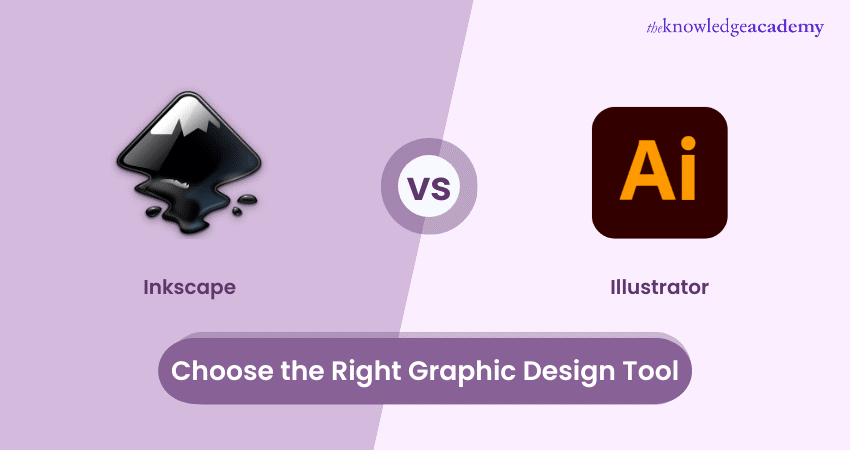
Learning in detail about Graphic Designing demands the right tool, and the decision often boils down to the age-old debate: Inkscape vs Illustrator. In this comprehensive blog, we show the differences between the two powerhouse vector graphics editors to help you make an informed choice. Dive into the design world as we explore the features, user experience, colour modes, community engagement, and support capabilities of Inkscape and Illustrator.
Whether you're a budding artist or a seasoned designer, this blog will help you in selecting the ideal Graphic Design tool for your creative endeavours. Keep reading to learn more about the Difference Between Inkscape and Illustrator and empower your artistic visions.
Table of Contents
1) What is Inkscape?
2) What is an Illustrator?
3) Key Differences Between Inkscape and Illustrators
4) Which would you choose, Inkscape or Illustrators
5) Conclusion
What is Inkscape?
Inkscape stands is a versatile and powerful vector graphics editor, celebrated for its versatility and open-source nature. Launched in 2003, Inkscape has become a stalwart companion for Graphic Designers, Illustrators, and artists seeking a robust yet accessible tool. It also functions across multiple platforms, including Windows, macOS, and Linux.
As a testament to its collaborative ethos, Inkscape boasts a vibrant community that continually contributes to its development, providing a wealth of tutorials, forums, and extensions. Whether you're a novice venturing into the world of design or a seasoned professional, Inkscape's open-source spirit and expansive feature set make it a compelling choice as a Graphic Design tool.
What is an Illustrator?
An Illustrator is a sophisticated and versatile vector graphics editor, widely recognised as an industry-standard tool for Graphic Designers and artists. Developed by Adobe, Illustrator provides extensive features that empower users to create intricate and scalable designs. Launched in 1987, it has evolved into a powerhouse of creative tools.
Adobe Illustrator offers advanced typography capabilities, precise image tracing, and seamless integration with other Adobe products through the Creative Cloud. Illustrator's user-friendly interface accommodates professionals and beginners alike, allowing for the creation of logos, illustrations, typography, and complex vector graphics. With a vast community of users, extensive online resources, and professional support, Illustrator remains a top choice for those seeking a comprehensive and powerful Graphic Design tool.
Stay at the forefront of graphic skills with our Inkscape Training – Sign up today!
Critical Differences Between Inkscape and Illustrator
These two vector graphics editors, Inkscape, an open-source powerhouse, and Illustrator, Adobe's industry-standard offering, stand at the forefront of design tools. Understanding the nuances of their features, user experiences, and functionalities is essential for any designer seeking to harness the full potential of these applications. Let’s look at the key Differences Between these tools:
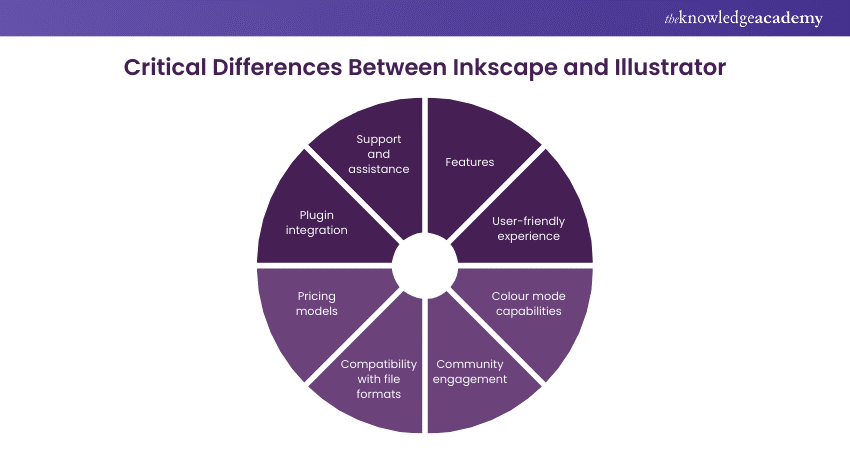
Features
Inkscape:
Inkscape offers a robust set of features, including path editing, node manipulation, and powerful text tools. While it may not have the extensive toolset of Illustrator, it provides ample functionality for most Graphic Design projects.
Illustrator:
Illustrator boasts an extensive feature set, including advanced typography tools, image trace, and the powerful Adobe Creative Cloud integration. It is the go-to choice for professionals requiring a comprehensive suite of design capabilities.
User-friendly experience
Inkscape:
Known for its user-friendly interface, Inkscape is an excellent choice for beginners. The learning curve is relatively gentle, making it accessible to those new to vector graphics editing.
Illustrator:
While Illustrator's interface is intuitive, its extensive features can be overwhelming for beginners. However, seasoned designers appreciate the depth of tools available for intricate design projects.
Colour mode capabilities
Inkscape:
Inkscape supports both RGB and CMYK colour modes, making it versatile for web and print design. However, some users find colour management less sophisticated than Illustrator.
Illustrator:
Illustrator excels in colour management, offering precise control over colour modes. It is the preferred choice for professional print designers who require accurate colour representation.
Community engagement
Inkscape:
As an open-source project, Inkscape thrives on community collaboration. Users benefit from a wealth of tutorials, forums, and community-driven extensions.
Illustrator:
Adobe's extensive user base contributes to a vast pool of online resources. The Adobe community provides comprehensive support and resources for Illustrator users.
Compatibility with file formats
Inkscape:
Inkscape primarily uses SVG (Scalable Vector Graphics) as its native file format. While it supports other formats, compatibility with proprietary formats can sometimes be challenging.
Illustrator:
Illustrator excels in file format compatibility, supporting a wide range of formats. Its seamless integration with other Adobe products ensures smooth workflows.
Pricing models
Inkscape:
Inkscape's most significant advantage is its cost – it's free. This makes it an attractive option for budget-conscious designers or those just starting.
Illustrator:
Illustrator is part of Adobe's subscription-based Creative Cloud, which includes various other design tools. While this offers a comprehensive package, it comes with a recurring cost.
Plugin integration
Inkscape:
Inkscape supports plugins to enhance functionality. While the selection is less extensive than Illustrator, the community continually contributes to its plugin ecosystem.
Illustrator:
Illustrator boasts a vast selection of plugins, providing users with additional tools and features. This extensive library enhances its versatility for professionals.
Support and assistance
Inkscape:
Community-driven support forums and documentation are readily available. However, the professional support level may not match a commercially supported product's standard.
Illustrator:
Adobe's extensive support network, including customer service, tutorials, and forums, provides users with a high level of assistance. This professional support is a significant advantage for Illustrator users.
Unlock the future of animation with our Animation Course – Sign up today!
Which would you choose, Inkscape or Illustrator?
Choosing between Inkscape and Illustrator ultimately hinges on your specific needs, preferences, and the nature of your design projects. Inkscape is a compelling choice if you're starting as a Graphic Designer or working within budget constraints. Its user-friendly interface, robust features, and the allure of being an open-source tool make it an excellent starting point. Furthermore, the supportive Inkscape community ensures a wealth of learning resources and collaborative opportunities.
On the flip side, if you're a professional designer seeking an expansive toolkit, seamless integration with other Adobe products, and access to a sophisticated support network, Illustrator stands out. The extensive features, advanced colour management, and a plethora of plugins make Illustrator the preferred choice for intricate and demanding design tasks. Consider your specific requirements to determine the tool that best fits your design journey.
Master the digital drawing skills with our Drawing Course – Join today!
Conclusion
In the perpetual debate of Inkscape vs Illustrator, the choice hinges on your design needs. Inkscape, a free and accessible option, caters to beginners and budget-conscious designers. Meanwhile, Illustrator, with its extensive features and professional support, is the go-to for seasoned professionals. Ultimately, the decision rests on aligning your priorities wihile understanding the differences between Inkscape vs Illustrator.
Learn more about digital painting with our Digital Painting Course – Sign up today!
Frequently Asked Questions

Inkscape supports importing and exporting various file formats, but direct compatibility with Adobe Illustrator files (AI) may require additional steps or third-party tools.

Yes, you can. However, be mindful of potential compatibility issues between the file formats and features unique to each tool. It's advisable to maintain consistent file formats for smoother collaboration.

The Knowledge Academy takes global learning to new heights, offering over 30,000 online courses across 490+ locations in 220 countries. This expansive reach ensures accessibility and convenience for learners worldwide.
Alongside our diverse Online Course Catalogue, encompassing 17 major categories, we go the extra mile by providing a plethora of free educational Online Resources like News updates, Blogs, videos, webinars, and Interview Questions. Tailoring learning experiences further, professionals can maximise value with customisable Course Bundles of TKA.

The Knowledge Academy’s Knowledge Pass, a prepaid voucher, adds another layer of flexibility, allowing course bookings over a 12-month period. Join us on a journey where education knows no bounds.

The Knowledge Academy offers various Office Application Courses, including Animation courses Logo design, Digital Painting, etc. These courses cater to different skill levels, providing comprehensive insights into Inkscape Training.
Our Office Application blogs covers a range of topics related to office applications and animations, offering valuable resources, best practices, and industry insights. Whether you are a beginner or looking to advance your Animation and graphics skills, The Knowledge Academy's diverse courses and informative blogs have you covered.
Upcoming Office Applications Resources Batches & Dates
Date
 Inkscape Training
Inkscape Training
Mon 24th Jun 2024
Mon 16th Sep 2024
Mon 18th Nov 2024







 Top Rated Course
Top Rated Course



 If you wish to make any changes to your course, please
If you wish to make any changes to your course, please


