We may not have the course you’re looking for. If you enquire or give us a call on 01344203999 and speak to our training experts, we may still be able to help with your training requirements.
Training Outcomes Within Your Budget!
We ensure quality, budget-alignment, and timely delivery by our expert instructors.

Business Objects Reporting Tools emerge as the guiding beacons, illuminating the path from raw data to actionable insights. From SAP Crystal Reports and web intelligence to SAP Lumira and Roambi, these sophisticated tools are the cornerstone of effective data visualisation and analysis.
Many Business Objects Reporting Tools are available, but only some are reliable and mainly used. These tools provide a full suite of Business reports. Organisations rely on the power of Business Objects Reporting Tools to distil complex data into understandable formats, fostering a culture of informed choices. This blog dives into ten indispensable tools, unravelling their capabilities and impact on contemporary business landscapes.
Table of Contents
1) The significance of Business Objects Reporting Tools
2) SAP Crystal Reports
3) Web Intelligence (WebI)
4) SAP Lumira
5) SAP Business Objects explorer
6) SAP analytics cloud
7) SAP Business Objects analysis for office
8) SAP Business Objects roambi
9) SAP crystal dashboard design
10) SAP Business Objects planning and consolidation (BPC)
11) SAP Business Objects data services
12) Conclusion
The significance of Business Objects Reporting Tools
The significance of Business Objects Reporting Tools must be balanced in the business domain, where information is the key to informed decision-making. These tools have revolutionised how organisations access, analyse, and present data, providing a competitive edge and empowering them to thrive in an increasingly data-driven world.
Business decisions grounded in data are inherently more accurate and effective. Business Objects Reporting Tools allow companies to harness the power of their data to make informed decisions rather than relying on gut feelings or assumptions. These tools enable executives, managers, and analysts to base their strategies on quantifiable insights by presenting data in transparent, understandable formats.
Business Objects Reporting Tools offer many customisations options catering to these requirements. Users can tailor reports to display the exact metrics, visualisations, and information they need, making writing informative and highly relevant to their roles.
Data-driven insights obtained from Business Objects Reporting Tools don't just inform current decisions; they also contribute to ongoing improvement. By analysing past performance, identifying areas for enhancement, and monitoring the impact of changes, businesses can iterate their strategies for continuous growth.
Ready to elevate your Business Objects expertise to new heights? Explore our comprehensive Business Intelligence Reporting and gain the skills you need to master report scheduling, data visualisation, and business intelligence strategies.
SAP Crystal Reports
SAP Crystal Reports stands out as a pillar of reliable and versatile reporting solutions in business intelligence and data analysis. Renowned for its capability to transform raw data into comprehensive, visually appealing reports, Crystal Reports has cemented its place as a trusted tool for businesses seeking actionable insights.
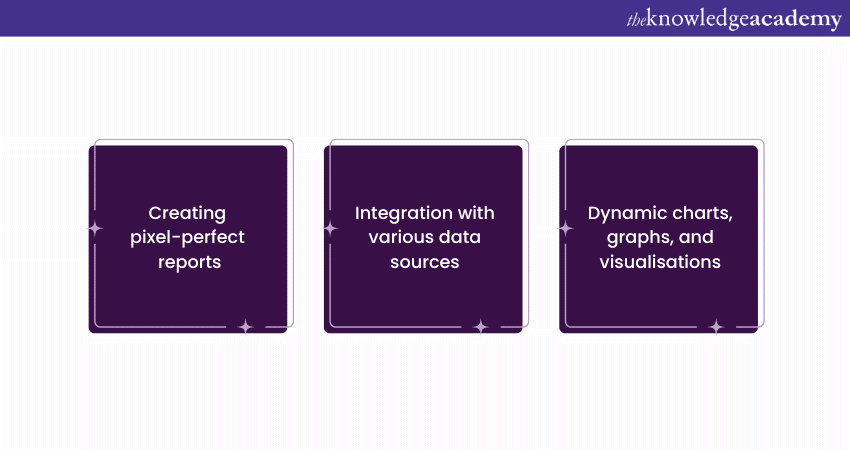
One of the hallmarks of SAP Crystal Reports is its ability to create pixel-perfect reports. In a business environment where precision matters, Crystal Reports excels in producing reports with meticulous attention to detail. Users can design pieces formatted as needed, ensuring that charts, graphs, tables, and textual content align seamlessly to convey information effectively.
Businesses operate with many data sources, including databases, spreadsheets, and cloud-based applications. SAP Crystal Reports' ability to connect to various data sources facilitates seamless data integration. Whether extracting data from SQL databases, Excel spreadsheets, or online sources, Crystal Reports ensures that users can quickly combine all their data for analysis and reporting.
Visual representations of data often hold the key to understanding complex information briefly. Crystal Reports empowers users to create dynamic charts, graphs, and visualisations that enable the efficient communication of insights. Users can choose from an array of chart types, customise colours, and add interactive elements that enhance the interactivity of reports, making data exploration intuitive and engaging.
Web Intelligence (WebI)
Self-service reporting tools have emerged as invaluable assets for organisations seeking to harness the power of data without heavy reliance on IT departments. SAP Web Intelligence, commonly called WebI, stands at the forefront of this movement, offering a versatile platform that empowers users to conduct ad-hoc queries, create interactive reports, and delve into data-driven insights.
The ability to access information quickly and create reports on the fly is essential. Web Intelligence specialises in self-service reporting, enabling users to create reports and dashboards without technical expertise. This empowers business users to explore data, generate insights, and answer specific questions on their terms.
Technical barriers can often impede data exploration and reporting for non-technical users. Web Intelligence addresses this challenge by providing an intuitive drag-and-drop interface. Users can effortlessly design reports by dragging data elements, dimensions, and measures onto a canvas. This user-friendly approach reduces the learning curve and encourages users to experiment with data visualisation.
Web Intelligence's integration with SAP Business Objects Universe is a significant advantage. The Universe is a semantic layer that abstracts complex database structures, making it easier for users to navigate and access data. By connecting to the Universe, users can explore data hierarchies, dimensions, and measures in a simplified manner, streamlining the report creation process.
SAP Lumira
SAP Lumira, a powerful data visualisation tool, steps onto the stage to bridge the gap between raw data and actionable insights. With its user-friendly interface and dynamic visualisation capabilities, Lumira empowers users to explore, analyse, and present data to drive informed decision-making and spark meaningful conversations.
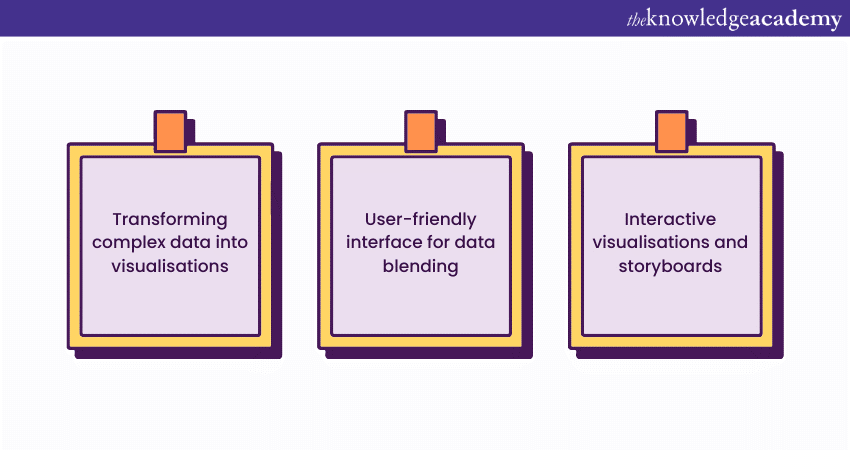
The sheer volume of data that modern organisations generate can be overwhelming. SAP Lumira addresses this challenge by enabling users to transform raw data into visually engaging and understandable visualisations. By presenting data through charts, graphs, and infographics, Lumira helps users extract meaning from complexity and quickly identify patterns, trends, and outliers.
Data often resides in various sources, from databases to spreadsheets and beyond. Lumira simplifies data integration by providing a user-friendly interface for data blending. Users can combine data from different sources and formats, allowing for holistic insights without the need for complex coding or technical expertise.
Lumira's extensibility is a powerful asset. Users can create custom visualisations through scripting and coding, tailoring the tool to unique reporting needs. Furthermore, Lumira's connectivity options extend beyond static datasets, allowing users to tap into live data sources and APIs, ensuring that insights are always up to date.
SAP Business Objects explorer
SAP Business Objects Explorer steps onto the stage as a tool designed for rapid data exploration, offering a search-driven experience that allows users to access and analyse data without predefined reports instantly. Explorer's intuitive interface and in-memory technology revolutionise how organisations derive value from their data.
SAP BusinessObjects Explorer is designed to provide instant access to data insights. Its search-driven approach lets users quickly input keywords, perform searches, and retrieve relevant data visualisations in seconds. This intuitive experience empowers users to explore data without needing advanced technical skills or extensive training.
Traditional reporting tools often rely on predefined queries and structured reports. SAP BusinessObjects Explorer, however, embraces a search-first approach. Users can search for data using natural language queries, much like a search engine, and the tool retrieves relevant visualisations. This capability transforms data exploration into a familiar and effortless process, enabling users to find the information they need efficiently.
Start your journey to Business Objects mastery with our Business Objects Reporting. Elevate your skills for powerful reporting and decision-making.
SAP Analytics Cloud
SAP Analytics Cloud emerges as a transformative platform that unites business intelligence, planning, and predictive analytics into a comprehensive solution. With its powerful capabilities, SAP Analytics Cloud empowers organisations to access, visualise, collaborate on, and derive insights from their data seamlessly and efficiently.
SAP Analytics Cloud transcends the limitations of traditional analytics tools by operating as a cloud-based platform. Users can access the platform from anywhere via the Internet, facilitating remote collaboration and real-time insights. This cloud-centric approach eliminates complex software installations and ensures users always work with the latest features and updates.
At the heart of SAP Analytics Cloud lies its robust data visualisation capabilities. Users can transform raw data into interactive charts, graphs, maps, and other visualisations that convey insights with clarity. Interactive dashboards enable users to arrange visualisations into a cohesive layout, fostering a holistic view of critical metrics and facilitating drill-down into specific data points.
SAP Business Objects analysis for office
SAP Business Objects Analysis for Office serves as a bridge between the familiar Microsoft Excel interface and the advanced analytical capabilities of the SAP BusinessObjects suite. This powerful add-in enhances Excel's functionalities by allowing users to directly access, analyse, and visualise data from various sources. By combining the flexibility of Excel with the depth of business intelligence, Analysis for Office empowers users to create dynamic reports and dashboards and conduct complex analyses.
Excel has long been a staple in data analysis and reporting. Comment for Office seamlessly integrates with Excel, enriching its capabilities with advanced BI functionalities. This integration means that users can work within a familiar environment while harnessing the power of business intelligence for deeper insights.
One of the standout features of Analysis for Office is its ability to access SAP BusinessObjects data directly. Users can connect to data stored in SAP BusinessObjects Universes and query information without leaving Excel. This streamlines the data retrieval process and empowers users to create dynamic reports without requiring manual data extraction.
SAP Business Objects Roambi
SAP Business Objects Roambi steps onto the stage as a transformative mobile-centric reporting tool. Roambi redefines how organisations visualise and interact with their data, delivering insights optimised for consumption on smartphones and tablets. With its focus on mobile accessibility and engaging visualisations, Roambi empowers users to make informed decisions anytime, anywhere.
Roambi stands out as a champion of mobile-centric data visualisation. It transforms complex datasets into visualisations designed explicitly for mobile device consumption. These visualisations provide users with a clear and concise overview of insights, enabling them to access critical information on the go.
Static reports can need to be revised to convey the depth of insights. Roambi offers interactive reports and dashboards that facilitate user engagement and exploration. Users can interact with visualisations, drill down into details, and perform on-the-fly analyses directly from their mobile devices. This interactivity ensures that insights are presented and actively engaged with.
SAP Crystal Dashboard Design
SAP Crystal Dashboard Design, earlier known as Xcelsius, takes this concept to new heights by allowing users to develop interactive and visually attractive dashboards that communicate critical business metrics and trends. Through its intuitive interface and dynamic capabilities, Crystal Dashboard Design empowers organisations to transform data into actionable insights that drive informed decision-making.
Static reports often need to improve in conveying the depth of insights present in data. Crystal Dashboard Design empowers users to go beyond static representations by creating interactive dashboards. These dashboards enable users to explore data, drill down into details, and uncover trends through intuitive interactions, fostering a deeper understanding of information.
Business decisions are most effective based on the most current information. Crystal Dashboard Design offers real-time data connectivity, ensuring that dashboards reflect the most up-to-date metrics. Additionally, the tool supports what-if analysis, allowing users to change variables and observe the potential impact on critical indicators, enhancing the ability to make informed choices.
SAP Business Objects Planning and Consolidation (BPC)
SAP Business Objects Planning and Consolidation (BPC) is a powerful solution that streamlines financial planning, forecasting, and consolidation processes. With its robust features and integration capabilities, BPC empowers organisations to make informed decisions, align resources, and ensure compliance with regulatory requirements.
SAP BPC brings together financial planning and consolidation under one umbrella. This integration ensures that financial data is consistent across the organisation, facilitating accurate reporting and decision-making. Users can create budgets, forecasts, and financial plans while seamlessly transitioning into the consolidation process.
Effective budgeting and forecasting are at the heart of financial planning. BPC provides a platform for creating comprehensive budgets and forecasts that reflect business goals and objectives. Users can model different scenarios, analyse the impact of changes, and optimise resource allocation for optimal performance.
Timely decisions are dependent on real-time data. BPC supports real-time data integration from various sources, ensuring users work with the most up-to-date information. This dynamic connection eliminates the need for manual data transfers, reducing errors and accelerating the planning process.
SAP Business Objects data services
SAP Business Objects Data Services is a comprehensive solution that empowers organisations to manage their data lifecycle efficiently. By offering robust data integration, transformation, and quality features, Data Services ensures that data is accurate, accessible, and ready for analysis.
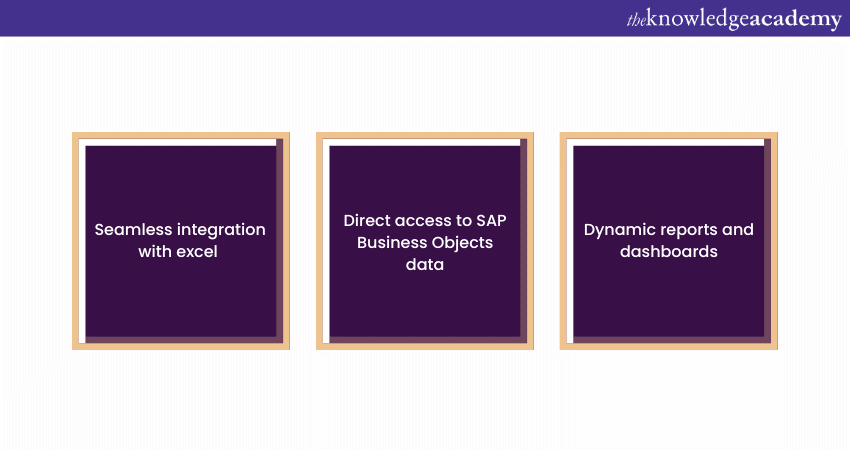
At the heart of SAP Business Objects Data Services lies its data integration and ETL capabilities. Data from sources, including databases, spreadsheets, and cloud applications, can be easily extracted, transformed, and loaded into target systems. This ensures that data is accessible and relevant for analytical purposes, breaking down silos and enabling a unified view of the organisation.
Raw data often requires transformation and cleansing before it can be used for analysis. Data Services provides tools to clean, enrich, and transform data, ensuring its accuracy and quality. Users can apply rules to standardise formats, remove duplicates, and validate data against predefined criteria, reducing errors and improving data reliability.
Conclusion
From SAP Crystal Reports and Web Intelligence to SAP Lumira and Roambi, each tool offers unique capabilities that cater to diverse reporting needs. These tools empower users to transform raw data into meaningful visualisations, facilitating data-driven decision-making.
As businesses continue their quest for competitiveness and innovation, the arsenal of Business Objects Reporting Tools stands as a testament to the power of data. With their versatility, interactivity, and integration capabilities, these tools remain pivotal in shaping a future where insights pave the way to success.
Frequently Asked Questions
Upcoming Office Applications Resources Batches & Dates
Date
 Business Objects Reporting
Business Objects Reporting
Wed 21st Aug 2024
Wed 23rd Oct 2024
Wed 18th Dec 2024







 Top Rated Course
Top Rated Course



 If you wish to make any changes to your course, please
If you wish to make any changes to your course, please


