We may not have the course you’re looking for. If you enquire or give us a call on 01344203999 and speak to our training experts, we may still be able to help with your training requirements.
Training Outcomes Within Your Budget!
We ensure quality, budget-alignment, and timely delivery by our expert instructors.
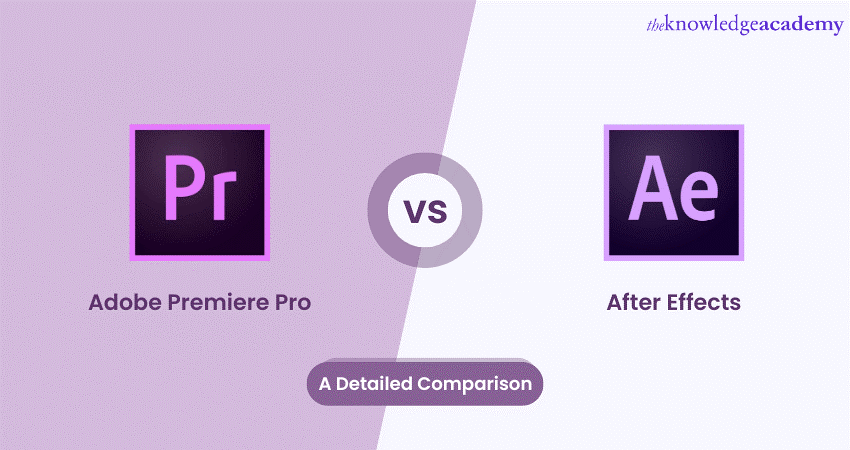
In the debate of Adobe Premiere Pro vs After Effects, both platforms emerge as powerful in video editing. Both are highly revered, a testament to Adobe's commitment to delivering world-class video production tools. Yet, when it comes to choosing between them for a specific project, the waters can become murky. Under these circumstances, a comprehensive comparison can be extremely helpful for novices, especially while starting on an editing journey.
Yet, when it comes to choosing between them for a specific project, the professionals often find themselves standing at the crossroads. Under these circumstances, learning about the differences between Adobe Premiere Pro vs After Effects can be extremely helpful for novices, especially while starting on a Video Editing journey. So, read this blog to understand the detailed comparison of Adobe Premiere Pro vs After Effects, highlighting their features as well as the benefits they provide.
Table of Contents
1) What is Adobe Premiere Pro?
2) What is Adobe After Effects?
3) What's the difference between Adobe Premiere Pro and Adobe After Effects?
a) Adobe After Effects vs Premiere Pro: Interface
b) Adobe After Effects vs Premiere Pro: Graphics and titles
c) Adobe After Effects vs Premiere Pro: Special effects and animation
d) Adobe After Effects vs Premiere Pro: Performance and rendering
4) Adobe Premiere Pro vs After Effects: Which tool should you use?
5) Conclusion
What is Adobe Premiere Pro?
Adobe Premier Pro is a Video Editing software. In this, videos and audio tracks can be edited, made to overlap according to the requirements and most importantly they can be played simultaneously. It also allows the users to create movies along with background music, speech, and also multi-screen video which can play different video clips in the same frame.
It is a part of Adobe Creative Cloud suite, which comes together with After Effects, Photoshop, and other Adobe apps which can be utilised to work together to create a video seamlessly. It has features which allows both beginners and professionals to create video from scratch. Its interface is user friendly, and its workplace is customisable. All the Editing tools that are necessary for Video Editing can be used easily by both beginners and professionals.
Adobe After Effects?
Adobe After Effects is another Video Editing software which is mainly used to create motion graphics, animation, and visual effects. It is a standard Video Editing software which can help the users create simple animations to 3D world-building animations. With this tool, multiple videos and images can be added so that a blend can be created to produce an immersive visual effect on the original video.
Adobe After Effects also allow the users to remove the background and add special effects to their video. Users can also join multiple clips together by joining them. It may often be difficult for beginners to navigate and use this software, as it has an over complicated user interface. However, after overcoming that difficulty, users can easily use this tool to the fullest.
What's the difference between Adobe Premiere Pro and Adobe After Effects?
Adobe's Premiere Pro and After Effects, have distinct features that cater to specific creative avenues. While their foundations share the robust legacy of Adobe, their interfaces have been tailored to suit divergent workflows. Here is a detailed distinction between both tools:
Adobe Premiere Pro vs After Effects: Interface
There is a steep difference between the user interface design of Adobe Premier Pro and After Effects. The differences in interface can be explained as follows:
Premiere Pro primarily utilises a timeline approach where clips are sequenced in an orderly fashion. This layout not only allows for seamless playback but also facilitates easy trimming and transitions between clips.
As for its user interface, it's meticulously designed to cater to a workflow that juggles multiple clips, soundtracks, and transitions. Key tools, like the Razor (for snipping clips), Slip and Slide (for tweaking clip content without altering its duration or placement), and the Effect Controls panel, make the Editing process intuitive and efficient.
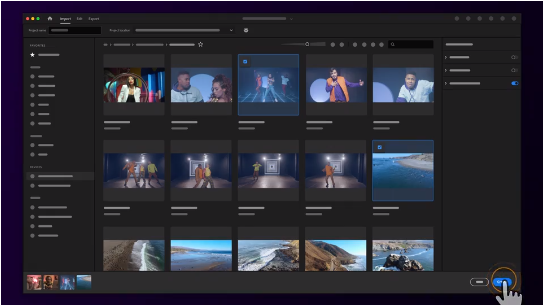
Contrastingly, After Effects champions a composition-based methodology. While compositions echo the sequences in Premiere Pro, they provide an added depth, accommodating intricate layer-based animations and effects.
After Effects has carved a unique position for itself for effect creation and animation. Noteworthy panels such as the Effect Controls, laden with diverse effects, and the Timeline, designed for detailed animation procedures, underscore its capabilities in bringing visuals to life.
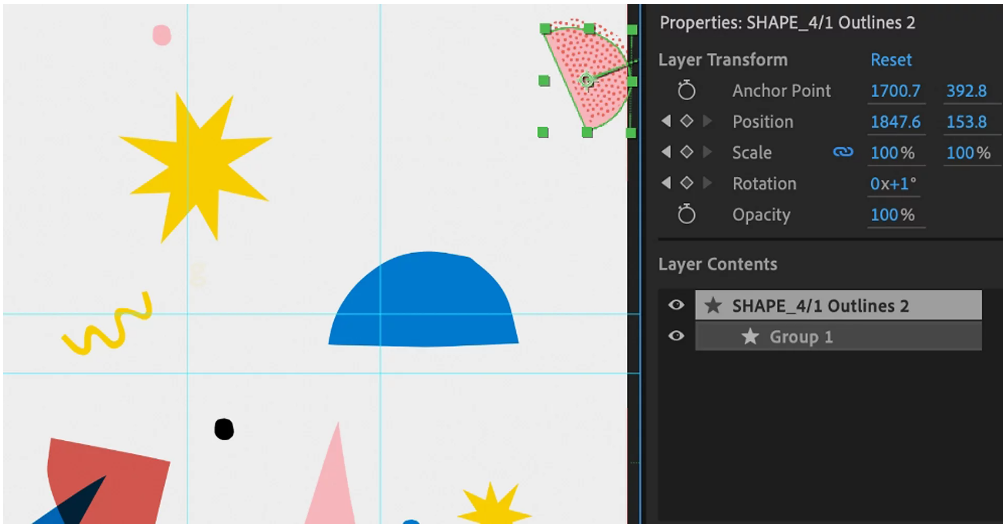
Learn all about editing vVdeos with layers with our Adobe After Effects Masterclass - join now!
Adobe Premiere Pro vs After Effects: Graphics and titles
Premiere Pro, with its Essential Graphics panel, offers users the flexibility to create basic titles and graphics with ease. While it caters efficiently to easy Video Editing tasks and overlays, its provisions for advanced animations are comparatively constrained. Nevertheless, for Video Editors who need to integrate text and basic graphics into their footage without diving deep into animations, Premiere Pro proves more than satisfactory.
After Effects, on the other hand, is a powerhouse for Graphic Designers and Animators. Its capabilities become evident when creating complex animations and visual effects. From breathing life into intricate graphics, moulding text into 3D space, or weaving mesmerising particle effects into a composition, After Effects stands unparalleled. With its plethora of tools and plugins, it's a favourite amongst professionals who aim to produce captivating visuals and titles, pushing the boundaries of creativity.
Wish to edit beautiful videos? Register now for our Adobe Premiere Pro Masterclass!
Adobe Premiere Pro vs After Effects: Special effects and animations
While primarily revered for its non-linear Editing capabilities, Premiere Pro doesn’t fall short in offering its users a suite of basic effects. The software comes equipped with a set of transitions to seamlessly blend one scene into another. Additionally, its robust colour correction tools enable users to achieve the perfect mood and tone for their videos.
For those looking to tweak the audio, Premiere Pro provides basic audio effects to refine and polish the auditory experience. However, it's pertinent to understand that its primary strength lies in sequencing, trimming, and refining clips rather than indulging in intricate visual metamorphoses.
After Effects is considered to be one of the best tools when it comes to post-production magic.This software brings to the table an exhaustive range of tools tailored for advanced visual effects and animations. Tracking movements within scenes becomes easy, and keying – the process of removing or replacing backgrounds – is executed with precision.
For those aiming to immerse their audience, its 3D camera integration simulates realistic camera movements within virtual spaces. The inclusion of particle systems allows creators to simulate natural elements, from a light sprinkle of rain to a roaring blaze.
Adobe After Effects vs Premiere Pro: Performance and rendering
Operating as a Non-linear Editor (NLE), Premiere Pro shines when it comes to performance during the Editing process. A notable feature is its capacity for real-time playback, allowing editors to instantly view and assess their edits. This immediate feedback is invaluable, especially when trimming clips or evaluating transitions. This ensures that the creative vision aligns perfectly with the live output.
Venturing into the domain of After Effects, the narrative shifts a tad. Owing to its inherent focus on intensive visual effects and intricate animations, playback isn't always as simple. Unlike the immediate playback offered by Premiere Pro, After Effects leans on RAM previews to provide a smooth viewing experience. This involves temporarily rendering the sequence in memory for seamless playback.
Learn to use gorgeous gradients with our Adobe Illustrator Masterclass!
Adobe Premiere Pro vs After Effects: Which tool should you use?
In the vast landscape of Video Production, the challenge often isn’t just about choosing the right software but about understanding its learning intricacies. Adobe's Premiere Pro vs After Effects, while both are powerful, present different challenges to the budding video enthusiast.
For those who have just entered the domain of Video Editing, Premiere Pro tends to be a friendlier introduction. It's grounded in an intuitive layout, prioritising linear Video Editing, which often results in newcomers finding their rhythm more swiftly. This user-friendliness makes Premiere Pro a popular choice for those eager to stitch together clips without getting too tangled in complexities.
Contrastingly, After Effects is like diving into a deep reservoir of creative potential. It's a realm where the boundaries of imagination are continually stretched, but this vastness does come with a steeper learning curve. Beginners might grasp the fundamentals without much ado, but truly harnessing its expansive set of tools not only dedication but also patience, with many finding that mastery is a pursuit that can span years.
Interested in the world of Editing? Unleash your potential with Adobe Training today!
Conclusion
In the Adobe Premiere Pro vs After Effects discourse, one thing becomes clear: both tools have unique strengths catering to different needs. Premiere Pro excels in Video Editing, while After Effects stands out in visual effects and animations. Whichever you choose, Adobe ensures top-notch quality and performance.
Interested in printing your own material? Try our Adobe InDesign Masterclass!
Frequently Asked Questions

Both Adobe Premier Pro and After Effects have unique features which make them desirable to users. This table of difference will help you decide which will be better for your projects:
|
Feature |
Adobe Premier Pro |
After Effects |
|
Primary use |
Non-liner Video Editing |
Motion graphics and visual effects |
|
Timeline editing |
Extensive and detailed editing |
Limited Editing |
|
Visual effects |
Basic effects and transitions |
Advanced visual effects and animation capabilities |
|
Easy learning |
Relatively easy learning curve |
Steep learning curve |
|
Colour correction |
Advanced colour gradient tools |
Basic colour gradient |
|
Audio editing |
Various audio editing features |
Limited audio editing features |
|
Rendering speed |
Faster |
Slower |
|
Ideal for |
Professional Video Editing and filmmaking |
Creating motion graphics |

Professionals working in several fields such as Marketing, Advertising, Media and Entertainment, Information Technology, etc., use Adobe Premier.

After Effects require 16 GB RAM.

Comparing Adobe Premiere Pro and After Effects is subjective, as they serve different purposes. Premiere Pro is generally considered more user-friendly for Video Editing. It offers a simple timeline and intuitive interface. After Effects, on the other hand, is a powerful tool for motion graphics and visual effects, requiring a steeper learning curve. While Premiere Pro is often perceived as easier for standard video editing, After Effects excels in complex animations and effects, making it a matter of specific project requirements and individual preferences.

The Knowledge Academy takes global learning to new heights, offering over 30,000 online courses across 490+ locations in 220 countries. This expansive reach ensures accessibility and convenience for learners worldwide.
Alongside our diverse Online Course Catalogue, encompassing 17 major categories, we go the extra mile by providing a plethora of free educational Online Resources like News updates, blogs, videos, webinars, and interview questions. Tailoring learning experiences further, professionals can maximise value with customisable Course Bundles of TKA.
The Knowledge Academy’s Knowledge Pass, a prepaid voucher, adds another layer of flexibility, allowing course bookings over a 12-month period. Join us on a journey where education knows no bounds.
Upcoming Office Applications Resources Batches & Dates
Date
 Photoshop Course
Photoshop Course
Wed 26th Jun 2024
Wed 18th Sep 2024
Wed 30th Oct 2024
Wed 27th Nov 2024







 Top Rated Course
Top Rated Course



 If you wish to make any changes to your course, please
If you wish to make any changes to your course, please


