We may not have the course you’re looking for. If you enquire or give us a call on 01344203999 and speak to our training experts, we may still be able to help with your training requirements.
Training Outcomes Within Your Budget!
We ensure quality, budget-alignment, and timely delivery by our expert instructors.
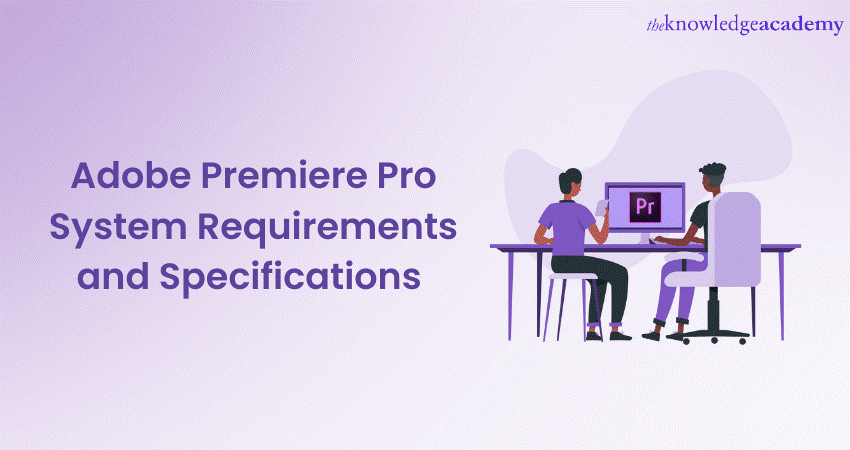
Adobe Premiere Pro, esteemed by many as a cornerstone in Video Editing, demands precise hardware configurations for optimal performance. Today, Video Editors, Filmmakers and Animators use this tool for all of their editing requirements. But without understanding the Adobe Premiere Pro System Requirements, it can be challenging to use this tool efficiently.
According to Statista, Adobe Inc. made over 13.31 billion GBP in the year 2022. You see how widely this tool is utilised for developing videos and images! If you are new to the field of Video Editing, it’s time to get familiar with its system requirements. In this blog, we will take you through the Latest Adobe Premiere Pro System Requirements, ensuring that your editing journey remains smooth and uninterrupted.
Table of Contents
1) What is Adobe Premiere Pro?
2) Understanding the System Requirements for Adobe Premiere Pro
3) Recommended system specifications
4) Considerations for 4K and 8K editing
5) Virtual Reality (VR) editing
6) Conclusion
What is Adobe Premiere Pro?
Adobe Premiere Pro is a frequently used Video Editing software application, part of the Adobe Creative Cloud suite. It was Launched in 2003; it has become an industry standard for Video Editing due to its timeline-based nature, catering to both novices and professionals. The software boasts advanced features such as multi-camera editing, 3D editing, and seamless integration with other Adobe products like After Effects and Adobe Audition.
The rising demand for high-quality video content means that tools like Premiere Pro are in the limelight. With its comprehensive suite of editing tools, users can craft polished visual narratives from raw footage, whether for films, television, or online content. However, to fully harness this software’s capabilities, a robust computing system is essential. Adobe's advanced software necessitates specific system requirements to function optimally, ensuring precision and efficiency throughout the editing process.
Interested in the world of editing? Unleash your potential with Adobe Training today!
Understanding the System Requirements for Adobe Premiere Pro
As an industry-leading Video Editing software, Premiere Pro demands specific criteria to function effectively on any device. While Adobe provides both minimum and recommended system requirements, it's pivotal to understand that the minimum Adobe Premiere Pro Requirements are set to merely run the software. So, let’s have a detailed look at these requirements:
For Windows users
Windows offers a versatile platform for Adobe Premiere Pro, balancing powerful performance with user-friendly functionality. Requirements for Premiere Pro in Windows are as follows:
a) Processor: An Intel® 6thGen or a newer CPU is required. Alternatively, an equivalent AMD processor will suffice.
b) Operating System: This editing software is compatible with Windows 10 (64-bit), but one should ensure they have version 1803 or a more recent version installed.
c) RAM: The minimum RAM required is 8 GB. However, for better responsiveness, especially while handling bigger projects, 16 GB is recommended.
d) Graphics card: Adobe Premiere Pro requires at least 2 GB of GPU VRAM. For users unsure about their graphics card's compatibility, Adobe provides a comprehensive list of recommended graphic cards on its official website.
e) Hard disk space: One must ensure they have 8 GB of free space on their hard disk for the installation process. Additionally, more free space is required during installation, but note that the software won't install on removable flash storage.
f) Sound card: Sound cards that support ASIO protocol or the Microsoft Windows Driver Model are compatible.
g) Internet: An active internet connection is mandatory to activate the software, validate subscriptions, and for accessing online services that Adobe offers.
For macOS users
The macOS provides a seamless environment for Adobe Premiere Pro, integrating intuitive design with robust Video Editing capabilities. Some of the requirements for Premiere Pro in macOS are as follows:
a) Processor: An Intel® 6thGen or a newer CPU is essential.
b) Operating System: Adobe Premiere Pro is compatible with macOS v10.14 or subsequent versions.
c) RAM: 6 GB of RAM is suggested for a smooth, flawless experience; however, 8 GB is considered the bare minimum.
d) Graphics card: The software requires 2 GB of GPU VRAM.
e) Hard disk space: 8 GB of available hard-disk space is necessary for installation. During the installation process, additional free space will be needed. It's worth noting that the software won't install on volumes using a case-sensitive file system or on removable flash storage devices.
f) Internet: A reliable internet connection is vital for software activation, subscription validation, and to utilise Adobe's online services.
Wish to edit beautiful videos? Try our Adobe Premiere Pro Masterclass!
Recommended system specifications
In the realm of Video Editing, professionals demand more than just basic functionality. They require swift responsiveness, quick render times, and an environment that supports intensive tasks without hiccups. To achieve this, meeting Adobe's recommended system specifications is crucial:
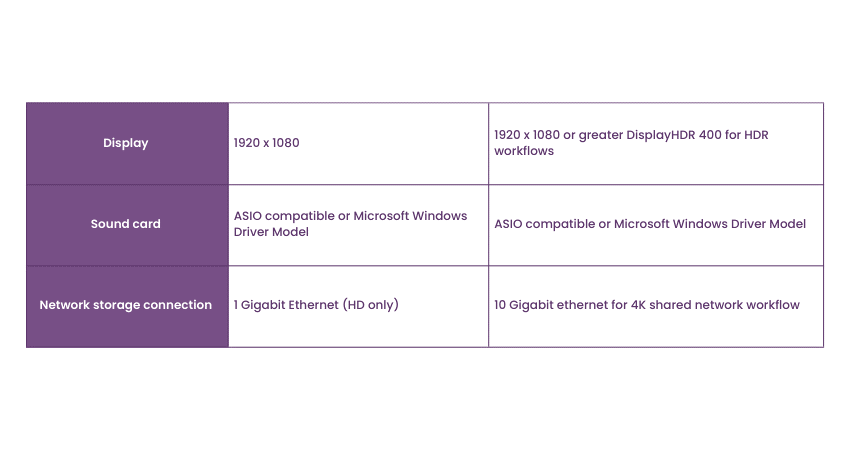
a) Processor: Adobe suggests an Intel® 7thGen or newer CPU. Alternatively, an AMD equivalent would work just as efficiently. These modern processors are designed to handle multiple tasks concurrently, ensuring that Video Editing, playback, and rendering are smooth and lag-free.
b) RAM: For editing HD media, 16 GB of RAM is the recommended amount, providing adequate space for the software to temporarily store and retrieve data. However, when working with 4K media or even higher resolutions, 32 GB or more becomes essential. This additional memory ensures that even with larger file sizes and more complex tasks, your system remains responsive and efficient.
c) Graphics card: Video Editing software often offloads some of its processing tasks to the GPU (Graphics Processing Unit). Adobe recommends graphics cards with 4 GB of GPU VRAM. This not only supports real-time playback but also aids in quicker rendering and exporting times, which is especially beneficial when working with graphics-intensive sequences or applying multiple effects.
d) Hard disk: Adobe suggests using a fast internal SSD (Solid State Drive) for installing the application and caching. SSDs are considerably faster than traditional HDDs, resulting in faster boot times, quicker application launches, and improved overall responsiveness. Additionally, it's advisable to have an additional high-speed drive for storing media files, ensuring smooth playback and efficient access to your project assets.
e) Monitor resolution: A minimum of 1920 x 1080 display resolution is recommended by Adobe. This resolution offers a clear and broad view of your timeline, media files, and effects, making it easier to fine-tune details and achieve precise edits.
Learn all about editing videos with layers with our Adobe After Effects Masterclass!
Considerations for 4K and 8K editing
Venturing into the realm of ultra-high-definition Video Editing isn't merely about clarity and detail; it demands a formidable system setup. Editing in 4K or 8K requires a significant leap from the specifications suited for standard HD, given the sheer volume of data processed. If you're looking to immerse yourself in this high-resolution world, several aspects need particular attention:
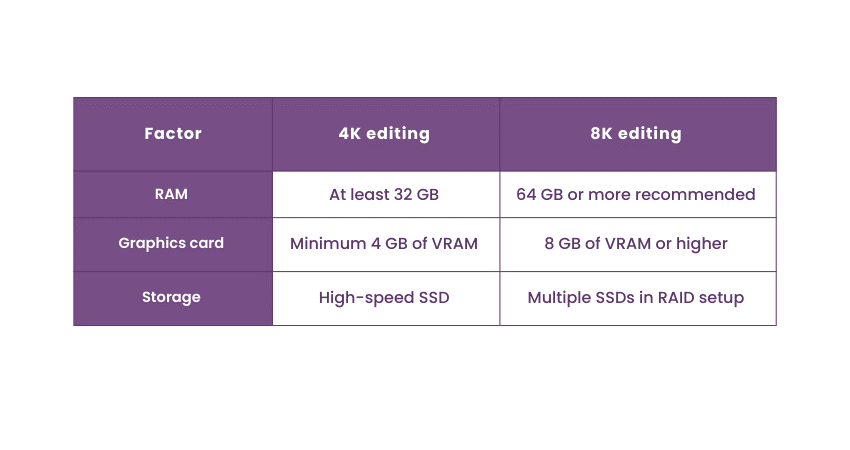
a) RAM: A minimum of 32 GB of RAM is crucial for handling the larger file sizes associated with 4K and 8K media. However, to truly harness the power of these resolutions and ensure seamless multitasking, elevating this to 64 GB offers a substantially improved editing experience.
b) Graphics card: Video playback, rendering, and effect application in 4K or 8K are substantially more taxing on the system's graphics capabilities. A potent GPU becomes essential. Aim for a card equipped with at least 8 GB of VRAM. This provides sufficient bandwidth for the software to process the media smoothly, ensuring real-time playback and faster render times.
c) Storage: The sheer size of 4K and 8K footage means storage isn't just about space but also speed. Consider integrating multiple high-speed SSDs in a RAID setup. Such a configuration not only enhances data access speeds – essential for real-time video playback – but also offers redundancy. This is particularly crucial for video editors as it ensures data protection, given the vulnerability of large media files to potential drive failures.
Learn to use gorgeous gradients with our Adobe Illustrator Masterclass!
Virtual Reality (VR) editing
The realm of 360-degree and VR Video editing is both exhilarating and demanding, presenting editors with a unique set of challenges and prerequisites. For those keen to make a mark in this immersive domain, it's imperative to equip oneself accordingly:
a) Graphics card: To ensure smooth visuals and real-time rendering, gravitate towards powerful GPUs such as the NVIDIA GTX 970 or the AMD Radeon R9 290, or similar performers. These cards have been tailored to meet the rigorous graphical demands of VR.
b) Monitor: An immersive VR editing journey is incomplete without the right viewing hardware. Tools like the Oculus Rift or the HTC Vive headset stand out, plunging you directly into the universe you're moulding, guaranteeing both accuracy and a profound sense of immersion.
Conclusion
Understanding the Adobe Premiere Pro System Requirements is crucial while diving into the world of Video Editing. Depending on your project's nature, these requirements can vary significantly. Investing wisely not only boosts workflow but also future-proofs your system, ensuring long-term efficiency. Aligning with Adobe's recommendations guarantees a streamlined editing journey.
Interested in printing your own material? Try our Adobe InDesign Masterclass!
Frequently Asked Questions
Upcoming Office Applications Resources Batches & Dates
Date
 Photoshop Course
Photoshop Course
Wed 26th Jun 2024
Wed 18th Sep 2024
Wed 30th Oct 2024
Wed 27th Nov 2024







 Top Rated Course
Top Rated Course



 If you wish to make any changes to your course, please
If you wish to make any changes to your course, please


