We may not have the course you’re looking for. If you enquire or give us a call on 01344203999 and speak to our training experts, we may still be able to help with your training requirements.
Training Outcomes Within Your Budget!
We ensure quality, budget-alignment, and timely delivery by our expert instructors.
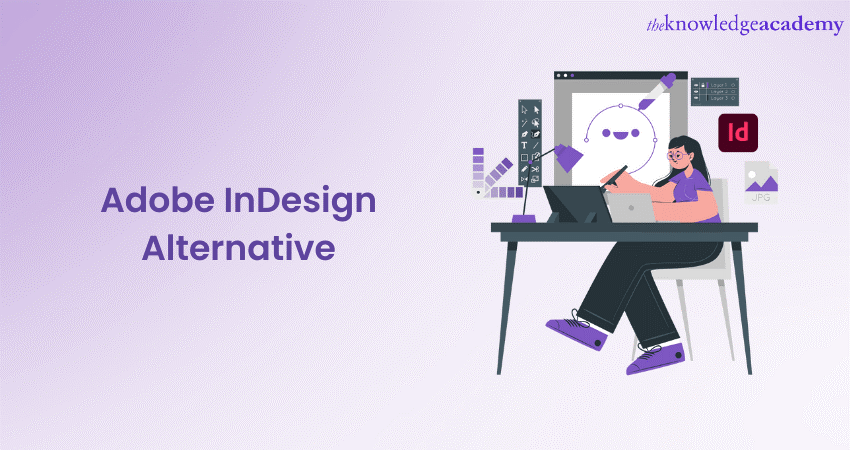
Adobe InDesign has long been the industry standard for professional desktop publishing and layout design. However, there are several alternative software options available that offer comparable features and functionality. Whether you are a professional designer or a small business owner, finding the right alternative can save you time and money. The software is used for creating vibrant and stunning digital print designs.
Adobe InDesign holds 28 per cent of the international design software market, according to a 2023 Statista survey. In this blog, you will learn about Adobe InDesign Alternatives and choose the right desktop publishing program, whether you're a beginner or an expert.
Table of Contents
1) Overview of Adobe InDesign
2) Criteria for choosing the best Adobe InDesign Alternative
a) Ease of use
b) Compatibility
c) Features and flexibility
d) Pricing
3) Top Alternatives to Adobe InDesign
a) Canva
b) CorelDRAW
c) Microsoft Publisher
d) QuarkXpress
e) Scribus
f) LucidPress
g) VistaCreate
h) Pagination
i) LibreOffice Suite
j) DesignCap
4) Conclusion
Overview of Adobe InDesign
Adobe InDesign is a powerful desktop software developed for publishing by Adobe Systems. It is widely regarded as the industry standard for designing and publishing print and digital media. Adobe InDesign Features empower professionals to create stunning layouts for various publications, including books, magazines, brochures, and interactive documents.
Moreover, one of the key strengths of Adobe InDesign is its precise control over typography. It offers extensive typographic options, allowing users to adjust fonts, spacing, alignment, and other text attributes with utmost precision. These features make it ideal for designers who prioritise their publications' visual appeal and readability.
Furthermore, InDesign also excels in layout design, allowing users to create complex page structures and grids. Designers can easily arrange and align elements, import images, and incorporate vector graphics to bring their vision to life. The software supports seamless integration with other applications on Adobe Creative Cloud, such as Adobe Photoshop and Illustrator, enabling users to work seamlessly across multiple platforms.
Adobe InDesign offers advanced features like interactive PDFs, e-books, and digital publishing options. It enables designers to create engaging and interactive content, incorporating multimedia elements like audio, video, and hyperlinks. These functionalities make it a valuable tool for those involved in digital publishing and creating content for various digital platforms.

Criteria for choosing the best Adobe InDesign Alternative
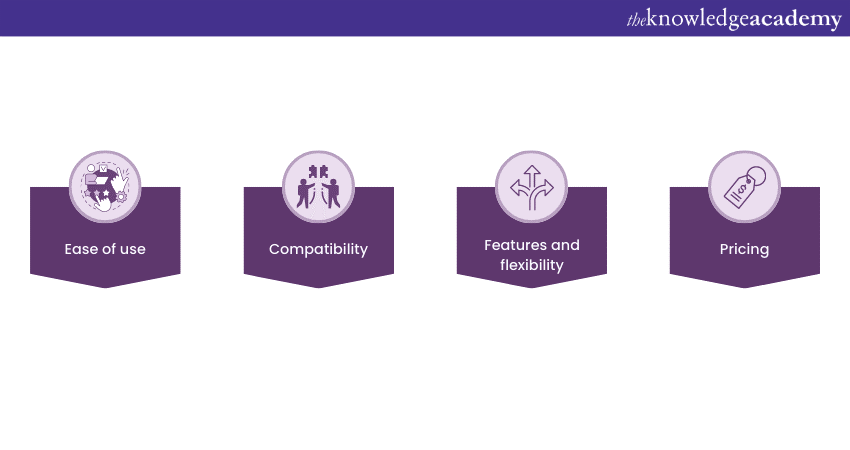
When considering an Adobe InDesign Alternative, individuals must evaluate various criteria to ensure they choose the best option that meets their specific needs. Here are some of the key factors to consider:
a) Ease of use
An ideal Adobe InDesign Alternative should offer a user-friendly interface and intuitive tools. Look for software that streamlines the design process, allowing you to create layouts effortlessly while providing accessible features and functions.
b) Compatibility
Ensure the alternative software is compatible with your operating system and supports file formats used in Adobe InDesign. Seamless file compatibility allows for easy importing and exporting of designs, ensuring a smooth transition from Adobe InDesign to the alternative software.
c) Features and flexibility
Evaluate the features offered by the Adobe InDesign Alternative. Consider whether it provides the necessary tools for your specific design requirements. Look for flexibility in terms of customisability, templates, typography options, graphic elements, and advanced features like interactive document creation.
d) Pricing
Consider the pricing structure of the Alternative software. Compare one-time purchase options, subscription models, and free Alternatives. Take into account your budget and the long-term cost-effectiveness of the software, weighing it against the features and benefits it offers.
Top alternatives to Adobe InDesign
Individuals seeking an Adobe InDesign Alternative will discover several industry-standard options which can meet their design and publishing needs. These Alternatives provide powerful features and user-friendly interfaces that rival Adobe InDesign's capabilities.
Here is a descriptive list of the Top Adobe InDesign Alternatives to discover the perfect fit for your creative projects and enjoy a versatile and efficient design experience:
a) Canva
Canva is a popular web-based design tool that offers an excellent Adobe InDesign Alternative. It provides a wide range of pre-designed templates, allowing users to create visually stunning designs effortlessly. Canva's intuitive drag-and-drop interface and extensive library of fonts, images, and illustrations, Canva caters to both beginners and professionals. It's particularly well-suited for social media graphics, presentations, and marketing materials.
Here is a brief look at the pros and cons of Canva in the table below:
|
Pros |
Cons |
|
Intuitive interface |
Limited file formats |
|
Extensive template library |
Some advanced features require a subscription |
|
Versatile design features |
Canva watermark on free version designs |
|
Collaboration and sharing options |
Limited control over design elements |
|
Accessible on web and mobile |
Limited offline editing capabilities |
|
Free version available |
The pro version starts from 7.8 GBP |
b) CorelDRAW
CorelDRAW is a powerful vector graphics editor that serves as a robust Alternative to Adobe InDesign. It offers comprehensive tools for designing layouts, illustrations, and typography. With CorelDRAW, users can create intricate and precise designs, either for print or digital media. It provides advanced features like node editing, colour management, and support for a wide range of file formats. CorelDRAW is particularly popular among graphic designers and illustrators for its versatility and powerful design capabilities.
|
Pros |
Cons |
|
Comprehensive set of design tools |
Steeper learning curve for beginners |
|
Advanced vector graphic capabilities |
Relatively higher cost compared to some alternatives |
|
Precise control over typography |
Limited compatibility with non-Windows operating systems |
|
Robust page layout and design features |
Limited collaboration and sharing options |
|
Seamless integration with other tools |
Occasional stability issues and software updates |
|
One-time free version |
The pro version is at 196 GBP |
Gain a detailed understanding of CorelDRAW by signing up for the CorelDRAW Training Course now!
c) Microsoft Publisher
Microsoft Publisher is a software that offers a straightforward desktop publishing Alternative to Adobe InDesign. It provides a range of templates and intuitive tools for creating brochures, flyers, newsletters, and more.
Its integration with other Microsoft Office applications allows users to easily import content from Word, Excel, or PowerPoint. Microsoft Publisher is suitable for users who are already familiar with the Microsoft Office suite and require basic desktop publishing capabilities.
|
Pros |
Cons |
|
User-friendly interface |
Limited advanced design features |
|
Seamless integration with Microsoft Office |
Limited compatibility with non-Windows operating systems |
|
Wide range of templates and designs |
Limited customisation options |
|
Affordable and accessible |
Limited collaboration and sharing options |
|
Familiarity for users of Microsoft Office |
Not as powerful as dedicated design software |
|
Free trial of 30 days |
The pro version at 102 GBP/month |
Learn desktop publishing and create picture-rich publications by signing up for the Microsoft Publisher Masterclass Training Course now!
d) QuarkXpress
QuarkXpress is a professional desktop publishing software that has been a long-standing competitor to Adobe InDesign. It offers robust design and layout tools for creating complex and visually appealing publications. QuarkXpress supports features like advanced typography, precise control over page elements, and seamless integration with other design applications. It is widely used in the publishing industry for its flexibility, reliability, and ability to handle large-scale projects.
|
Pros |
Cons |
|
Powerful page layout and design capabilities |
Steeper learning curve for beginners |
|
Advanced typographic control |
Relatively higher cost compared to some alternatives |
|
Extensive publishing features |
Limited compatibility with non-Windows operating systems |
|
Seamless integration with other design tools |
Limited collaboration and sharing options |
|
Reliable and stable software |
Updates and bug fixes may require additional purchases |
|
Free trial of 7 days |
Pro version at 373 GBP |
Learn about character mapping and design grids by signing up for Introduction to QuarkXPress Course now!
e) Scribus
Scribus is an open-source desktop publishing software that provides a free Alternative to Adobe InDesign. It offers a range of features for layout design, typesetting, and PDF creation. Scribus supports a wide variety of file formats and provides professional-level tools for designing publications. As open-source software, Scribus has built a dedicated community of users and developers who contribute to its continuous improvement.
|
Pros |
Cons |
|
Free and open-source software |
Steeper learning curve for beginners |
|
Advanced layout and typesetting features |
Limited professional support |
|
Supports a wide variety of file formats |
Limited pre-designed templates |
|
Customisability and flexibility |
Less intuitive user interface compared to some alternatives |
|
Active community and regular updates |
Occasional stability issues |
|
Free version available |
Slow functioning capacity |
f) LucidPress
LucidPress is a cloud-based design and publishing platform that offers an intuitive and collaborative Alternative to Adobe InDesign. It provides a drag-and-drop interface, pre-designed templates, and real-time collaboration features. LucidPress is suitable for both individuals and teams, allowing seamless sharing and editing of designs.
|
Pros |
Cons |
|
Cloud-based platform |
Limited advanced design features |
|
Intuitive and user-friendly interface |
Limited customisation options |
|
Real-time collaboration and sharing |
Relatively higher cost for advanced features |
|
Accessible on web and mobile |
Limited offline editing capabilities |
|
Extensive template library |
Dependency on internet connection |
|
Free trial |
Subscription at 7.88 GBP/month |
g) VistaCreate
VistaCreate is an online design tool that simplifies the process of creating professional designs. It offers a wide variety of templates, graphics, and fonts to choose from, making it suitable for users without design expertise. Additionally, VistaCreate provides an intuitive interface and features like photo editing, brand management, and social media design.
|
Pros |
Cons |
|
Online design tool |
Limited customisation options |
|
Wide variety of templates and graphics |
Relatively limited advanced features |
|
User-friendly interface |
Some features may require a paid subscription |
|
Photo editing capabilities |
Limited support for complex design projects |
|
Brand management and social media design |
Dependency on internet connection for online editing |
|
Free trial version |
Subscription at 7.88/month |
h) Pagination
Pagination is a cloud-based software designed specifically for automating catalogue and brochure production. It offers advanced features like database integration, template management, and dynamic content generation. Pagination streamlines the process of creating large-scale publications, making it a valuable tool for businesses in the retail and e-commerce sectors.
|
Pros |
Cons |
|
Robust and professional-grade design software |
Steeper learning curve for beginners |
|
Advanced layout and publishing capabilities |
Relatively higher cost compared to some alternatives |
|
Flexible and customisable templates |
Limited compatibility with non-Mac operating systems |
|
Streamlined workflow and automation features |
Limited collaboration and sharing options |
|
Responsive customer support and regular updates |
Occasional performance issues and software updates |
|
Supports most browser-based systems |
Yearly subscription at 433 GBP |
i) LibreOffice Suite
LibreOffice Suite is a free and open-source office productivity suite that includes Writer, Calc, Impress, and Draw. While not solely focused on desktop publishing, it provides basic layout and design features that can be used as an Alternative to Adobe InDesign. LibreOffice Suite is compatible with multiple file formats and provides a vast range of tools for creating documents, presentations, and graphics.
|
Pros |
Cons |
|
Free and open-source software |
User interface may be less polished compared to some alternatives |
|
Comprehensive suite of office tools |
Compatibility issues with some Microsoft Office file formats |
|
Cross-platform compatibility |
Limited advanced design features |
|
Regular updates and community support |
Steeper learning curve for advanced functionalities |
|
No subscription fees |
Less widely used in professional environments |
j) DesignCap
DesignCap is an online tool that simplifies the process of graphic design by creating visuals, including posters, infographics, and social media graphics. It offers a user-friendly interface, a vast library of templates and assets, and customisation options. DesignCap is suitable for users of all skill levels, providing an accessible and affordable design solution.
|
Pros |
Cons |
|
User-friendly interface |
Limited customisation options |
|
Extensive library of templates and assets |
Relatively limited advanced features |
|
Drag-and-drop functionality |
Watermarked designs in the free version |
|
Accessible on web and mobile devices |
Limited collaboration and sharing options |
|
Affordable pricing options |
Dependency on internet connection for online editing |
|
Free trial version |
Subscription at 4 GBP |
Conclusion
Individuals seeking out the best Adobe InDesign Alternative will stumble upon several options available, each with its own set of advantages and disadvantages. The blog discusses Canva, CorelDRAW, Microsoft Publisher, QuarkXpress, Scribus, LucidPress, and more. Users will benefit by conducting thorough research for parameters like ease of use, compatibility, features, and pricing appropriately.
Create quality templates in InDesign by signing up for the Adobe InDesign Masterclass Training Course now!
Frequently Asked Questions
Upcoming Office Applications Resources Batches & Dates
Date
 Photoshop Course
Photoshop Course
Wed 26th Jun 2024
Wed 18th Sep 2024
Wed 30th Oct 2024
Wed 27th Nov 2024







 Top Rated Course
Top Rated Course


 If you wish to make any changes to your course, please
If you wish to make any changes to your course, please


