Who should attend this Primavera P6 EPPM Earned Value Management Fundamentals Course?
The Primavera P6 EPPM Earned Value Management Fundamentals Course is suitable for professionals and individuals who want to gain a solid understanding of earned value management using the Primavera P6 Enterprise Project Portfolio Management (EPPM) software. This course can benefit a wide range of professionals, including:
- Project Managers
- Planners and Schedulers
- Cost Controllers
- Project Engineers
- Construction Managers
- Program Managers
- Risk Managers
Prerequisites of the Primavera P6 EPPM Earned Value Management Fundamentals Course
There are no formal prerequisites for this Primavera P6 EPPM Earned Value Management Fundamentals Course. However, prior knowledge of Earned Value Management and its associated methodologies would be useful.
Primavera P6 EPPM Earned Value Management Fundamentals Course Overview
Primavera P6 is a project and portfolio management program launched by Oracle. It is a powerful software program used to manage the whole project life cycle from beginning to end. EPPM stands for Enterprise Project Portfolio Management. EVM (Earned Value Management) is used for cost and schedule control, which can be helpful in project forecasting. It is a project management method that helps to measure or monitor work finished on a project against the planned work. It is a robust and integrated solution used to prioritise, plan, manage, and execute projects, programs, and portfolios globally. Primavera P6 helps demonstrate confidence and proficiency in managing resources and simultaneously overseeing multiple and complex Projects and maximising its productivity. By holding the necessary competence in using Primavera P6, individuals can achieve a prominent job profile in their organisation and get more career advancement opportunities with a sizable paycheck.
In this 1-day Primavera P6 EPPM Earned Value Management Fundamentals training course, delegates will learn an overview of Primavera, the purpose and benefits of EVM reporting, navigating the project pages, and the importance of baseline change control processes. This training will provide delegates with an in-depth understanding of creating layouts and building the WBS for earned value management. This training course will cover how EVM can help an organisation monitor performance and reduce the risk of schedule and cost overruns.
The course will include the following essential topics:
- Dashboards, portfolios, projects, and resources tabs
- Project workspaces
- Navigating the project pages
- Enterprise Project Structure (EPS)
- Entering actual dates and costs
- Entering issues
- Publishing activities
At the end of this training, delegates will be able to use cumulative time-phased reports to create S, P, and A S-curve charts for Earned Value Reporting. They will also be able to use Primavera software to create a new project, set up project structures, add activities, assign resources, adjust the project plan, schedule, and project calendar over-allocated resources.
If delegates want to gain more knowledge and skills to enhance efficiency and deliver projects on time, then they can explore our wide range of Primavera Training courses, including Primavera P6 Professional Fundamentals, Primavera P6 Professional Advanced, Primavera P6 Application Administration, and Primavera P6 EPPM Fundamentals.
 To help and support our clients we are providing a limited number of 250 daily discount codes. Hurry, first come, first served!
To help and support our clients we are providing a limited number of 250 daily discount codes. Hurry, first come, first served!




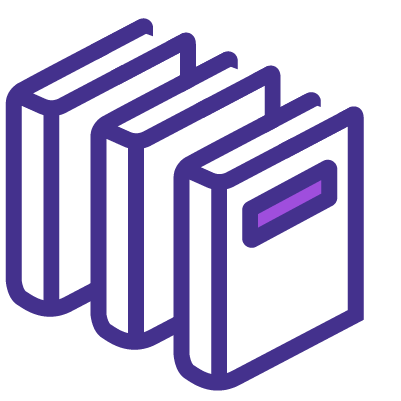























 If you wish to make any changes to your course, please
If you wish to make any changes to your course, please


