Microsoft Dynamics 365 Business Central Functional Consultant MB800 Course Outline
Within this Microsoft training course, you will learn the following modules:
Module 1: Start your Free Dynamics 365 Business Central Trial
- Introduction - Create Your Own Business Central Account
- Sign in to Business Central
- Use a Demo Database
- Start a Trial with your Own Data
- Extend Your Trial and Subscribe or Unsubscribe your Organisation
- Exercise - Sign in to Business Central
Module 2: Introducing Microsoft Dynamics 365 Business Central
- Introduction to Business Central
- Identify Available Subscription Types for Business Central
- Explore the Relationship Management Functionality
- Use Dynamics 365 Sales with Business Central
- Discover Supply Chain Management Capabilities
- Process and Administer the Purchase Cycle
- Process and Administer the Sales Cycle
- Send Documents to Customers
- Explore How to Administer Jobs
- Discover Service Management Capabilities
- Business Central Manufacturing Capabilities
- Business Central Human Resources Capabilities
- In Microsoft 365 Experience for Business Central
- Exercises - Create a Customer and a New Office Furniture Item
Module 3: Customise Microsoft Dynamics 365 Business Central
- Introduction - Cloud Architecture for Business Central
- Tailor, Extend, And Build Applications
Module 4: Administer Dynamics 365 Business Central Online
- Introduction - Get Started with the Cloud Solution Provider Program
- Extend a Trial for a Customer
- Access the Administration Center
- Manage Sandbox and Production Environments
- Set Up Tenant Notifications
- Inspect Environment Telemetry and Troubleshoot Issues
- Export Databases
- Enable Features
- Monitoring and Analyzing Telemetry
- Analyze Performance Using the In-Client Performance Profiler
Module 5: Create New Companies in Business Central
- Introduction - Create New Companies with Setup Data
- Create New Companies Without Data
- Create New Companies with Setup and Demo Data
- Create New Companies with Demo Data for Manufacturing Scenarios
- Create a New Company by Copying Data from an Existing Company
- Set Up Company Information
- Exercise - Create a Company with Demo Data
Module 6: Migrate Data to Business Central
- Introduction - Data Migration Concepts
- Use the Data Migration Assisted Setup
- Work with Data Templates
- Import Data from Excel
- Create Journal Opening Balances
- Import Business Data from Other Finance Systems
- Set Up a Company with Rapidstart Services
- Exercise - Create a New Customer Template
Module 7: Manage Users and Implement Security in Business Central
- Introduction - Add Users
- Create User Groups
- Implement Permissions and Permission Sets
- Configure User Access Times and Logging
- Understand Users, Profiles, and Role Centers
- Perform User-Specific Setup
- Auditing Changes
- Exercise - Add a New User
Module 8: Set up Email in Dynamics 365 Business Central
- Introduction
- Set Up Email Accounts
- Compose and Send an Email
- Send Documents by Email
- Document Sending Profiles
- Assign Email Scenarios
- Send a Sales Document by Email
Module 9: Integrate Business Central with Outlook
- Introduction
- Set Up Email Logging
- Set Up Outlook Integration
- Use the Contact Insights Outlook Add-In
- Creating Invoices from your Meeting Appointments
- Do a Quick Document Lookup
- Exercise - Set Up and Send Email
Module 10: Create Workflows in Dynamics 365 Business Central
- Introduction
- Create a Workflow Manually
- Create a Workflow from Workflow Templates
- Create a Power Automate Flow
- Set Up Users
- Set Up Notifications
- Set Up Approval Workflows by Using Assisted Setup
Module 11: Use Approval Workflows in Dynamics 365 Business Central
- Introduction
- Request Approval of a Record
- Cancel a Request for Approval
- Approve or Reject a Request for Approval
- Delegate a Request for Approval
- Manage Overdue Approval Requests
Module 12: User Interface Essentials in Dynamics 365 Business Central
- Introduction to the User Interface - The App Bar
- App Launcher
- Business Central Main Pages
- Search for Page or the Tell Me Icon
- My Settings
- Get Help
- Tour Business Central
- Different Types of Pages in the User Interface
- Use the Role Explorer
- More User Interface Features
- Exercise - Assign Another Role Center, Use the Search for Page Icon, and Find and Use Keyboard Shortcuts
Module 13: Personalise the Microsoft Dynamics 365 Business Central User Interface
- Introduction - Personalise the Business Central User Interface
- Personalise the Role Center
- Personalise List and Card Pages
- Personalise Document Pages and Add Fields
- Exercise – Personalise the Customer List and Clear Personalisation
Module 14: Use Alternative Interfaces for Dynamics 365 Business Central
- Introduction
- Explore the User Interface on your Smartphone and Tablet
- Use the Outlook Interface for Business Central
- Use Microsoft Teams to Share Business Data
- Exercise - Use Outlook as your Business Central Inbox
Module 15: Change How Documents Look in Business Central
- Overview of Report and Document Layouts
- Create and Modify a Custom Report or Document Layout
- Update Report or Document Layouts
- Change Which Layout is Currently Used on a Report
- Implement Report Selections
- Manage Saved Settings for Reports
- Set Up Printers
- Exercise - Change the Layout Currently Used on a Report
Module 16: Configure Business Central for Excel and Power BI
- Create Web Services to Link Power BI and Business Central
- Add Business Central as a Data Source in Power BI
- Create List Data Power BI Reports to Display in Business Central
- Configure Business Central Apps in Power BI
- Work with Business Data in Excel
- Analyse, Group, and Pivot Data on List Pages Using Data Analysis Mode
- Exercise - Create a Business Central Web Service to Use as a Power BI Data Source
Module 17: Migrate On-Premises Data to Dynamics 365 Business Central
- Introduction
- End-To-End Process of Migrating Data
- Run the Cloud Migration Tool
- Address Common Questions and Issues with Migrations
Module 18: Set Up General Ledger Configuration Options in Dynamics 365 Business Central
- Introduction
- Set up the General Fasttab
- Set up the Dimensions Fasttab
- Set up the Background Posting Fasttab
- Set up the Reporting Fasttab
- Set up the Application Fasttab
- Enable Data Check
Module 19: Set up Number Series and Trail Codes in Dynamics 365 Business Central
- Introduction to Setting up Number Series
- Assign Number Series and Number Series Relationships
- Set Up Trail Codes
- Exercise - Create a Number Series
Module 20: Set up Posting Groups in Dynamics 365 Business Central
- Introduction - Set Up and Assign Specific Posting Groups
- Set Up and Assign Inventory Posting Groups
- General Posting Groups
- Configure the General Posting Setup
- Exercise - Set Up and Assign a Customer Posting Group
Module 21: Set up Dimensions in Dynamics 365 Business Central
- Introduction - Set Up Dimensions and Dimension Values
- Manually Enter Dimensions in a Sales Order
- Set Up Global and Shortcut Dimensions
- Set Up Default Dimensions
- Set Up Default Dimensions for Account Types
- Set Up Default Dimension Priorities
- Set Up Dimension Combinations
- Exercise - Set Up a Dimension with Dimension Values
Module 22: Set Up the Chart of Accounts in Dynamics 365 Business Central
- Introduction to Setting Up G/L Accounts
- Use the Chart of Accounts
- Set Up Account Categories and Subcategories
- Maintain the Chart of Accounts
- Review General Ledger Entries
Module 23: Set Up General Journal Templates in Dynamics 365 Business Central
- Introduction - Set Up General Journal Templates
- Set Up General Journal Batches
Module 24: Create and Process Journal Entries in Dynamics 365 Business Central
- Introduction - Create Journal Entries
- Process Journal Entries
- Use Standard Journals
- Correct Journal Entries
- Set Up Checking Documents and Journals While you Work
- Exercise - Create and Post a Journal Entry
Module 25: Post Periodic Journal Entries in Dynamics 365 Business Central
- Introduction to Recurring Journals
- Allocate Amounts
- Edit Recurring Journals in Excel
- Exercise - Create and Post a Recurring Journal
Module 26: Work with Trade Master Data in Microsoft Dynamics 365 Business Central
- Introduction
- Set Up Units of Measure
- Assign Characteristics to an Item
- Set Up Item Categories
- Manage Customers
- Merge Customer Accounts
- Manage Vendors
- Merge Vendor Accounts
- Manage Resources
- Configure Salespeople and Purchasers
- Use Templates to Create Master Data
- Exercise - Create a New Item and A New Location and Link Them to a Vendor
Module 27: Set up Trade in Microsoft Dynamics 365 Business Central
- Introduction
- Purchases and Payables Setup
- Set Up Locations
- Inventory Setup
Module 28: Create Purchase Documents in Dynamics 365 Business Central
- Introduction - Create A Purchase Quote
- Create a Blanket Order
- Manage Purchase Orders
- Describe Responsibility Centers
- Exercise - Create and Process a Purchase Order and Review the Posted Documents
Module 29: Receive and Invoice Items in Dynamics 365 Business Central
- Introduction - Receive Items
- Reverse a Receipt
- Process Vendor Invoices
- Review Posted Purchase Documents
- Reverse or Correct a Posted Purchase Invoice
Module 30: Set Up Purchase Prices and Discounts in Dynamics 365 Business Central
- Introduction - Set Up Purchase Prices
- Use Special Prices in Purchase Orders
- Set Up Line Discounts
- Set Up Invoice Discounts
Module 31: Post Purchase Item Charges in Dynamics 365 Business Central
- Introduction - Set Up Item Charges
- Process Item Charges in a Purchase Order
- Process Item Charges in a Purchase Invoice
- Analyze the Direct Unit Cost of an Item
Module 32: Estimate Purchase Order Receipt Dates in Dynamics 365 Business Central
- Introduction - Set Up Order Promising
- Estimate Purchase Order Receipts
Module 33: Create Sales Documents in Dynamics 365 Business Central
- Introduction - Create A Sales Quote
- Create A Blanket Order
- Manage Sales Orders
- Configure Recurring Sales Lines
- Offer Similar Products to Your Customers
- Map Multiple References to an Item
- Sell Catalog Items
- Create Purchasing Codes
- Process Drop Shipments
- Process Special Orders
- Exercise - Create a Sales Quote and Convert it to an Invoice, Create a Drop Shipment and Sell Catalog Items
Module 34: Ship and Invoice Items in Dynamics 365 Business Central
- Introduction - Ship Items to Customers
- Reverse a Shipment
- Invoice Customers
- Review Posted Sales Documents
- Reverse or Correct a Posted Sales Invoice
- Process Prepayment Invoices for Sales and Purchases
Module 35: Manage Sales Prices in Dynamics 365 Business Central
- Introduction - Set Up Sales Prices for a Customer
- Set Up Sales Prices for Customer Groups
- Use Special Prices in Sales Orders
- Create New Sales Prices
- Bulk Edit the Unit Price on the Item Card
- Exercise - Create a Special Price for a Customer
Module 36: Set Up Discounts for your Customers in Dynamics 365 Business Central
- Introduction - Set Up Line Discounts
- Use Line Discounts When Selling Items to Customers
- Set Up Invoice Discounts
- Use Invoice Discounts When Selling Items to Customers
- Exercise - Set Up Invoice Discounts
Module 37: Promising Sales Order Delivery in Dynamics 365 Business Central
- Introduction - Sales Order Promising Key Concepts
- Set Up Order Promising
- Promising Sales Order Delivery
Module 38: Set Up Returns Management in Dynamics 365 Business Central
- Introduction - Set Up Sales Return Order Management
- Set Up Purchase Return Order Management
- Return Reasons
Module 39: Manage Customer Returns in Dynamics 365 Business Central
- Introduction - Replace Wrong Items
- Return Defective Items to Vendors
- Exercise - Return Items in Dynamics 365 Business Central
Module 40: Manage Returns to Vendors in Dynamics 365 Business Central
- Introduction - Register a Compensation Agreement with a Vendor
- Apply Exact Cost Reversing
Module 41: Set up Cash Management in Dynamics 365 Business Central
- Introduction - Create Bank Accounts
- Describe Data Exchange Definitions
- Configure Payment Methods
- Set Up Customers and Vendors in Cash Management
- Relationship Between Customer and Customer Ledger Entries
- Relationship Between Vendor and Vendor Ledger Entries
- Set Up Customer Bank Accounts
- Set Up Vendor Bank Accounts
- Set Up Payment Registration
Module 42: Enter Payments in the Cash Receipt Journal and the Payment Journal in Dynamics 365 Business Central
- Introduction - Enter Payments
- Apply Payments
- Unapply Customer and Vendor Ledger Entries
- Process Payment Registrations
- Set Up Payment Tolerances
- Set Up G/L Accounts for Payment Tolerances
- Process Payment Tolerances When Posting Payments
- Exercise - Register a Customer Payment
Module 43: Suggest Vendor Payments in Dynamics 365 Business Central
- Introduction - Suggest Vendor Payments
- Suggest Payments by Using Vendor Priority and Available Amounts
- Pay Invoices on Their Due Date
- Exercise - Suggest Vendor Payments for a Single Vendor
Module 44: Use Checks to Pay Vendors in Dynamics 365 Business Central
- Introduction - Enter and Post Payables Checks
- Print and Post Payables Checks
- Void A Check
Module 45: Perform a Bank Reconciliation in Dynamics 365 Business Central
- Introduction to and Completing the Reconciliation Process
- Post the Bank Account Reconciliation
- Import a Bank Statement
- Undo a Bank Account Reconciliation
Module 46: Set Up Payment Reconciliation Journals in Dynamics 365 Business Central
- Introduction to Setting Up Payment for Reconciliation Journals
- Set Up Number Series
- Set Up Automatic Payment Application and Payment Application Rules
- Set Up Bank Statement File Import
Module 47: Use the Payment Reconciliation Journal in Dynamics 365 Business Central
- Introduction - Import Bank Statements
- Reconcile Payments by Using Automatic Applications
- Map Text on Recurring Payments
Post and Reconcile the Payment Reconciliation
 To help and support our clients we are providing a limited number of 250 daily discount codes. Hurry, first come, first served!
To help and support our clients we are providing a limited number of 250 daily discount codes. Hurry, first come, first served!




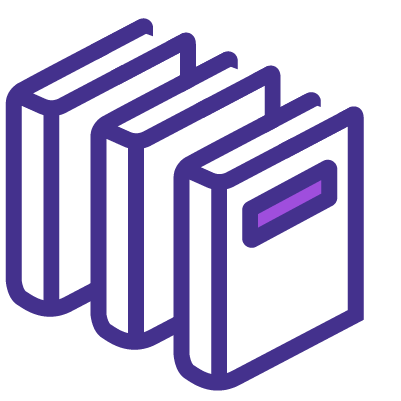






















 If you wish to make any changes to your course, please
If you wish to make any changes to your course, please


