Microsoft Power Automate RPA Developer PL500 Course Outline
Module 1: Take Your First Steps with Power Automate for Desktop
- Introduction to Power Automate for Desktop
- Console Overview
- Flow Designer Overview
- Create a Simple Flow
- Exercise - Create and Run a Simple Flow
Module 2: Power Automate for Desktop Development Essentials
- Introduction to Power Automate for Desktop Development
- Create a Flow in the Flow Designer
- Create Conditionals and Loops
- Using Subflows
- Test and Debug Flows
- Manage UI Elements and Images
- Deploy Exception Handling
Module 3: Build Your First Power Automate for Desktop Flow
- Introduction
- Set Up the Environment
- Explore Power Automate for Desktop
- Create Your First Power Automate for Desktop Flow
- Record Power Automate for Desktop Actions
- Edit and Test Recorded Actions
Module 4: Define Input and Output Parameters in Power Automate
- Introduction
- Set Up in Power Automate
- Define an Input Variable
- Set Input Variables
- Define Output Variables
- Add UI Elements and Test
Module 5: Integrate Desktop Flows with Outlook Connector in Power Automate for Desktop
- Introduction
- Setup Process in Power Automate
- Build a Cloud Flow That's Triggered in Outlook
- Test Your New Flow
Module 6: Connect a Cloud Flow to Desktop Flows in Power Automate for Desktop
- Introduction
- Setup Process in Power Automate for Desktop
- Create a New Cloud Flow
- Connect Your Cloud and Desktop Flows
- Test Your New Connection
Module 7: Use AI Builder to Process Invoice Forms in Power Automate
- Introduction
- Solution Setup in Power Automate
- Create a Form Processing Flow
- Add Fields and Collections of Documents
- Analyse and Train a Model
- Integrate the Model into a Cloud Flow
Module 8: Use the Teams Connector in Power Automate
- Introduction
- Work from an Existing Solution in Power Automate
- Create an Approval Solution
- Integrate with an Existing Desktop Flow
- Build Communication with Outlook
- Test and Run a Flow
Module 9: Run a Power Automate for Desktop Flow in Unattended Mode
- Introduction
- Set Up an Unattended Desktop Flow
- Create a New Cloud Flow That Calls an Existing Flow in Unattended Mode
- Perform a Test Run
Module 10: Optimise Your Business Process with Process Advisor
- Introduction
- Get Familiar with Process Advisor
- Create Your First Recording
- Edit Recordings and Group Actions
- Analyse Recordings and Interpret Results
- Automation Recommendations
Module 11: Handle Variables in Power Automate for Desktop
- Introducing Variables
- Create, Edit, and Use Variables
- Variable Data Types
- Advanced Data Types
- Input and Output Variables
- Variable Manipulation
- Sensitive Variables
- Exercise - Create, Access, and Manipulate Variables
Module 12: Automate Repetitive Tasks Using Loops in Power Automate for Desktop
- Introduction to Loops
- Loop Actions
- Simple Loop Actions
- For Each Loop Actions
- Loop Condition Actions
- Exercise - Loops
Module 13: Adjust Process Behaviour Using Conditional Actions with Power Automate for Desktop
- Introduction to Conditional Actions
- Conditional Actions
- If Group of Actions
- Exercise - If Group of Actions
- Switch Group of Actions
Module 14: Configure Flow Control in Power Automate for Desktop
- Introduction
- Flow Control Actions
Module 15: Generate Power Automate for Desktop Flows by Recording
- Introduction to the Power Automate for Desktop Recorder
- Create Desktop Flows Using the Recorder
- Exercise - Use the Recorder to Automate Web Applications
- Exercise - Use the Recorder to Automate Desktop Applications
Module 16: Configure Exception and Error Handling in Power Automate for Desktop
- Introduction
- About Exceptions
- Exception Handling
- Exercise – Exception Handling
Module 17: Control File and Folder Handling in Power Automate for Desktop
- Introduction
- Folder Actions
- File Actions
- Exercise - Create a Backup Copy of the Desktop Folder
Module 18: Web Automation in Power Automate for Desktop
- Introducing Web Automation
- Launch, Close, and Handle Browsers
- Handle Web Pages and Forms
- Extract Data from Web Pages
- Direct Web Access and Scripting
- Exercise - Extract Stocks from MSN
Module 19: Use Power Automate for Desktop to Interact with Windows and Applications
- Introduction
- UI Elements
- Window Handling and Element Interaction
Module 20: Excel Automation in Power Automate for Desktop
- Introduction
- Launch, Save, and Close an Excel File
- Read from an Excel Document
- Write to an Excel Worksheet
- Additional Actions and Features
- Manage Worksheets
- Exercise - Organise Data in a Spreadsheet
Module 21: Automating Email Handling in Power Automate for Desktop
- Introducing Email Automation
- Automate Webmail Services
- Automate Outlook
- Automate Exchange Servers
- Exercise - Confirm the Submission of Support Tickets
Module 22: Automate System, Workstation, and Services Actions in Power Automate for Desktop
- Introduction
- System and Workstation Actions
- Services Actions
Module 23: Communicate Using Message Boxes in Power Automate for Desktop Flows
- Introduction to Message Boxes
- Message Box Actions
- Exercise - Use Message Boxes to Communicate
Module 24: Text Manipulation in Power Automate for Desktop
- Introduction
- Text Handling Actions
- Date Time Actions
- Exercise – Text Actions
Module 25: Simulate Mouse and Keyboard Actions by Using Power Automate for Desktop
- Introduction
- Mouse and Keyboard Actions
- Exercise - Simulate Mouse and Keyboard Actions
Module 26: Combine Power Automate Desktop and Cloud Flows
- Introduction to Running Power Automate Desktop Flows from Cloud Flows
- Run a Power Automate Desktop Flow from a Cloud Flow
- Exercise - Create a Cloud Flow That Calls a Power Automate Desktop Flow
Module 27: Database Handling in Power Automate for Desktop
- Introduction
- Database Actions
Module 28: Active Directory Handling in Power Automate for Desktop
- Introduction
- Active Directory Actions
- Exercise - Create a New Active Directory User
Module 29: Scripting in Power Automate for Desktop
- Introduction
- Scripting Actions
- Exercise - Calculate Modulo with VBScript
- Exercise - Use JavaScript to Find the Last Day of the Current Month
Module 30: OCR Technologies in Power Automate for Desktop
- Introducing OCR Technologies
- OCR Actions
- Exercise - Extract Data from Images
Module 31: Get Started with Custom Connectors in Microsoft Power Platform
- Introduction
- Demo of the Maker Portal Experience
- Explore Custom Connector Configuration Options
- Exercise - Create a New Connector in a Solution
- Use a Custom Connector
- Exercise - Use a Connector from Power Automate
Module 32: Configure Custom Connectors with Authenticated APIs in Microsoft Power Platform
- Introduction
- Authentication Options
- Use APIs with Azure AD
- Configure Azure Active Directory Authentication
- Exercise - Use Graph API from a Custom Connector
- Share and Move Between Environments
Module 33: Introduction to Microsoft Power Platform Security and Governance
- Introduction
- Identify Microsoft Power Platform Environments
- Data Loss Prevention Policies
- Microsoft Power Platform Centre of Excellence Starter Kit
- Exercise - Create a Power Platform Environment
 To help and support our clients we are providing a limited number of 250 daily discount codes. Hurry, first come, first served!
To help and support our clients we are providing a limited number of 250 daily discount codes. Hurry, first come, first served!




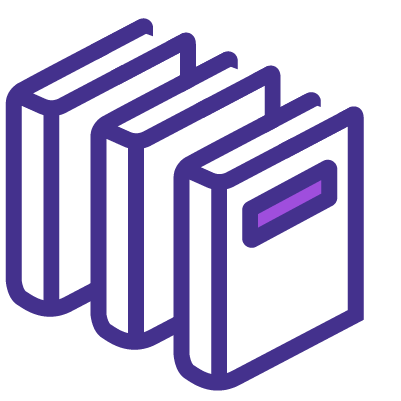






















 If you wish to make any changes to your course, please
If you wish to make any changes to your course, please


